Canon MAXIFY GX5550 review: An inkjet printer that may make a convincing laser alternative
Canon's MAXIFY GX5550 is gunning for small office laser printers. But should they be worried?

-
+
Great paper handling
-
+
Good print quality
-
+
Fantastically low running costs
-
-
Not as fast as a laser printer

Inkjet printers have become an increasingly credible alternative to lasers in recent years, particularly with the arrival of cheap-to-run, refillable tanks. Canon's MAXIFY GX5550 is perhaps the ideal example: a 24-page-per-minute (ppm) refillable color inkjet, aimed at reducing print costs in a small but busy office.
READ MORE

Provided you don't need to scan, fax, or copy, the GX5550 is brilliantly specified for the role. It's particularly adept at paper handling – automatic duplexing is standard, but there are also two paper cassettes in the base, with a third multipurpose tray at the back. You can load up to 600 sheets of plain paper, or split the inputs between plain and headed or other media.
Connectivity is covered by both wired and wireless networking support. There's a touchscreen control panel with a simple menu system, although here the GX5550 misses a trick: it has no USB host port for walk-up printing.
You'd be hard-pressed to find a color laser at this price that could match the GX5550 for features, and you almost certainly wouldn't find one that came with the same amount of ink. Canon ships this printer with a full set of bottles, rated for 6,000 black or 14,000 color prints. You'll lose some of that during the one-time ink priming process, but you'll still get thousands of pages just from the bottles that come in the box.
When they're empty, a full set of bottles will set you back around £60 (ex VAT), leading to ongoing running costs of just 0.5p per page. Laser printers in this class are simply nowhere near as cheap to run.
The MAXIFY GX5550 has another potential advantage. With a single fill of black ink lasting up to 9,000 pages in Economy mode, it's likely to go longer between maintenance intervals. That could be a bonus if you have branch offices or shops without particularly tech-savvy employees. This printer is built to handle a duty cycle of up to 45,000 monthly pages, and is backed up by a three-year onsite warranty
– although you'll need to register to qualify.
Canon MAXIFY GX5550 review: Setting up
Setting up Canon's MegaTank refillable printers usually involves inserting a print head, but the GX5550 is the first example we've tested where it's already there. Instead, you simply glug ink into the appropriate tanks – the bottles are keyed so you can't mix them up. If, like us, you do this often, you might end up just as frustrated that you can't join the printer to a wireless network in the 10 minutes or so that it takes to prime the ink system. It's time you could be spending installing drivers, or configuring the device from its web interface.
Sign up today and you will receive a free copy of our Future Focus 2025 report - the leading guidance on AI, cybersecurity and other IT challenges as per 700+ senior executives

Canon's pigmented inks show up nicely through the window of each ink tank, adding a splash of color to the printer's front panel. Each of the 250-sheet paper cassettes has an inspection window, too, but this is some way forward of the actual paper stack, so it's not always easy to read at a glance.
Unlike laser printers, the MAXIFY GX5550 doesn't have any particular ventilation needs, so you could wedge it into a fairly compact space. That said, you'll need clearance above to access the rear paper tray, and there's a rear panel you may need to open if you ever get a nasty paper jam. This is a fairly compact printer for its specification, and it weighs only 10 kilos – even in its box it's easy to lift and maneuver.
Canon MAXIFY GX5550 review: Printing
So far the MAXIFY GX5550 compares well to an equivalent laser printer, but it doesn't make such a strong case for itself when it comes to print speeds. Canon says it'll hit 24ppm in black, or 15.5ppm in color – both are a little behind what you might expect in a laser printer at this price. Start printing and it's clear that, depending on the job, those speeds are a little optimistic.
We hit the GX5550 with our usual suite of tests. It delivered 25 copies of a formal letter in 76 seconds, a respectable rate of 19.7ppm. However, our tests include the time taken to spool and send a print job, and this became more of an issue on multi-page documents. Our 50-page text test – usually a chance for fast printers to stretch their legs – was slower, appearing at 17.3ppm.
Color print speeds were more disappointing still – and further off the claimed speed. The GX5550 reached 7ppm when repeating a single page of lightweight color graphics, but bogged down to just 4.9ppm on our more complex, 24-page test. This, along with our 25-page draft text test, was slowed by mid-job housekeeping pauses.
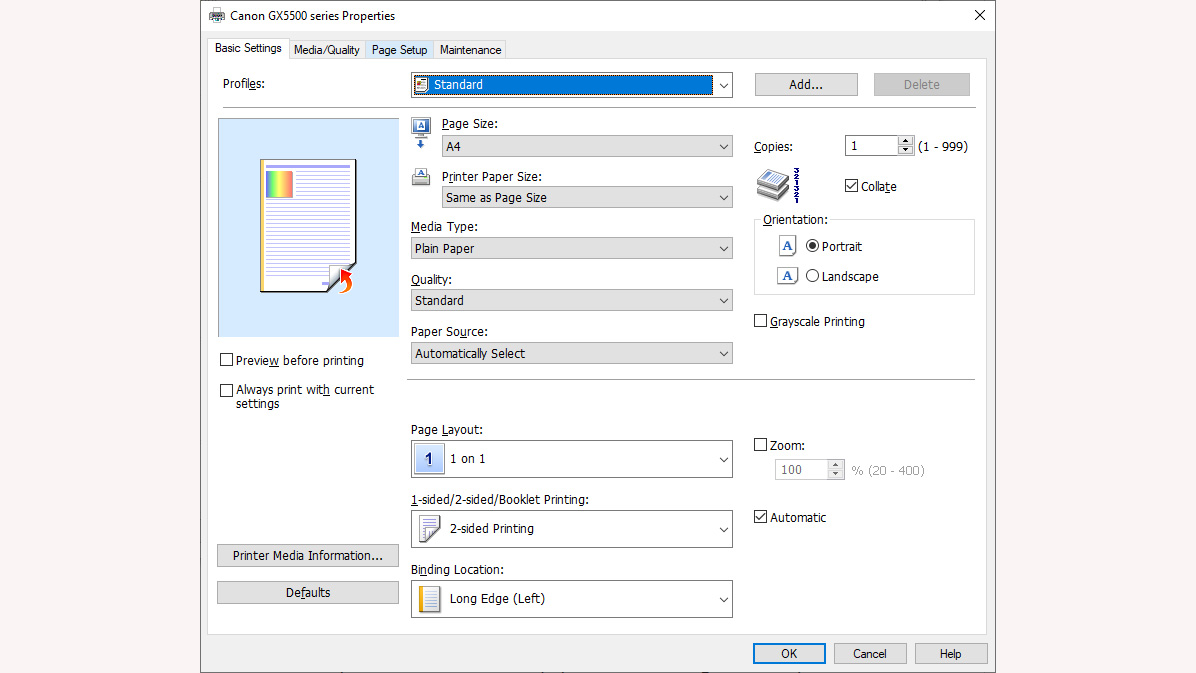
The GX5550 was reasonably quick to print photos, however, delivering six postcard-sized prints in about a minute each, and an A4 page in two and a half minutes. For an inkjet, it wasn't too bad at duplex printing, reaching 3.2 images per minute (ipm), but this is far short of what you could expect from a laser, which doesn't have to wait for ink to dry before pages go through for a second pass.
RELATED RESOURCE
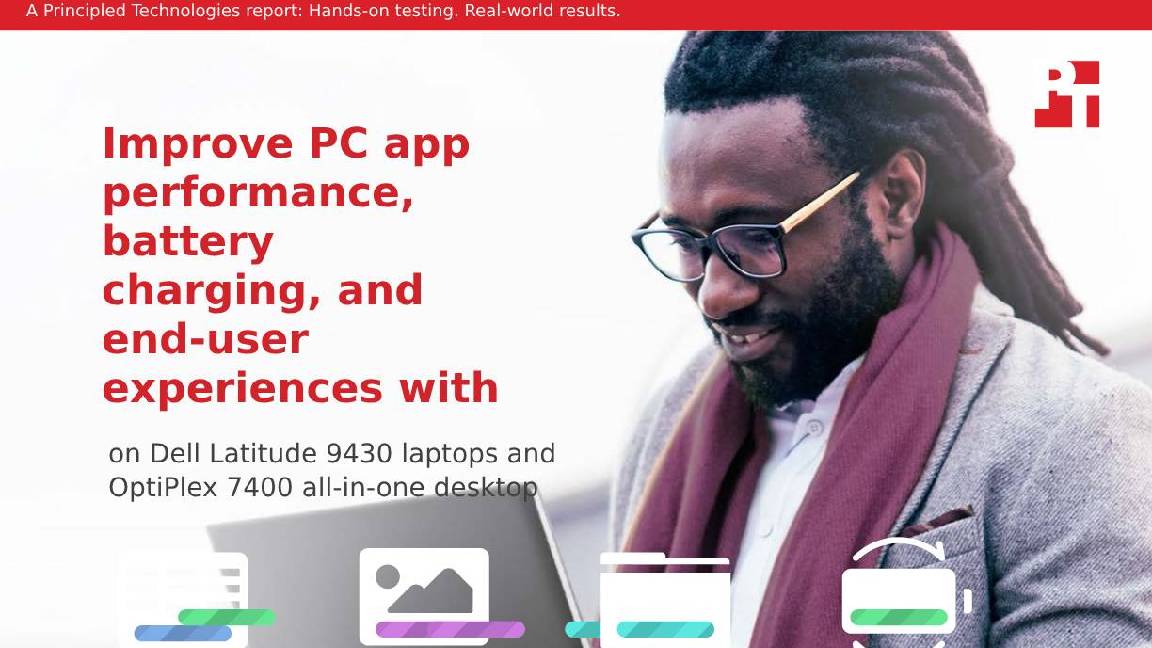
Discover how Dell Optimizer enhances performance and improves productivity
Happily, the MAXIFY GX5550 delivers when it comes to print quality. It produced crisp black text, with no tears or jagged edges visible to the naked eye. Its color prints lacked the glossy luster you get from great lasers, but Canon's pigment inks stood out well from the page, giving color graphics a solid, bold appearance. We've seen more vibrant colors from an inkjet, but these were accurate, with prints overall easily good enough for office and presentation use.
Many inkjets use less ink when duplexing to reduce the chance of smearing, but the GX5550 didn't seem to. Its duplex prints were every bit as good as single-sided pages, with just a tiny amount of the opposite side's ink visible through the cheap 80gsm paper we test on.
The GX5550 isn't built for photo printing – its driver has no borderless printing option, even on 6x4" (10x15cm) paper. It's poor on glossy paper, where colors lack impact and the pigment inks don't dry to a glossy finish. However, it was surprisingly good on matte inkjet papers, printing a neutral and detailed black and white test image, and fair color photos with just a trace of grain. Again, we felt the colors could have been more vibrant, but our tests on coated paper were as good as or better than we'd expect from a laser.
Canon MAXIFY GX5550 review: Is it worth it?
It's impossible to say if the MAXIFY GX5550 is 'better' than a laser, but it's certainly a decent printer that deserves consideration against laser and inkjet competitors. It's well specified at this price, and with a three-year warranty your investment is protected for a reasonable time. It generally produces good results, with nobody likely to notice that their letter, report, or handout is created from ink rather than toner.
But without a doubt, this printer's low running costs and long maintenance intervals are the stars of the show. It's comfortably cheaper to run than all but competing ink tank devices. It uses less electricity than a laser printer and is likely to require less maintenance overall. That, and its decent duty cycle, should make it an ideal printer for moderately high-volume applications, but here its underwhelming speeds could become a problem – particularly if you'll mostly be printing detailed color graphics.
Overall, the MAXIFY GX5550 is a great choice where low running costs and minimal maintenance are the priority. However, if you're willing to pay more for outright speed, consider a laser alternative such as Brother's HL-L9430CDN.
Canon MAXIFY GX5550 specifications
| Technology | Thermal inkjet |
| Maximum print resolution | 600x1,200dpi |
| Dimensions (HWD) | 298x399x410mm |
| Weight | 10.4kg |
| Maximum paper size | A4 |
| Warranty | Three years (with registration) |
After a brief career in corporate IT, Simon Handby combined his love of technology and writing when he made the move to Computer Shopper magazine. As a technology reviewer he's since tested everything from routers and switches, to smart air fryers and doorbells, and covered technology such as EVs, TVs, solar power and the singularity.
During more than 15 years as Shopper's long-time printer reviewer, Simon tried, tested and wrote up literally hundreds of home, small office and workgroup printers. He continues reviewing smart products and printers for a variety of publications, and has been an IT Pro contributor since 2010. Simon is almost never happier than when surrounded by printers and paper, applying his stopwatch and a seasoned eye to find the best performing, best value products for business users.
-
 'The pace of innovation at Snowflake is in overdrive': Buoyed by OpenAI partnership, firm teases more big things to come
'The pace of innovation at Snowflake is in overdrive': Buoyed by OpenAI partnership, firm teases more big things to comeNews Snowflake’s executive vice president of product highlights key innovations that are being brought to market at super speed
By Maggie Holland Published
-
 Openreach wants enterprises to move quickly ahead of the PSTN switch-off, so it’s hiking prices on legacy services to push them into action
Openreach wants enterprises to move quickly ahead of the PSTN switch-off, so it’s hiking prices on legacy services to push them into actionNews Businesses face massive price hikes if they fail to act before the PSTN switch-off
By Emma Woollacott Published
-
 AT&T expands AWS partnership in network modernization, cloud migration push
AT&T expands AWS partnership in network modernization, cloud migration pushNews The telecoms giant said the deal will supercharge the nation’s connectivity infrastructure
By Emma Woollacott Published
