HP Color LaserJet Pro MFP 4302fdw review: Great features, so-so results, expensive to run without Instant Ink
HP's latest color LaserJet MFP is smart, and fast, but ultimately a bit of a disappointment

-
+
Great features, fast prints, copies, and scans
-
-
So-so print and scan quality
-
-
Expensive running without Instant Ink

On the face of it, HP's Color LaserJet Pro MFP 4302fdw has everything you need for a small office or workgroup. It's a color laser multifunction peripheral (MFP) offering print, scans, copies, and fax, and a set of other well-thought-through office features. With just four consumables, it offers easy maintenance, while its maximum 50,000-page duty cycle means it should cope with the odd bout of heavy-duty use.
You can buy two versions of this printer. This one supports HP's Instant Ink toner subscription service, but if you prefer you can buy HP or third-party consumables through your usual supplier. The subtly different 4302fdwe has identical specifications, but it's mandatory that you sign it up to HP+, and it won't work without an internet connection. The 4302fdwe also only works with HP toners - although you don't have to get them through Instant Ink.
HP Color LaserJet Pro MFP 4302fdw review: Setting up
The MFP 4302fdw is a neat device, almost as smart and compact as color laser MFPs get. While it's made from the usual off-white plastic, this is livened up with blue panels at the front of its two paper trays. These comprise an enclosed 250-sheet cassette in the base, together with a 50-sheet multipurpose tray that folds forwards. On top, there's a 50-sheet automatic document feeder (ADF) which, like the printer, supports automatic duplex (double-sided) operation. This MFP can make unattended duplex prints, scans, copies, and faxes.
Direct control for the MFP 4302fdw comes via its smart-looking color touchscreen, which is mounted between its 150-sheet paper output tray and the scanner bed. This is crisp, responds accurately to input, and runs a typically excellent menu system that combines reasonable ease of use with in-depth user and administrative features. There's a real breadth of ability here, for example in the scan menu, which supports direct scans to email, network folders, USB, SharePoint, or a computer. You can also print directly from an inserted USB stick.
Physically, this isn't a difficult device to set up. It's not too big or heavy for a fit person to lift onto a desk, and it doesn't require a huge amount of clearance except to fill and operate the paper trays at the front. Its black, cyan, magenta, and yellow consumables are also accessed from the front, rather than a side panel, and there are no cooling vents to the sides. Even if space is tight, you should still be able to squeeze in the MFP 4302fdw.
This MFP arrives with its consumables already in place and ready to go. Each cartridge combines toner with an imaging drum. This might seem wasteful given that drums often last far longer than toner, but it does have the advantage of simplifying maintenance. You only need to keep four consumables on hand, rather than four toners and four spare drums. HP sells two capacities: the standard HP 220A items are rated for only 2,000 black pages or 1,800 in color. Stick with the HP 220X supplies and you'll get a more reasonable 7,500 black and 5,500 color pages from each set.
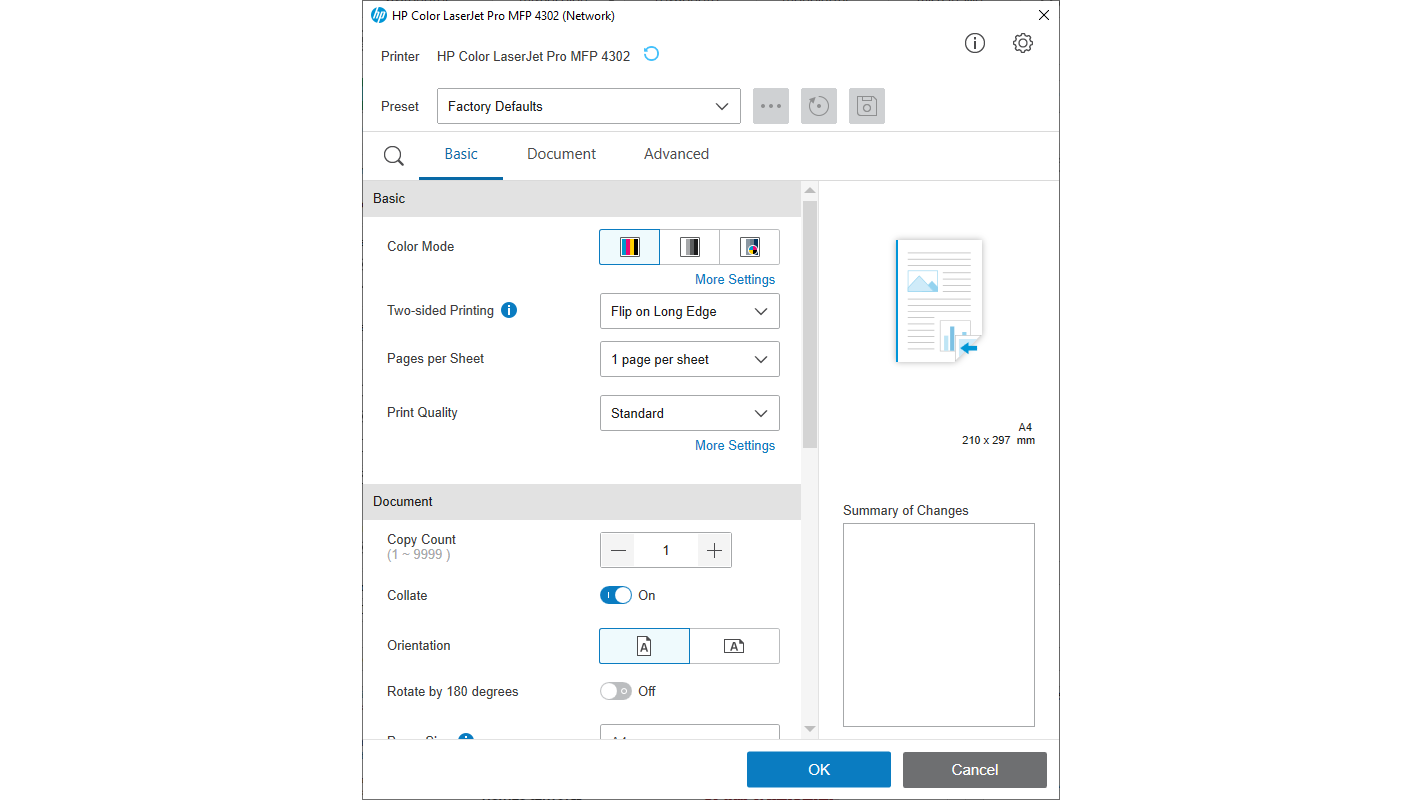
Buy toners on the open market and you'll pay around 10.1p (ex VAT) per full-color page, which is high for a device that's a few rungs up from the entry-level. On the face of it, then, it's a no-brainer to sign up for Instant Ink and print for between 3.3p and 1.3p (ex VAT) per page. However, in practice, it may not be as simple. Like other print subscriptions, Instant Ink works best if you print at, or very close to the page-per-month level you select. Print less and you'll pay more per page. Print more, and you'll pay a substantially higher price for any extra pages over your quota.
Sign up today and you will receive a free copy of our Future Focus 2025 report - the leading guidance on AI, cybersecurity and other IT challenges as per 700+ senior executives
If you mostly print black-only pages there's a further consideration: buy your own high-capacity toners and the MFP 4302fdw will print a black page for 1.7p (ex VAT). Only the highest, 1,500-page-per-month subscription can beat that, and only then if you print almost the full allocation of pages each month.
To sum up, Instant Ink can dramatically lower this printer's running costs if you'll often print color pages, and particularly if you'll print lots of graphics-rich content. However, it may not prove cheaper if you'll mostly print black text. Additionally, getting a fleet of printers onto the right subscription for their usage level could well become its own headache.
HP Color LaserJet Pro MFP 4302fdw review: Printing, scanning and copying
HP quotes a 'blazing fast' 30ppm (pages per minute) for this printer in both black and color. Our tests usually fall a little short of manufacturer figures, not least because they include the time taken to prepare and spool each job, but the HP Color LaserJet Pro MFP 4302fdw performed fairly strongly across the board. It could deliver the first page of either black text or basic color graphics in just 17 seconds from standby, or 21 seconds from sleep mode.
Timed on our 25-page black text document, the MFP 4302fdw hit exactly 25ppm. Printers are usually quicker when churning out our 50-page document, but this one was only marginally more rapid, at 25.4ppm. Our graphics-rich, 24-page color document is very taxing, and the 4302fdw took about 40 seconds to even begin printing, resulting in a fair result of 14.4ppm. Strip out the extended spool time, however, and it ran at the same speed whether printing black or color.
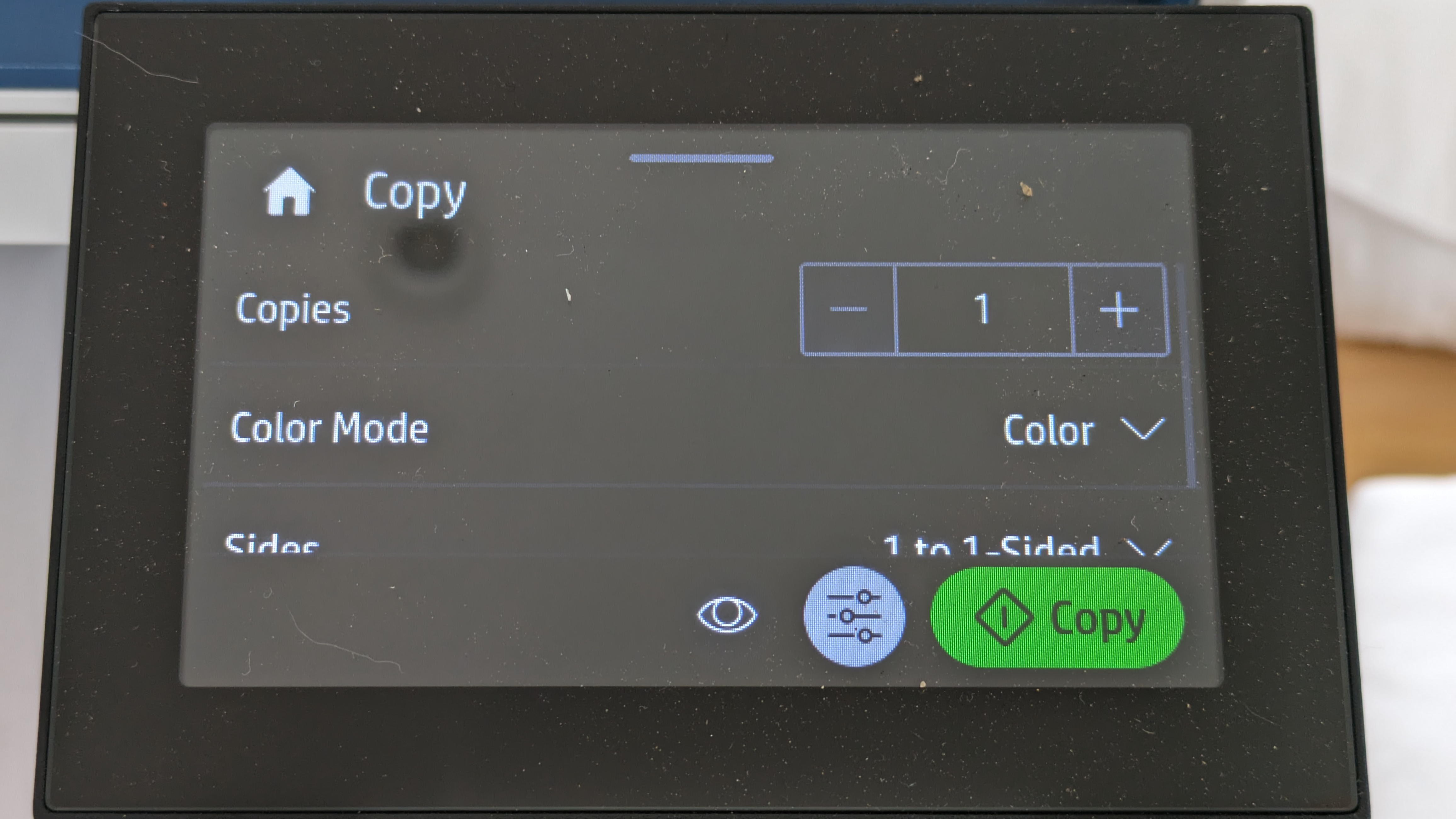
This theme of similarly swift black and color performance extended to photocopies. The MFP 4302fdw could dash off single A4 copies in eight seconds, whether in black or color. Loaded with a 10-page, single-sided original, it rattled off 10-page copies in just 30 seconds.
Duplex printing may save paper, but it's always a little slower. The MFP 4302fdw printed 10 sides of color graphics onto five A4 sheets in 77 seconds – a decent rate of 7.8 images per minute (ipm). We loaded a 10-page, 20-sided duplex document into the ADF and completed a two-sided color copy in an impressive 63 seconds. Here this MFP was helped in no small part by its excellent dual-sensor ADF, which captures each page in a single pass, rather than needing to manually flip it.
HP seems to have removed the 150 dots per inch (dpi) resolution from its scan interface again, so we couldn't complete our low-resolution A4 document test. This was a quick enough scanner otherwise, completing a 300dpi A4 document scan in 15 seconds when sending the job to a PC over a wireless connection. It completed a 600dpi scan of a 6x4" (10x15cm) postcard photo in 17 seconds. At the maximum 1,200dpi, however, the job failed on our test PC, abruptly closing the TWAIN interface and dumping us back to the imaging program we were using.
While many scanners and MFPs leave you scrabbling to retrieve your originals, the MFP 4302fdw has a lipless area to the front of its platen. It's effortless to slide documents forward and remove them – we wish all scanners were like this.
HP Color LaserJet Pro MFP 4302fdw review: Results
Our tests show that this MFP is comfortably fast enough to support a reasonably busy small office or workgroup, but unfortunately, it didn't produce the best quality results. Black text was excellent, of course, but color graphics and photographs often exhibited a slight blue tint, quite noticeable in areas of dark shading. Conversely, skin tones tended to look too flushed and reddish. Graphics and photos generally were a touch on the dark side, with parts of our test black and white photograph entirely lost in the shadows.
Our review sample was printed with quite significant color misregistration, most noticeable between cyan and magenta toner. This caused narrow strips of color or shade inaccuracy, particularly at vertical color boundaries, and left some details of our presentation slides looking a little wonky. We tried running Colour Calibration from the device's Troubleshooting menu, but it didn't solve the problem, however, we'd be wary of concluding that all examples of this MFP would have a similar issue.
Things were a bit better when it came to scan quality. Office documents were fine, with sharp focus, and relatively faithful colors. Higher-resolution photo scans were a little less impressive, with the MFP 4302fdw seemingly struggling to preserve the dynamic range of originals. In Auto Exposure mode it captured dark and mid-shades well and with accurate colors, but tended to wash out the very brightest shades. However, this was an improvement over the slightly dingy scans with Auto Exposure switched off.
HP's scanners usually seem to apply sharpening to high-resolution scans whether you want it or not, leaving digital artifacts that are visible if you zoom in to 100%. Here this effect was particularly pronounced and very visible in photos, but it left office documents unmolested – fortunate, considering the target user.
HP Color LaserJet Pro MFP 4302fdw review: Is it worth buying?
HP has nailed the packaging and design of small business printers. The Color LaserJet Pro MFP 4302fdw is a reasonable size and looks almost stylish, yet it packs in all the features a small office is likely to need. It's fast, particularly when printing and copying, and with just four consumables each lasting upwards of 5,000 pages, it should be reasonably simple to maintain.
This is a flexible MFP, offering four primary functions, and enhancing each with duplex scan and print capabilities. It has all the features network admins are bound to love, including HP's Web Jetadmin printer management system. It's also upgradeable, with a 550-sheet paper tray available as an option. Despite all this, however, it's let down by underwhelming graphical prints, and a scanner that only really cares for office documents.
If you buy toners yourself, the MFP 4302fdw's high-ish cost per page all but rules it out of contention. If you don't mind subscribing, however, it could offer very reasonable ongoing costs. Exactly how reasonable depends on whether you can find an Instant Ink toner subscription to closely match your actual use. If you can, and outright print and scan quality aren't your priorities, the HP Color LaserJet Pro MFP 4302fdw is a fair choice.
FAQs
Is HP Color LaserJet Pro MFP M283fdw worth it?
The MFP 4302fdw is a fairly stylish printer with all the features a small office will likely need. Fast printing and copying speeds and simple to maintain.
Are laser printers being phased out?
There is a sense this is happening; Epson has recently said it will transition fully to inkjet printers by 2026, with many in the industry concerned with their environmental impact.
Are laser printers cheaper to run than ink?
Laser printer cartridges are more expensive, however, laser printers have a much lower cost per page than inkjet printers – this is particularly true for those that print in black and white.
HP Color LaserJet Pro MFP 4302fdw Specifications
| Technology | Color laser |
| Max paper resolution | 600xx600dpi |
| Dimensions (HWD) | 384x421x435mm |
| Weight | 20.4kg |
| Max paper size | A4/legal |
| Warranty | One year next business day onsite |
After a brief career in corporate IT, Simon Handby combined his love of technology and writing when he made the move to Computer Shopper magazine. As a technology reviewer he's since tested everything from routers and switches, to smart air fryers and doorbells, and covered technology such as EVs, TVs, solar power and the singularity.
During more than 15 years as Shopper's long-time printer reviewer, Simon tried, tested and wrote up literally hundreds of home, small office and workgroup printers. He continues reviewing smart products and printers for a variety of publications, and has been an IT Pro contributor since 2010. Simon is almost never happier than when surrounded by printers and paper, applying his stopwatch and a seasoned eye to find the best performing, best value products for business users.
-
 Business leaders are using AI as a “license to reduce headcount” – new Morgan Stanley research lays bare the impact on UK workers
Business leaders are using AI as a “license to reduce headcount” – new Morgan Stanley research lays bare the impact on UK workersNews Analysis of five sectors highlights an "early warning sign" of AI’s impact on jobs
By Nicole Kobie Published
-
 AI is “forcing a fundamental shift” in data privacy and governance
AI is “forcing a fundamental shift” in data privacy and governanceNews Organizations are working to define and establish the governance structures they need to manage AI responsibly at scale – and budgets are going up
By Emma Woollacott Published
-
 Cisco looks to showcase “unique value” with revamped 360 Partner Program
Cisco looks to showcase “unique value” with revamped 360 Partner ProgramNews Cisco has unveiled a revamped partner framework to help partners capitalize on growing AI-driven customer demand
By Daniel Todd Published
