Honor Router 3 review: Top-value Wi-Fi 6
A likeable router that performs well and delivers Wi-Fi 6 for the cheapest price we’ve seen by far


-
+
Outstanding value
-
+
Capable speeds
-
+
Straightforward setup
-
-
Dual-band only
-
-
No dynamic DNS or QOS controls

We’ve been impatiently waiting for a company to produce an affordable Wi-Fi 6 router since the first wave of releases in mid-2019 and, at last, Honor has delivered. To put its price in perspective, the next cheapest Wi-Fi 6 router we’ve seen is the £150 Netgear Nighthawk AX4, and if you want the very best speeds you need to consider the Asus RT-AX88U – a snip at £300.
Then again, the Honor’s price is reflected in its features. This is a basic dual-band router with no internal modem, while its casing is small and simple: at the front, there’s a single LED that glows various colours to show the router status, and there’s a WPS button on top for easy pairing. At the back, spaced out between the aerials, are four Gigabit Ethernet ports and a pinhole reset button, but you can forget about USB ports or even a power button.
You can set up the Router 3 using either a web browser or the Huawei AI Life app (a rare acknowledgement of Honor’s former parent brand). As soon as we launched the app, it detected the unconfigured router and invited us to connect to its Wi-Fi network. If the router isn’t connected to the internet, you’ll be prompted to either plug in your modem or set up the router in repeater mode.
While the repeater mode is great to see in such an affordable router, most people will choose the former option. Here, you’re taken to a configuration page that asks if you want to combine the 2.4GHz and 5GHz bands under a single SSID, or split them into two different networks. You’re also prompted to rename your network, set a Wi-Fi password – both WPA2 and WPA3 are simultaneously supported – and configure a strong administrative password for the router itself.
With this done, it’s straight into the management interface. The main screen shows a live bandwidth meter, along with big buttons for setting up parental controls and a guest Wi-Fi network. The controls only allow you to create rules that block internet access between specified times, but you can combine rules to create complex schedules and each device on your network can have its own settings.
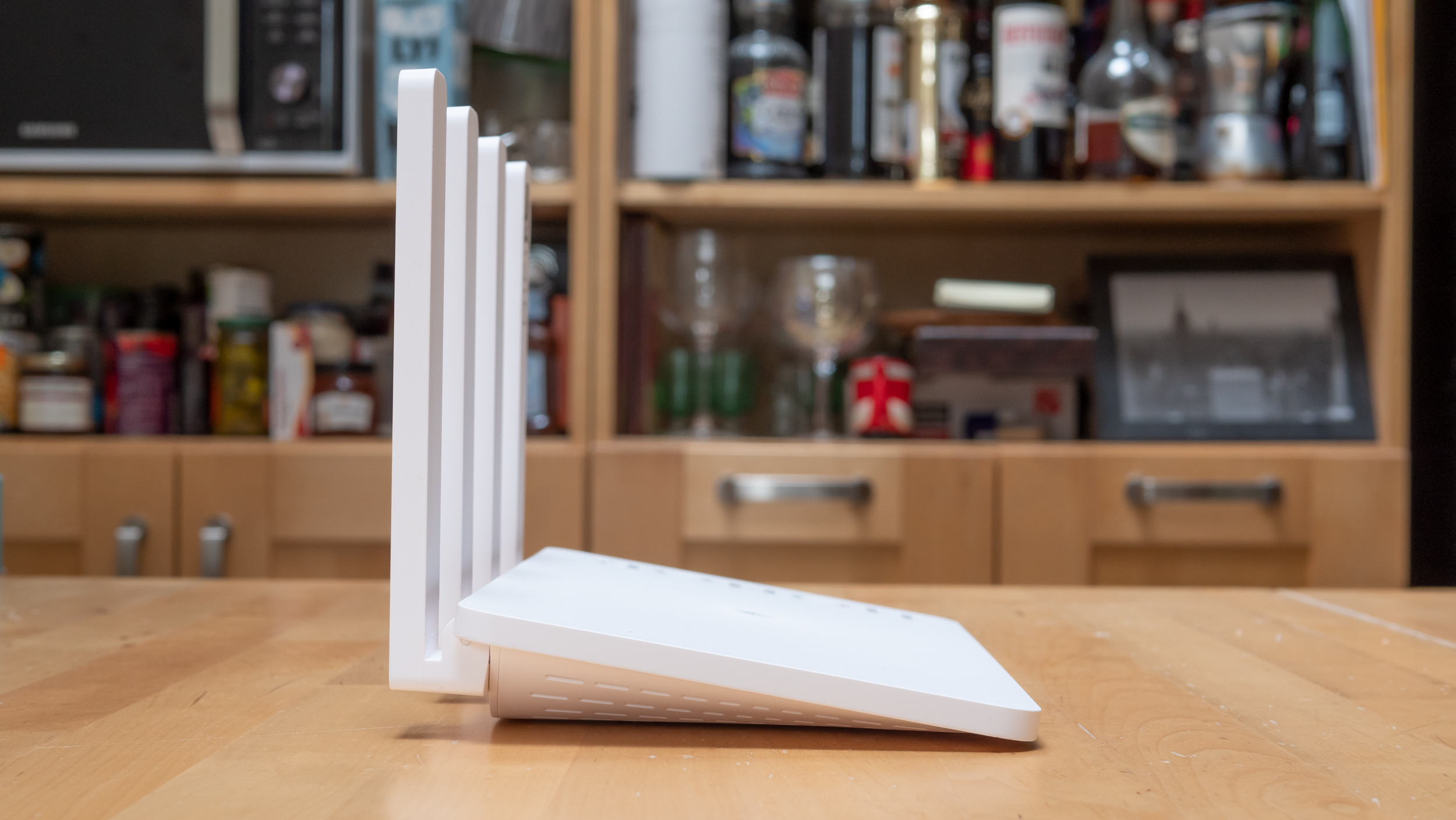
The guest network is configurable too. As usual, you can give this a custom name and either leave it unsecured or apply a unique passphrase. Nice additions are the option to automatically disable the guest network after four hours, one day or never, and the ability to cap downstream bandwidth, meaning visitors can’t wreck the performance of your main network.
The traditional browser-based portal is neat, responsive and exposes a few advanced options that aren’t available in the app. These include configuring your IP and DHCP settings (oddly, the Router 3 defaults to the 192.168.3.x range), reserving addresses for specific clients, setting up port forwarding, blocking MAC addresses and enabling or disabling UPnP. You can configure the router to send all traffic over an outgoing L2TP or PPTP VPN, too. You won’t find any QoS controls, nor dynamic DNS or voice assistant integration, though.
Sign up today and you will receive a free copy of our Future Focus 2025 report - the leading guidance on AI, cybersecurity and other IT challenges as per 700+ senior executives
So one burning question remains: can a sub-£80 router deliver the magic of Wi-Fi 6? We determined this by carrying out our usual series of tests, setting up the router in the living room and walking around our premises with a laptop equipped with an integrated Intel AX200 card. From four different locations, we connected to the router on the 5GHz band and measured download speeds from a NAS appliance connected to the router via Ethernet.
The Honor cruised through these tests. Even in rooms where Wi-Fi signals sometimes struggle to penetrate, it kept up an average download rate of 10.2MB/sec (equivalent to around 80Mbits/sec), which is more than three times the bandwidth that Netflix recommends for 4K HDR video streaming. This closely matches the AX4, but if you’re after the very fastest performance then you’ll need to splash out on the AX88U, which was often twice as fast.
We also tested speeds over 802.11ac and it provided a strong signal to even the remotest areas of the building, with nowhere dipping below a solid 11MB/sec download rate. It’s worth remembering, however, that this is only a dual-band design, so if you have lots of Wi-Fi 5 clients all wanting to send and receive data at once, speeds might quickly suffer. (This is less of an issue with Wi-Fi 6, which can handle multiple connections more gracefully.)

Even so, the Router 3 is fast enough for all but the most demanding roles, and should reach the extremities of an average-sized house or small office without any need for fiddly repeaters or expensive mesh arrangements. That’s an excellent result for such an unobtrusive and affordable router – and if you do need greater range, you can buy a second unit and use it as a zero-configuration extender.
In short, the Honor Router 3 is a cute little box that delivers decent wireless speeds, broad coverage and a modest speed boost for newer hardware – and does so at an almost irresistible price.
Honor Router 3 specifications
| Band support | Dual-band 802.11ax 2.4GHz/5GHz Wi-Fi router |
| Radios | 2x2 MIMO 2.4GHz radio, 2x2 MIMO 5GHz radio |
| Ports | 4 x Gigabit Ethernet (one reserved for WAN) |
| Additional features | 4 x external antennae, WPS |
| Dimensions (WDH) | 242 x 152 x 41mm |
| Weight | 800g |
Darien began his IT career in the 1990s as a systems engineer, later becoming an IT project manager. His formative experiences included upgrading a major multinational from token-ring networking to Ethernet, and migrating a travelling sales force from Windows 3.1 to Windows 95.
He subsequently spent some years acting as a one-man IT department for a small publishing company, before moving into journalism himself. He is now a regular contributor to IT Pro, specialising in networking and security, and serves as associate editor of PC Pro magazine with particular responsibility for business reviews and features.
You can email Darien at darien@pcpro.co.uk, or follow him on Twitter at @dariengs.
-
 'The pace of innovation at Snowflake is in overdrive': Buoyed by OpenAI partnership, firm teases more big things to come
'The pace of innovation at Snowflake is in overdrive': Buoyed by OpenAI partnership, firm teases more big things to comeNews Snowflake’s executive vice president of product highlights key innovations that are being brought to market at super speed
By Maggie Holland Published
-
 Openreach wants enterprises to move quickly ahead of the PSTN switch-off, so it’s hiking prices on legacy services to push them into action
Openreach wants enterprises to move quickly ahead of the PSTN switch-off, so it’s hiking prices on legacy services to push them into actionNews Businesses face massive price hikes if they fail to act before the PSTN switch-off
By Emma Woollacott Published
-
 AT&T expands AWS partnership in network modernization, cloud migration push
AT&T expands AWS partnership in network modernization, cloud migration pushNews The telecoms giant said the deal will supercharge the nation’s connectivity infrastructure
By Emma Woollacott Published
