TP-Link Omada EAP670 review: A Wi-Fi 6 solution well suited to high-density environments
An affordable business-class Wi-Fi 6 AP offering smart cloud management and good performance

-
+
Great Wi-Fi 6 performance
-
+
Strong encryption standards

Stepping up to the pinnacle of TP-Link's family of Wi-Fi 6 business access points, the Omada EAP670 is the company's fastest yet. This big ceiling mount discus has an AX5400 rating and claims speeds of up to 574Mbits/sec on the 2.4GHz radio channel and 4,804Mbits/sec on the 5GHz radio, which includes support for the high-speed Wi-Fi-6 160MHz channels.
You can deploy the EAP670 in standalone mode, where the web console quick start wizard required us to supply a new username and password after which it removed the default admin account for extra security. The AP supports up to eight SSIDs per radio and the wizard also asks you to configure the first two and secure them with a new encryption key.
Most businesses will probably want to use TP-Link's Omada cloud service, since it allows you to manage multiple sites, all associated APs and other Omada-enabled switches and routers from one web portal. Each site requires a local controller that links up with your cloud account, which you can host yourself as free versions for Windows and Linux platforms are provided.
For testing, we used TP-Link's OC300 controller appliance, which runs the Linux version and costs around £103. In the near future, however, you'll be able to dispense with the on-premises controller as TP-Link is currently developing a cloud-hosted version.
To see site WAN utilisation speeds in the portal, we added TP-Link's TL-R605 broadband router, which costs £35. To complete the Omada picture, we connected the EAP670's 2.5GbE LAN port to TP-Link's TL-SG3210XHP-M2 8-port PoE+ multi-gigabit switch.
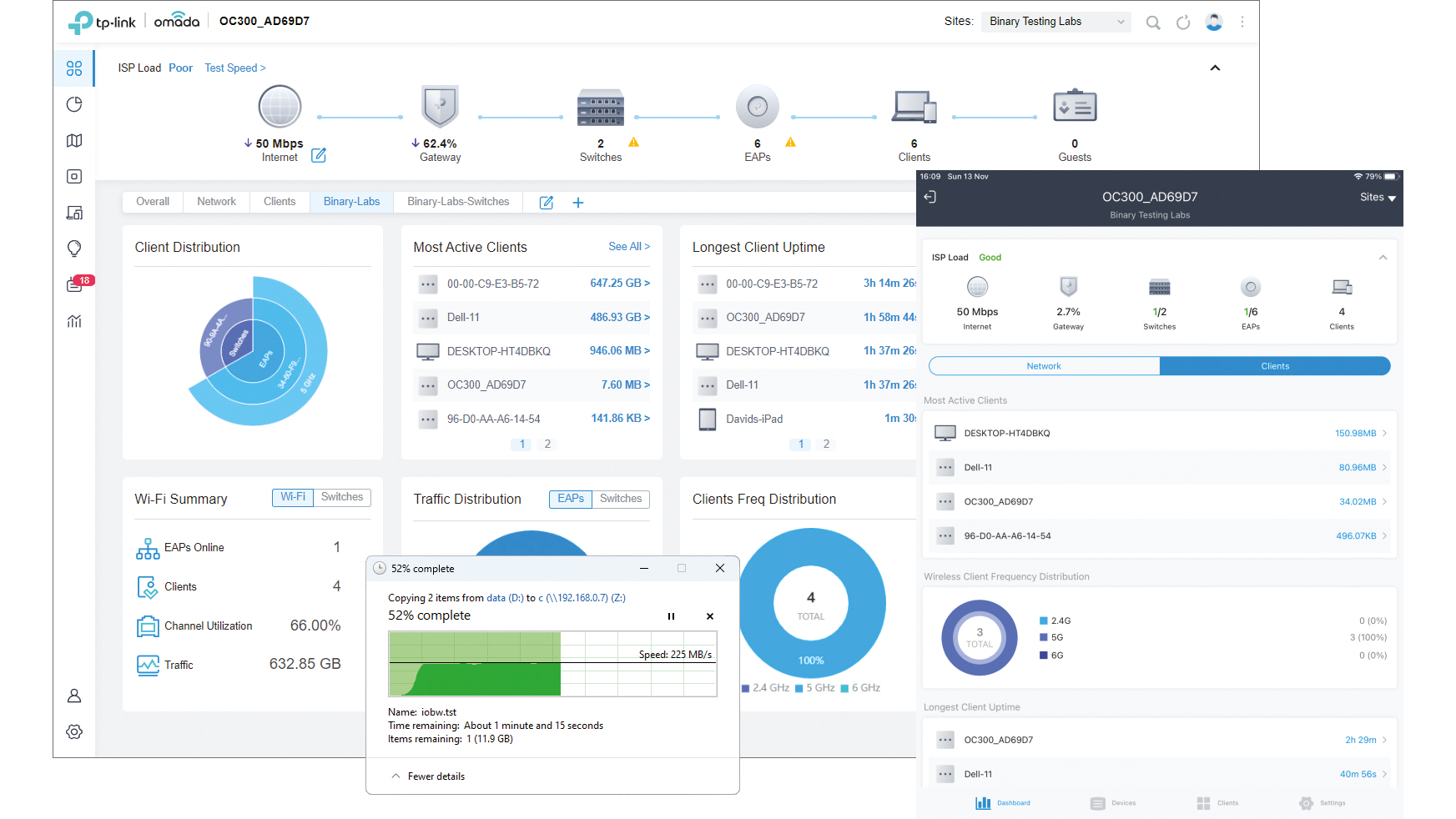
The EAP670 delivered great results in our Wi-Fi 6 performance tests, in which we used a Dell Windows 11 Pro workstation with a TP-Link Archer TXE75E Wi-Fi 6E PCI-E adapter. Starting with the AP's 80MHz channels enabled, large file copies between the workstation and a Windows server on our 10GbE LAN averaged 112MB/sec at close range, dropping to 95MB/sec ten metres away and in an adjoining room.
To enable the 160MHz channels from the Omada portal, we selected the AP from the devices list and turned them on in the radio configuration section. This unleashed a big speed boost, with our close-range copies now averaging 218MB/sec and holding on nicely at 194MB/sec with the AP placed ten metres away.
Sign up today and you will receive a free copy of our Future Focus 2025 report - the leading guidance on AI, cybersecurity and other IT challenges as per 700+ senior executives
The Omada portal makes light work of managing multiple sites as it presents a list of all controllers assigned to your account. Selecting one takes you to its own portal, which opens with a customisable dashboard along with a ribbon at the top showing internet capacity, gateway usage, switches, APs, clients and guests.
Adding APs to our site was easy. After connecting them, they appeared as "pending" and, once adopted, they took all their settings from the controller and broadcast our predefined site SSIDs. You can create the same number of SSIDs as in standalone mode – up to eight per radio – and apply mixed mode WPA2/WPA3 encryption, rate limits and load balancing.
Omada brings a lot more into play: along with captive wireless guest portals that support an extensive range of authentication methods, you can enable meshing to quickly extend your wireless network coverage. A wired AP functions as a root, other compliant APs connect to it using their 5GHz radio as a backhaul, and you can have up to three hops between them and the root AP.
With a price tag the right side of £200, the Omada EAP670 offers businesses an affordable Wi-Fi 6 solution well suited to high-density environments. Performance across the board is very good and it offers plenty of business-class features, all easily managed from the smart Omada cloud portal.
TP-Link Omada EAP670 specifications
| Band support | AX5400 dual-band 2.4GHz/5GHz 802.11ax |
| Radios | 2 x 2.4GHz/4 x 5GHz internal aerials 2.5GbE |
| Additional features | Software for Windows/Linux (free download) |
| Dimensions (WDH) | 243 x 243 x 64mm |
| Weight | 800g |
| Warranty | limited lifetime warranty |
Dave is an IT consultant and freelance journalist specialising in hands-on reviews of computer networking products covering all market sectors from small businesses to enterprises. Founder of Binary Testing Ltd – the UK’s premier independent network testing laboratory - Dave has over 45 years of experience in the IT industry.
Dave has produced many thousands of in-depth business networking product reviews from his lab which have been reproduced globally. Writing for ITPro and its sister title, PC Pro, he covers all areas of business IT infrastructure, including servers, storage, network security, data protection, cloud, infrastructure and services.
-
 AWS and NTT Data team up to drive legacy IT modernization in Europe
AWS and NTT Data team up to drive legacy IT modernization in EuropeNews Partnership between AWS and NTT DATA aims to boost AWS European Sovereign Cloud capabilities
By Nicole Kobie Published
-
 What the UK's new Centre for AI Measurement means for the future of the industry
What the UK's new Centre for AI Measurement means for the future of the industryNews The project, led by the National Physical Laboratory, aims to accelerate the development of secure, transparent, and trustworthy AI technologies
By Emma Woollacott Published
-
 ‘In the model race, it still trails’: Meta’s huge AI spending plans show it’s struggling to keep pace with OpenAI and Google – Mark Zuckerberg thinks the launch of agents that ‘really work’ will be the key
‘In the model race, it still trails’: Meta’s huge AI spending plans show it’s struggling to keep pace with OpenAI and Google – Mark Zuckerberg thinks the launch of agents that ‘really work’ will be the keyNews Meta CEO Mark Zuckerberg promises new models this year "will be good" as the tech giant looks to catch up in the AI race
By Nicole Kobie Published
