Allied Telesis TQm6702 GEN2 review: Built for wireless speed
A pricey but powerful Wi-Fi 6 AP with great performance and intelligent management software

-
+
Easy to deploy
-
+
Great Wi-Fi 6 performance
-
+
Excellent range of wireless features
-
+
Vista Manager central network management
-
-
Expensive

Allied Telesis has a fine reputation in the network switching market and has traditionally offered an extensive range of business-class wireless access points (APs) as well. Stepping up to the top of its family of five SMB APs, the TQm6702 GEN2 on review is a dual-band Wi-Fi 6 AP with a sharp focus on ease of deployment, management and performance.
The TQm6702 GEN2 presents eight spatial streams and claims a top raw capacity of 4.8Gbps. It's rare to see an SMB-class Wi-Fi 6 AP with a 5GbE multi-Gigabit port but this model goes even further as you get two with both supporting PoE+ services.
These add extra versatility as they can be combined together in a static LAG (link aggregation group) for a doubling in available LAN bandwidth. The second port also supports a cascade mode and can be used to attach other devices such as a PC, printer or even another switch, to provide network access.
The TQm6702 GEN2 can be easily managed in standalone mode and also supports the optional Vista Manager application which provides fully centralised network management services. The higher-end TQ6702 GEN2 model has the same speeds and feeds but is designed for enterprise-wide deployments and offers extra features such as a hybrid mode supporting channel blanket and multi-channel operations for improved performance.
Allied Telesis TQm6702 GEN2 review: Standalone mode
Deploying the TQm6702 GEN2 in standalone mode is simple enough and although the local web console won't win any design awards, it does provide easy access to all features. The AP defaults to having all functions disabled so, unlike some other APs we could name, it won't be broadcasting open SSIDs when first powered up.
After enabling each radio, you set a country, choose a mode up to and including 11ax operations and set the bandwidth with the AP's 5GHz radio supporting the high-speed Wi-Fi-6 160MHz channel. Advanced settings include L2 isolation to stop clients on the same network from seeing each other, neighbour AP detection, airtime fairness, band steering, MU-MIMO and OFDMA.
Move to the VAP (virtual AP) page and you'll find this AP supports up to sixteen on each radio with a maximum of eight active on them at any one time. Each VAP has its own encryption scheme which can be WPA2, WPA3 or mixed, a MAC address control list, captive portal and fast roaming service.
Sign up today and you will receive a free copy of our Future Focus 2025 report - the leading guidance on AI, cybersecurity and other IT challenges as per 700+ senior executives
VAP captive portal options are extensive and include click-through to an AUP (acceptable use policy) agreement with optional authentication, redirection to an external web page and direct to a Radius server. You can download a QR code for quick sign-in to a specific VAP for mobile users and for all captive portals, you can add a walled garden with up to 50 URLs that guest users can browse through before logging in.
Allied Telesis TQm6702 GEN2 review: Wi-Fi 6 performance
To speed test the TQm6702 GEN2, we hooked it up to a Zyxel XS1930-12HP 10GbE multi-Gigabit PoE++ switch and connected a Dell T640 Windows Server 2019 host over 10GbE giving us a test bed supporting a minimum 5GbE throughput. Our client system was a Dell Windows 11 Pro workstation equipped with a TP-Link Archer TXE75E Wi-Fi 6/6E PCIe adapter.
Starting with the 80MHz channels enabled on the AP, close range copies of a 25GB test file between the workstation and server averaged an impressive 111MB/sec. Moving the AP 10 metres away from the workstation and into an adjoining room with a partition wall in the way, saw copy speeds drop to 101MB/sec.
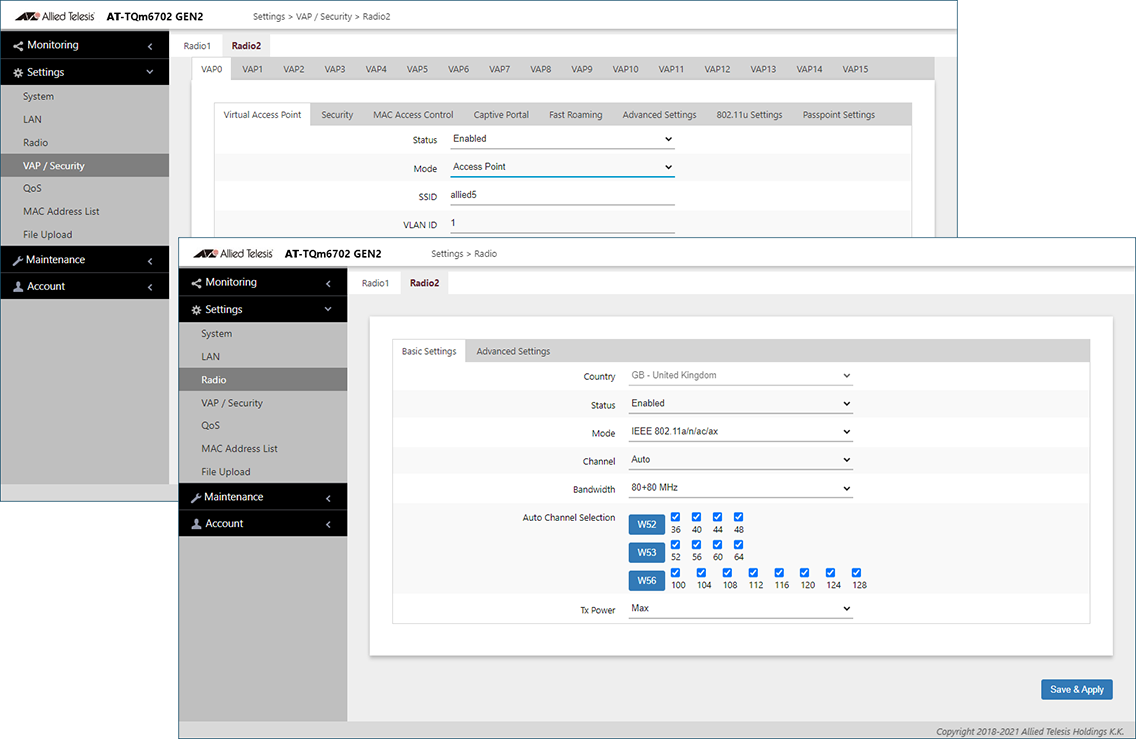
With the AP's 160MHz channels enabled, the workstation reported a 2.4Gbits/sec wireless connection and our close range copy tests returned an amazing 233MB/sec. The good news continued with the AP placed 10 metres away as our copies mustered a very creditable 173MB/sec.
Allied Telesis TQm6702 GEN2 review: Central management
To test the Vista Manager application we installed the EX version on a Window Server 2019 VM on our VMware ESXi 7 host. A one-year EX base licence costs around £1,340 and to manage our APs, we loaded the AWC (Autonomous Wave Control) plug-in which costs a further £80 per year for 10 APs.
The Vista Manager EX web console opens with a dashboard view of all managed devices along with charts of events and a network topology map. The asset management page provides more details on each device and along the TQm6702 GEN2 AP, it listed all its connected wireless clients.
Direct access to the AWC plug-in is provided and we manually registered the AP by providing a meaningful name, assigning a management group and adding its IP and MAC addresses (you can use a CSV file for multiple APs). Profiles group together AP settings and provide all the same options as you'll find in standalone mode.
A key feature of AWC is it uses game theory to analyse and optimise wireless networks by running regular calculations based on channel scanning, neighbour AP detection and signal strength. You can view the results from the AWC history page and apply its recommendations immediately to a management group or use a scheduled task.
There are plenty more useful features as you can select any AP and view wireless information and traffic graphs while a customisable building map shows AP coverage heatmaps for each radio. The IDS/IPS report page reveals all detected rogue APs along with their SSIDs and it'll identify any that are spoofing SSIDs or those using an AWC profile but with unmanaged security schemes.
Allied Telesis TQm6702 GEN2 review: Verdict
There's no denying the TQm6702 GEN2 is an expensive option for SMBs but it does offer a lot of features you won't find on cheaper Wi-Fi 6 APs. Build quality is exemplary, wireless features are extensive, it delivers outstanding performance and the Vista Manager software provides centralised management services and smart wireless network optimisation tools.
Allied Telesis TQm6702 GEN2 specifications
| Type | AX4800 dual-band 2.4/5GHz 802.11ax |
| Aerials | Internal omni-directional 2.4/5GHz |
| Network | 2 x 5GbE multi-Gigabit ports |
| SSIDs | Max 32 - 16 on each radio |
| Mounting | Ceiling/wall |
| Bracket included | Yes |
| Power | 802.3at PoE+, optional external PSU |
| Dimensions (WDH) | 200 x 240 x 45mm |
| Weight | 1.2kgs |
| Management | Standalone, Vista Manager EX with AWC plug-in |
| Warranty | 3 year hardware |
Dave is an IT consultant and freelance journalist specialising in hands-on reviews of computer networking products covering all market sectors from small businesses to enterprises. Founder of Binary Testing Ltd – the UK’s premier independent network testing laboratory - Dave has over 45 years of experience in the IT industry.
Dave has produced many thousands of in-depth business networking product reviews from his lab which have been reproduced globally. Writing for ITPro and its sister title, PC Pro, he covers all areas of business IT infrastructure, including servers, storage, network security, data protection, cloud, infrastructure and services.
-
 What the UK's new Centre for AI Measurement means for the future of the industry
What the UK's new Centre for AI Measurement means for the future of the industryNews The project, led by the National Physical Laboratory, aims to accelerate the development of secure, transparent, and trustworthy AI technologies
By Emma Woollacott Published
-
 ‘In the model race, it still trails’: Meta’s huge AI spending plans show it’s struggling to keep pace with OpenAI and Google – Mark Zuckerberg thinks the launch of agents that ‘really work’ will be the key
‘In the model race, it still trails’: Meta’s huge AI spending plans show it’s struggling to keep pace with OpenAI and Google – Mark Zuckerberg thinks the launch of agents that ‘really work’ will be the keyNews Meta CEO Mark Zuckerberg promises new models this year "will be good" as the tech giant looks to catch up in the AI race
By Nicole Kobie Published
-
 The open source ecosystem is booming thanks to AI, but hackers are taking advantage
The open source ecosystem is booming thanks to AI, but hackers are taking advantageNews Analysis by Sonatype found that AI is giving attackers new opportunities to target victims
By Emma Woollacott Published
