Five reasons why Ethernet is better than Wi-Fi
Although Wi-Fi has some advantages, if you’re looking for a fast, reliable network, there’s still nothing better than good old-fashioned cables


Sign up today and you will receive a free copy of our Future Focus 2025 report - the leading guidance on AI, cybersecurity and other IT challenges as per 700+ senior executives
You are now subscribed
Your newsletter sign-up was successful
We live in a wireless age, and this direction of travel is clear no matter where you look. This is typified by hardware manufacturers phasing out the trusted Ethernet port in modern razor-thin laptops and 2-in-1s. The latest Wi-Fi 6E connections, too, let us stream hundreds of megabytes a second through the air – and next year we expect to see the first Wi-Fi 7 chipsets, promising speeds of up to 40Gbits/sec.
With all this data swirling around us, traditional cabled connections may seem old-fashioned to the point of obsolescence. While Ethernet can’t match the go-anywhere convenience of wireless networking, it still has several advantages over Wi-Fi, and there are five reasons that, for many enterprise users, it will always be the superior option.
Ethernet vs Wi-Fi: Why Ethernet wins over Wi-Fi
1. Ethernet is simpler
You can’t beat Ethernet for simplicity. Just run a cable from one socket to another and boom, the connection is made. Assuming the devices at either end are correctly configured then the link speed, addressing and routing should all be sorted out automatically.
Configuring Wi-Fi, on the other hand, might be a far messier process and the complexity of this often depends on whether your physical space demands a mesh network or a Wi-Fi extender. Routing cables throughout the premises, on the other, to all terminals is a relatively more straightforward operation.
You don’t need to worry about keeping up with the latest high-end standards either: a £5 cable is all you need to get the fastest speeds. There’s no confusion about different plugs and sockets, as with USB. With the exception of high-end enterprise-grade hardware, all Ethernet links use standard RJ45 connectors, with handy plastic latches to ensure the cables can’t be accidentally yanked out.
2. Ethernet is more secure
Although the latest WPA3 wireless security protocol makes it all but impossible for an intruder to spy on your Wi-Fi connection, not all devices support it – and even if a spy can’t get into your wireless network, they can infer things from its name, signal strength, traffic patterns and so forth. That said, the forthcoming protocol might also be susceptible to future attacks, according to research published in 2020, who discovered a set of Dragonblood flaws in 2019.
With Ethernet, however, there’s no way for anyone to snoop on your data unless they can gain access to the physical cables and connectors. To succeed in an attack, a cyber criminal would need to plug a device into your network physically, while data transmitted through Wi-Fi networks are more susceptible to interception.
Sign up today and you will receive a free copy of our Future Focus 2025 report - the leading guidance on AI, cybersecurity and other IT challenges as per 700+ senior executives
3. Ethernet speeds are quicker
Ethernet is almost always faster than wireless. The latest Wi-Fi routers provide high speeds over a short distance but carry your laptop into the next room and performance quickly drops off. A gigabit Ethernet connection can reliably keep up a data rate of around 100MB/sec over any length of cable, up to a huge 100 metres – and there are variants that can go far faster.
Ethernet ports on most devices use the IEEE 802.3ab standard, also known as GbE, which supports a speed of 1Gbit/sec. It doesn’t mean data transfers at that rate, though, with a gigabit Ethernet link actually conveying roughly 920Mbits/sec of usable data. That’s much better than wireless connections, though, where real-world performance rarely approaches 50% of the speed on the box. Many businesses working with big data sets and hosted applications are already using 10GbE, while data centres and supercomputing clusters have options ranging from 25GbE all the way up to 400Gbits/sec, too. Work is even underway on finalising the 800GbE and 1.6TbE standards.
Using Ethernet connections is particularly favourable if there are multiple devices located around an organisation that frequently back up to shared destinations or NAS devices. Sharing larger files between users, too, such as media or massive datasets, might be tricky over Wi-Fi if there’s a lot of activity simultaneously.
4. Ethernet connections are more reliable
RELATED RESOURCE

Three innovative technologies to address UPS challenges at the edge
With increasing focus on edge computing comes added pressure for better uninterruptible power supply (UPS)
Wi-Fi does allow for more convenience for those moving around a space, such as employees who frequently hot-desk or like to move between workspaces. This is particularly apparent in the age of hybrid work. Moving between sites, especially in an office set up with a mesh Wi-fi network might see the connection drop temporarily, if not properly configured. There might also be blind spots. Accessing networks at the edge, too, can be temperamental. It’s also not uncommon for a router to go down and require resetting for no initially obvious reason.
Ethernet connections, meanwhile, require people to stay in one location for continuous online access, but they provide a rock-solid, consistent connection, with only tiny variations in the data rate compared to wireless. Environmental interference is a non-issue, and you don’t normally need to worry about network congestion either. Wireless routers, on the other hand, have to divide up their bandwidth between any number of clients, every Ethernet connection represents a dedicated full-speed lane.
5. Ethernet carries lower latency
As well as higher headline speeds, Ethernet has much lower latency than wireless connections. Signals travel much faster through cables than through the air, where they’re prone to interference. On many networks, it’s common to see a higher ping time when pinging a router from a laptop connected over Wi-Fi; but for that to plummet when connecting through an Ethernet cable. Among the advantages, like smoother videoconferencing sessions, it can have a subtle effect on how snappy and responsive your system feels when you’re accessing local networked resources.
Darien began his IT career in the 1990s as a systems engineer, later becoming an IT project manager. His formative experiences included upgrading a major multinational from token-ring networking to Ethernet, and migrating a travelling sales force from Windows 3.1 to Windows 95.
He subsequently spent some years acting as a one-man IT department for a small publishing company, before moving into journalism himself. He is now a regular contributor to IT Pro, specialising in networking and security, and serves as associate editor of PC Pro magazine with particular responsibility for business reviews and features.
You can email Darien at darien@pcpro.co.uk, or follow him on Twitter at @dariengs.
-
 Palo Alto Networks CEO hails ‘the end of identity silos’ as firm closes CyberArk acquisition
Palo Alto Networks CEO hails ‘the end of identity silos’ as firm closes CyberArk acquisitionNews Palo Alto Networks' CEO Nikesh Arora says the $25bn CyberArk acquisition heralds "the end of identity silos" for customers, enabling them to supercharge privileged access management.
-
 Google says hacker groups are using Gemini to augment attacks
Google says hacker groups are using Gemini to augment attacksNews Google Threat Intelligence Group has shut down repeated attempts to misuse the Gemini model family
-
 Sovereign infrastructure spend to triple in Europe as fifth of workloads stay local
Sovereign infrastructure spend to triple in Europe as fifth of workloads stay localNews Gartner says global spending on sovereign cloud infrastructure will climb 35% over the next year
-
 Majority of English data centers use less water than a 'typical leisure center' as operators embrace new cooling methods
Majority of English data centers use less water than a 'typical leisure center' as operators embrace new cooling methodsNews England’s data centers are surprisingly efficient when it comes to water consumption
-
 ‘Too many organizations assume they’re more resilient than they actually are’ – UK firms are facing huge financial losses from IT outages and downtime
‘Too many organizations assume they’re more resilient than they actually are’ – UK firms are facing huge financial losses from IT outages and downtimeNews Many organizations are failing to put in place contingencies for IT outages and downtime, research shows
-
 Meta is working on a 5GW data center to supercharge AI infrastructure – and Mark Zuckerberg says one cluster alone ‘covers a significant part of the footprint of Manhattan’
Meta is working on a 5GW data center to supercharge AI infrastructure – and Mark Zuckerberg says one cluster alone ‘covers a significant part of the footprint of Manhattan’News Mark Zuckerberg detailed plans for a huge infrastructure investment program in a post on Threads earlier this week – here's what you need to know.
-
 So much for data sovereignty — AI infrastructure is dominated by just a handful of countries
So much for data sovereignty — AI infrastructure is dominated by just a handful of countriesNews Oxford researchers suggest AI infrastructure will decide a nation's global impact in the future, just as oil production has over the last few decades.
-
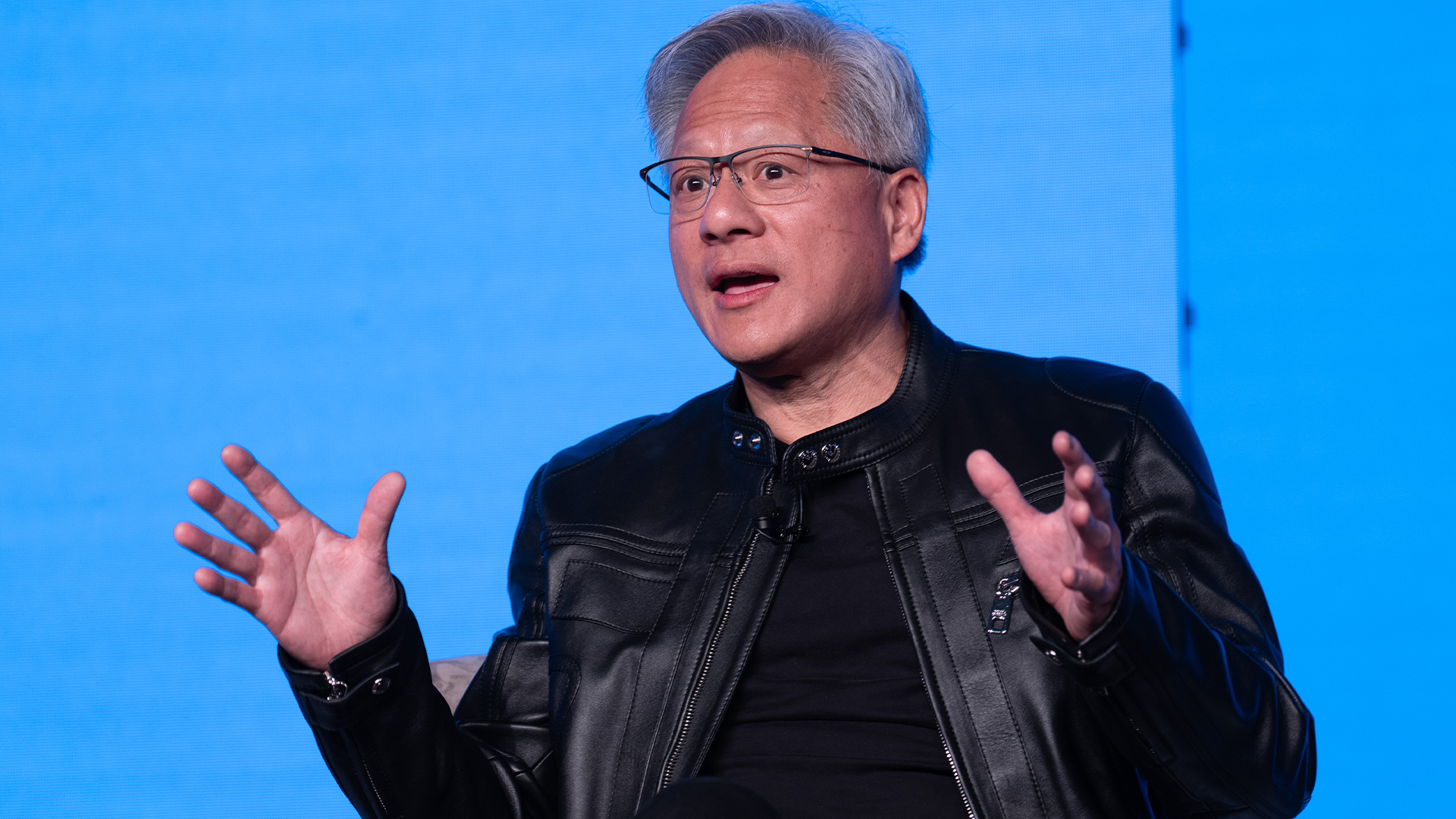 ‘This is the largest AI ecosystem in the world without its own infrastructure’: Jensen Huang thinks the UK has immense AI potential – but it still has a lot of work to do
‘This is the largest AI ecosystem in the world without its own infrastructure’: Jensen Huang thinks the UK has immense AI potential – but it still has a lot of work to doNews The Nvidia chief exec described the UK as a “fantastic place for VCs to invest” but stressed hardware has to expand to reap the benefits
-
 Google shakes off tariff concerns to push on with $75 billion AI spending plans – but analysts warn rising infrastructure costs will send cloud prices sky high
Google shakes off tariff concerns to push on with $75 billion AI spending plans – but analysts warn rising infrastructure costs will send cloud prices sky highNews Google CEO Sundar Pichai has confirmed the company will still spend $75 billion on building out data centers despite economic concerns in the wake of US tariffs.
-
 Cisco wants to capitalize on the ‘DeepSeek effect’
Cisco wants to capitalize on the ‘DeepSeek effect’News DeepSeek has had a seismic impact, and Cisco thinks it has strengths to help businesses transition to AI-native infrastructure
