Fujitsu Server Primergy RX2540 M7 review: A powerful rack server with a tempting price tag
A very affordable and flexible 2U rack server with top design and a huge storage capacity
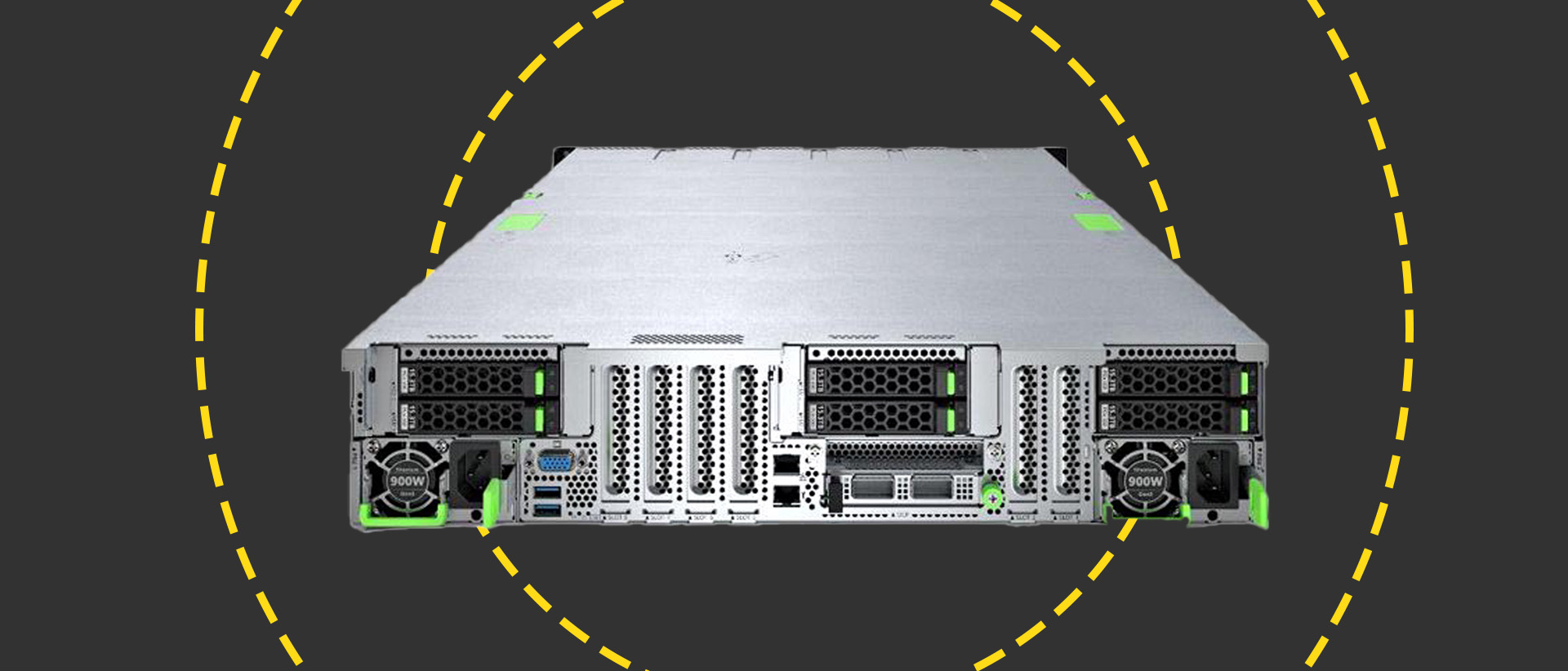
-
+
Excellent value
-
+
Gen4 Xeon Scalable and Max CPU support
-
+
Abundant storage features
-
+
High expansion potential
-
-
None of note

The Server Primergy RX2540 M7 looks to be Fujitsu's most versatile rack server yet as it has something for almost every possible business requirement. It offers a high processing density as its 2U chassis is thermally rated to support all Xeon Scalable Gen4 CPUs right up to the 60-core Platinum models and it can handle Xeon Max CPUs with up to 48 cores and their in-package high bandwidth memory.
READ MORE

Targeting a wide range of workloads including business-critical apps, AI, machine learning (ML), and large in-memory databases, the RX2540 M7 supports up to 8TB of DDR5 memory in dual CPU configurations. It offers plenty of PCIe Gen5 expansion slots and graphics rendering is on its menu too, as there's room inside for up to two double-width or six single-width Nvidia GPU cards.
Storage options are plentiful as the standard chassis can handle up to 12 LFF or 24 SFF drives and high-performance NVMe SSDs. Add up to three dual-drive cages at the rear as you can push capacity to 30 SFF drives.
Value looks good with base systems starting at around £4,200 and getting you out of the starting blocks with a 12-core 2GHz Silver 4410Y CPU, 32GB of DDR5, a 16-bay drive backplane, and a single 900W PSU. Fujitsu gave us more to play with as our system came with dual 16-core 2GHz Gold 5416S CPUs, 128GB of DDR5, a 16-bay backplane, a SAS RAID card plus dual 900W PSUs, and a tempting RRP of only £8,571.
Fujitsu Server Primergy RX2540 M7: Top build
One feature of Primergy servers that has always impressed us is their excellent build quality and the RX2540 M7 is no exception. Under the lid, you'll find a well-designed interior with cable-related clutter kept to an absolute minimum and easy access afforded to all key components.
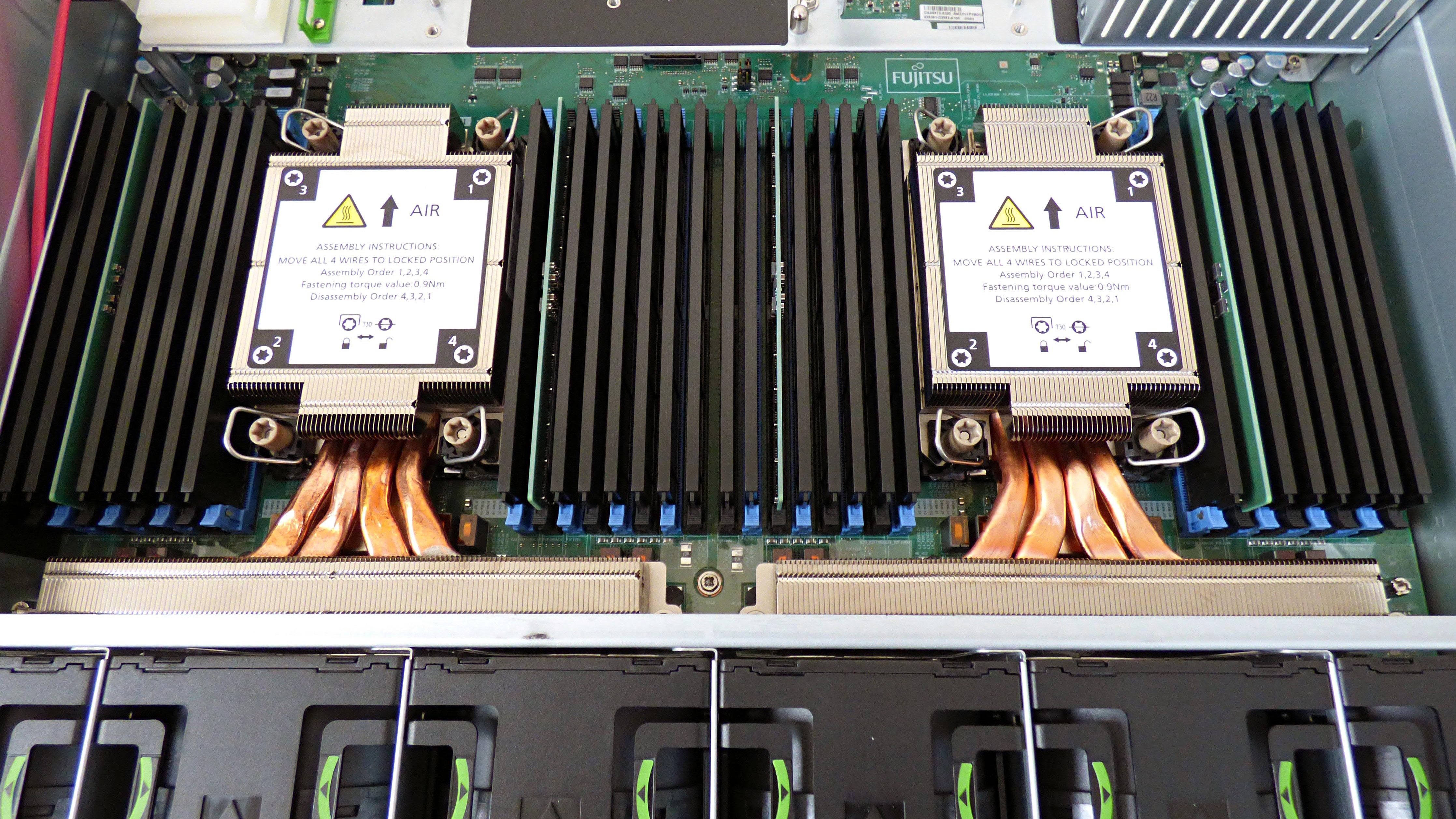
Fujitsu has taken a leaf out of Dell's and HPE's server design book as the RX2540 M7 also employs a T-shaped motherboard with hot-plug PSU bays placed on each side of the chassis. This improves airflow throughout the chassis and although there will naturally be some hardware restrictions, Fujitsu's Cool-Safe Advanced Thermal design option extends the ambient operating temperature to 45 degrees C.
You don't need to choose from a range of fans either as all models come with six hot-plug high-performance fan modules arranged in front of the motherboard. The Gold CPUs in our system were also covered by large passive heatsinks equipped with 'ultimate performance' heat pipes and large radiators.
Sign up today and you will receive a free copy of our Future Focus 2025 report - the leading guidance on AI, cybersecurity and other IT challenges as per 700+ senior executives
There's plenty of expansion potential as the server has six on-board low-profile PCIe Gen5 slots and the count can be increased to seven with an optional dual-slot riser card. There's also an OCP 3 slot nesting in between them with Fujitsu offering a big choice of network cards ranging from quad-Gigabit right up to dual 100GbE.
Fujitsu Server Primergy RX2540 M7: Storage spaces
For LFF drives, you can choose a 10-bay backplane leaving room for an optical drive, or go for a 12-bay version. In SFF drive configurations, the server's 8+8+8 backplane arrangement means you have plenty of choice and our 16-bay model had the SAS expander board installed.
READ MORE

Spaces are provided for fitting up to three dual-drive hot-plug cages at the rear. They sit above the PSUs and OCP 3 slot and a smart feature is they leave the six on-board PCIe Gen5 slots free for use.
Fitting a RAID card is a cinch as there's a dedicated PCIe Gen4 slot behind the backplane and ours was occupied by Fujitsu's PSAS CP2100-8i adapter cabled directly to the expander. Fujitsu has plenty of other RAID adapter options, including some upcoming SAS4 models, and it's possible to use one card to service all front and rear bays.
Fujitsu's M.2 interposer board is worth considering if you want to keep all your main drives free for data storage. Fitting in a dedicated space underneath the SAS expander board, it presents two M.2 SATA SSD slots and can be used as a bootable device for running an OS or hypervisor.
Fujitsu Server Primergy RX2540 M7: Remote management
Fujitsu's iRMC S6 remote management controller presents an informative web console with plenty of information about the server hardware along with historical graphs of power consumption. To enable video redirection and virtual media services, you'll need an iRMC Advanced license which costs about £250.
The free ServerView systems management software suite provides a large toolbox of utilities with the Installation Manager providing local and remote OS deployment tools. The Operations Manager discovers all iRMC-equipped servers and provides a web console for viewing server components, power consumption, and RAID configurations.
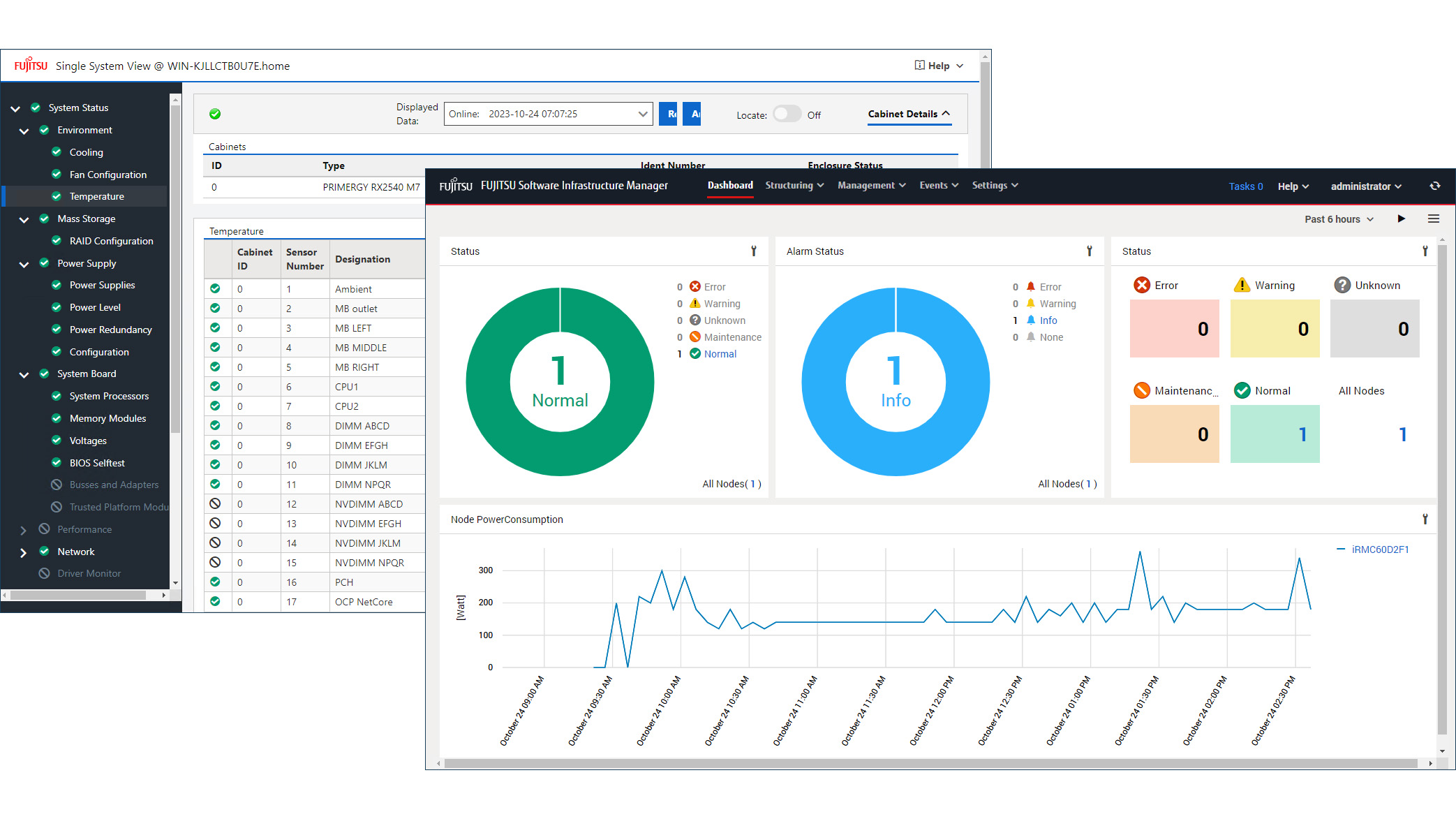
Fujitsu's Software Infrastructure Manager (ISM) app offers a single pane of glass for managing and monitoring all of Fujitsu's data center products and is available in free Essentials and paid-for Advanced versions. We ran ISM Essentials in the lab on a Windows Server 2022 Hyper-V host and after it automatically discovered our server's iRMC S6 controller, we registered it and used the widget-based ISM dashboard to view the node status, alarms, and hardware utilization graphs.
ISM is designed to manage data center lifecycles with the Advanced version offering features such as profiles for automatically deploying an OS to new nodes when they come online, upgrading their firmware, and updating drivers.
Fujitsu Server Primergy RX2540 M7: Is it worth it?
Fujitsu's Server Primergy RX2450 M7 is well worth it. With an RRP of £8,571 for the system on review, it represents excellent value.
Build quality and design are outstanding and it has an impressively high storage capacity. It's very flexible too, as it supports all of Intel's Gen4 Xeon Scalable CPUs plus some of the Max models, has a big memory capacity, and tops it off with a generous expansion potential.
Fujitsu Server Primergy RX2540 M7 specifications
| Chassis | 2U rack |
| CPU | 2 x 16-core 2GHz Intel Xeon Scalable Gold 5416S |
| Memory | 128GB 4,800MT/s DDR5 (max 8TB) |
| Storage bays | 16 x hot-swap SFF (max. 30 with rear cages) |
| RAID | Fujitsu PSAS CP2100-8i RAID |
| Storage included | 2 x 480GB SATA SFF SSDs |
| Network | 1 x Gigabit LOM, X710-T2L dual 10GbE OCP 3 |
| Expansion | 6 x PCIe 5 (max 7), 1 x PCIe 4 (RAID), 1 x OCP 3 edge slot |
| Power | 2 x 900W Platinum hot-plug PSUs |
| Management | Fujitsu iRMC S6 with Gigabit, ServerView Suite, Software Infrastructure Manager |
| Warranty | 3Yr On-Site NBD |
Dave is an IT consultant and freelance journalist specialising in hands-on reviews of computer networking products covering all market sectors from small businesses to enterprises. Founder of Binary Testing Ltd – the UK’s premier independent network testing laboratory - Dave has over 45 years of experience in the IT industry.
Dave has produced many thousands of in-depth business networking product reviews from his lab which have been reproduced globally. Writing for ITPro and its sister title, PC Pro, he covers all areas of business IT infrastructure, including servers, storage, network security, data protection, cloud, infrastructure and services.
-
 ‘Not a shortcut to competence’: Anthropic researchers say AI tools are improving developer productivity – but the technology could ‘inhibit skills formation’
‘Not a shortcut to competence’: Anthropic researchers say AI tools are improving developer productivity – but the technology could ‘inhibit skills formation’News A research paper from Anthropic suggests we need to be careful deploying AI to avoid losing critical skills
By Nicole Kobie Published
-
 CultureAI’s new partner program targets AI governance gains for resellers
CultureAI’s new partner program targets AI governance gains for resellersNews The new partner framework aims to help resellers turn AI governance gaps into scalable services revenue
By Daniel Todd Published
-
 Imperial College wants to train larger, more complex AI models – so it's teaming up with Digital Realty on a UK-first project
Imperial College wants to train larger, more complex AI models – so it's teaming up with Digital Realty on a UK-first projectNews Digital Realty’s Woking data center has been selected to run the project
By Emma Woollacott Published
