Five things to consider when planning your Windows 10 migration
Whatever stage your migration strategy is at, here are some tips to smooth the journey

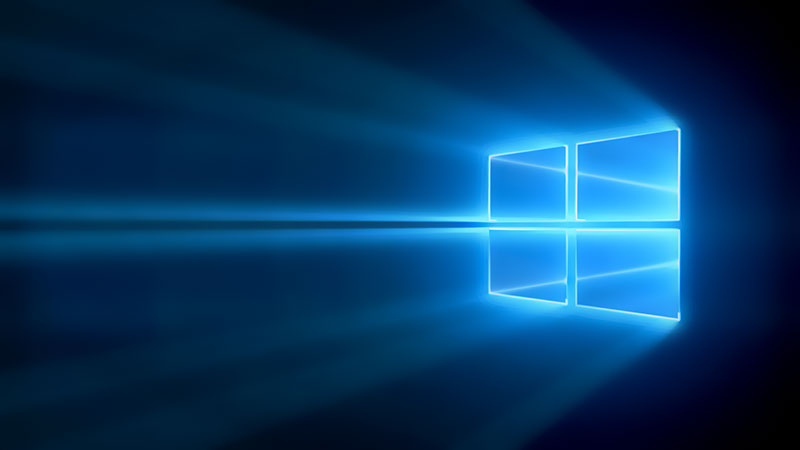
Only a few months remain until Microsoft stops shipping essential security updates to its popular Windows 7 operating system. Once the 14 January 2020 deadline strikes, businesses will be expected to have made the transition to Windows 10, and the improvements that have been delivered with it.
Little more than a third of PCs still use Microsoft's soon-to-be legacy OS, but the Windows 10 market share only recently crept above that for Windows 7. As things stand, therefore, a significant portion of organisations face the prospect of being exposed to increasingly sophisticated malware. There are, however, a select number of customers who will still be offered support free of charge, namely enterprise customers and large public sector bodies. Given slightly less than half of small and medium-sized businesses (SMBs) still use Windows XP and 7, the need to upgrade is more urgent.
Embarking on the process of Windows 10 migration is not an overnight job, and can take weeks' worth of hard work spanning assessments to conducting audits and planning the migration. Whether your business is at this stage considering how to approach a migration, or whether the process has already begun, there are various aspects you need to consider when transitioning your devices to Windows 10.
1: Get the right team in place
The right number of people to help with a migration depends on the size of your workforce and what needs migrating. Larger organisations are likely to need a combination of project managers within the IT team, a project leader, and some Windows specialists to help out.
In some cases, software developers and consultants may be needed to handle any non-standard or bespoke apps the company uses.
Smaller businesses, or those without the in-house skills may need to outsource. This may be a more expensive option but will save money in the long run, especially with removing the security risks presented by old operating systems.
2: Assess what you have
Running a complete audit on your existing IT systems, infrastructure and applications may seem like a daunting task, but it will help immeasurably when planning a migration. Identifying which machines are still running Windows 7 will give an accurate picture of the scale of the project.
Sign up today and you will receive a free copy of our Future Focus 2025 report - the leading guidance on AI, cybersecurity and other IT challenges as per 700+ senior executives
Part of the assessment should also include exploring which applications these machines are running, and whether there are any potential compatibility issues with moving them to Windows 10.
An audit can be a catalyst for streamlining hardware in the business. There may be old PCs in the mix that are hampering productivity, or there may be opportunities to replace desktops with laptops to help workers with flexibility.
3: Evaluate migration options
There are a number of options available for migration, and businesses can use a mixture of approaches, depending on what works best for them. Here are the three most common ways:
In-place upgrades: This is the most common option, where existing Windows 7 machines are upgraded to Windows 10 through a software update. For upgrading a fleet of computers this way, consider using Microsoft Deployment Toolkit (MDT) or System Center Configuration Manager to automate the update process.
Re-imaging: This is where the existing systems are wiped clean and Windows 10 is installed based on a pre-prepared image. This option means different images can be created for different teams so that each one gets the optimal setup quickly and easily.
PC refresh: Instead of upgrading existing machines, a migration could be an ideal opportunity to bring in new devices running Windows 10 already. These can be purchased directly, or through a device as a service subscription scheme. A PC refresh can be a good option if older machines no longer meet business requirements, and can be a starting point for introducing devices more suited to flexible working. A PC refresh may also be a more suitable option if businesses are considering a different operating system altogether from Windows.
4: Run tests before deploying
One of the most important elements of the process, regardless of which method you're deploying to migrate your machines to Windows 10, or combination of methods, it's vital to make sure there aren't any issues that arise with compatibility. For a smooth transition, business-critical software and applications need to work just as well on the updated machines as they always have been.
Getting apps ready for migration is a key consideration, and the majority of software used in your organisation shouldn't encounter any problems in the transition. Research from Microsoft shows that 99% of Windows 7 apps run without any hitches on Windows 10, and require users or IT administrators to do nothing. This doesn't mean it isn't important to test systems and assess how apps work with the new OS, however, as it takes just one application failing to cause problems. Effective testing means your organisation is prepared to explore options needed to either modernise, redevelop or replace software.
This process shouldn't stop after migration, in the event any further issues arise. The testing and monitoring may also lead to areas being highlighted that workers may need additional guidance on, or a set of new features they're unfamiliar with.
5: Communicate with staff
Once you've got an idea of the scale of the migration, put a plan in place and make sure to communicate this clearly to end-users. This will help them plan around key deadlines and mitigate the impact of any downtime.
Before migration it is also worth ensuring that user data and preferences are backed up, to help with a smooth transition to the new setup.
Your migration to Windows 10 may well be simpler than you might think, but having these plans and processes in place will make it much easier to anticipate and deal with any issues that may arise.

Keumars Afifi-Sabet is a writer and editor that specialises in public sector, cyber security, and cloud computing. He first joined ITPro as a staff writer in April 2018 and eventually became its Features Editor. Although a regular contributor to other tech sites in the past, these days you will find Keumars on LiveScience, where he runs its Technology section.
-
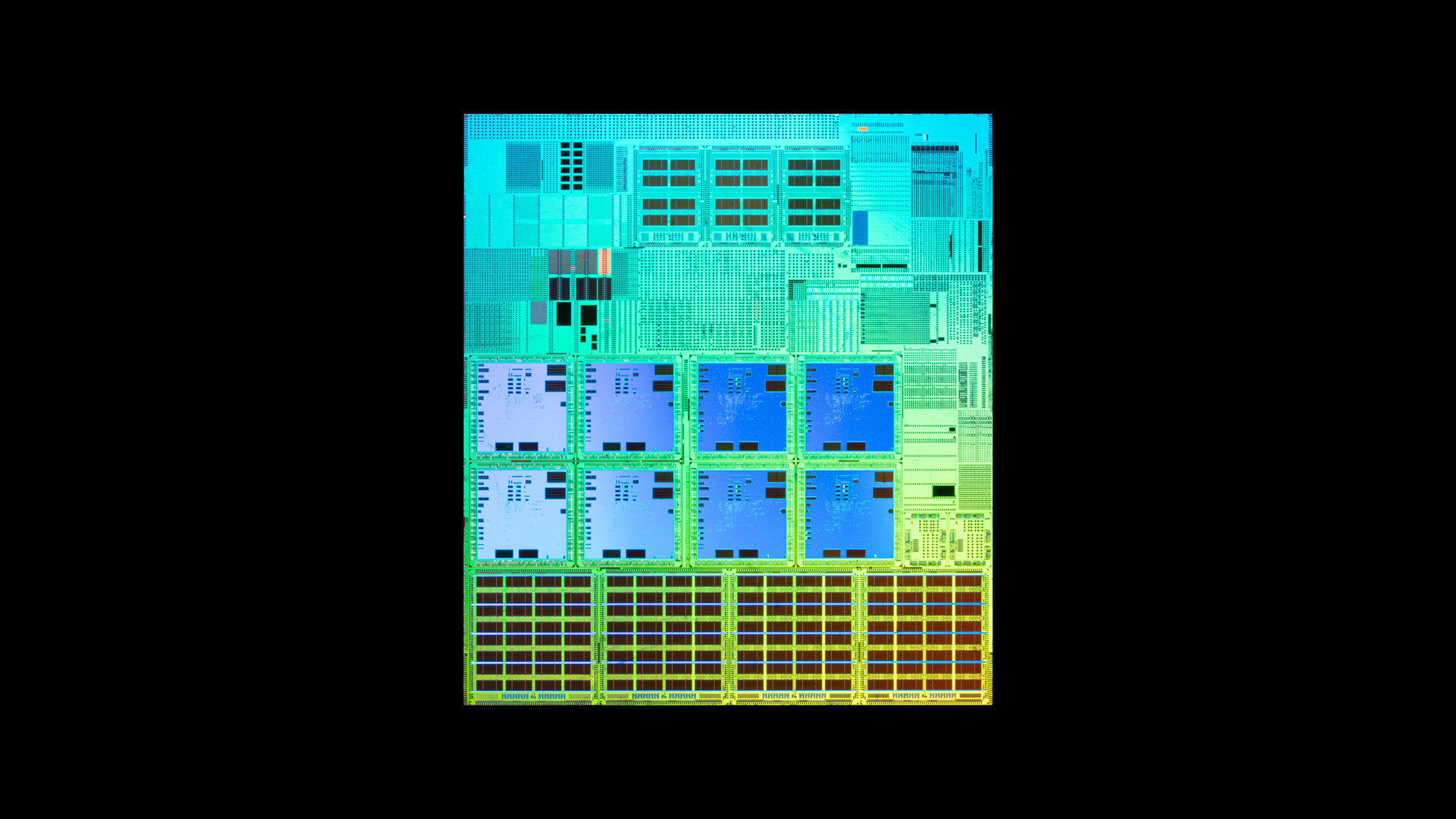 What is Microsoft Maia?
What is Microsoft Maia?Explainer Microsoft's in-house chip is planned to a core aspect of Microsoft Copilot and future Azure AI offerings
-
 If Satya Nadella wants us to take AI seriously, let’s forget about mass adoption and start with a return on investment for those already using it
If Satya Nadella wants us to take AI seriously, let’s forget about mass adoption and start with a return on investment for those already using itOpinion If Satya Nadella wants us to take AI seriously, let's start with ROI for businesses
-
 'Embrace PowerShell for better security', say UK, US, NZ cyber authorities
'Embrace PowerShell for better security', say UK, US, NZ cyber authoritiesNews The powerful automation and IT administrative tool has been used by hackers as an attack tool, but proper configuration can take the power out of their hands
-
 Microsoft tells IT admins to turn off legacy group policies to improve Windows performance
Microsoft tells IT admins to turn off legacy group policies to improve Windows performanceNews Though the recommendations are supposed to simplify the management of environments, admins say they are being given conflicting advice from the company
-
 Microsoft's self-service scheme will let users bypass IT admins
Microsoft's self-service scheme will let users bypass IT adminsNews From 19 November, users can purchase Power Platform licenses without consulting their IT departments
-
 Four steps to successful Apple device management in your business
Four steps to successful Apple device management in your businessIn-depth Apple devices are rising in popularity, so how can you deploy and manage them in your organisation?
-
 What is technical debt and how can businesses tackle it?
What is technical debt and how can businesses tackle it?Explainer Putting off essential upgrades can lead to a build-up of technical debt, and spiralling costs down the line