Microsoft tells IT admins to turn off legacy group policies to improve Windows performance
Though the recommendations are supposed to simplify the management of environments, admins say they are being given conflicting advice from the company


Microsoft has published a list of 25 group policies in Windows 10 and Windows 11 that admins should disable in order to improve overall software performance.
The article, posted to the Windows IT Pro Blog, has been met with anger among the admin crowd as most of the policies are related to effective update management - a sore topic of late given Microsoft's bungling of recent Windows patches.
Author of the blog post, Aria Carley, senior program manager at Microsoft, said the legacy group policies are a result of numerous changes to Windows over the years and, since Windows 10 version 1511 was released in 2015, the way notifications, update behaviours, installations, and restarts have all changed considerably.
"We have also worked to evolve and simplify the controls needed to support these improved experiences, and identify which older policies have become irrelevant or replaced with a better option," said Carley. "As a result, the Windows update policy set contains policies that no longer have any impact; that don’t work as described on devices running Windows 10, version 20H2 or later; or that work but not as well as the policies that were added to accomplish a similar experience in a much better way."
Though the cleanup of legacy policies was designed to simplify things for Windows admins, the community has expressed concern that it may do the opposite, according to complaints posted to Reddit.
RELATED RESOURCE

Work from anywhere: Empowering the future of work
Employees want to work from anywhere, IT needs to be able to support this shift
Complaints largely revolve around the 'instability' of Windows following update releases, the increasing complexities involved with managing Windows environments in businesses, and applying updates easily.
"Oh great and most [policies] are patching related," one user wrote. "As if controlling patches for Windows 10 wasn't enough of a pain in the ass already..."
Sign up today and you will receive a free copy of our Future Focus 2025 report - the leading guidance on AI, cybersecurity and other IT challenges as per 700+ senior executives
One user also drew attention to the conflicting information provided by Microsoft on the matter. The 25 group policies that Microsoft recommends should be disabled are thought to conflict with the settings in Microsoft's own Windows Update Baseline Toolkit.
"I checked, and frustratingly, many of the recommended settings from Aria's article conflict with the settings from Microsoft's own Windows Update Baseline Toolkit," one user wrote.
According to Microsoft, this toolkit provides a set of tools that allow admins to download, test, edit, and store Microsoft-recommended policy configurations for optimal deployment and device management.
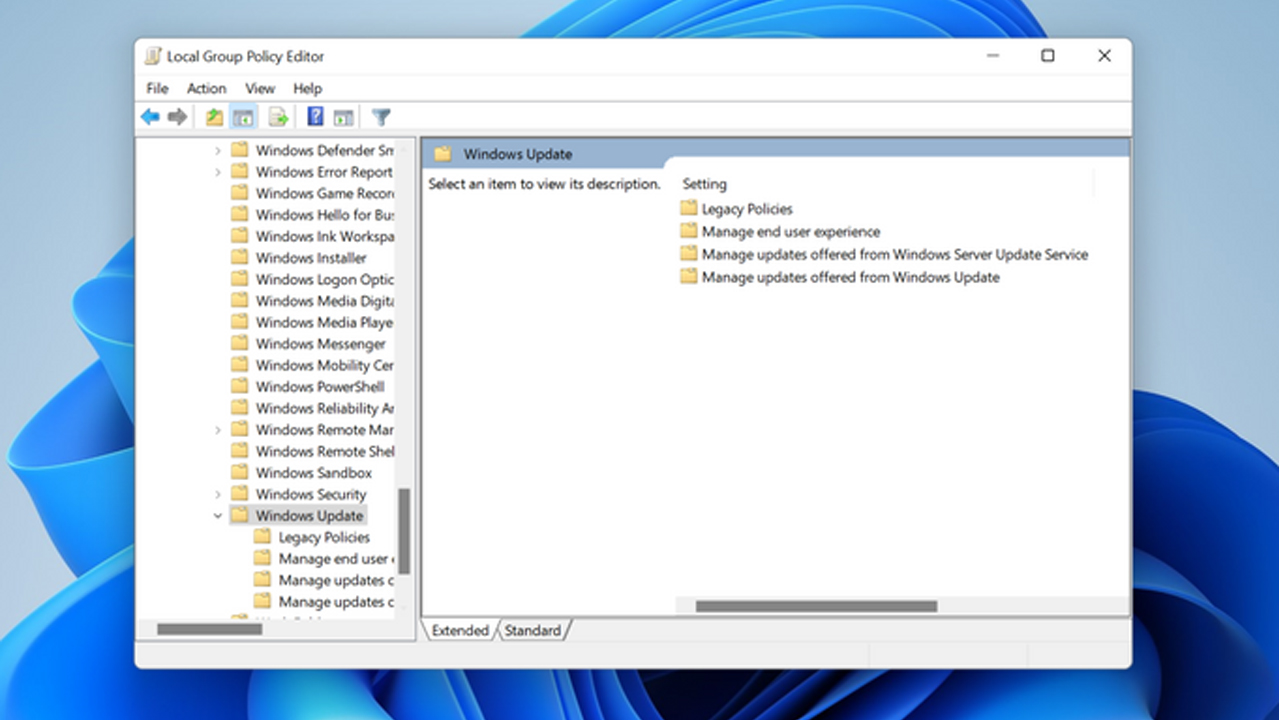
Microsoft has made it especially easy for Windows 11 admins to check which policies should be disabled by adding a sub-folder in the 'Windows Update' directory named 'Legacy Policies', which should only contain the group policies that need to be switched off.
Microsoft said applying the recommendations will lead to better control of Windows environments and admins will encounter fewer unexpected behaviours. "At the end of the day, it is best to leverage the default experience," said Carley. "Not only do defaults provide the best experience, they are also the most effective at keeping devices up to date."

Connor Jones has been at the forefront of global cyber security news coverage for the past few years, breaking developments on major stories such as LockBit’s ransomware attack on Royal Mail International, and many others. He has also made sporadic appearances on the ITPro Podcast discussing topics from home desk setups all the way to hacking systems using prosthetic limbs. He has a master’s degree in Magazine Journalism from the University of Sheffield, and has previously written for the likes of Red Bull Esports and UNILAD tech during his career that started in 2015.
-
 Phantom firms: The rise of fraudulent cybersecurity vendors
Phantom firms: The rise of fraudulent cybersecurity vendorsIndustry Insights Channel partners need systematic vendor vetting to combat rising phantom firm scams
-
 Snowflake and OpenAI are teaming up to help enterprises capitalize on their "most valuable asset"
Snowflake and OpenAI are teaming up to help enterprises capitalize on their "most valuable asset"News OpenAI models and tools will now be embedded within the Snowflake Intelligence and Cortex platforms
-
 Windows 10 end of life could create a major e-waste problem
Windows 10 end of life could create a major e-waste problemNews The study marks the latest Windows 10 end of life e-waste warning
-
 Windows 10 extended support costs could top $7 billion
Windows 10 extended support costs could top $7 billionNews Enterprises sticking with Windows 10 after the October deadline face huge costs
-
 A senior Microsoft exec says future Windows versions will offer more interactive, ‘multimodal’ experiences
A senior Microsoft exec says future Windows versions will offer more interactive, ‘multimodal’ experiencesNews With speculation over a Windows 12 reveal mounting, a senior company figure claims the new operating system will mark a step change for users
-
 Microsoft’s botched August updates wiped SSDs, now it’s breaking PC resets and recoveries on Windows
Microsoft’s botched August updates wiped SSDs, now it’s breaking PC resets and recoveries on WindowsNews An out-of-band patch has been issued by Microsoft to fix a flaw introduced by its August update
-
 The NCSC just urged enterprises to ditch Windows 10 – here’s what you need to know
The NCSC just urged enterprises to ditch Windows 10 – here’s what you need to knowNews The UK cyber agency says those that haven’t migrated to Windows 11 should do so immediately
-
 Windows 11 finally overtakes Windows 10 in popularity – but what’s driving this surge?
Windows 11 finally overtakes Windows 10 in popularity – but what’s driving this surge?News It’s been a long time coming, but Windows 11 is finally Microsoft’s most popular operating system
-
 Dragging your feet on Windows 11 migration? Rising infostealer threats might change that
Dragging your feet on Windows 11 migration? Rising infostealer threats might change thatNews With the clock ticking down to the Windows 10 end of life deadline in October, organizations are dragging their feet on Windows 11 migration – and leaving their devices vulnerable as a result.
-
 Recall arrives for Intel and AMD devices after months of controversy
Recall arrives for Intel and AMD devices after months of controversyNews Microsoft's Recall feature is now available in preview for customers using AMD and Intel devices.