Dell XPS 13 9380 (2019) review: Running in place
Meet the new Dell, same as the old Dell
With no real improvements over its predecessor, Dell’s latest XPS 13 feels like more of a mid-generation revision than a genuine update. Not a disappointment, certainly, but you might as well go with last year’s model
-
+
Sensibly-positioned webcam; Slight better display and battery life
-
-
No real performance improvements; Facial recognition removed





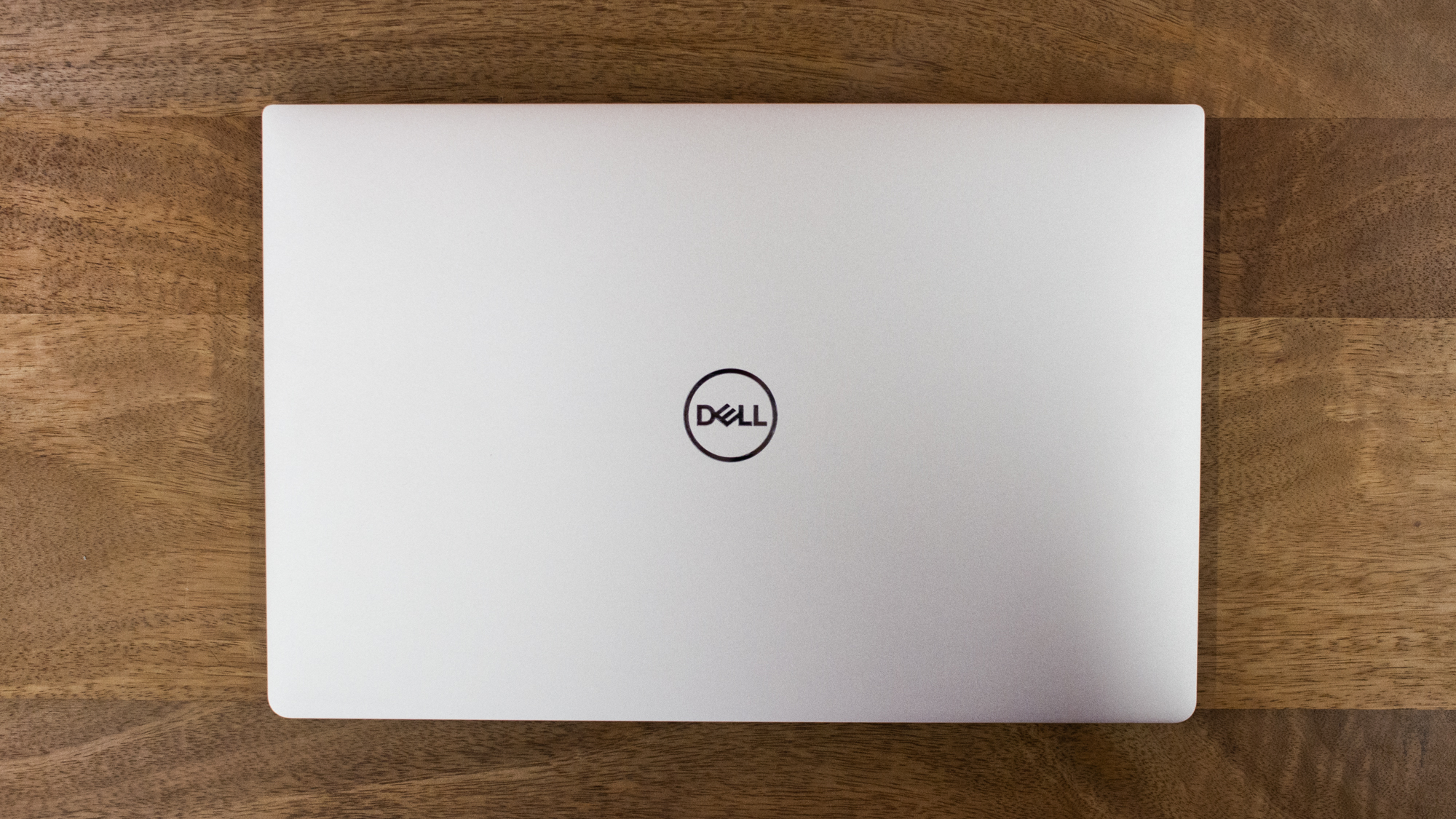


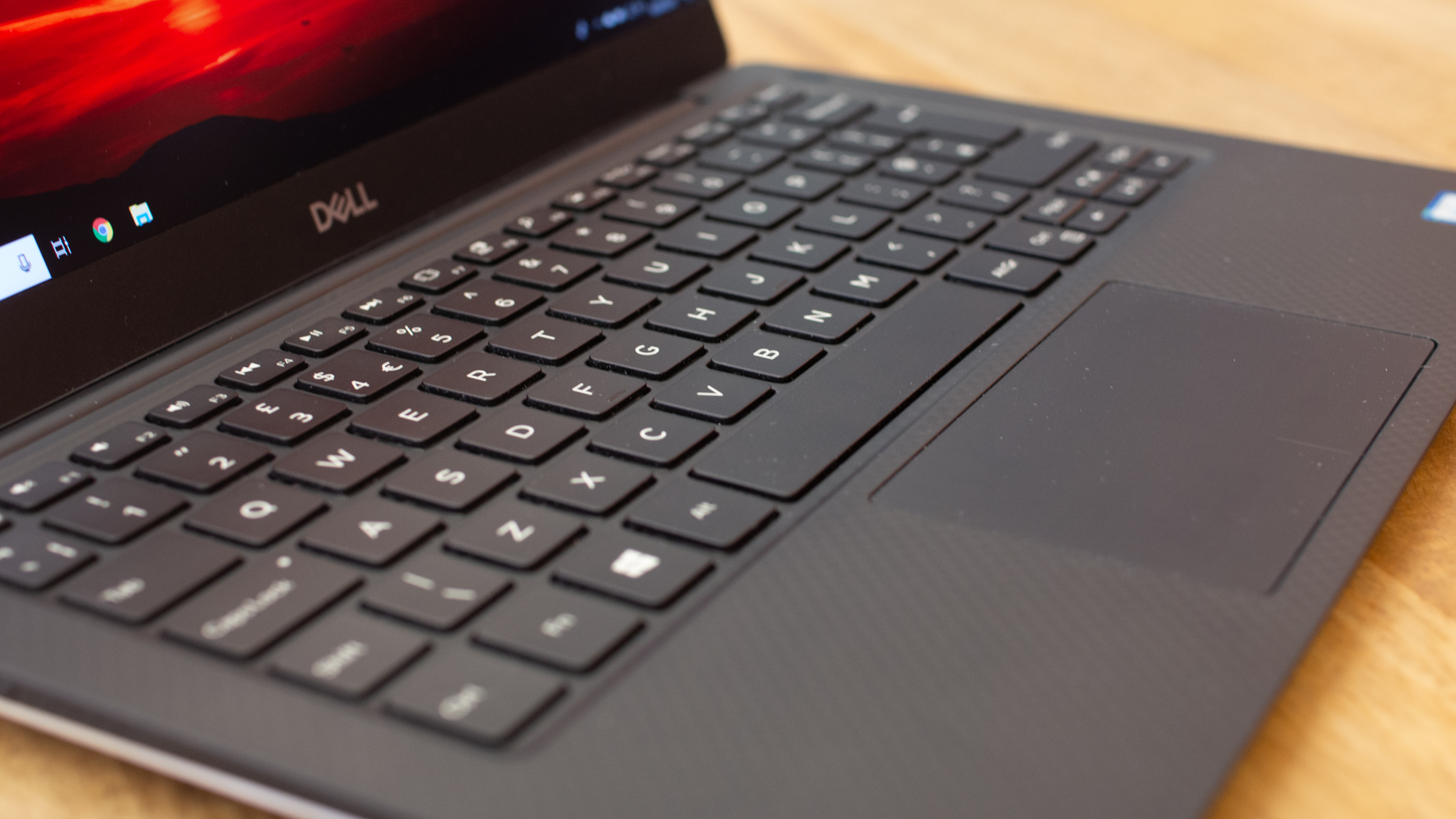


Dell's XPS 13 range has long been a favourite of ours here at IT Pro, balancing business-grade performance with a slim, light and attractively-designed chassis. It's every bit the equal of Apple's phenomenal MacBook Pro series - but competition from its Windows brethren has been getting fierce of late, whether it's from Huawei's MateBook X Pro or Microsoft's stable of own-brand Surface devices.
Last year's update to the range felt like a real refinement, with a markedly improved battery life, an even more lightweight construction and seriously souped-up performance. However, with challengers nipping at its heels, has Dell made enough improvements to make this a worthy successor to the 2018 model?
Dell XPS 13 9380 (2019) review: Design
Put this laptop side-by-side with the 2018 version, and you'd be forgiven for thinking that they're the same machine. Not much has changed in terms of its design and construction; it still measures 11.6mm at its widest point and at 1.23kg, it's only 20g heavier than its predecessors.
Everything looks the same, too, with the traditional carbon fibre-effect keyboard surround and silver anodised aluminium finish making a welcome return. We're less thrilled to see that the tacky rose gold and white colour option is back, however, and it's joined by a 'frost' option for those who prefer a silver and white look.
The frost variant isn't as objectionable as the rose gold version, although we are still slightly concerned about how quick the white keyboard surround will pick up marks. The classic colour scheme remains our favourite - it's the optimum mix of professional understatement and subtle flourishes, while still being unique enough that it stands out from the sea of identikit MacBook clones.

Colour options aside, there's only been one major design change for this year's update - but it's a bittersweet one. For years, we've been complaining about the weird placement of the XPS 13's webcam, which has previously been located at the bottom edge of the screen. This unusual position makes for awkward camera angles, giving anyone on the other end of a video a great view of your chest, or your typing fingers, rather than your actual face.
Dell has taken these concerns on board and relocated the camera to its rightful place at the top of the screen. However, in order to keep bezels to a mimimum and retain that striking edge-to-edge look, the company has fitted the new XPS 13 with an absolutely miniscule camera - one that's too small to support Windows Hello. We're huge fans of Hello's facial recognition functionalities, and while you can still use the fingerprint reader built into the laptop's power button for biometric login, it's not as fast or convenient as the previous version's facial recognition.
Sign up today and you will receive a free copy of our Future Focus 2025 report - the leading guidance on AI, cybersecurity and other IT challenges as per 700+ senior executives
Although it's gratifying to have one of our few quibbles with the XPS 13 addressed, Dell is giving with one hand while taking away with the other, and frankly we'd rather have Windows Hello than a sensibly positioned webcam.
Dell XPS 13 9380 (2019) review: Display
Thankfully, Dell hasn't changed much about the display aside from the webcam location. It's still available in either 4K or Full HD resolution, with both regular and touchscreen options available. A 4K display on a 13.3in screen is still a ridiculous battery-sapping indulgence, so you're better off with the 1080p version - which is the one we have on test.
The IPS display is still a treat to behold, and although it can't quite manage to hit the 100% coverage of the sRGB colour gamut claimed by Dell, the 95% score that it did manage is nothing to be sniffed at. That puts it up there with some of the best laptop displays around, and more than good enough for colour-sensitive work. The brightness of 413cd/m2 is great as well - but Dell's troublesome dynamic contrast rears its ugly head yet again.

We've grappled with this particular feature on previous XPS models; it's a built-in feature that automatically tinkers with the brightness and contrast settings based on what's on your screen. The idea is to improve the viewing experience by making blacks appear darker and whites appear whiter, in a similar way to HDR technology. The trouble is, it's not that clever and we frequently found ourselves wishing we could pump up the brightness in day-to-day operations. You can switch this feature off, but it's a fairly involved process that involves downloading multiple packages and firmware updates - we'd much prefer a simple toggle to turn it on and off.
Dell XPS 13 9380 (2019) review: Keyboard and Trackpad
Once again, Dell appears to have left well enough alone when it comes to the keyboard and trackpad. The backlit keyboard is still an outstanding example of how to make a satisfying and fluid typing experience without feeling the need to reinvent the wheel. Our only gripe with the keyboard is a longstanding irk that we frequently miss the half-height left and right arrow keys when typing, hitting the page up and down buttons instead.
The same can't be said of the trackpad, however. There are no obvious changes to it, but we experienced some issues with the cursor jumping around, which mainly occurred while two-finger scrolling. We also heard similar reports from other people, but we're inclined to put this down to a driver issue rather than a manufacturing fault. It's a minor frustration at worst, and apart from that it's an excellent touchpad.
Dell XPS 13 9380 (2019) review: Performance and battery life
The internal hardware is usually the one area in which Dell can be relied upon to cash its chips and give its machines some real attention, but this year, even that feels like a relatively minor upgrade. The previous XPS 13 was using 8th-gen Intel chips, and this year's is as well - with the principal difference being that while last year's model was using the Kaby Lake-R chipset, this machine runs on the newer Whiskey Lake architecture.
To be specific, our review model uses a quad-core Intel Core i7-8565U with 8GB of RAM. However, despite being based on a newer architecture this chip is functionally identical to the i7-8550U processor used in the XPS 13 we reviewed last year, with a 600MHz increase in the max turbo frequency being the main difference. In fact, the two machines received near-identical marks of 95 and 96 in our benchmark tests - although 2018's XPS 13 had 16GB to the 8GB of our test unit, so we'd expect the newer machine to pull ahead slightly given a beefier RAM allocation.

In day-to-day use, the new XPS 13 is as speedy as you'd expect, handling multi-tasking and demanding workloads with aplomb. The only time we experienced any slowdown was when using multiple Chrome windows overloaded with an excessive amount of tabs, which places a strain on this notebook's smaller RAM pool. This was addressed with a quick restart, but it's an issue that we rarely come across with other laptops, so it's disappointing to see here. As with previous generations, there's no dedicated GPU, so you'll have to make do with Intel's integrated graphics capabilities.
Last year's XPS 13 was already a marked improvement over the 2017 model in terms of its battery life, but the latest device has improved on it even further, with gains of almost half an hour in our tests. The newer model scored 10hrs 35mins in our video playback test, versus a score of 10hrs 7mins for the 2018 version. This is a very decent score indeed - more than 2 hours better than the 13in MacBook Pro - and in our experience, it comfortably made it through a full workday with no issues.
Dell XPS 13 9380 (2019) review: Ports and features
Unsurprisingly, given that Dell hasn't changed the chassis design, the new XPS 13 uses an identical port configuration to its predecessor, consisting of two Thunderbolt 3 ports on the left, one USB-C 3.1 on the right, with a headphone jack and MicroSD card reader rounding it out. As usual, it's an adequate selection, but we'd still welcome a full-size USB port and SD card slot.
As mentioned earlier, Windows Hello's facial recognition has been thrown out on its ear, but the inbuilt fingerprint reader means that you don't have to sacrifice biometrics altogether.
Dell XPS 13 9380 (2019) review: Verdict
Dell's newest XPS 13 is a fantastic machine, with excellent performance, a high-quality display and a slim design. It's up to the exact same high standard as last year's model, and offers every bit as pleasant and capable an experience - and that's its biggest problem.
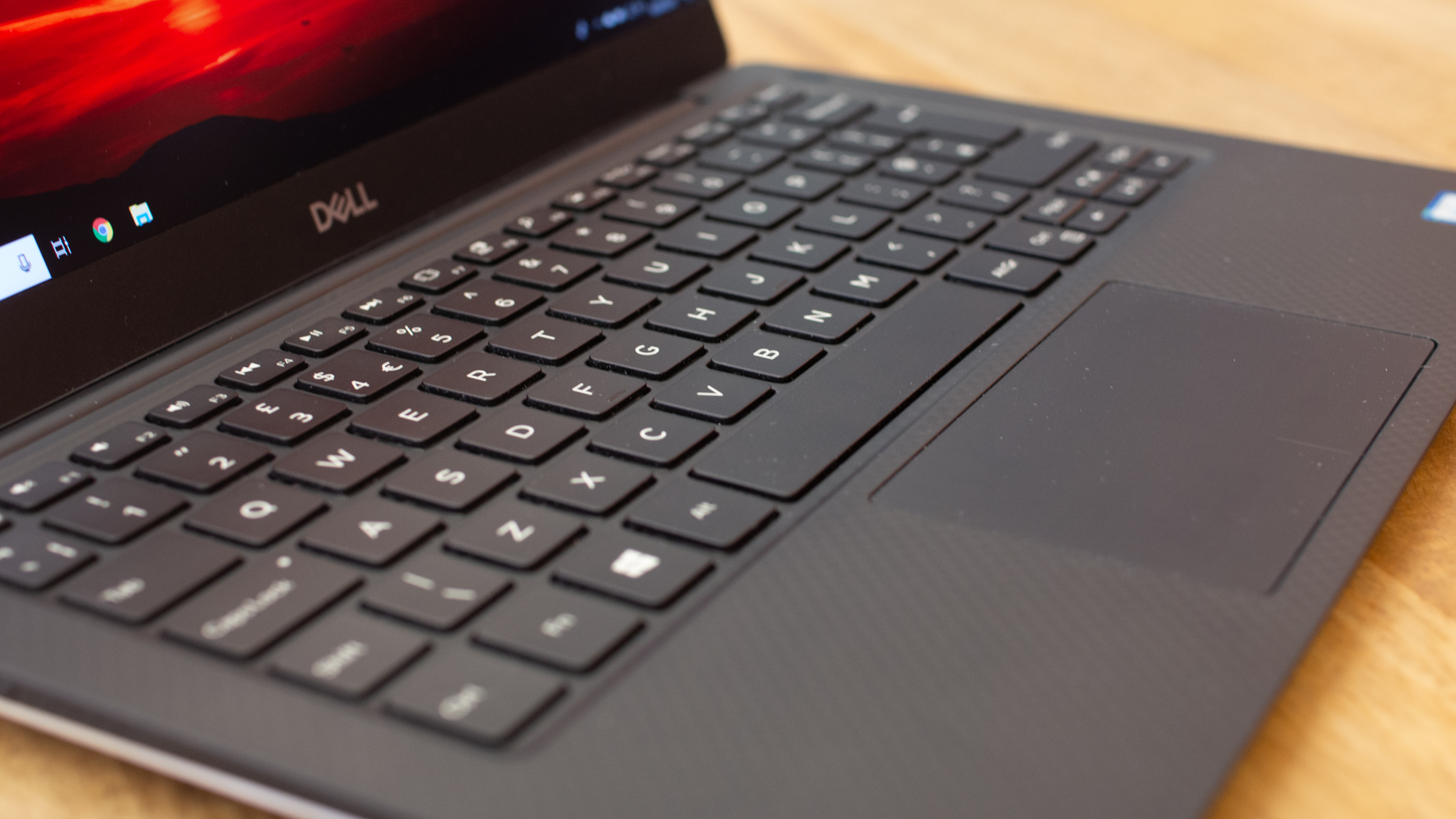
When we say it's up to the same standard as its predecessor, we mean it quite literally - the two laptops are virtually identical. They both offer similar levels of quality and while the newer model has made minor improvements in areas like battery life and display fidelity, the same isn't really true of its performance - thanks largely to Intel's lack of progress between architecture generations.
On top of that, it's not a particularly shiny upgrade, and there's no extra bells and whistles here - in fact, there's slightly fewer than last time around. The loss of facial recognition is a particular blow, even if it has fixed our previous complaints with the webcam.
The latest XPS 13 is still an outstanding device by any measure - but so was its predecessor, which is not only still available, but around 50 cheaper. You won't be disappointed by this laptop by any stretch, but it's not worth upgrading from the 2018 model, either.
| Processor | Intel Core i7-8565U, 8th-Gen, 1.80GHz |
| RAM | 8GB RAM |
| Additional memory slots | 0 |
| Max. memory | 8GB RAM |
| Screen size | 13.3in |
| Screen resolution | 1,920 x 1,080 |
| Pixel density | 165.63ppi |
| Screen type | LCD IPS (60fps) |
| Touchscreen | No |
| Pointing devices | Touhpad |
| Graphics adapter | Intel UHD 620 Graphics |
| Graphics outputs | USB Type-C with DisplayPort (x3) |
| Graphics memory | 1GB |
| Storage | 256GB PCIe NVMe SSD |
| Optical drive | No |
| Memory card slot | Micro SD |
| USB ports | USB Type-C, 2 x USB Type-C with Thunderbolt 3 |
| Other ports | 3.5mm audio jack, Lock slot, Micro SD reader |
| Webcam | HD Camera |
| Speakers | Yes |
| 3.5mm headphone jack | Yes |
| Wi-Fi | Killer 1435 802.11ac 2x2 |
| Bluetooth | Bluetooth 4.1 |
| NFC | No |
| Dimensions (WDH) | 302 x 199 x 11.6mm |
| Weight | 1.17kg |
| Operating system | Windows 10 Home 64bit |
| Operating system restore option | Windows restore |
| Battery size | 52WHr 4C |
Adam Shepherd has been a technology journalist since 2015, covering everything from cloud storage and security, to smartphones and servers. Over the course of his career, he’s seen the spread of 5G, the growing ubiquity of wireless devices, and the start of the connected revolution. He’s also been to more trade shows and technology conferences than he cares to count.
Adam is an avid follower of the latest hardware innovations, and he is never happier than when tinkering with complex network configurations, or exploring a new Linux distro. He was also previously a co-host on the ITPro Podcast, where he was often found ranting about his love of strange gadgets, his disdain for Windows Mobile, and everything in between.
You can find Adam tweeting about enterprise technology (or more often bad jokes) @AdamShepherUK.
-
 Microsoft unveils Maia 200 accelerator, claiming better performance per dollar than Amazon and Google
Microsoft unveils Maia 200 accelerator, claiming better performance per dollar than Amazon and GoogleNews The launch of Microsoft’s second-generation silicon solidifies its mission to scale AI workloads and directly control more of its infrastructure
By Rory Bathgate Published
-
 Infosys expands Swiss footprint with new Zurich office
Infosys expands Swiss footprint with new Zurich officeNews The firm has relocated its Swiss headquarters to support partners delivering AI-led digital transformation
By Daniel Todd Published
-
 Pegasystems wants to help you modernize outdated Lotus Notes applications
Pegasystems wants to help you modernize outdated Lotus Notes applicationsNews The Notes to Blueprint tool lets enterprises understand their Lotus Notes estates and get rid of broken workflows
By Emma Woollacott Published
