How to keep connected with 3CX during lockdown
Keep calm and carry on working

The focus of recent months has rightly been on the chaos caused by the COVID-19 outbreak. However, among the disruption are opportunities for you to keep your business healthy – and communication sits right at the centre.
The past few months have placed extra pressure on how businesses share information. With no integrated video conferencing solution, many have told all their remote-working staff to download a third-party tool – often with questionable security – for team meetings.
3CX thinks there’s a better way. Not only will it solve the immediate problems, but it provides future-proofing and advanced features that will help maximise your employees’ productivity well beyond the lockdown period.
What is 3CX?
First, a brief introduction to 3CX’s communication solution. It has three aims: to be simple, flexible and affordable. It is available to try for free for three years, and if you’re switching from a traditional PBX, it can save up to 80% on your telco bill.
There are various ways to implement 3CX. For example, you can host 3CX Phone System in the cloud or on premise. It can be used through hardware IP phones or the free software or apps. You can also choose which SIP trunks to use.
Built for teleworking
3CX takes the pain out of collaborative meetings. Your team can enjoy face-to-face communication no matter where they are, thanks to web conferencing being an integral part of the system. There’s no need for plugins or extra apps: 3CX uses the WebRTC technology built into Google Chrome, providing high-quality video and voice.
3CX’s web conferencing is flexible, allowing for everything from global webinars to project team catch-ups, in which attendees can join from desktop, web or mobile. They are easy to set up and place into everyone’s calendar. If you want an ad hoc face-to-face meeting with a colleague, the 3CX Android and iOS apps now support integrated video calls, allowing you to quickly start a conversation by tapping on the icon.
Sign up today and you will receive a free copy of our Future Focus 2025 report - the leading guidance on AI, cybersecurity and other IT challenges as per 700+ senior executives
3CX’s interface is clean and easy to use – whether on a computer, phone or tablet, you can access all of the tools you need, including taking remote control of a computer, viewing documents or simply sharing a screen.
Power your productivity
Never has there been a greater need to take your office extension home with you. 3CX makes this easy thanks to its Android app, iOS app and web client. They’re all free, fast and flexible.
For example, if someone calls one of your employees’ direct office extensions, they can answer that call on their smartphone (or desktop PC, Mac or laptop). If necessary, the call can easily be transferred to a co-worker straight from their device – and, thanks to presence information, they’ll know if they’re busy, on another call or free to speak.
For workers experiencing spotty Wi-Fi or phone network coverage in their house, 3CX will automatically reconnect calls while moving between networks. If the Wi-Fi signal drops out, it will switch seamlessly to a 3G or 4G network if available.
3CX also tackles two common concerns. Firstly, security: all of the calls take place via tunnel encryption, giving built-in protection against cyber criminals. Secondly, it’s simple for your employees to set up as you can remotely configure everything via a QR code.
Elevate customer service
COVID-19 has also dealt a blow to customer service centres around the country, but that doesn’t mean the support you give your customers needs to drop. With 3CX, your support team can continue to provide excellent service from the safety of their homes.
Nor is this restricted to the traditional route, where customers call a support number, are placed in a queue and then put through to the first available operative. If you integrate 3CX’s Live Chat & Talk plugin with your website, visitors can start IM chats online and then escalate those to voice calls at the press of a button. They can even do the same for video calls – and all for no charge.
As this whistle-stop tour of 3CX has hopefully illustrated, it’s possible to not only match your previous levels of internal and external communications but improve them.
ITPro is a global business technology website providing the latest news, analysis, and business insight for IT decision-makers. Whether it's cyber security, cloud computing, IT infrastructure, or business strategy, we aim to equip leaders with the data they need to make informed IT investments.
For regular updates delivered to your inbox and social feeds, be sure to sign up to our daily newsletter and follow on us LinkedIn and Twitter.
-
 The UK AI revolution: navigating the future of the intelligent enterprise
The UK AI revolution: navigating the future of the intelligent enterpriseAs AI reshapes industries and societies, decision-makers in the UK face a critical choice: build a sovereign future or merely import it.
-
 Turning the UK AI revolution into a sovereign reality
Turning the UK AI revolution into a sovereign realityThe UK AI Revolution documentary series posed difficult questions about AI’s hype, control, and future. Now, IT leaders must find the architectural answers
-
 What the UK can learn from the rest of the world when it comes to the shift to IP
What the UK can learn from the rest of the world when it comes to the shift to IPSponsored From the Netherlands to Singapore, UK organisations can learn lessons from forward-thinking countries and make the PSTN switchover as seamless as possible
-
 The big PSTN switch off: What’s happening between now and 2025?
The big PSTN switch off: What’s happening between now and 2025?Sponsored The challenges of adopting IP telephony can be overcome, but you don't have long to act
-
 How digital marketing will evolve beyond social media
How digital marketing will evolve beyond social mediaIn-depth Twitter's ongoing destabilisation proves businesses can't rely on social media for digital marketing forever
-
 TD Synnex Maverick announces availability of Zoom for partners in Europe
TD Synnex Maverick announces availability of Zoom for partners in EuropeNews Partners now have access to the entire Zoom portfolio, including unified communications platform Zoom One
-
 Best Twitter alternatives for businesses and IT professionals
Best Twitter alternatives for businesses and IT professionalsIn-depth With its long-term viability as a networking and commercial space in question, the industry is casting its eye to several Twitter alternatives
-
 BT Wholesale is bringing EE’s mobile connectivity to partners
BT Wholesale is bringing EE’s mobile connectivity to partnersNews The partnership will provide access to EE’s 4G and 5G networks as the PSTN switch-off approaches
-
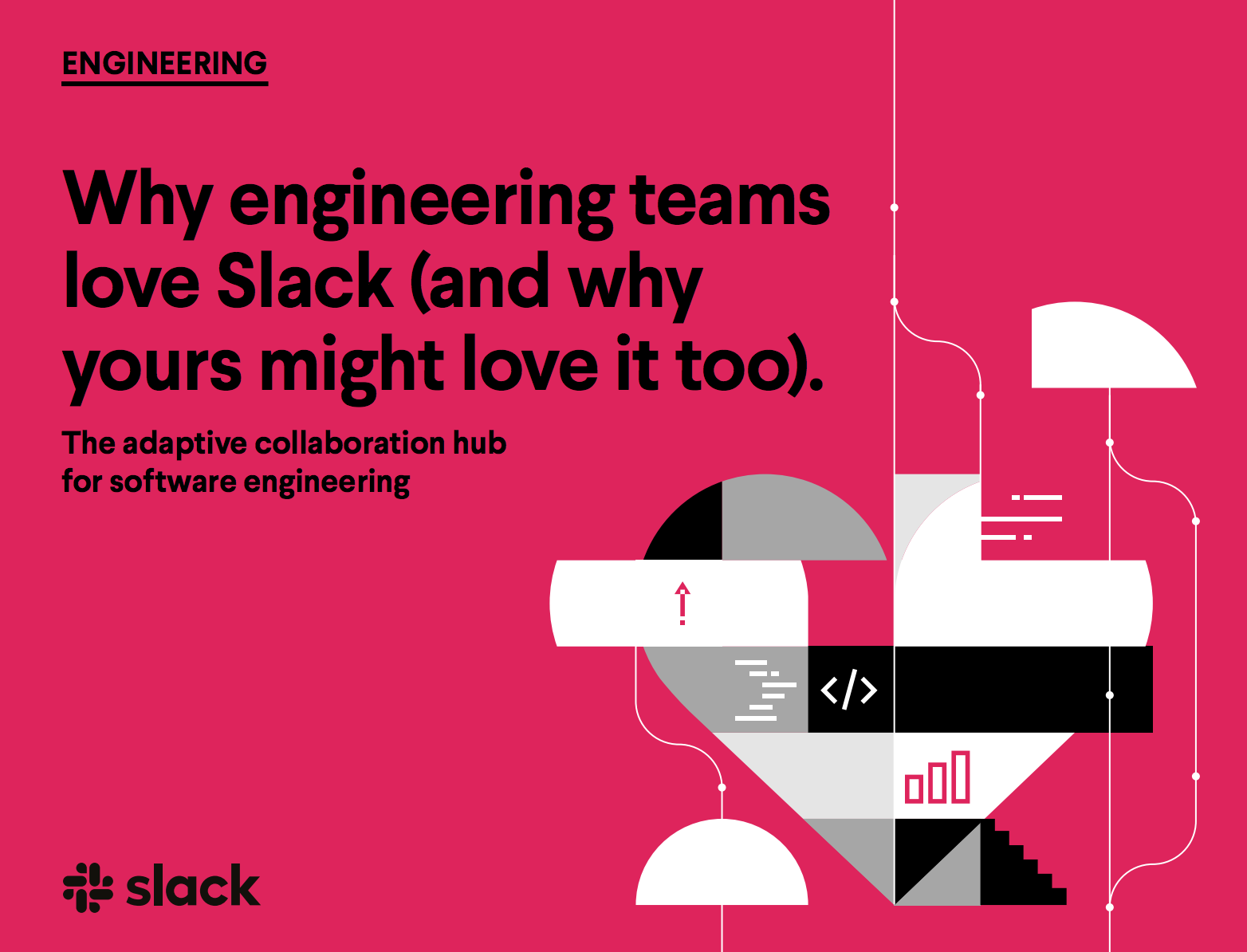 Why engineering teams love Slack
Why engineering teams love SlackWhitepapers The adaptive collaboration hub for software engineering
-
 Avaya's Wavenet partnership aims to deliver affordable enterprise-quality UCaaS
Avaya's Wavenet partnership aims to deliver affordable enterprise-quality UCaaSNews The collaboration combines unified-communications-as-a-service (UCaaS) and contact centre-as-a-service (CCaaS) with bundled calls and minutes

