Best business video conferencing software
We round up the best free and paid-for cloud-based video conferencing apps for mobile and desktop


Sign up today and you will receive a free copy of our Future Focus 2025 report - the leading guidance on AI, cybersecurity and other IT challenges as per 700+ senior executives
You are now subscribed
Your newsletter sign-up was successful
Once the preserve of high-flying multinationals, video conferencing (VC) is now an everyday business tool for companies of all sizes. Instant digital face-to-face communications help teams stay connected even when they're geographically dispersed. Businesses can support remote working and engage the best people for the job, no matter where they're located, while saving money on meeting spaces, eliminating time-consuming travel, and helping the environment too.
Not all video conferencing platforms are the same, however. There are numerous services to choose from, each with its own features and pricing options. Convenience is a consideration too: some make it easy to set up a meeting with nothing more than a web browser, while others are tightly integrated into established office suites. Larger companies may want a service that supports whole-room VC hardware, for holding group meetings across different sites.
Here's our pick of the best business video conferencing platforms, to help you communicate and collaborate effectively, at a price that suits your budget.
The best business video conferencing software 2024

Google Meet
Our expert review:
Reasons to buy
Reasons to avoid
Google Meet is part of the Google Workspace suite, so you might already have access to it. If you do it'll probably meet your VC needs, and as a bonus, it offers tight integration with Gmail and your Google contacts and calendar.
Even for those who aren't using Google's productivity platform, the Business Starter package is very affordable. While not quite as cheap as Zoho Meeting or a basic Microsoft Teams subscription, it includes more apps and cloud storage for your money – or, you can use Meet completely free for group meetings of up to an hour.
One thing that's great about Google Meet is that outsiders can join your meeting without having to install any additional software – it can all be handled in the web browser. Features such as screen sharing and custom backgrounds on hand, and all users get automatic subtitling and transcription, with a complete record of your meetings saved into Google Drive for easy reference.
In our tests we found audio and video quality are perfectly satisfactory – although free users don't get the noise cancellation feature, so ambient noises could be a distraction. In all it's a top choice for Google fans, or anyone looking for a cheap, fuss-free videoconferencing solution.
Read our full Google Meet review here for more information

Microsoft Teams
Our expert review:
Reasons to buy
Reasons to avoid
Microsoft Teams is included in all Microsoft 365 packages, or as a standalone service for less than £40 per user per year. That's the lowest price of any of the major VC services, and it comes with 10GB of online storage too. There's also a free edition that allows calls of up to 60 minutes and 100 participants.
All the VC features you'd expect are here, including screen sharing and a collaborative whiteboard. You can also record and review meetings and divide participants into breakout rooms. A nice touch is that if you call someone and they don't pick up, you can leave them a voicemail.
Teams isn't just about video calls, either: it also includes Slack-like text messaging channels, and if you're using it as part of Microsoft 365 it connects to Outlook, OneDrive, and SharePoint to help you schedule meetings, share files, and collaborate on projects. There are integrations with many third-party apps too, from Canva to Salesforce, and the option to create your own customizations and bots in Azure.
The Teams app is available for Windows and macOS, with mobile versions for Android and iOS, plus a web app for those who don't want to install anything. The range of features on offer means it can be more complicated to get on with than rival VC platforms, but Teams is an impressively powerful unified communications tool.
Read our full Microsoft Teams review here for more information

Zoom
Our expert review:
Reasons to buy
Reasons to avoid
Zoom helped both businesses and individuals stay in touch during the pandemic – but there's much more to this platform than video chats. Optional add-on features include calendar and email services, cloud storage, and an AI assistant that can bring you up to speed in a meeting, or conveniently summarise agreed decisions and action points. Zoom also integrates with a huge range of third-party apps and services, as well as dedicated VC hardware systems.
Despite its versatility, Zoom is overall quite user-friendly. The app interface is clear and customizable, with bags of features that can enhance your video calls, from screen-sharing options to whiteboards, timers, file-sharing functions, and even games.
In our tests, we felt Zoom's video didn't seem as crisp as other platforms, and features like color correction and background replacement didn't work quite so well. These are purely cosmetic concerns though – they won't mess up your meeting. Zoom is also quite a bit more expensive than Google Meet or Microsoft Teams, and while there is a free option it's not really viable for businesses, as it limits call length to a tight 40 minutes, with a mandatory ten-minute cooldown between sessions.
If the pricing works for you, however, Zoom is a great choice of VC platform. It's easy to use yet highly flexible and extensible – and almost everyone already knows how to use it.
Read our full Zoom review here for more information
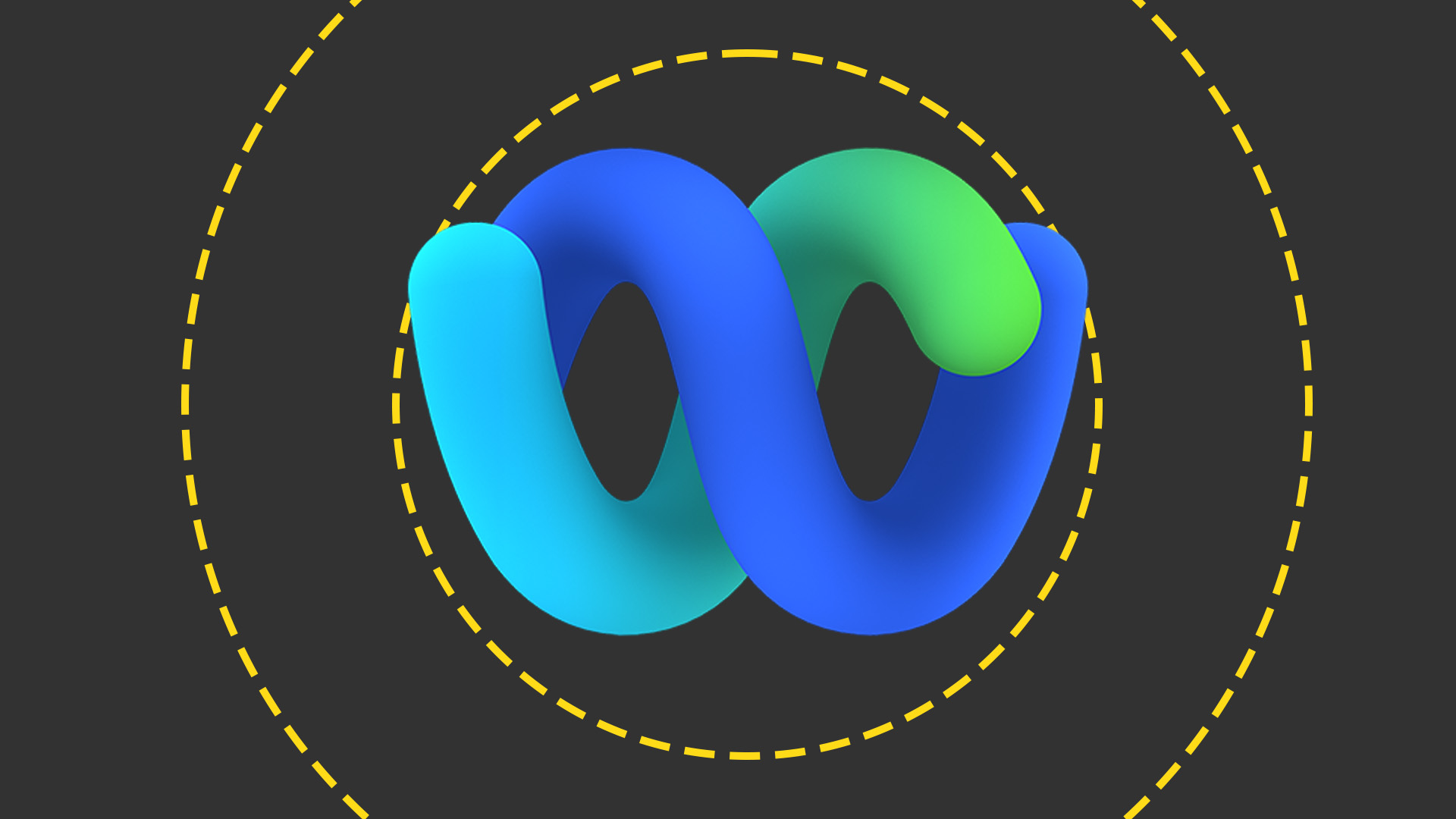
Cisco Webex
Our expert review:
Reasons to buy
Reasons to avoid
Webex is designed to work anywhere: the app runs on all major desktop and mobile platforms, and the service also integrates with regular phone lines, and with dedicated meeting-room VC setups. As well as voice and video calls, the app supports text-based chat channels, similar to Microsoft Teams, and includes some handy organizational features, such as the ability to set up recurrent meetings with particular groups of people.
Cisco's AI assistant meanwhile is the smartest one we've seen. It not only generates useful summaries of meetings but also listens for voice commands, so you can instruct it to note things down or plan future meetings without interrupting the flow of your conversation.
We found Webex one of the less intuitive VC systems to navigate, thanks partly to the sheer range of features on offer. However, we've no complaints about call quality: the connection was generally sharp and smooth at 720p, with clean, clear audio, and if you're on a fast connection there's an option to unlock 1080p video.
A basic Webex subscription is cheaper than Zoom if you need to connect fewer than 150 users; for larger meetings, the price goes up and Webex becomes one of the most expensive VC platforms around. Even so, it's powerful and flexible enough to demand serious consideration.
Read our full Cisco Webex review here for more information

Zoho Meeting
Our expert review:
Reasons to buy
Reasons to avoid
If you want a professional-grade VC service for the lowest possible price, Zoho Meeting could well be the answer. The Standard subscription costs less than a tenner a year per user for meetings with up to 10 participants; larger headcounts cost more, but Zoho still undercuts every rival except Microsoft Teams.
Despite the aggressive pricing, there's a decent range of features, including screen and file sharing and an interactive whiteboard, and every Zoho Meeting user gets 5GB of cloud storage to record meetings. The interface is simple and clean, with software available for all major platforms, an installation-free web client, and an option to join over a standard phone line. As well as round-table meetings, the platform supports one-to-many "webinars", and if you're subscribed to Zoho's other cloud apps then it integrates with them neatly.
RELATED WHITEPAPER

A few features are limited to the pricier Professional tier or can be purchased as optional add-ons. These include an AI assistant called Zia, capable of creating automatic transcripts and notes, and the ability to divide up meetings into multiple breakout rooms.
If you're already paying for Microsoft 365 or Google Workspace then your best-value option is to stick with their integrated VC apps. Otherwise, though Zoho Meeting gives you all the VC capability you're likely to need for a very low price; there's even a free option that lets you host up to 100 participants in a meeting or webinar for up to 60 minutes.
Sign up today and you will receive a free copy of our Future Focus 2025 report - the leading guidance on AI, cybersecurity and other IT challenges as per 700+ senior executives
Darien began his IT career in the 1990s as a systems engineer, later becoming an IT project manager. His formative experiences included upgrading a major multinational from token-ring networking to Ethernet, and migrating a travelling sales force from Windows 3.1 to Windows 95.
He subsequently spent some years acting as a one-man IT department for a small publishing company, before moving into journalism himself. He is now a regular contributor to IT Pro, specialising in networking and security, and serves as associate editor of PC Pro magazine with particular responsibility for business reviews and features.
You can email Darien at darien@pcpro.co.uk, or follow him on Twitter at @dariengs.
-
 Ransomware protection for all: How consumption-based subscription models can lower the entry point for cyber resilience
Ransomware protection for all: How consumption-based subscription models can lower the entry point for cyber resilienceIndustry Insights Consumption-based immutable backup makes enterprise-grade ransomware resilience affordable to all
-
 Zyxel NWA50BE Pro review
Zyxel NWA50BE Pro reviewReviews The NWA50BE Pro offers a surprisingly good set of wireless features at a price that small businesses will find hard to resist
