3CX Phone System Enterprise 18 review: Unbeatable value
Whether it’s on-premises or cloud-hosted, 3CX’s affordable Phone System 18 is perfect for SMBs
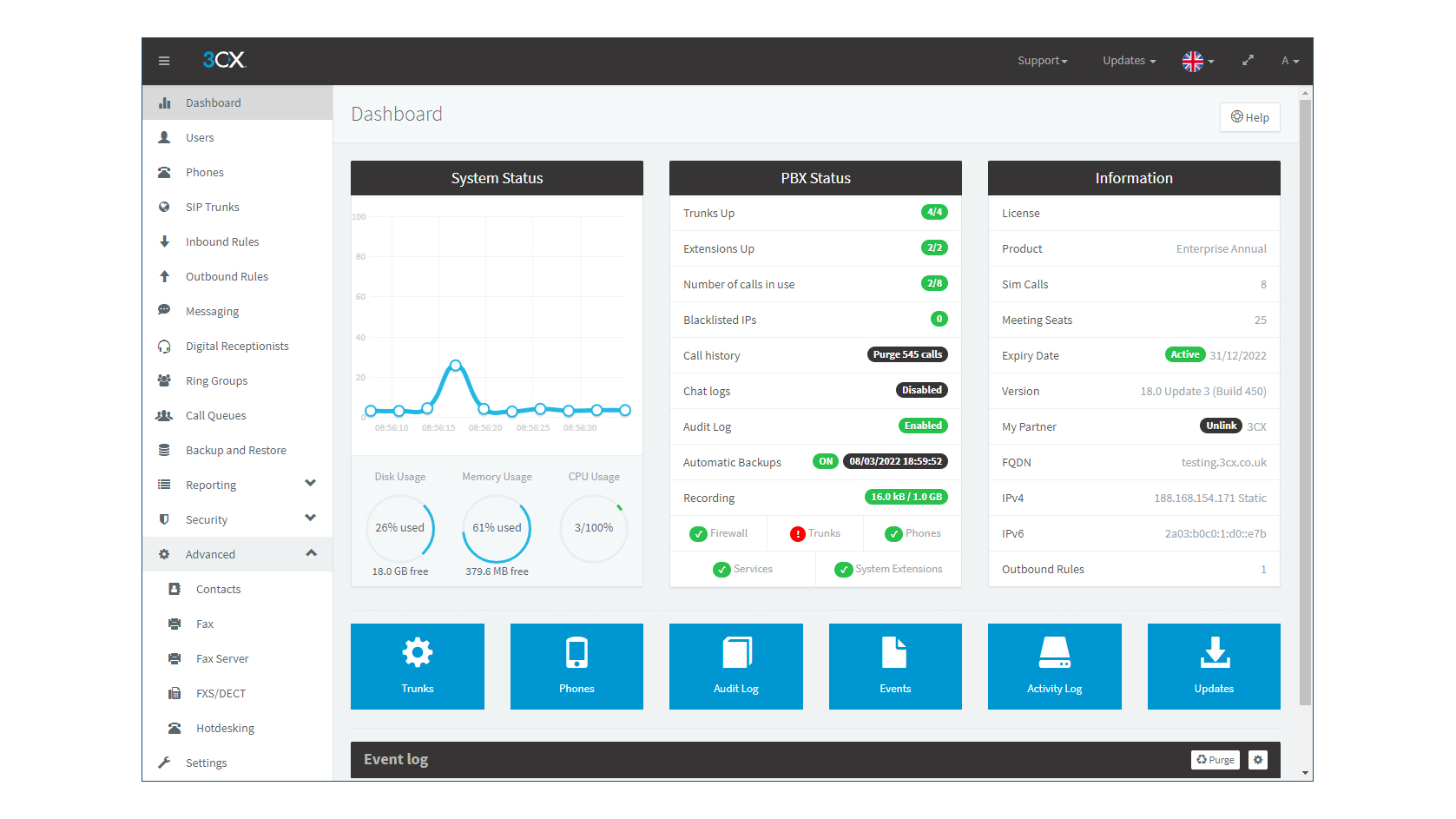

-
+
Robust call handling features
-
+
Supports cloud hosting and on-premise
-
+
Excellent value subscriptions
-
-
On-premise hosting requires separate SIP trunk

Businesses that want to host their own IP PBX should put 3CX’s Phone System 18 at the top of their list: it offers a stunning range of call-handling features at affordable prices. Licensing is based on the number of simultaneous calls, with a 16SC licence for the Enterprise version on review sufficient for up to 50 users, and costing £615 per year.
Phone System Enterprise enables everything 3CX has to offer, including web conferencing, call queues, call reports, recording services and integration with Facebook, WordPress and Microsoft 365, plus CRM and helpdesk solutions such as Salesforce and Zendesk. All three editions offer a 4SC version, which is free for the first year, with a Standard 4SC licence free forever.
On-premises platform support is outstanding. We virtualised 3CX on a Windows Server 2019 Hyper-V host; other options include Linux, VMware, KVM and Raspberry Pi, or you can cloud-host it on Google Cloud, Amazon or Microsoft Azure. 3CX’s own cloud- hosting service supports 32SC licences (120 users) and looks great value: the first year is free for all versions, and an Enterprise 16SC licence costs £300 for subsequent years.
On-premises installation is aided by a wizard that guided us through each step. To allow remote workers to access the system, we followed the 3CX online tutorial to create forwarding rules for SIP and RTP port ranges on our firewall and watched the integral firewall test give us a green light.
You’ll need to buy an SIP trunk separately; we used the excellent VoIP Unlimited service. The 3CX web portal did flag it as unsupported (as it does with many others), but it worked perfectly during testing.
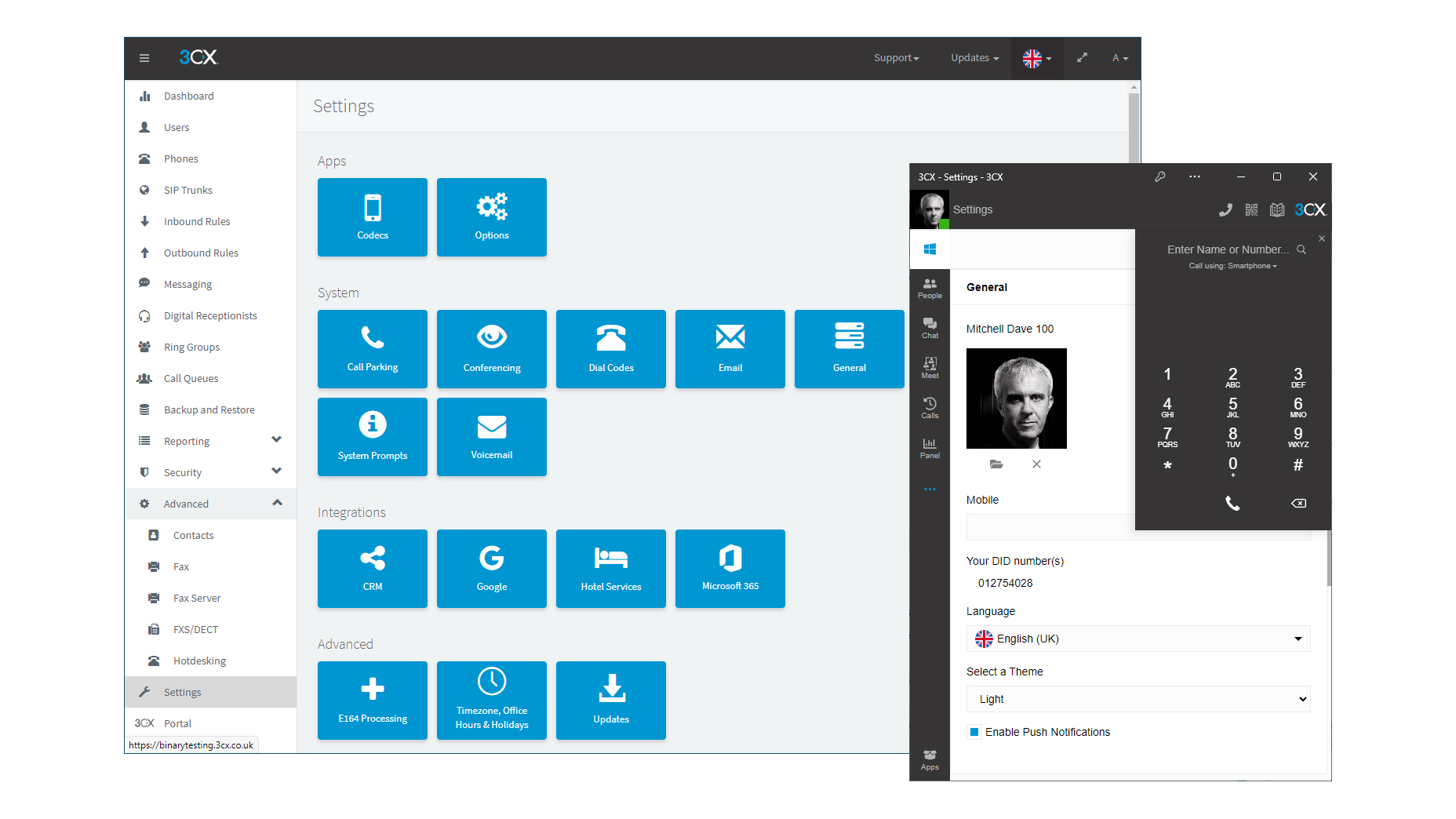
Adding new users is a breeze. An email is sent to each one with details of their extension, a PIN number for voicemail, web links to their personal portal and a QR code to register the free iOS and Android mobile apps. Dishing up hardware phones is even easier: 3CX discovered our Yealink handsets when they came online, updated their firmware and pushed the designated user profile to them.
Outbound rules control outgoing calls, and you can assign up to five different SIP trunks as backups if the main one is unavailable. The phone numbers assigned to your SIP trunk are handed to each extension using inbound rules, and assigning one to the digital receptionist presents callers with custom messages and a menu of up to ten options. Call queues and ring groups ensure calls are never missed, and users can have incoming calls redirected to them when they’re at home.
Sign up today and you will receive a free copy of our Future Focus 2025 report - the leading guidance on AI, cybersecurity and other IT challenges as per 700+ senior executives
Backup services are provided and can be run daily or weekly to secure the system configuration, call records and voicemail. We made good use of this when we tested migration from on-premises to 3CX cloud hosting. We selected our subscription from the customer portal, chose the “switch to hosted” option and pointed it at the latest backup, after which it took 15 minutes to load the new cloud instance. After importing our user extension list, we loaded the free Windows session border controller utility to keep our handsets working. The whole process took an hour.
3CX’s Phone System 18 is perfect for SMBs that want a flexible VoIP system they can manage themselves. Along with easy on-premises and cloud deployments, it provides a remarkable range of call-handling features and can’t be beaten for value.
Dave is an IT consultant and freelance journalist specialising in hands-on reviews of computer networking products covering all market sectors from small businesses to enterprises. Founder of Binary Testing Ltd – the UK’s premier independent network testing laboratory - Dave has over 45 years of experience in the IT industry.
Dave has produced many thousands of in-depth business networking product reviews from his lab which have been reproduced globally. Writing for ITPro and its sister title, PC Pro, he covers all areas of business IT infrastructure, including servers, storage, network security, data protection, cloud, infrastructure and services.
-
 Half of agentic AI projects are still stuck at the pilot stage – but that’s not stopping enterprises from ramping up investment
Half of agentic AI projects are still stuck at the pilot stage – but that’s not stopping enterprises from ramping up investmentNews Organizations are stymied by issues with security, privacy, and compliance, as well as the technical challenges of managing agents at scale
By Emma Woollacott Published
-
 What Anthropic's constitution changes mean for the future of Claude
What Anthropic's constitution changes mean for the future of ClaudeNews The developer debates AI consciousness while trying to make Claude chatbot behave better
By Nicole Kobie Published
-
 Microsoft warns of rising AitM phishing attacks on energy sector
Microsoft warns of rising AitM phishing attacks on energy sectorNews The campaign abused SharePoint file sharing services to deliver phishing payloads and altered inbox rules to maintain persistence
By Emma Woollacott Published
