BlackBerry 10 OS review
We delve deep into the latest BlackBerry OS. Can it challenge Android and iOS?
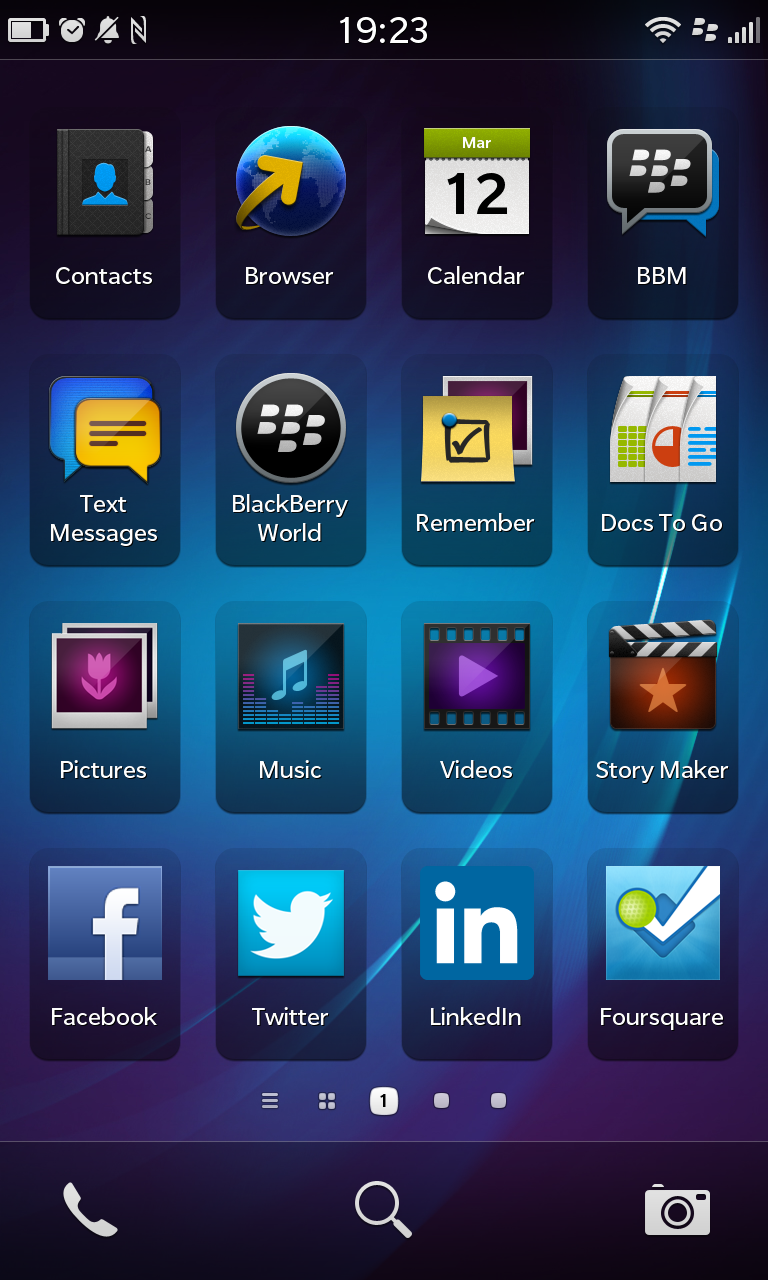
This feature allows corporate and personal data to be partitioned off from one another despite being stored on the same device, and is undoubtedly one of the standout business features of BB10.
It has to be activated via the firm's BlackBerry Enterprise Server offering to be used, and is also being extended to iOS and Android users in the coming months.
To access the corporate workspace, end users simply swipe down from the top of the Z10's screen and are offered a choice of two buttons: one will take them to personal space, while the other will direct them to the corporate section.
IT admins can set controls dictating what apps can be downloaded to the corporate workspace, and it is virtually impossible for sensitive data to be copied to the personal side.
This feature makes it easy for business users to stop their personal calendars and emails getting mixed up with their corporate ones, and also means - in the event their BlackBerry is lost or they change jobs - the device can be easily wiped without any personal data being lost.
The BYOD benefits of this feature are fairly obvious, but it can also be used by bosses to set limits on when employees access corporate emails, for example, and - in turn - support their staff in striking a better work-life balance.
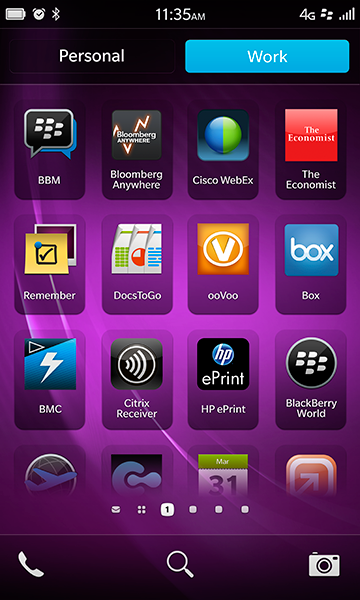
Sign up today and you will receive a free copy of our Future Focus 2025 report - the leading guidance on AI, cybersecurity and other IT challenges as per 700+ senior executives
-
 I couldn’t escape the iPhone 17 Pro this year – and it’s about time we redefined business phones
I couldn’t escape the iPhone 17 Pro this year – and it’s about time we redefined business phonesOpinion ITPro is back on smartphone reviews, as they grow more and more intertwined with our work-life balance
-
 The gig economy: Past, present, and future
The gig economy: Past, present, and futureFeature The rise of the gig economy represents a new era of flexible working despite being plagued with controversies
-
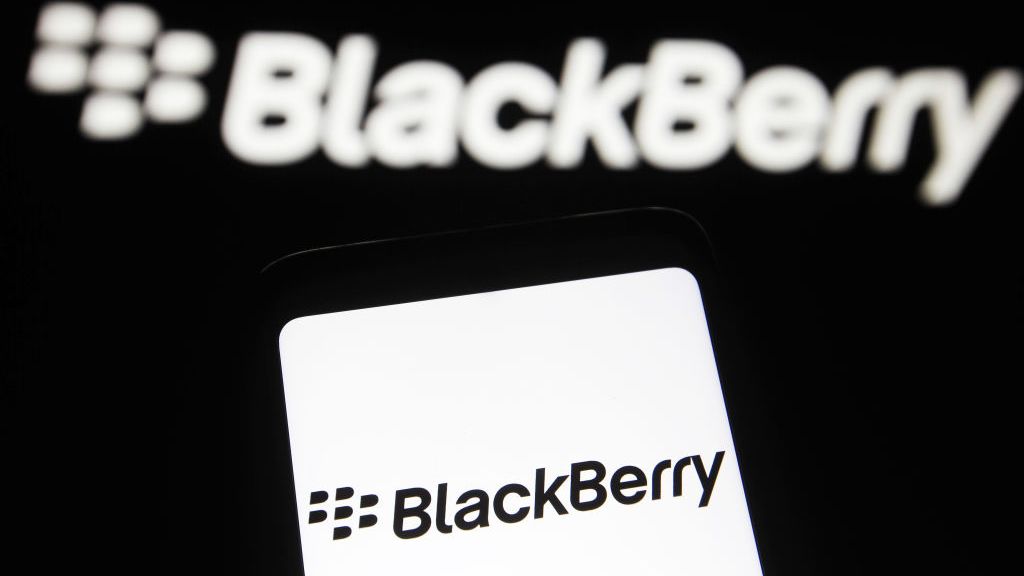 Blackberry revenue falls by 4% as cyber security division takes hit
Blackberry revenue falls by 4% as cyber security division takes hitNews Despite this, the company’s Internet of Things (IoT) division increased its revenue by 28% as it attracted new customers from the automotive sector
-
 BlackBerry revival is officially dead as OnwardMobility shuts down
BlackBerry revival is officially dead as OnwardMobility shuts downNews The Texas-based startup is mysteriously shutting down and taking its ultra-secure 5G BlackBerry with it
-
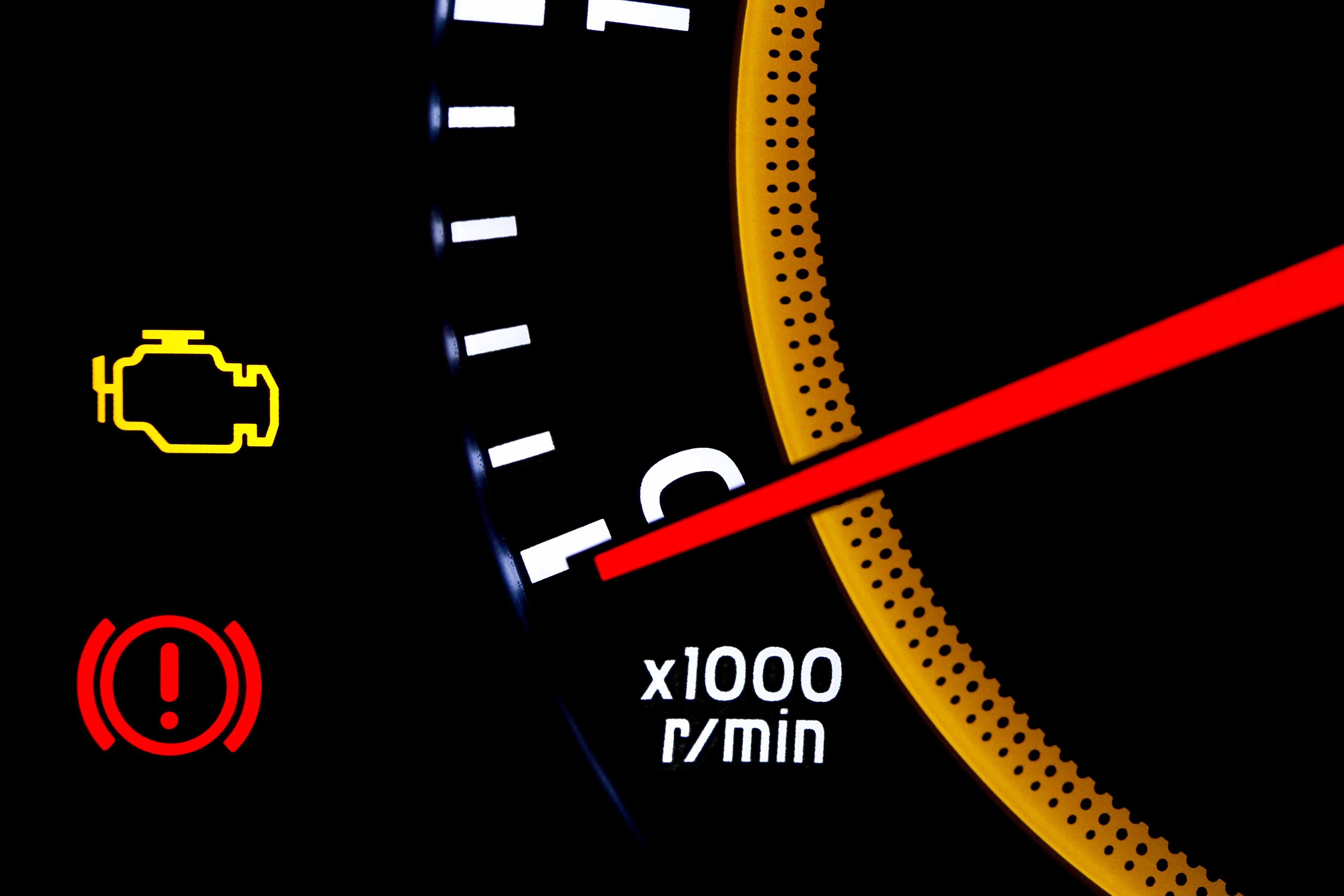 BlackBerry and AWS are developing a standardized vehicle data platform
BlackBerry and AWS are developing a standardized vehicle data platformNews Platform will give automakers a standardized way to process data from vehicle sensors in the cloud
-
 BlackBerry thwarts mobile phishing attacks with new AI tools
BlackBerry thwarts mobile phishing attacks with new AI toolsNews The company's Protect Mobile platform alerts users to potential malware before a link is clicked
-
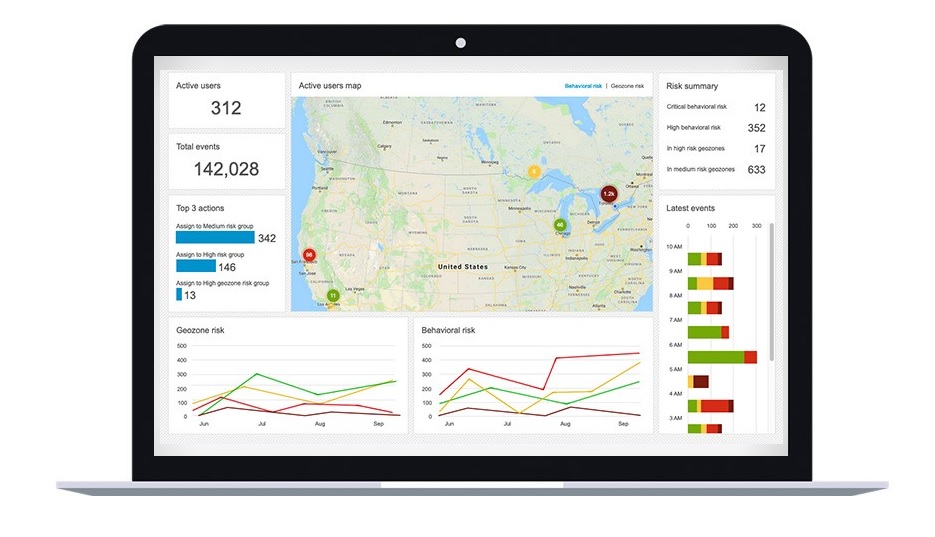 BlackBerry Persona Desktop delivers zero-trust security at the endpoint
BlackBerry Persona Desktop delivers zero-trust security at the endpointNews New security solution learns user behavior and can take action if there’s an abnormality
-
 A 5G BlackBerry phone with physical keyboard is coming in 2021
A 5G BlackBerry phone with physical keyboard is coming in 2021News The business phone to be resurrected with OnwardMobility and FIH Mobile planning a security-savvy enterprise handset
-
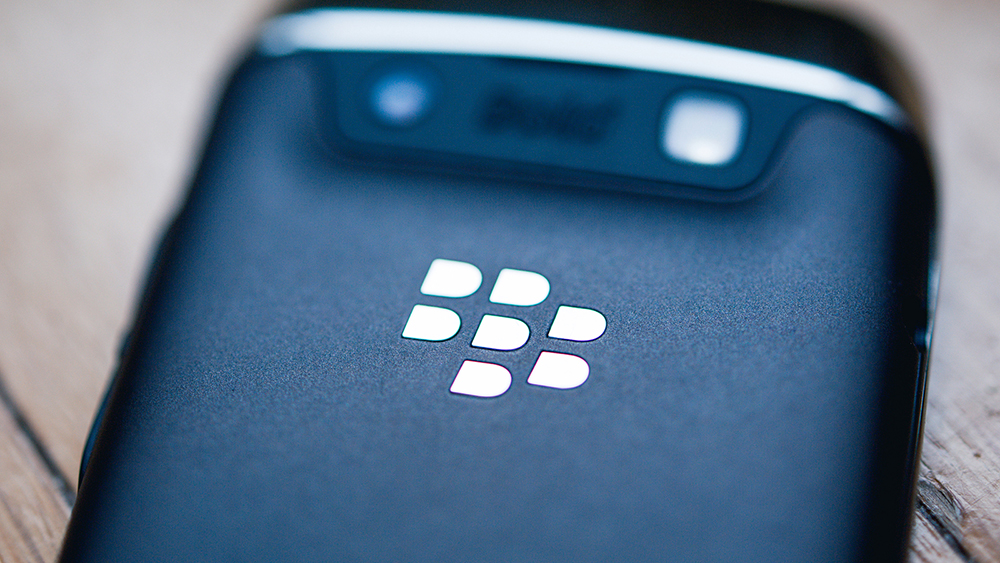 The business smartphone is dead
The business smartphone is deadIn-depth BlackBerry’s demise signals the end of the business-first handset
-
 BlackBerry Key2 review: The best physical keyboard no one asked for
BlackBerry Key2 review: The best physical keyboard no one asked forReviews Despite the improvements, the flaws of BlackBerry’s Key range are still front and centre