BlackBerry 10 OS review
We delve deep into the latest BlackBerry OS. Can it challenge Android and iOS?
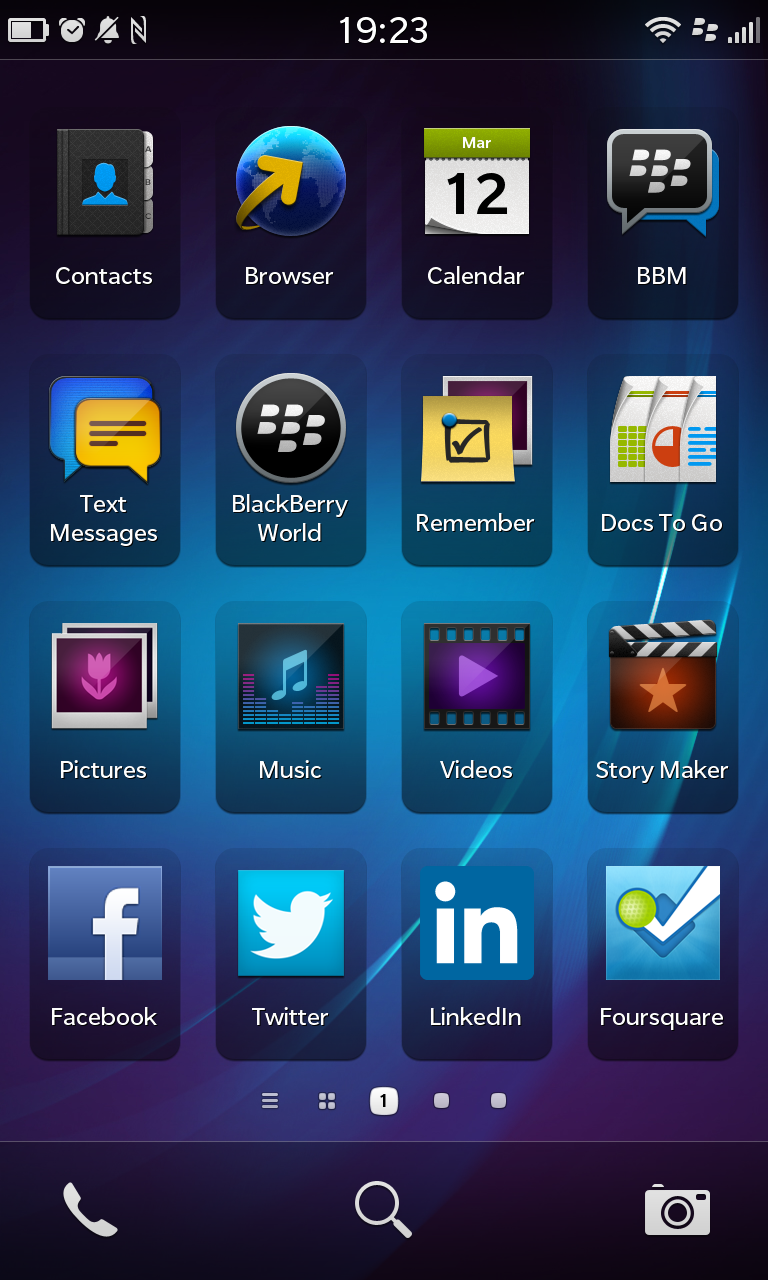
When you first start using BB10, this is one of the first features users should set about activating, in IT Pro's opinion, as it allows you to track down the device should it get lost or stolen.
To do this users will need to log in to the web-based BlackBerry Protect portal to find out where their smartphone is, but this will only work if the device's location settings are switched on.
The console can also be used to remotely lock and wipe devices that have fallen into the wrong hands, or set a message informing people what to do should they find your Z10.
Alternatively, if you've misplaced your device while it's set to silent, the BlackBerry Protect portal will allow you to contact the device and make it ring for up to minute to help you find it.
This feature is particularly effective and very loud, and left IT Pro's ears gently ringing for several minutes afterwards.
Sign up today and you will receive a free copy of our Future Focus 2025 report - the leading guidance on AI, cybersecurity and other IT challenges as per 700+ senior executives
-
 Samsung Galaxy S25 FE review
Samsung Galaxy S25 FE reviewReviews A big bright display, all-day battery, and some super premium cameras make this a superb handset for office bods
-
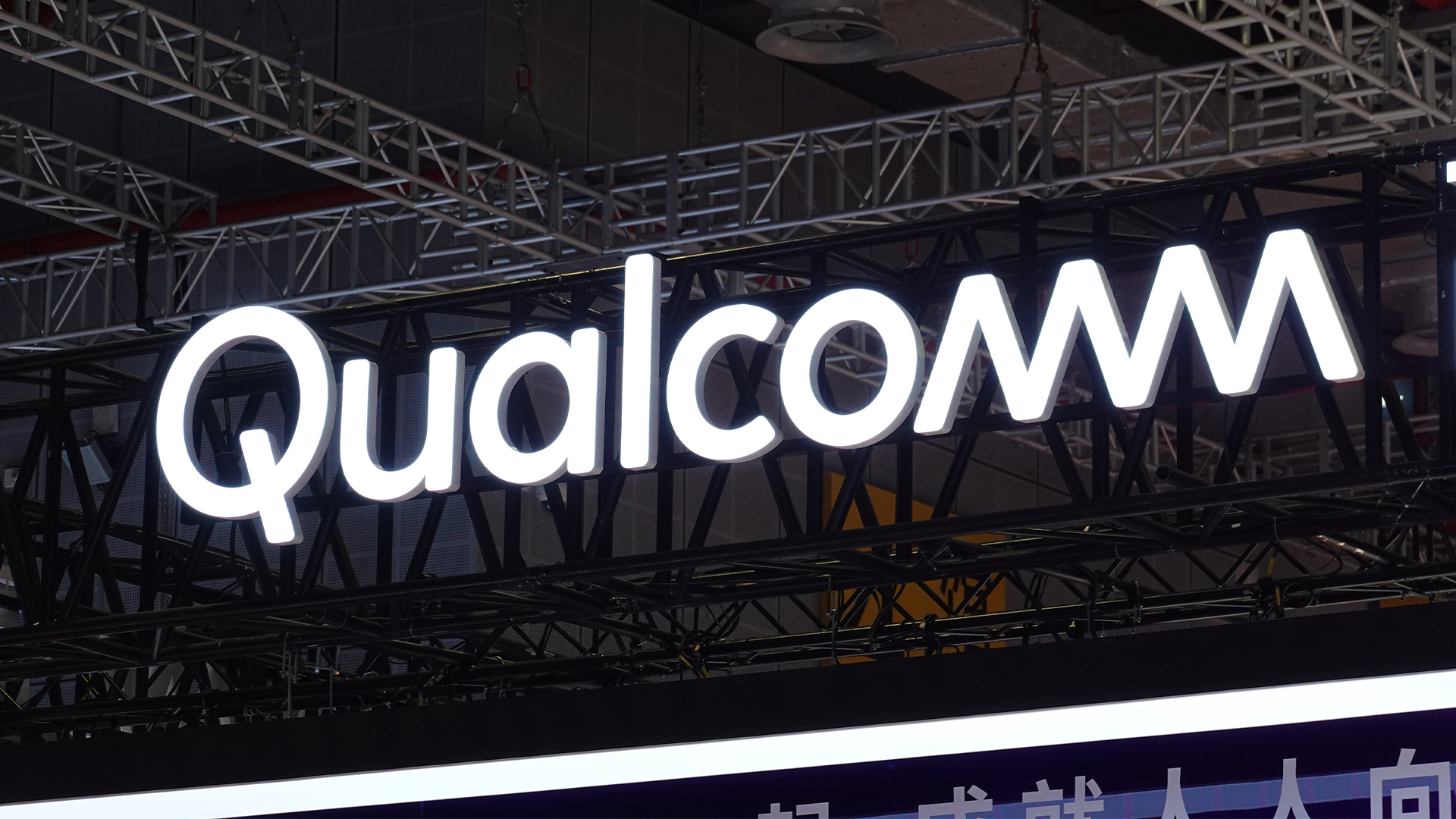 Qualcomm the data center with $2.4 billion Alphawave Semi acquisition
Qualcomm the data center with $2.4 billion Alphawave Semi acquisitionNews The move sees Qualcomm absorb Alphawave Semi’s portfolio of custom silicon, high-speed connectivity solutions, and chiplets
-
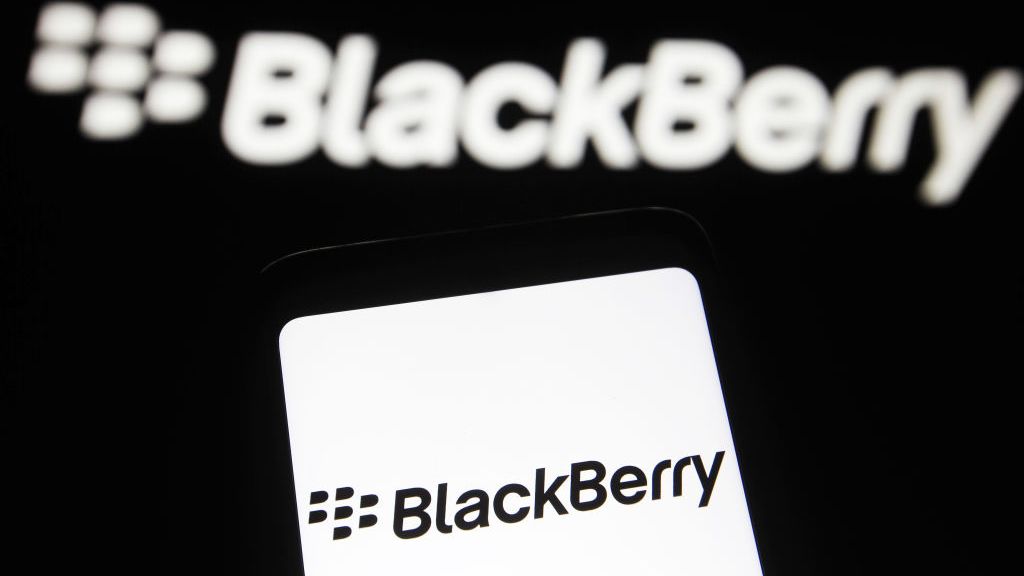 Blackberry revenue falls by 4% as cyber security division takes hit
Blackberry revenue falls by 4% as cyber security division takes hitNews Despite this, the company’s Internet of Things (IoT) division increased its revenue by 28% as it attracted new customers from the automotive sector
-
 BlackBerry revival is officially dead as OnwardMobility shuts down
BlackBerry revival is officially dead as OnwardMobility shuts downNews The Texas-based startup is mysteriously shutting down and taking its ultra-secure 5G BlackBerry with it
-
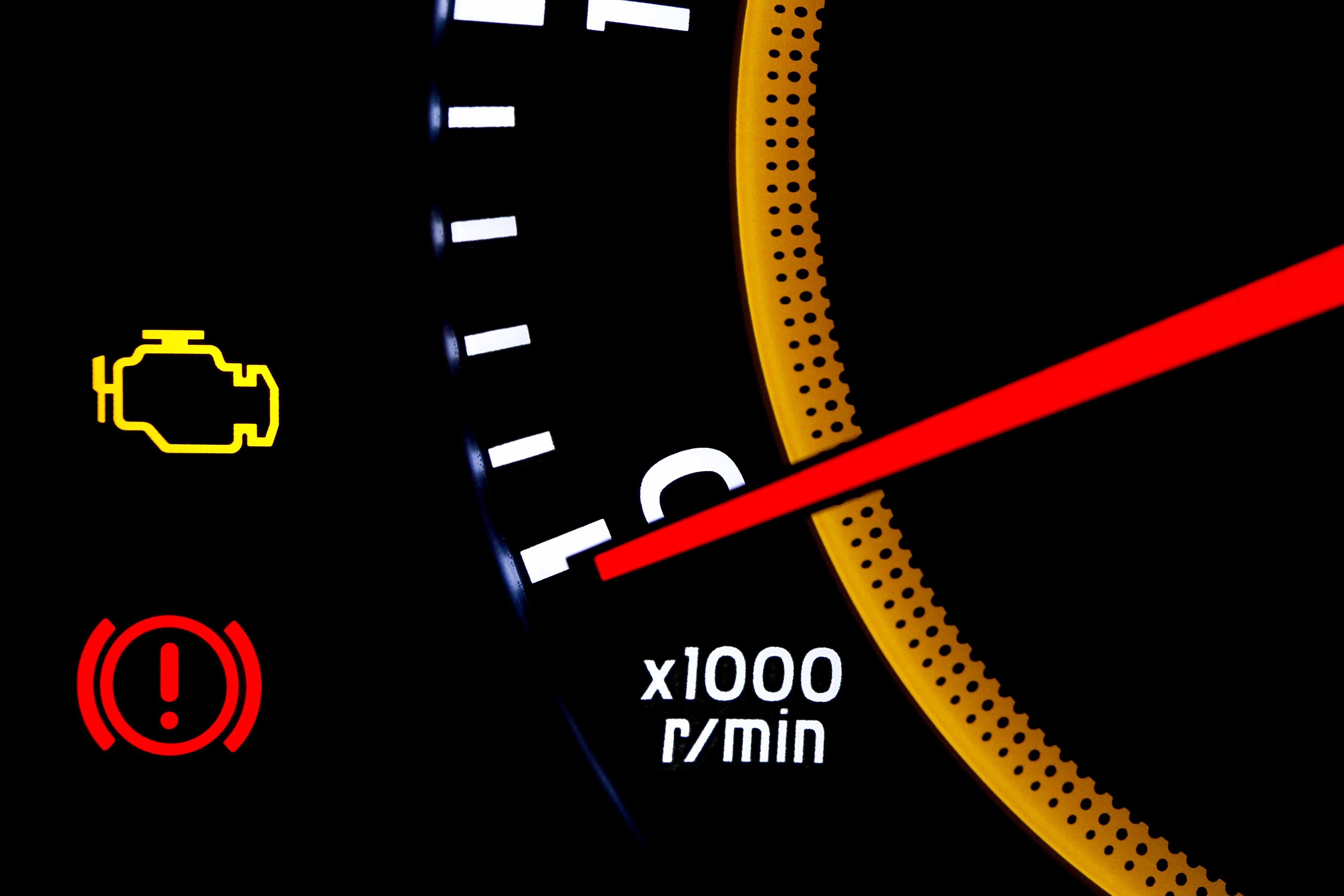 BlackBerry and AWS are developing a standardized vehicle data platform
BlackBerry and AWS are developing a standardized vehicle data platformNews Platform will give automakers a standardized way to process data from vehicle sensors in the cloud
-
 BlackBerry thwarts mobile phishing attacks with new AI tools
BlackBerry thwarts mobile phishing attacks with new AI toolsNews The company's Protect Mobile platform alerts users to potential malware before a link is clicked
-
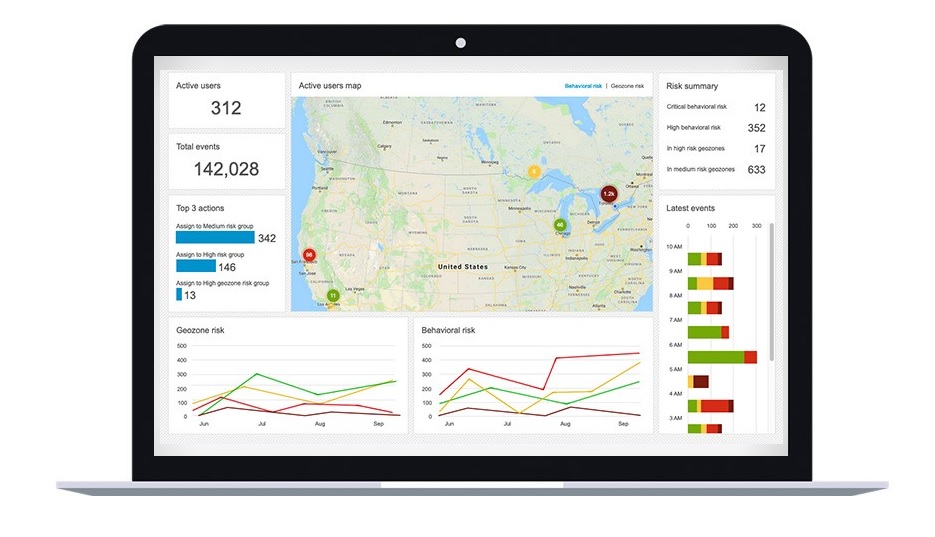 BlackBerry Persona Desktop delivers zero-trust security at the endpoint
BlackBerry Persona Desktop delivers zero-trust security at the endpointNews New security solution learns user behavior and can take action if there’s an abnormality
-
 A 5G BlackBerry phone with physical keyboard is coming in 2021
A 5G BlackBerry phone with physical keyboard is coming in 2021News The business phone to be resurrected with OnwardMobility and FIH Mobile planning a security-savvy enterprise handset
-
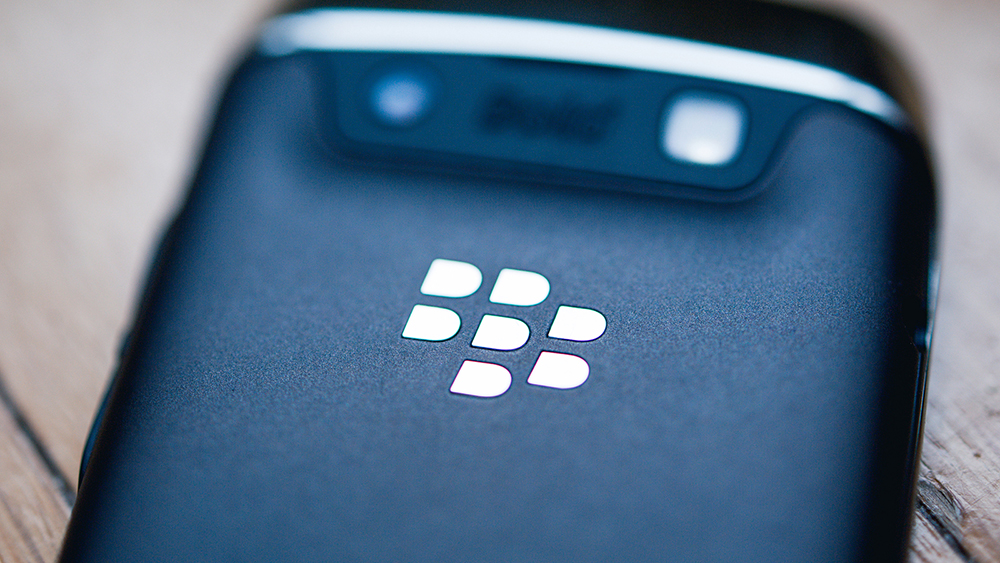 The business smartphone is dead
The business smartphone is deadIn-depth BlackBerry’s demise signals the end of the business-first handset
-
 BlackBerry Key2 review: The best physical keyboard no one asked for
BlackBerry Key2 review: The best physical keyboard no one asked forReviews Despite the improvements, the flaws of BlackBerry’s Key range are still front and centre