BlackBerry 10 OS review
We delve deep into the latest BlackBerry OS. Can it challenge Android and iOS?
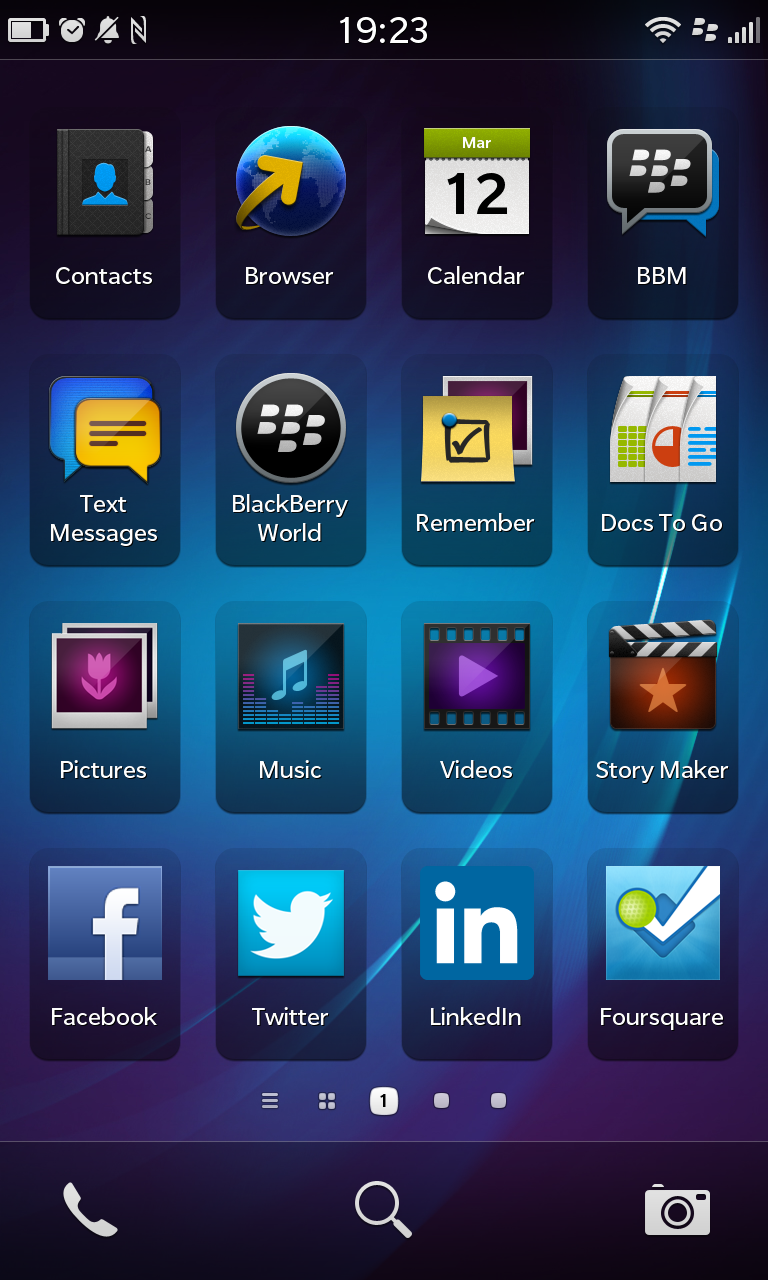
Despite coming bottom in a recent IT Pro group test for web page loading times, the BB10 internet browsing experience is very pleasant.
Pages load reasonably quickly, it supports Adobe Flash and it is easy to zoom in and out using the familiar pinch-to-zoom gesture.
The browser boasts a number of key features, including a Reader function that makes viewing web pages easier by reformatting content in a more smartphone-friendly way.
Similarly, users have the option in the settings menu to increase the font size of any pages they want to view. This could come in handy when combined with the Shared Screen feature as it will reduce the risk of eye strain when people try and share web content.
It also allows users to have multiple tabs opened at once, and it is very easy to navigate between them. All you have to do is press the square icon with the number in it next to the browser bar, and this should reveal a long list of all of your active tabs.
Users also have the option to activate private browsing, as well as set rules on how often they want their internet history cleared.
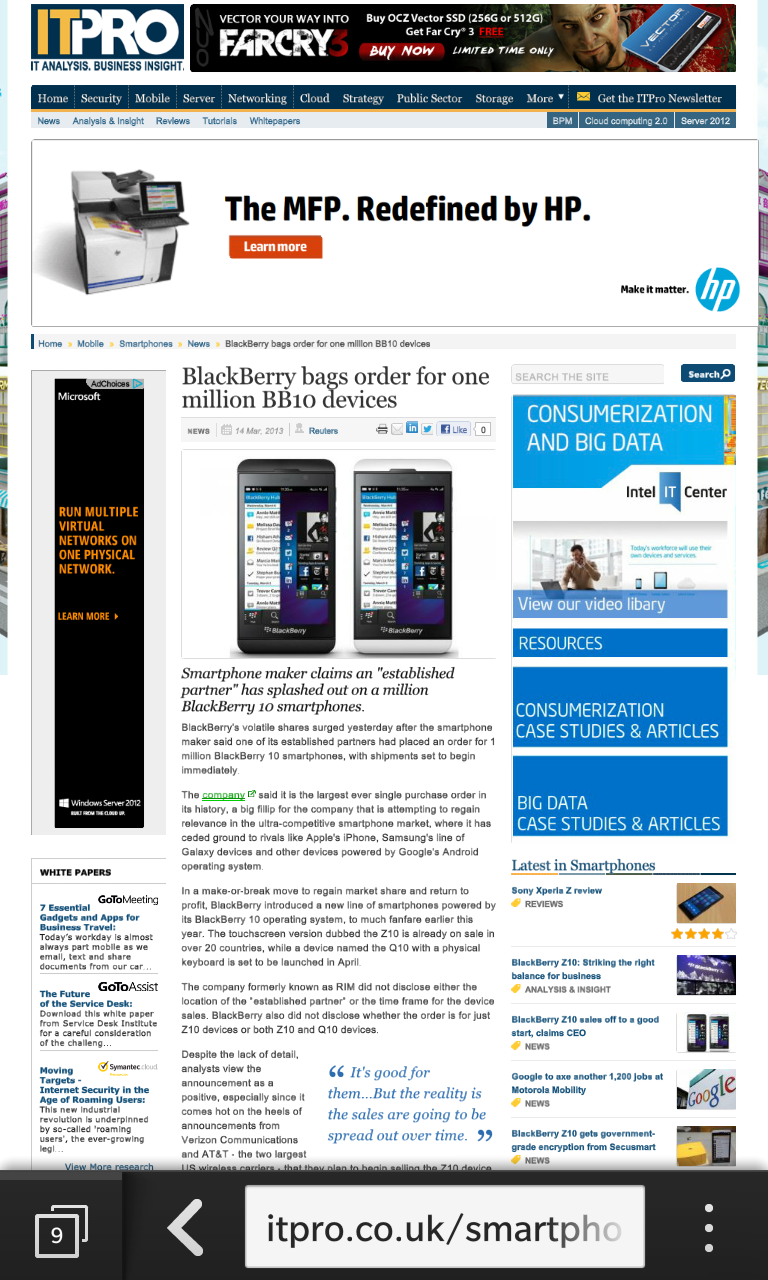
Sign up today and you will receive a free copy of our Future Focus 2025 report - the leading guidance on AI, cybersecurity and other IT challenges as per 700+ senior executives
-
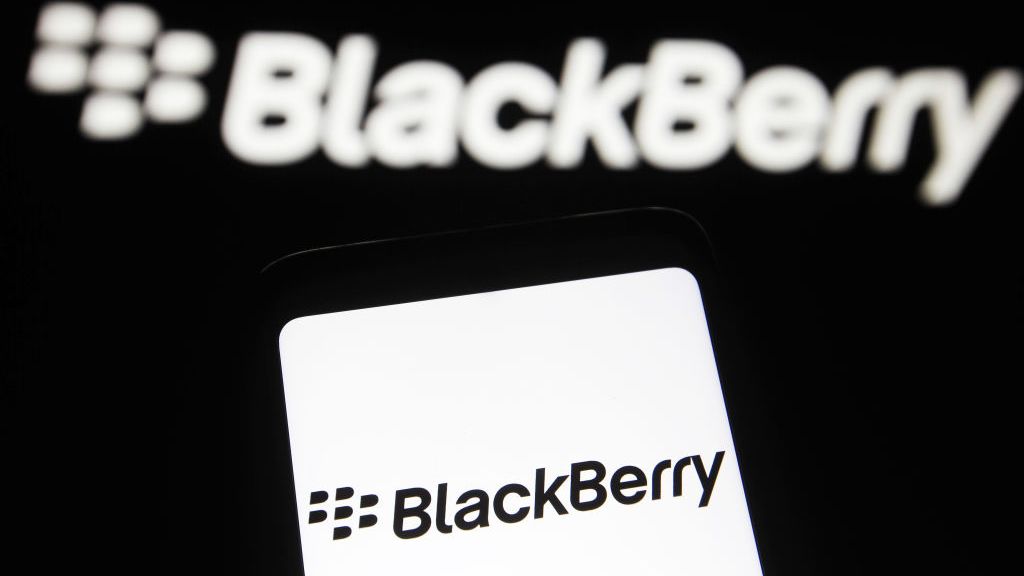 Blackberry revenue falls by 4% as cyber security division takes hit
Blackberry revenue falls by 4% as cyber security division takes hitNews Despite this, the company’s Internet of Things (IoT) division increased its revenue by 28% as it attracted new customers from the automotive sector
-
 BlackBerry revival is officially dead as OnwardMobility shuts down
BlackBerry revival is officially dead as OnwardMobility shuts downNews The Texas-based startup is mysteriously shutting down and taking its ultra-secure 5G BlackBerry with it
-
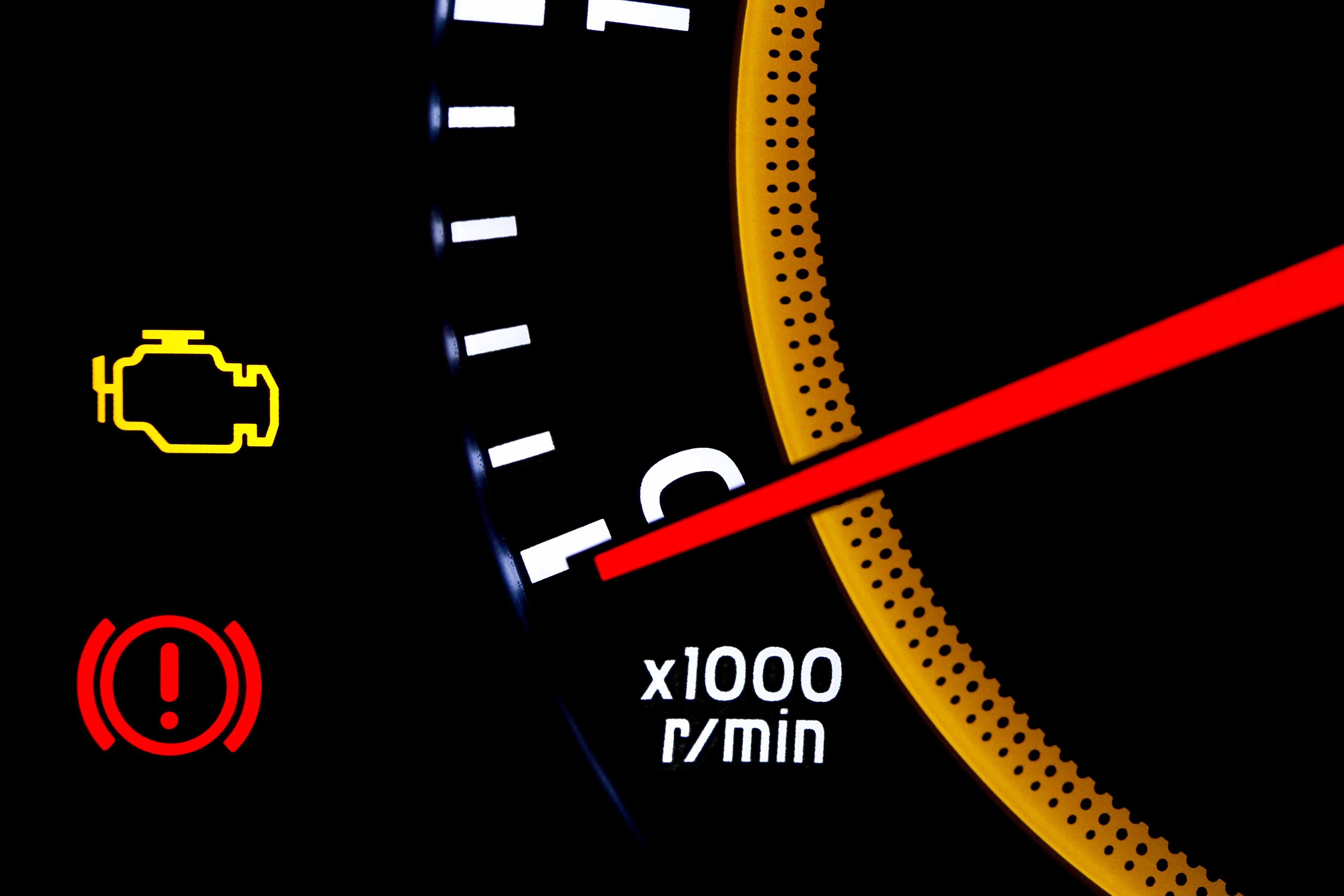 BlackBerry and AWS are developing a standardized vehicle data platform
BlackBerry and AWS are developing a standardized vehicle data platformNews Platform will give automakers a standardized way to process data from vehicle sensors in the cloud
-
 BlackBerry thwarts mobile phishing attacks with new AI tools
BlackBerry thwarts mobile phishing attacks with new AI toolsNews The company's Protect Mobile platform alerts users to potential malware before a link is clicked
-
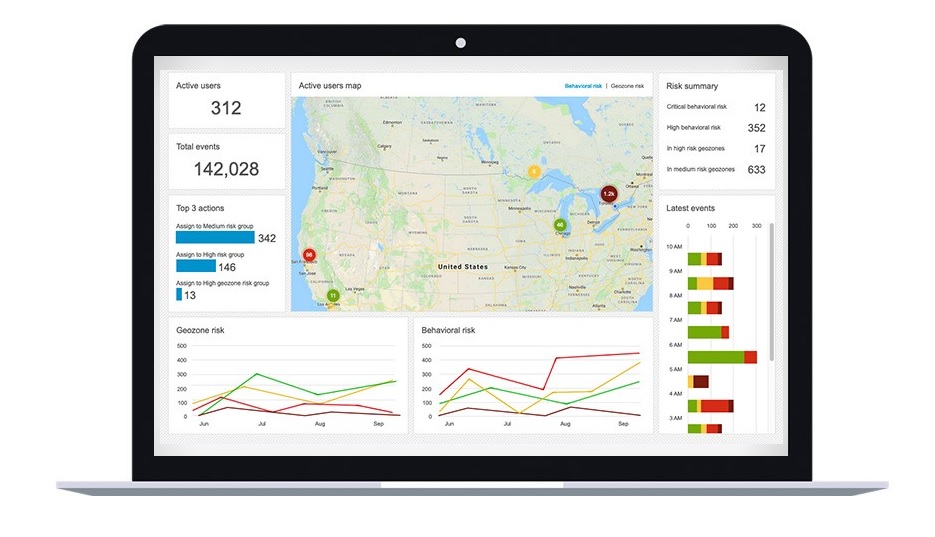 BlackBerry Persona Desktop delivers zero-trust security at the endpoint
BlackBerry Persona Desktop delivers zero-trust security at the endpointNews New security solution learns user behavior and can take action if there’s an abnormality
-
 A 5G BlackBerry phone with physical keyboard is coming in 2021
A 5G BlackBerry phone with physical keyboard is coming in 2021News The business phone to be resurrected with OnwardMobility and FIH Mobile planning a security-savvy enterprise handset
-
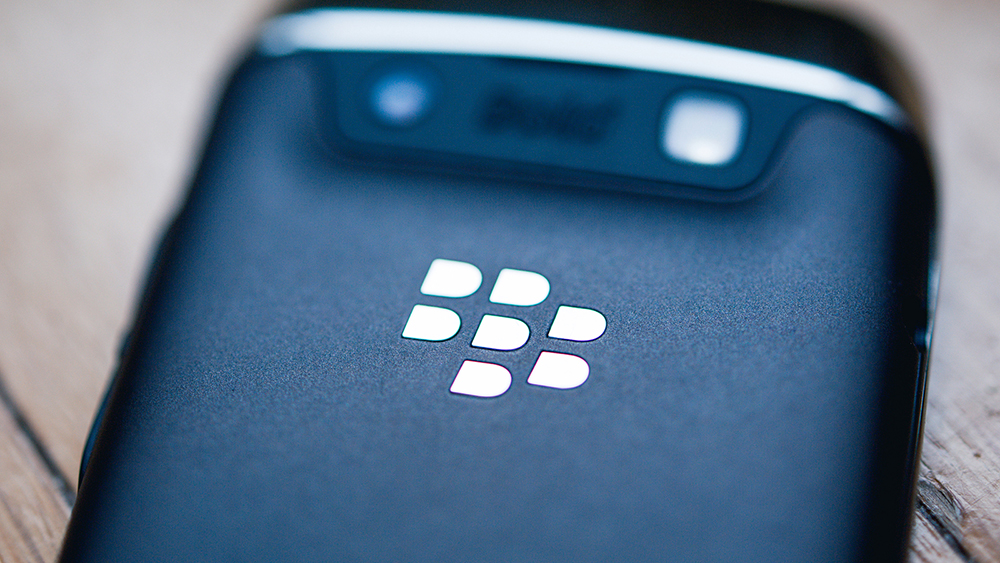 The business smartphone is dead
The business smartphone is deadIn-depth BlackBerry’s demise signals the end of the business-first handset
-
 BlackBerry Key2 review: The best physical keyboard no one asked for
BlackBerry Key2 review: The best physical keyboard no one asked forReviews Despite the improvements, the flaws of BlackBerry’s Key range are still front and centre

