3CX Mobile Device Manager review
Manage employee Android and iOS devices with this web-based console.

Mobile Device Manager is low-cost and provides versatile monitoring of a wide range of devices. Unfortunately, not every feature works as smoothly and we wanted more effective controls to prevent the installation of unwanted apps. It's got great potential, but it’s still a long way from fulfilling that in its semi-finished state.
-
+
Easy monitoring of iOS, Android and Windows 8 devices; Clear web interface; Email and interface alerts of policy violations; Low cost
-
-
Blacklisting doesn’t prevent app installation; Limited control over email; Blacklisted apps not deleted on iOS

Managing devices
As well as giving you the option of wiping and tracing the location of devices, the MDM tool also allows you to view and control which applications are installed on each system, remotely install your own apps, view the full call history of some devices, create group policies and remotely create user email accounts.
The Mobile Device Manager's web interface is extremely easy to use. The main dashboard screen show you how many users and devices are currently online and, if you have GPS tracking enabled, where they all are in the world. However, you'll spend most of your time on the Device screen which, like the service's other features, can be accessed from a node-style list in a pane on the right. A list of devices occupies the top half of the browser window. Select one and tabs along the lower part of the screen let you view its location, system information, installed apps, call history, configured email accounts and more. There's also a Remote Control option, but this failed to work on any of our test devices. Meanwhile, call history can't be viewed for iPhones.
Group policies
The Group Policies node allows you to create groups including the devices of your choice, which is handy if you want the sales team to have different restrictions to the IT department, for instance. Once you've created groups, you can then view the devices in them, roll out applications to all compatible devices, create blacklists of apps that members aren't allows to install, roll out wireless network information and create group policies. Like individual device policies, which always take precedence, these allow you to control features such as GPS tracking and camera use on even device in the group. The Alerts node shows you who's been violating your policies. You're also emailed about policy violations.
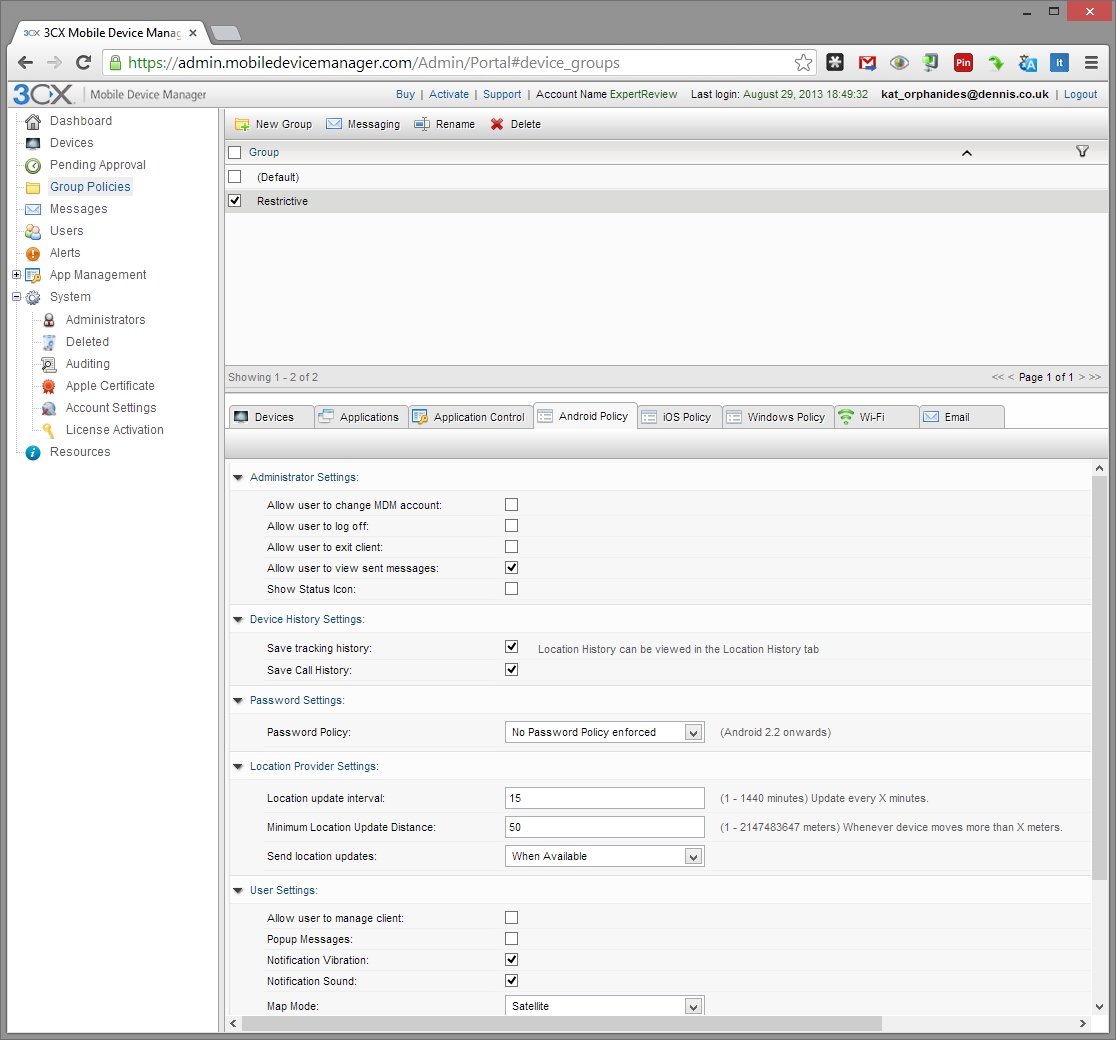
Group policies can be applied to all users within a certain class or department
The ability to install and uninstall apps en masse is particularly helpful, making it easy to install business-critical apps to every device in a group. There are a couple of quirks, such as the requirement for Android but not iOS - users to approve all installation and deletion requests for their device and the iOS version's inability to delete apps that were present before the MDM client itself was installed. Although these detract from the elegance of the process, it's still far less trouble than emailing out links or simply trusting staff to avoid apps which don't meet company policy.
Sign up today and you will receive a free copy of our Future Focus 2025 report - the leading guidance on AI, cybersecurity and other IT challenges as per 700+ senior executives
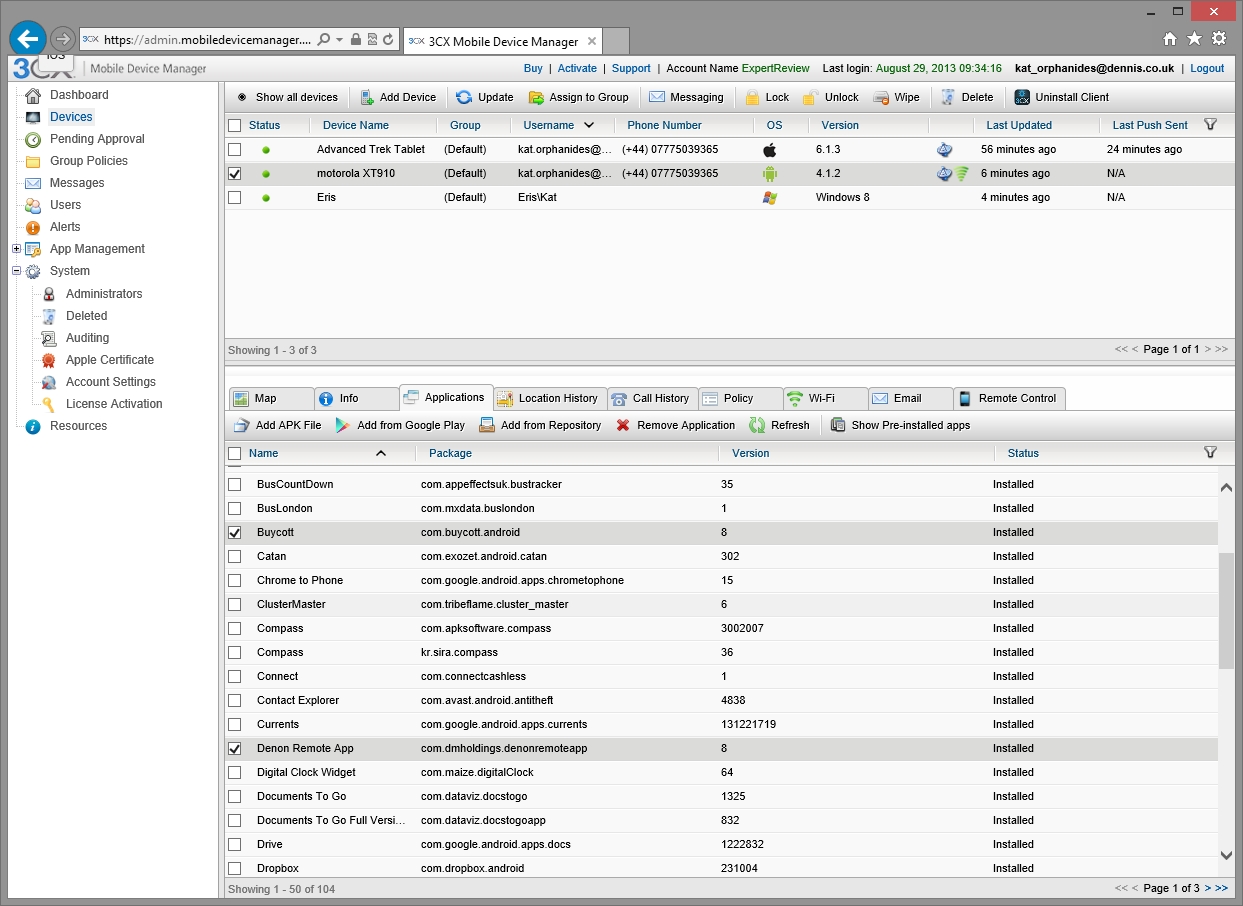
One of the MDM's most useful features is its ability to display all the apps installed on the devices you manage, and remotely order their installation and uninstallation
You can also create app blacklists, but unfortunately they don't actually prevent unwanted apps from being installed. On Android, the offending app was put on the client program's uninstall list for the phone's user to approve. On iOS, blacklisted apps were added to the deletion list but could not be removed at all via the remote interface after that. This is a little annoying, as it's perfectly easy to remove non-blacklisted apps from individual devices using the Remove Application option. However, the Policy tab for iOS devices allows you to entirely disable the App Store, as well as Safari and iTunes.
Receiving reports of policy violations makes it easy to educate offending staff and deal with policy violations promptly but if you're blacklisting apps to prevent potential malware or security breaches, they aren't sufficient. We'd have liked the app to inform staff when they attempted to download blacklisted software. The ability to view installed apps on mobile devices and applications on Windows 8 systems means that you can always tell whether their software is up to date, but you can't install or remove software from Windows systems, though. The Windows version of the service is essentially for monitoring purposes only.
K.G. is a journalist, technical writer, developer and software preservationist. Alongside the accumulated experience of over 20 years spent working with Linux and other free/libre/open source software, their areas of special interest include IT security, anti-malware and antivirus, VPNs, identity and password management, SaaS infrastructure and its alternatives.
You can get in touch with K.G. via email at reviews@kgorphanides.com.
-
 Microsoft CEO Satya Nadella wants an end to the term ‘AI slop’ and says 2026 will be a ‘pivotal year’ for the technology – but enterprises still need to iron out key lingering issues
Microsoft CEO Satya Nadella wants an end to the term ‘AI slop’ and says 2026 will be a ‘pivotal year’ for the technology – but enterprises still need to iron out key lingering issuesNews Microsoft CEO Satya Nadella might want the term "AI slop" shelved in 2026, but businesses will still be dealing with increasing output problems and poor returns.
By Ross Kelly Published
-
 These Microsoft Teams security features will be turned on by default this month – here's what admins need to know
These Microsoft Teams security features will be turned on by default this month – here's what admins need to knowNews From 12 January, weaponizable file type protection, malicious URL detection, and a system for reporting false positives will all be automatically activated.
By Emma Woollacott Published
-
 Cyber crime group claims successful attack on security firm, crows about it on Telegram – but it was all an elaborate honeypot
Cyber crime group claims successful attack on security firm, crows about it on Telegram – but it was all an elaborate honeypotNews Scattered LAPSUS$ Hunters thought it had access to vast amounts of Resecurity's internal data, but the whole thing was just a set-up
By Emma Woollacott Published
