Take your documents digital with these PDF editors
Unlock the benefits of PDFs with top-class software


PDFelement offers every PDF-editing tool you’ll ever need – and more. And when you consider that the cheapest subscription to Acrobat Pro is £181 inc VAT per year, it’s an absolute bargain. A Pro option ($129) adds OCR, but the Standard variant we tested is likely to be enough for most users.
PDFelement handled even the largest PDFs with ease. Basic functions such as inserting, splitting, replacing and extracting pages are controlled via a neat flatplan interface, and reordering pages is a simple drag-and-drop process.
The editing tools are amongst the best we’ve used: fonts are recognised straight away and you can tweak a text box’s content, colour, position and size by simply clicking on it. The watermark tool brings up a handy preview dialog, where you can specify its opacity and whether you’d like it above or behind the text.
Meanwhile, the Comment tab is a proofreader’s dream: you can highlight, underline and strikethrough text – as well as add boxes, callouts and sticky notes. If you’re part of a multi-person workflow or often work with sensitive information, there’s a range of stamps such as “Approved”, “Void” and “Confidential” to drag onto the page.
The Form tab lets you add forms with tick boxes, lists, images and data signatures, which is useful if you require customer or colleague feedback on a document. What would otherwise take ten minutes to create in Word takes a fraction of the time in PDFelement.
Then there’s privacy. The redact tool under the Protect tab allows you to black out text, with planned deletions appearing with a red border before you confirm them. You can also encrypt, password-protect and digitally sign a PDF, or permanently remove information.
You’re well covered in the compatibility department: conversion to TXT, RTF, Word, Excel and PowerPoint files are PDF editor staples, but you can also transform your document into often overlooked formats such as EPUB and HTML. What’s more, the software provides time-saving buttons to share PDFs directly to Dropbox, Google Drive or, if you need specific eyes on your document, email.
Sign up today and you will receive a free copy of our Future Focus 2025 report - the leading guidance on AI, cybersecurity and other IT challenges as per 700+ senior executives
In short, PDFelement is stuffed with convenient features, while doing the basics exceptionally well. And, in a world of subscriptions, the ability to buy it outright for a reasonable price only sweetens an already lip-smacking deal.
Bobby Hellard is ITPro's Reviews Editor and has worked on CloudPro and ChannelPro since 2018. In his time at ITPro, Bobby has covered stories for all the major technology companies, such as Apple, Microsoft, Amazon and Facebook, and regularly attends industry-leading events such as AWS Re:Invent and Google Cloud Next.
Bobby mainly covers hardware reviews, but you will also recognize him as the face of many of our video reviews of laptops and smartphones.
-
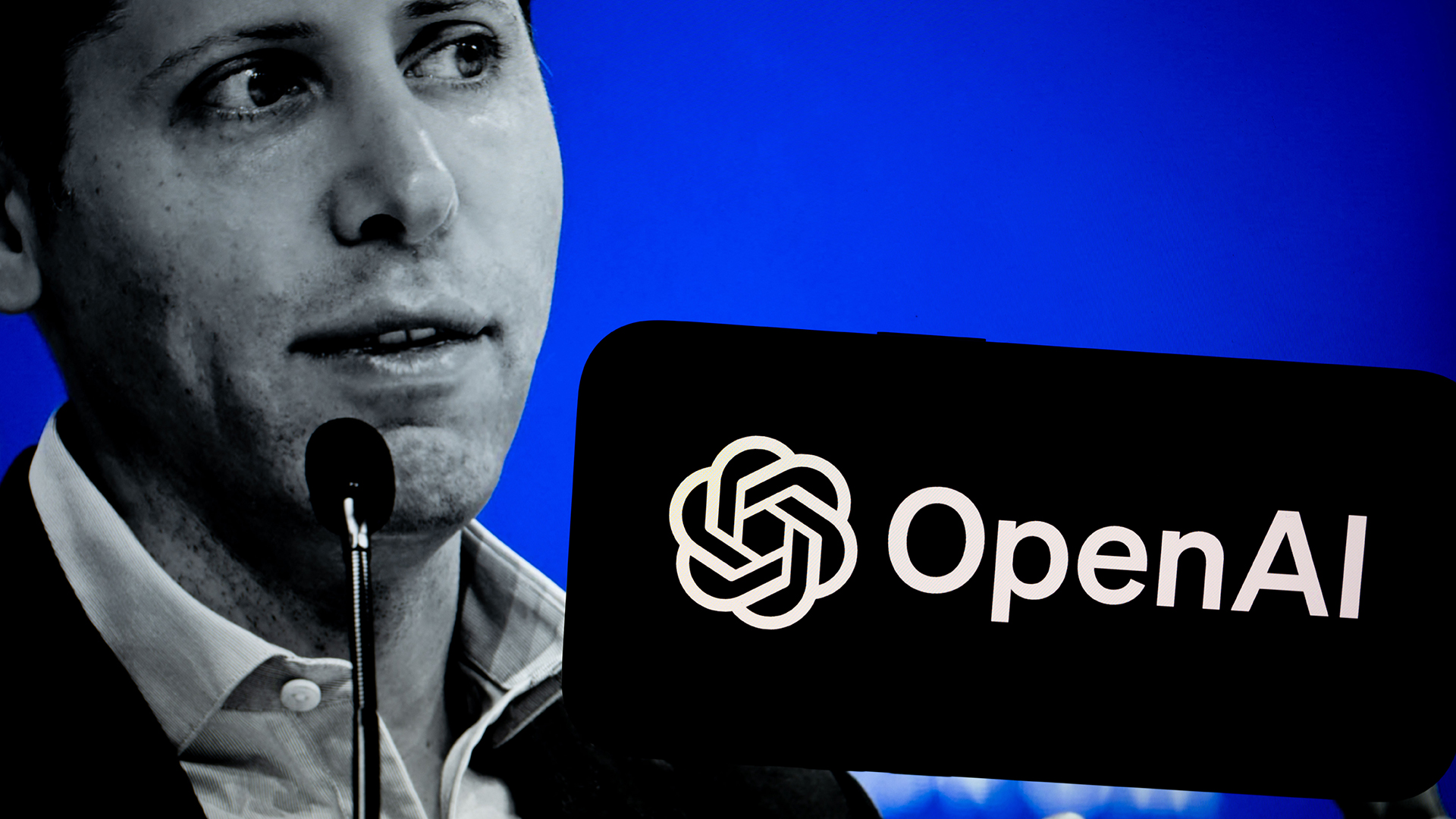 2025 marked the beginning of the end for OpenAI
2025 marked the beginning of the end for OpenAIOpinion OpenAI has its fingers in too many pies and it’s rapidly losing favor with consumers and enterprises alike
-
 Will 2026 be another challenging year for technology?
Will 2026 be another challenging year for technology?Feature SMBs will be looking at how they can prepare for the challenges ahead, from global regulations to AI implementation to digital IDs…
-
 A complete guide to document management systems
A complete guide to document management systemsIn-depth Need a solution to all those documents you have in your business?
-
 Documents: the security risk you hadn't thought of
Documents: the security risk you hadn't thought ofIn-depth The consequences of data loss are becoming more and more serious
-
 How to get the most out of document management
How to get the most out of document managementIn-depth Document management may sound dull, but Steve Cassidy finds out how it can save you valuable time - and money
-
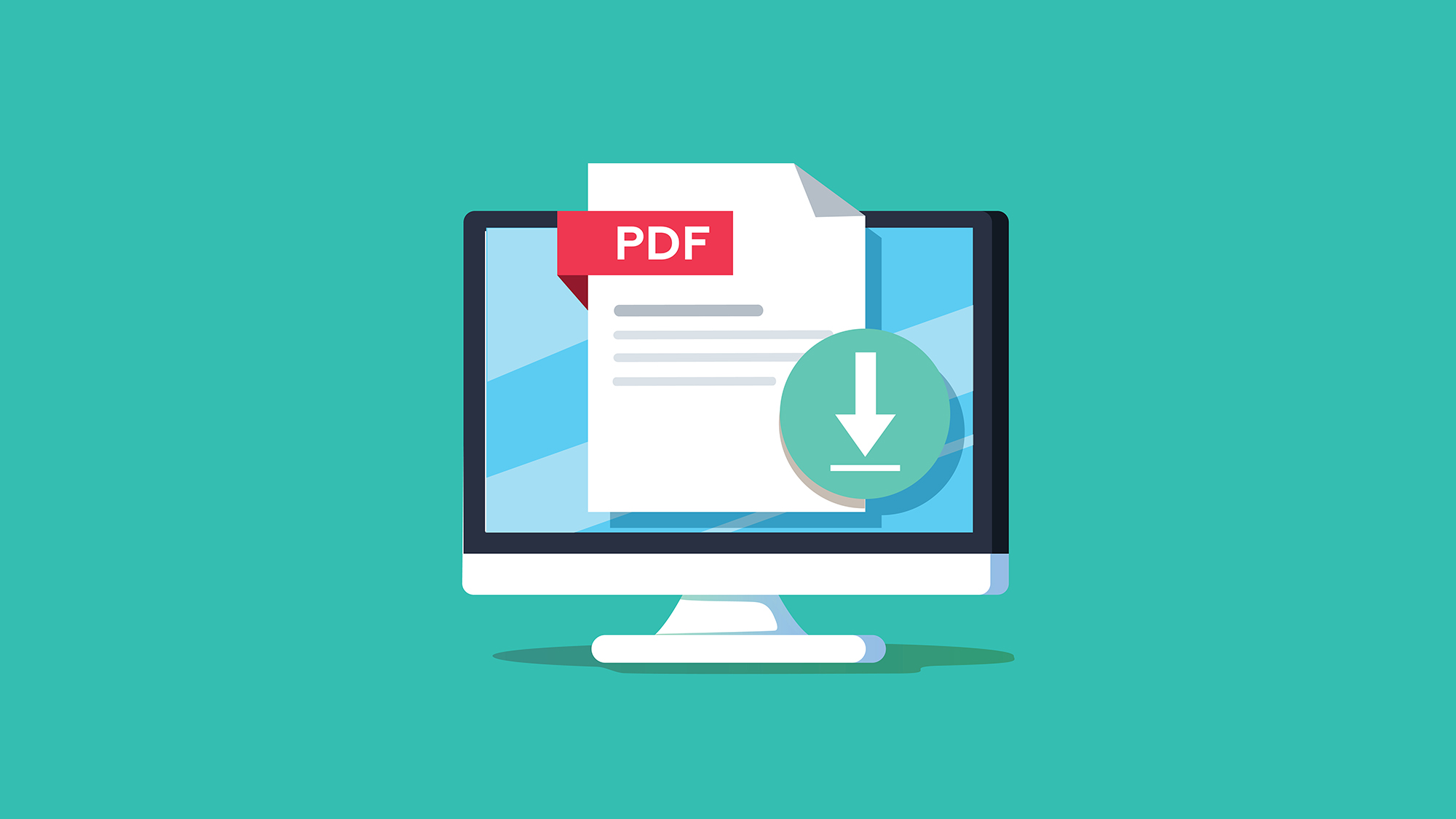 Three ways to protect PDF documents
Three ways to protect PDF documentsIn-depth How can you safeguard your organisation's documents?
-
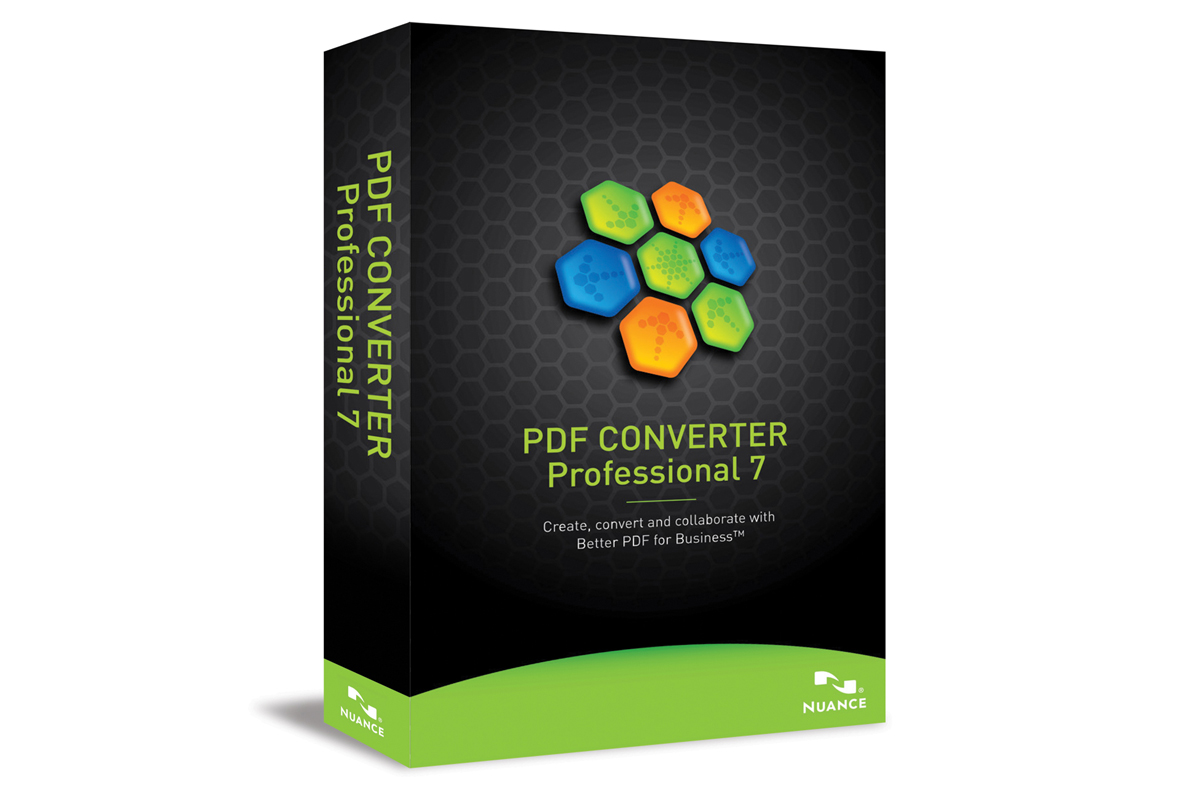 Nuance PDF Converter Professional 7 review
Nuance PDF Converter Professional 7 reviewReviews Comprehensive PDF creation, editing and exporting facilities at a fraction of the price of Adobe Acrobat Pro. Is it a bargain or do you only get what you pay for?
-
 Head to Head: Office 2010 vs Open Office 3.1
Head to Head: Office 2010 vs Open Office 3.1Reviews UPDATED: It's a battle of the office productivity suites as we look at how Office 2010 shapes up against its main open source alternative. We find out which is best in this head to head review.
-
 Adobe adds to patching burden with 29 flaw fixes
Adobe adds to patching burden with 29 flaw fixesNews Adobe has its own major security patch update for its PDF-reading software.
-
 Canon i-Sensys MF4690PL
Canon i-Sensys MF4690PLReviews If you're looking for fast scan to print copying from your workgroup laser, this Canon is worth considering.
