Take your documents digital with these PDF editors
Unlock the benefits of PDFs with top-class software


Less, the old cliché tells us, is more. We wouldn’t usually argue that a piece of software should have fewer features, but we’ll make an exception for Foxit: the interface is cluttered, with a migraine-inducing selection of tools behind its 13 tabs. That would be forgiveable, but we suspect this was behind our biggest problem with Foxit: crashing. While PDFelement, Nitro and Sejda often took a few minutes to complete the most strenuous tasks on our test PC, Foxit would often throw up its hands and promptly shut down in protest.
It’s frustrating because what Foxit does well, it does brilliantly. The Edit tab gives you all of the Word-style tweaks, along with extras such as inserting audio or video, re-flowing text and adding an “Article Box” to separate content on a page. The text edit function was responsive, as were the tools for tweaking images – you can clip, crop, shade, boost the opacity and shear to your heart’s content.
The conversion tools are equally thorough. Not only can you transform a PDF into an RTF, TXT, XML, HTML, JPEG, PNG, TIF or BMP file – as well as the Microsoft options – but you can create PDFs from the scanner, a web page, the clipboard or by combining existing files. If you want to start from scratch, there’s also a prominent “Blank” button. The Convert tab is home to a Preflight tool that checks your PDF for issues in the manner of an antivirus scanner, but, you guessed it, this repeatedly caused Foxit to crash for us.
Foxit’s pièce de résistance, though, is its OCR tool. When we threw the troublesome page from a 1981 copy of NME at it, the results, without any exaggeration, were jaw-dropping. As you can see from the screenshot above, Foxit also corrected the angle of a scan of a hand-printed, 18th century-style poster, recoloured it to make it more readable and made the text editable – with no mistakes.
A list of the remaining features would fill another article twice over, but highlights include a tool that reads your PDF aloud, three page-measurement tools, batch printing, PDF optimisation, tracked review emails, OneNote compatibility and Bates numbering.
When Foxit wrote “Everything in Acrobat at a fraction of the price”, it wasn’t joking: it has everything for a £146 one-off payment, compared to Adobe’s £181 annual subscription. Some of the features – such as its OCR – are phenomenal and could be worth the admission price alone, but far too many important tools caused Foxit to crash, leading to a reluctant three stars out of five.
Sign up today and you will receive a free copy of our Future Focus 2025 report - the leading guidance on AI, cybersecurity and other IT challenges as per 700+ senior executives
Bobby Hellard is ITPro's Reviews Editor and has worked on CloudPro and ChannelPro since 2018. In his time at ITPro, Bobby has covered stories for all the major technology companies, such as Apple, Microsoft, Amazon and Facebook, and regularly attends industry-leading events such as AWS Re:Invent and Google Cloud Next.
Bobby mainly covers hardware reviews, but you will also recognize him as the face of many of our video reviews of laptops and smartphones.
-
 Microsoft unveils Maia 200 accelerator, claiming better performance per dollar than Amazon and Google
Microsoft unveils Maia 200 accelerator, claiming better performance per dollar than Amazon and GoogleNews The launch of Microsoft’s second-generation silicon solidifies its mission to scale AI workloads and directly control more of its infrastructure
-
 Infosys expands Swiss footprint with new Zurich office
Infosys expands Swiss footprint with new Zurich officeNews The firm has relocated its Swiss headquarters to support partners delivering AI-led digital transformation
-
 A complete guide to document management systems
A complete guide to document management systemsIn-depth Need a solution to all those documents you have in your business?
-
 Documents: the security risk you hadn't thought of
Documents: the security risk you hadn't thought ofIn-depth The consequences of data loss are becoming more and more serious
-
 How to get the most out of document management
How to get the most out of document managementIn-depth Document management may sound dull, but Steve Cassidy finds out how it can save you valuable time - and money
-
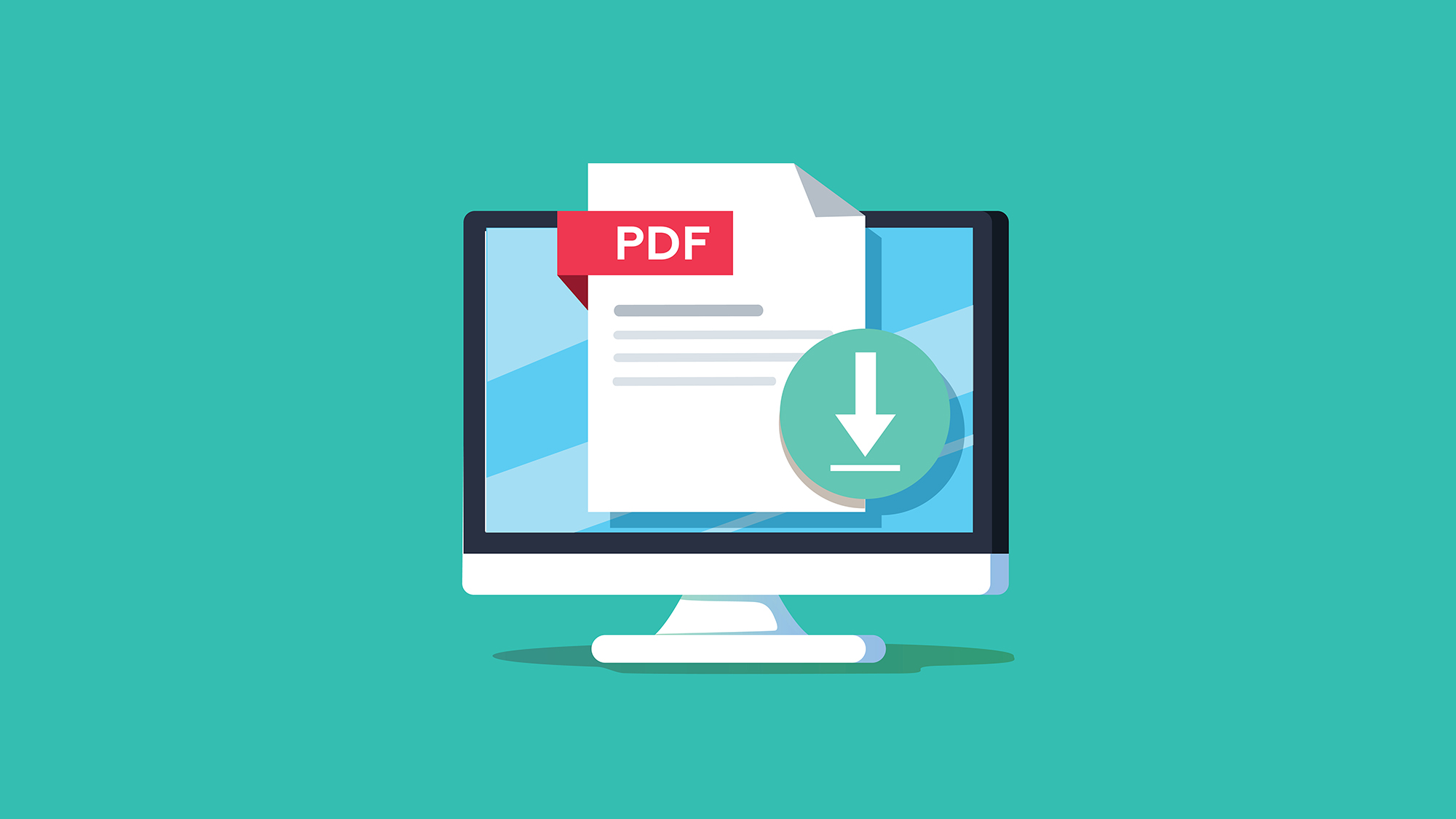 Three ways to protect PDF documents
Three ways to protect PDF documentsIn-depth How can you safeguard your organisation's documents?
-
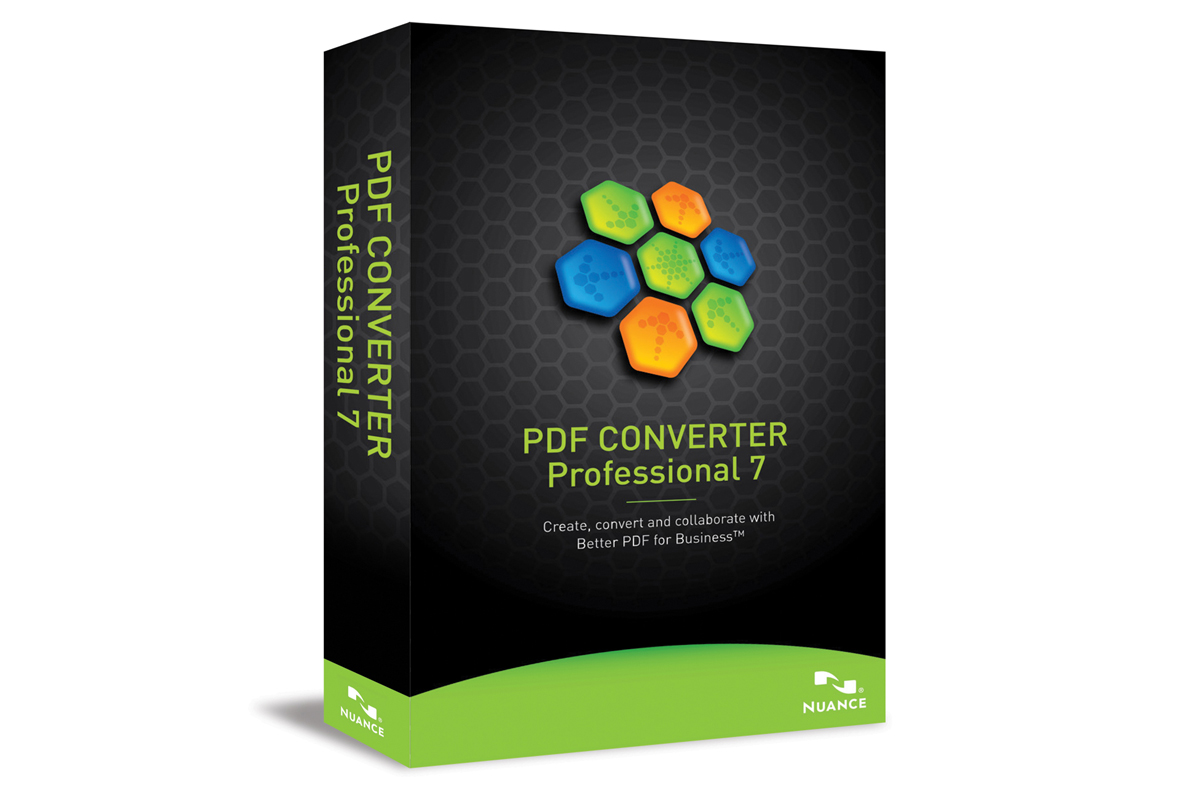 Nuance PDF Converter Professional 7 review
Nuance PDF Converter Professional 7 reviewReviews Comprehensive PDF creation, editing and exporting facilities at a fraction of the price of Adobe Acrobat Pro. Is it a bargain or do you only get what you pay for?
-
 Head to Head: Office 2010 vs Open Office 3.1
Head to Head: Office 2010 vs Open Office 3.1Reviews UPDATED: It's a battle of the office productivity suites as we look at how Office 2010 shapes up against its main open source alternative. We find out which is best in this head to head review.
-
 Adobe adds to patching burden with 29 flaw fixes
Adobe adds to patching burden with 29 flaw fixesNews Adobe has its own major security patch update for its PDF-reading software.
-
 Canon i-Sensys MF4690PL
Canon i-Sensys MF4690PLReviews If you're looking for fast scan to print copying from your workgroup laser, this Canon is worth considering.
