Take your documents digital with these PDF editors
Unlock the benefits of PDFs with top-class software


Able2Extract takes a pared-back approach that focuses on presenting the basics in a clean interface. The website describes it as “Your Swiss Army knife for PDF files”, which sounds laudable until you see that it costs $150 compared to $79 for Wondershare’s exceptional PDFelement software. Suddenly the knife seems sharper.
Sadly, its performance is blunt. The barebones Edit Document tab contains tools for editing or adding text, shapes and images, alongside redaction, Bates numbering, merge, insert, delete and resize functions. We found editing to be a fiddly job, with text boxes often taking a few clicks to jump to life. Oddly, you have to manually draw on redactions, highlights and strikethroughs by default, rather than them automatically sticking to a line of text.
The curiosities continue in the Custom Excel tab, which lets you add tables to PDFs and then convert them to an Excel file. In practice, it was laggy and frustrating to control. The Sign and Secure tab, meanwhile, is almost empty: you can add a digital signature, set passwords, toggle a tick-box list of permissions and that’s your lot.
The form-creation tool is a similar exercise in frustration, with various elements sticking to your mouse and generating old-fashioned dialog boxes that beep at you. It’s lucky that the undo button is huge and located at the left of the toolbar, because you’ll be needing it a lot.
Able2Extract’s saving grace is the Convert tab, which houses a generous selection of file types: CSV, HTML, AutoCAD, TXT, JPEG, PNG, TIFF, GIF, searchable PDF and Microsoft Office. You can also copy a whole PDF to your clipboard, take a screenshot and set batches of PDFs to convert. That “searchable PDF” option implements optical character recognition (OCR) on scans, but results from a dog-eared and yellowing page from a 1981 NME were poor: huge swathes were highlighted in blue when we wanted to pick out an individual sentence and the search function was patchy.
Able2Extract is easier to navigate than other PDF editors, with a minimalist interface, but that’s because the feature set is slim. That issue is compounded by that fact its performance – even while doing rudimentary edits – was poor and the tucked-away OCR tool was lacklustre compared to cheaper options.
And that’s the biggest blot on Able2Extract’s copybook: it’s almost double the price of PDFelement and over double that of Sejda PDF Desktop, both of which will provide swifter edits and more tools.
Sign up today and you will receive a free copy of our Future Focus 2025 report - the leading guidance on AI, cybersecurity and other IT challenges as per 700+ senior executives
Bobby Hellard is ITPro's Reviews Editor and has worked on CloudPro and ChannelPro since 2018. In his time at ITPro, Bobby has covered stories for all the major technology companies, such as Apple, Microsoft, Amazon and Facebook, and regularly attends industry-leading events such as AWS Re:Invent and Google Cloud Next.
Bobby mainly covers hardware reviews, but you will also recognize him as the face of many of our video reviews of laptops and smartphones.
-
 Microsoft unveils Maia 200 accelerator, claiming better performance per dollar than Amazon and Google
Microsoft unveils Maia 200 accelerator, claiming better performance per dollar than Amazon and GoogleNews The launch of Microsoft’s second-generation silicon solidifies its mission to scale AI workloads and directly control more of its infrastructure
-
 Infosys expands Swiss footprint with new Zurich office
Infosys expands Swiss footprint with new Zurich officeNews The firm has relocated its Swiss headquarters to support partners delivering AI-led digital transformation
-
 A complete guide to document management systems
A complete guide to document management systemsIn-depth Need a solution to all those documents you have in your business?
-
 Documents: the security risk you hadn't thought of
Documents: the security risk you hadn't thought ofIn-depth The consequences of data loss are becoming more and more serious
-
 How to get the most out of document management
How to get the most out of document managementIn-depth Document management may sound dull, but Steve Cassidy finds out how it can save you valuable time - and money
-
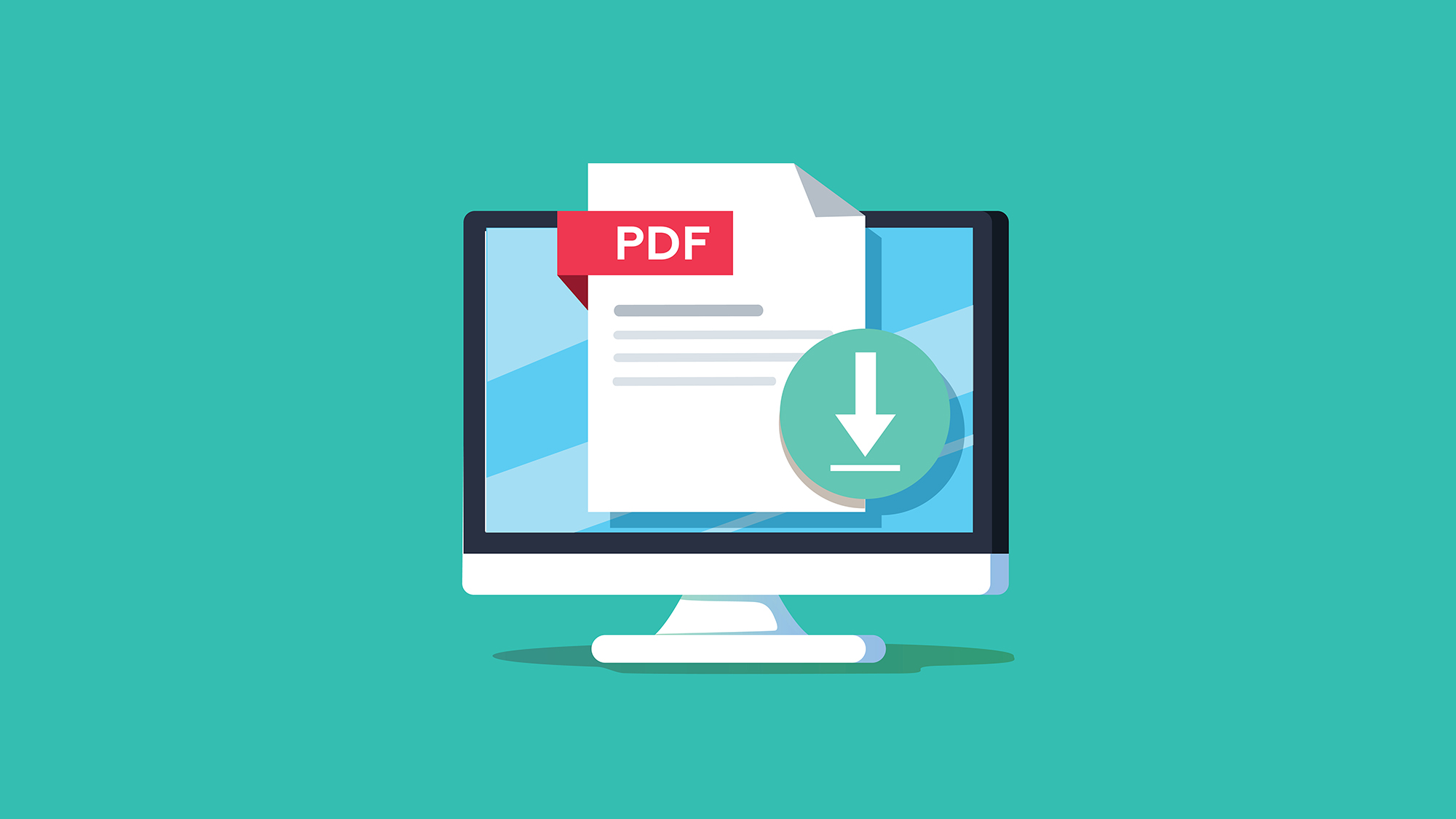 Three ways to protect PDF documents
Three ways to protect PDF documentsIn-depth How can you safeguard your organisation's documents?
-
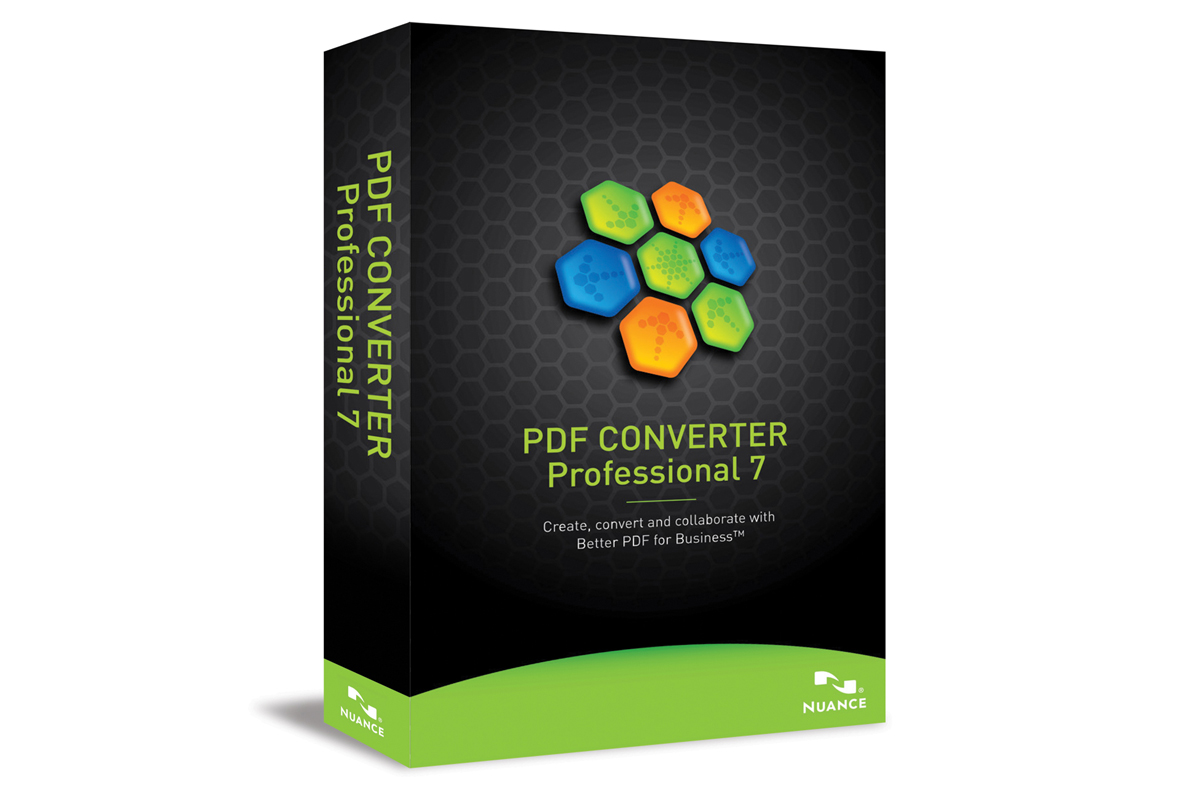 Nuance PDF Converter Professional 7 review
Nuance PDF Converter Professional 7 reviewReviews Comprehensive PDF creation, editing and exporting facilities at a fraction of the price of Adobe Acrobat Pro. Is it a bargain or do you only get what you pay for?
-
 Head to Head: Office 2010 vs Open Office 3.1
Head to Head: Office 2010 vs Open Office 3.1Reviews UPDATED: It's a battle of the office productivity suites as we look at how Office 2010 shapes up against its main open source alternative. We find out which is best in this head to head review.
-
 Adobe adds to patching burden with 29 flaw fixes
Adobe adds to patching burden with 29 flaw fixesNews Adobe has its own major security patch update for its PDF-reading software.
-
 Canon i-Sensys MF4690PL
Canon i-Sensys MF4690PLReviews If you're looking for fast scan to print copying from your workgroup laser, this Canon is worth considering.
