SonicWall Email Security 9.0 review
SonicWall’s Email Security 9 software mixes tough security measures with extreme versatility


You’ll need to factor in a host system but good value, easy deployment and a great spam detection score makes SonicWall’s Email Security software a sound choice for SMBs and enterprises alike
-
+
Good value; Swift installation; Classy mail security features; Excellent spam detection performance; Capture ATP option
-
-
Slow support response

Since parting company with Dell last year, SonicWall has been busy developing its Email Security product family with a view to moving up the food chain to the enterprise markets. Targeting companies ranging from 10 to 10,000 users, it has introduced a range of enhanced features and now includes its Capture ATP (advanced threat protection) cloud sandbox technology, which focuses on threats such as ransomware.
Capture ATP intercepts email attachments, subjects them to a barrage of cloud resident tests and blocks any it deems as malicious. This augments an extensive range of standard security measures including anti-spam, anti-phishing, anti-spoofing and anti-virus services, plus optional email compliancy/DLP (data leak prevention) and encryption.
We've reviewed the Email Security 9.0 software version which is designed to be hosted on a Windows Server platform of your choice. There are plenty of other options, as SonicWall also offers versions that can be supplied on one of three turnkey appliances, virtualized on a hardened VMware VM or run as a SonicWall hosted cloud service.
SonicWall offers a lot of licensing options and we've shown the price for a one-year TotalSecure subscription for 1,000 users, which activates email protection, compliance, McAfee anti-virus and 24/7 support. Three other anti-virus engines are available, while the Capture ATP license for the same number of users only costs 974 for one year.
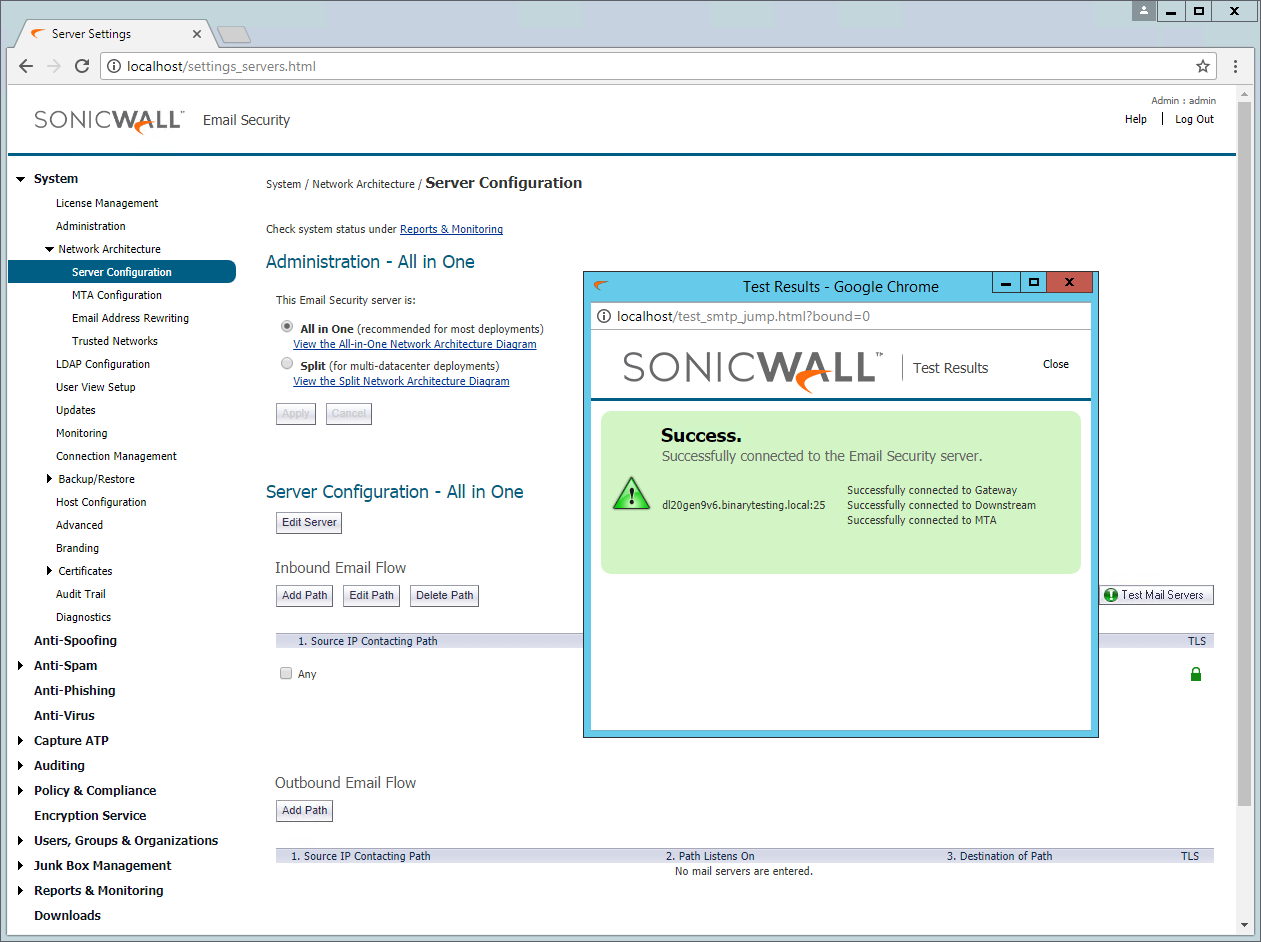
Deployment
Host hardware demands are quite modest and we chose a budget-priced HPE ProLiant DL20 Gen9 1U rack server equipped with a 3.7GHz E3-1240 v6 Xeon and 16GB of DDR4 memory. Storage requirements start at 160GB, but you'll need to factor in the expected email volume and quarantine area when sizing your hard disks. Our host was running Windows Server 2012 R2 and there's no indication yet that SonicWall supports Server 2016.
For testing, we introduced our Email Security host to a live network comprising Windows Active Directory (AD) and Exchange servers. Software installation including the Apache Tomcat web server only took around 20 minutes and we then logged in and followed the web console's quick start wizard.
We chose the recommended All-In-One mode, pointed the host at our Exchange server and chose MTA (mail transfer agent) with Smart Host routing, which sends all messages straight to our downstream server and provides message queuing should it become unavailable. A quick connection check confirmed all was well, and we then used the LDAP integration to import all our AD users and groups into the appliance.
Sign up today and you will receive a free copy of our Future Focus 2025 report - the leading guidance on AI, cybersecurity and other IT challenges as per 700+ senior executives
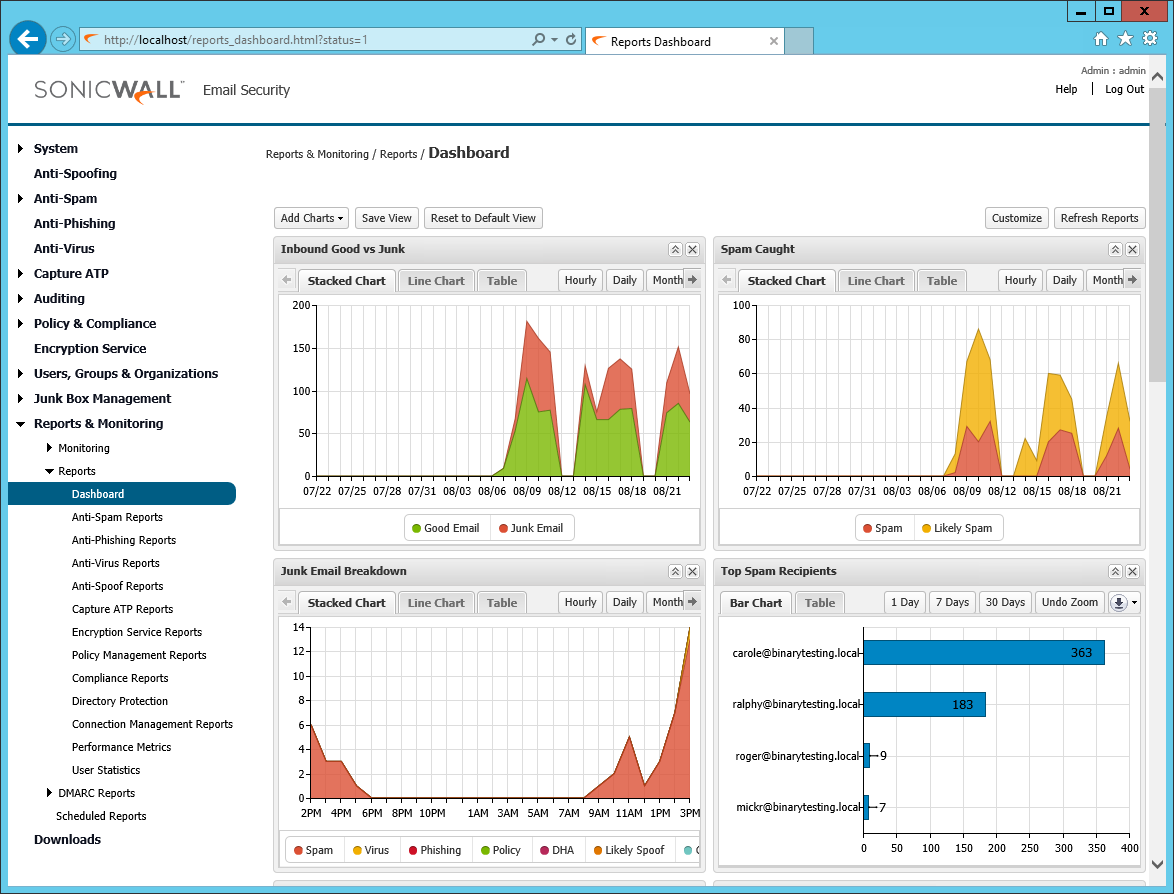
Dave is an IT consultant and freelance journalist specialising in hands-on reviews of computer networking products covering all market sectors from small businesses to enterprises. Founder of Binary Testing Ltd – the UK’s premier independent network testing laboratory - Dave has over 45 years of experience in the IT industry.
Dave has produced many thousands of in-depth business networking product reviews from his lab which have been reproduced globally. Writing for ITPro and its sister title, PC Pro, he covers all areas of business IT infrastructure, including servers, storage, network security, data protection, cloud, infrastructure and services.
-
 Hackers are using LLMs to generate malicious JavaScript in real time – and they’re going after web browsers
Hackers are using LLMs to generate malicious JavaScript in real time – and they’re going after web browsersNews Defenders advised to use runtime behavioral analysis to detect and block malicious activity at the point of execution, directly within the browser
By Emma Woollacott Published
-
 AI coding is taking off in the US – but developers in another country are “catching up fast”
AI coding is taking off in the US – but developers in another country are “catching up fast”News Developers in the United States are leading the world in AI coding practices, at least for now
By Nicole Kobie Published
-
 Veeam ramps up growth plans with trio of leadership hires
Veeam ramps up growth plans with trio of leadership hiresNews The data resilience vendor has reshaped its senior leadership team to deepen partner engagement and streamline customer success in the AI era
By Daniel Todd Published
