Ring for Business review
Ring for Business supports a variety of sensors and cameras, with useful features like user management and individual staff codes

Ring for Business by Amazon covers all the basics for small businesses, with a variety of sensors and cameras, plus useful business features and access to the Neighbors app.
-
+
Relatively low cost for starting infrastructure
-
+
Easy installation
-
+
Neighbors feature adds local security alerts
-
-
Some components designed for home use
-
-
Frequent customer service complaints
-
-
No keyfobs for businesses

Ring is a well-known security brand owned by Amazon that first made its mark with video doorbells and smart locks. It has since expanded its offering with a variety of connected cameras, locks, and sensors. Ring for Business enables companies to order bespoke security solutions with as many or as few components as necessary.
While many of the components were clearly designed for a residential environment, there are still plenty of sensors and accessories to give smaller businesses peace of mind. Useful features like shared employee access, connected device management, and Neighbors (Ring’s new collaborative security solution) also add value.
Keep reading to learn more about Ring for Business and how it stacks up against the best security systems for businesses today.
Ring for Business: Plans and pricing
| Plan | Cost per month | Video history | Video sharing | Extended warranty | Alexa integration |
|---|---|---|---|---|---|
| Free | $0 | No | No | No | Guard |
| Basic | $3 | 60 Days | Yes | No | Guard |
| Plus | $10 | 60 Days | Yes | Yes | Guard |
| Protect Pro | $20 per location | 60 Days | Yes | Yes | Guard Plus |
Getting set up with Ring for Business requires an initial investment in hardware. The standard 8-Piece Business Alarm Security Kit from Ring costs $249.99 and includes a Ring Alarm Base Station, keypad, four contact sensors, a motion detector, and a range extender. For $349.99, you also get two indoor cameras. Additional contacts can be purchased for $19.99 and security cameras for $59.99. Flood, freeze, smoke, and carbon monoxide sensors start at $34.99.
The hardware can be used for free or with a paid plan. Motion-activated notifications, real-time video, two-way talk (doorbells), and device theft protection are all free.
The Basic plan ($3 a month or $30 a year) is well suited to small businesses and includes video history for 60 days, video saving and sharing, regular snapshots between motion-activated events, and detailed notifications.
With the Plus plan ($10 a month or $100 a year), you also receive an extended warranty for all devices and 10% off certain products at Ring.com, making it more cost effective to expand your infrastructure alongside your business.
Sign up today and you will receive a free copy of our Future Focus 2025 report - the leading guidance on AI, cybersecurity and other IT challenges as per 700+ senior executives
A final tier, Ring Protect Pro ($20 a month), allows for tailored notifications, 24/7 monitoring with police, fire, and medical dispatch, cellular backup in the event of loss of internet connection, and Alexa Guard (see below). It’s free to try for the first 30 days.
Ring for Business: Features

A number of features help Ring stand out and would serve many businesses well.
Plenty of sensors and accessories
With the Ring Alarm base station acting as a hub, you can install and connect numerous devices to build out the ideal alarm system for your business. This includes smart locks, security and doorbell cameras, panic buttons, security signs and decals (required in many states for businesses), alarm keypads, and sensors for flooding, freezing, smoke, and carbon monoxide (CO).

It’s clear that many of these accessories have been conceived for home use. Reliance on keypads (rather than fobs), for example, can be cumbersome for businesses and even pose a security risk, as it’s difficult to control knowledge of codes. The third-party smart locks on offer are also built for the home, with a standard deadbolt. This is certainly enough for small storefronts and offices, but larger companies may regret the lack of choice here.
Shared access and devices
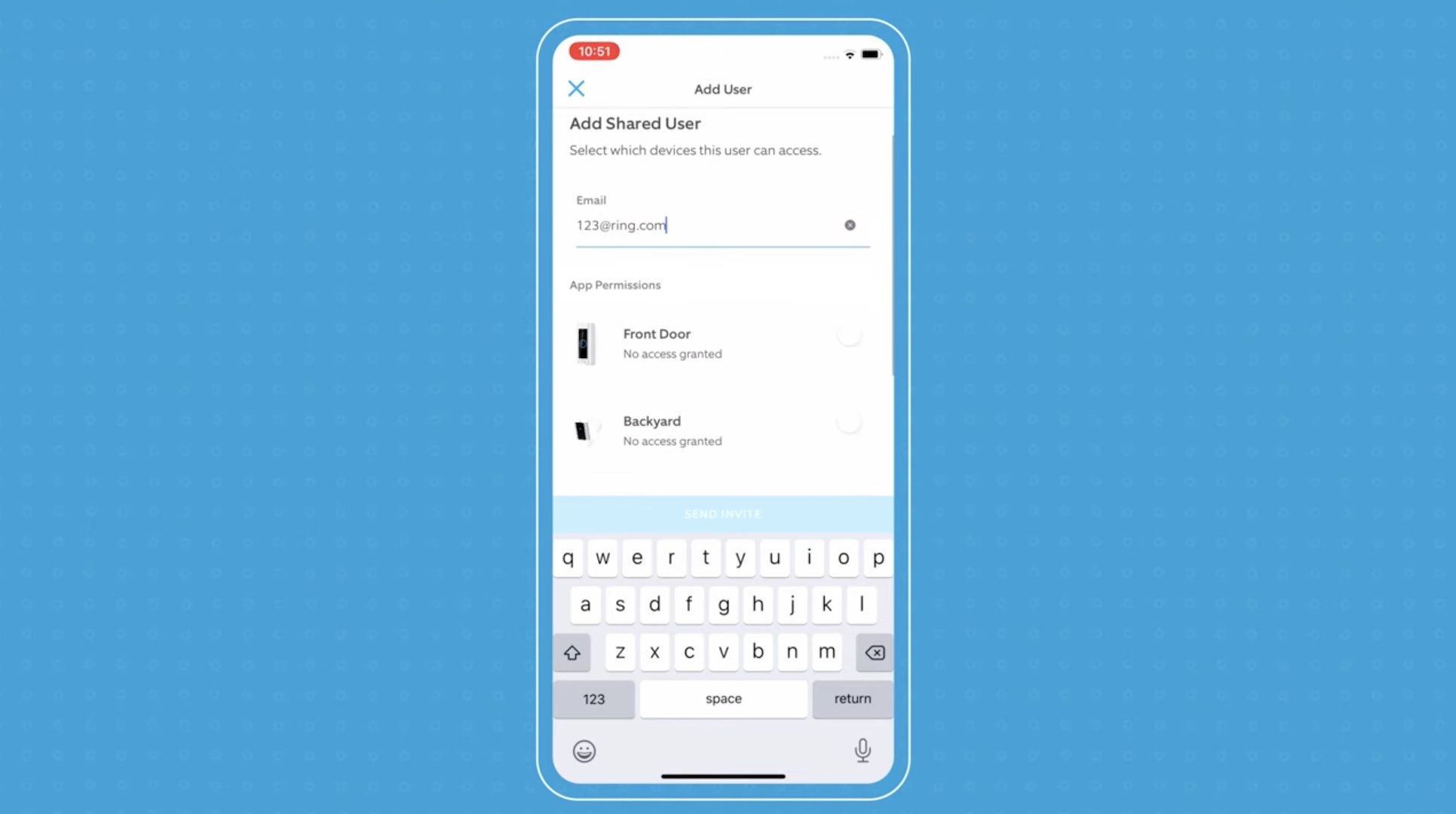
From Ring’s dashboard, business owners can add users and share or restrict access to the whole network or specific cameras. The app also supports user groups, so you can assign employees to different levels of access. Individual employees can also be assigned a unique code for arming and disarming the keypad without needing to have access to the app (a somewhat decent solution to the keypad problem mentioned above.)
Neighbors
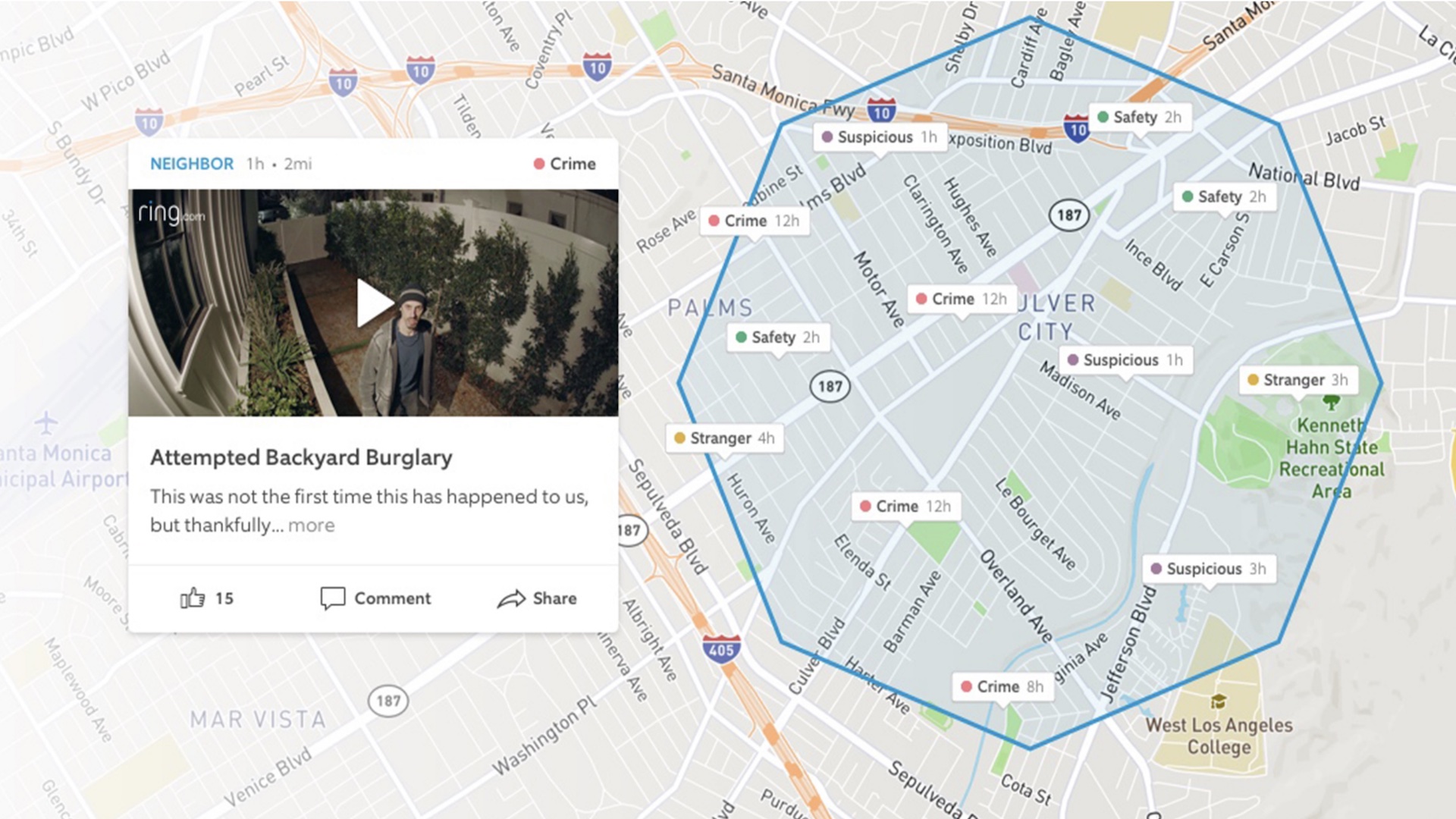
Neighbors by Ring shows you real-time crime and safety updates from public safety agencies and other Ring users around you, both professional and residential. Events are presented in the app with the level of danger and proximity to your business.
This allows companies to keep track of nearby break-ins, for example, or be notified of fires that might threaten storefronts or warehouses. Of course, it will be most effective for businesses in areas with lots of Ring users. As more businesses adopt it, though, its utility will only increase.
Alexa integration
Alexa Guard is a free service that works by connecting to Amazon Echo devices and listening for the sounds of a smoke or carbon monoxide alarm or glass being broken. Alexa guard Plus (US only) is included in the Ring Protect Pro plan and features additional detection capabilities, like listening for footsteps or doors being closed. You can also set up your Amazon Echo to play the sound of dogs barking when motion is detected outside—an unusual but effective deterrent.
Ring for Business: Interface and in-use

The Ring App serves as the central hub for managing all of your connected Ring devices. Each new device needs to be set up in the Ring App. Once that’s done, you’ll be able to manage your devices, group them by location, view video in real-time, watch recorded events, check device health, and more.
The initial dashboard shows tiles for each of your devices. Clicking on one will bring up more information on the device. It also allows you to view live and recorded video for cameras. You can also see nearby incidents based on Ring’s new Neighbors feature (see above) and a history of your notifications.
Your devices are grouped by physical location, and you can switch between locations by tapping the name at the top of the app (“Back Room”, for example, or “Store Front”).
A navigation menu on the left allows you to access devices and history, change your settings, and access the Ring Control Center, where you can manage users, connected devices, third-party apps, and video preferences (like storage time and video sharing).
Ring for Business: Support
The Ring Help Center includes video tutorials, a fairly extensive FAQ with comprehensive guides for setting up devices, and access to the Ring community forum.
Businesses can also call Ring for support 24/7, with toll-free numbers available for most countries. Online chat support is available from 5am to 9pm MST.
Our experience with Ring’s user support was mostly positive. They were quick to respond, although greater detail would have been appreciated. When asked if Ring supported keyfobs, for example, they simply replied “We do not support keyfobs,” without offering any alternative (like individual codes for employees).
Issues like this could explain why Ring has a score of 1.4 / 5 on TrustPilot, with poor customer support featuring as a common complaint.
Alternatives to Ring for Business
There are many alternatives to Ring for businesses. Lorex is one good solution for large businesses looking to save on infrastructure and monitor security in-house. There are no monthly fees (and thus no external monitoring), and partners receive discounts, dedicated support, customizable orders, 60-day returns, and volume discounts for companies with large or multiple locations. You can read more in our Lorex review.
For companies where video surveillance is a priority, Vivint is a good solution. It’s an industry-leader with best-in-class cameras. Setup requires professional installation, but the cameras boast wide angles, high resolutions and panning. We talk more about its many features and devices in our Vivint review.
Final verdict
Ring for Business will appeal most to small business owners with a single office or storefront. Initial infrastructural costs are relatively low, with a business kit starting at $249.99, and the $3 a month plan will be sufficient for most businesses at this level. The customer support hours are very flexible, although the support itself hasn’t received high reviews. Still, the interface is well thought-out and includes useful business features like employee access management and individual keypad codes.
Finally, remember that physical security is just one component of a full business security solution. You’ll also want to compare the best password managers for businesses and the best antivirus software to keep all parts of your business secure.
Christian is a freelance writer and content project manager, with over six years' experience writing and leading teams in finance and technology for some of the world's largest online publishers, including TechRadar and Tom's Guide.
-
 ‘Not a shortcut to competence’: Anthropic researchers say AI tools are improving developer productivity – but the technology could ‘inhibit skills formation’
‘Not a shortcut to competence’: Anthropic researchers say AI tools are improving developer productivity – but the technology could ‘inhibit skills formation’News A research paper from Anthropic suggests we need to be careful deploying AI to avoid losing critical skills
By Nicole Kobie Published
-
 CultureAI’s new partner program targets AI governance gains for resellers
CultureAI’s new partner program targets AI governance gains for resellersNews The new partner framework aims to help resellers turn AI governance gaps into scalable services revenue
By Daniel Todd Published
-
 Imperial College wants to train larger, more complex AI models – so it's teaming up with Digital Realty on a UK-first project
Imperial College wants to train larger, more complex AI models – so it's teaming up with Digital Realty on a UK-first projectNews Digital Realty’s Woking data center has been selected to run the project
By Emma Woollacott Published
