AdRem NetCrunch 13 review: Great network monitoring for time-poor SMBs
Easily deployed and affordable network monitoring for SMBs with a range of highly informative viewpoints
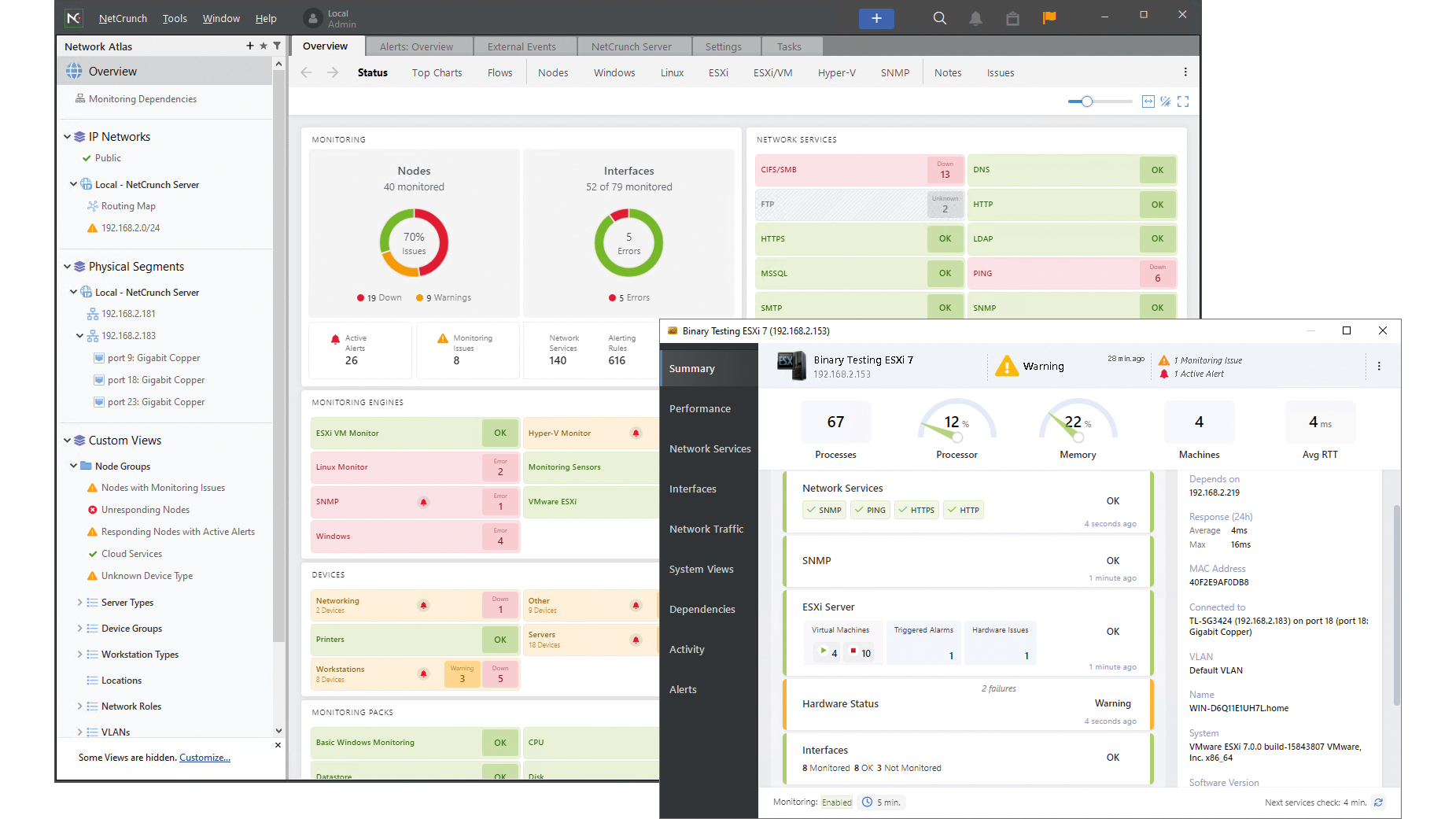
-
+
Flexible pricing
-
+
Easy deployment

SMBs that want a network monitoring solution that does all the hard work for them will love AdRem's NetCrunch. We found it can be deployed in as little as 15 minutes, and once we'd added all our device credentials to the discovery wizard, it scanned our lab network and presented its findings in a very informative central console.
The amount of detail gathered by network monitoring software can be overwhelming, but NetCrunch is able to organise this into easily digestible console views. It succeeds admirably, with the Atlas overview page using colour-coded icons for all monitored devices and services so you can see at a glance which ones have problems.
The Top Charts tab presents graphical views of nodes with the most alerts and those with the highest CPU, memory and storage usage. Move to the Nodes page and you can see them all or use one-click filters to change it to show systems that are down, those with critical alerts or those in a warning state.
More tabs are provided for quickly pulling up views of VMware and Hyper-V virtualisation hosts. Once our ESXi 7 host had been discovered, another tab was added to the Atlas page so we could see all its active VMs, their status, the datastores in use and host CPU utilisation.
Smart Pages go further as the Atlas automatically provides a range of views based on the device categories selected in the left pane. These can be anything from a list of workstation and server nodes to networking devices such as switches, and you can create your own custom views.
NetCrunch 13 adds a new Active Alerts console page that provides real-time views of the latest network issues, which can be filtered by severity. We tested this by shutting down one of our Windows servers: within four minutes, a new critical alert took centre stage at the top of this screen.
The Active Alerts analytics page shows graphs of all alerts over the last day, week or month, and you can drill down to selected items for more detailed information. A summary view provides a canned report of all alerts, while the history page allows you to browse the NetCrunch event log over any time period and create custom views using its integral query builder.
Sign up today and you will receive a free copy of our Future Focus 2025 report - the leading guidance on AI, cybersecurity and other IT challenges as per 700+ senior executives
Another smart feature is NetCrunch's Monitoring Packs, which group together performance data and alerts for specific devices or services and are automatically assigned during the discovery process. NetCrunch Essentials provides 110 packs, which the Professional version extends to over 270, with the Enterprise edition adding sensors for cloud services such as Amazon Web Services, Microsoft Azure and 365, Google and Zoom.
We tested this by adding the OneDrive sensor, which ran a swift two-step authorisation process for our Microsoft 365 account. We could then see total cloud storage allocated to the account along with free, trash and used space, and load daily, weekly and monthly performance trend graphs.
Along with great monitoring features, NetCrunch looks good value as its flexible pricing schemes are based on a combination of nodes and interfaces. We've shown the yearly cost of NetCrunch Essentials for 100 nodes and interfaces, but if you have lots of network switches to monitor, increasing the interface count to 350 only pushes the yearly price up to $1,330 (£1,065).
AdRem's NetCrunch 13 is a great network monitoring choice for time-poor SMBs as deployment is a breeze and it does most of the legwork for you. Even though it requires a dedicated Windows Server host, value still looks good and its smart consoles ensure support staff are never out of the loop.
Dave is an IT consultant and freelance journalist specialising in hands-on reviews of computer networking products covering all market sectors from small businesses to enterprises. Founder of Binary Testing Ltd – the UK’s premier independent network testing laboratory - Dave has over 45 years of experience in the IT industry.
Dave has produced many thousands of in-depth business networking product reviews from his lab which have been reproduced globally. Writing for ITPro and its sister title, PC Pro, he covers all areas of business IT infrastructure, including servers, storage, network security, data protection, cloud, infrastructure and services.
-
 AWS and NTT Data team up to drive legacy IT modernization in Europe
AWS and NTT Data team up to drive legacy IT modernization in EuropeNews Partnership between AWS and NTT DATA aims to boost AWS European Sovereign Cloud capabilities
By Nicole Kobie Published
-
 What the UK's new Centre for AI Measurement means for the future of the industry
What the UK's new Centre for AI Measurement means for the future of the industryNews The project, led by the National Physical Laboratory, aims to accelerate the development of secure, transparent, and trustworthy AI technologies
By Emma Woollacott Published
-
 ‘In the model race, it still trails’: Meta’s huge AI spending plans show it’s struggling to keep pace with OpenAI and Google – Mark Zuckerberg thinks the launch of agents that ‘really work’ will be the key
‘In the model race, it still trails’: Meta’s huge AI spending plans show it’s struggling to keep pace with OpenAI and Google – Mark Zuckerberg thinks the launch of agents that ‘really work’ will be the keyNews Meta CEO Mark Zuckerberg promises new models this year "will be good" as the tech giant looks to catch up in the AI race
By Nicole Kobie Published
