Zoom review: Easy video conferencing, plus plenty of clever features and add-ons
With integrated calendaring and messaging, a smart AI Companion, and a huge library of extensions, Zoom has much to offer businesses of all sizes
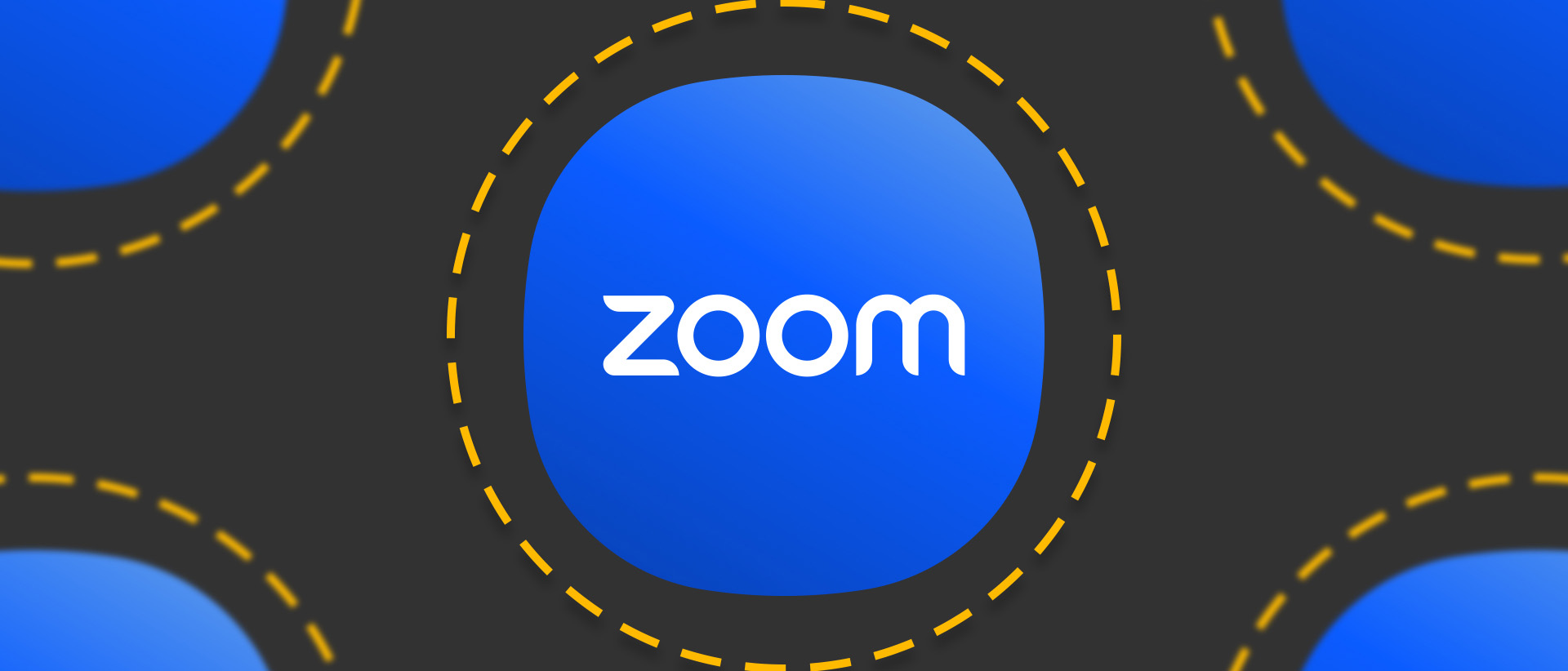
-
+
Easy to pick up and use
-
+
Useful scheduling and AI features
-
+
Impressively extensible and customizable
-
-
Indifferent video quality in our tests

Zoom rose to prominence during the pandemic as the world's most popular free video conferencing platform. It still offers a free service, permitting up to 100 people to meet for 40 minutes at a time, but for professional use, you'll want one of its paid-for tiers. Zoom Pro costs £129.90 per user per year and allows meetings of up to 30 hours, with the added benefits of an AI Companion, calendaring, and email services plus 5GB of cloud storage; for £174.90 per year, Zoom Business allows meetings of up to 300 people.
Unusually, Zoom lets you customize your chosen package with add-ons such as larger meetings, online scheduling, additional cloud storage, telephone access, and SIP/H.323 support, for compatibility with a wide range of video conferencing hardware. Prices range from £4.49 to £100 a month, with some discounted rates for annual commitment. So while the basic service is a little pricier than other entry-level conferencing packages, Zoom could be a cost-competitive way to get the specific features you need.
Zoom review: Setup and features
The first time you start or join a meeting you'll need to download the Zoom Workplace app. This is available for Windows, macOS, and Linux, plus Google's ChromeOS; there's also a handy browser extension that lets you start or schedule meetings from inside Chrome, Edge, or Firefox. Mobile users can join video meetings and text chat via the Zoom app for Android and iOS.
Whichever platform you're on, installing the app is about as easy as you could reasonably ask for, with almost no user interaction. And once you've installed it, it'll automatically pop up as needed to handle meetings.
That's not all the Workplace app does, however: Zoom sees it as a general-purpose scheduling and communications hub. With your permission, it'll connect to your Google or Microsoft calendar and contacts, so you can get notifications about upcoming meetings, and easily organize your own virtual get-togethers. There's also a Slack-style Team Chat feature and a tab that lets you create, browse, and collaborate on whiteboards. We like the way this is separate from the live meeting component – often it makes sense to work on these things offline.
Other tabs let you access Zoom's own email service, create short video clips, and subscribe to the optional Scheduler add-on. You can unpin features you don't use, and browse a library of over 100 add-on apps that extend Zoom's features. The timer, jukebox, and virtual background service are all available by default, but more advanced extensions let you add analytics, storage, streaming, and even games to your calls. The apps are all free, although some of them slot into paid services such as Hubspot CRM and Zendesk Support.
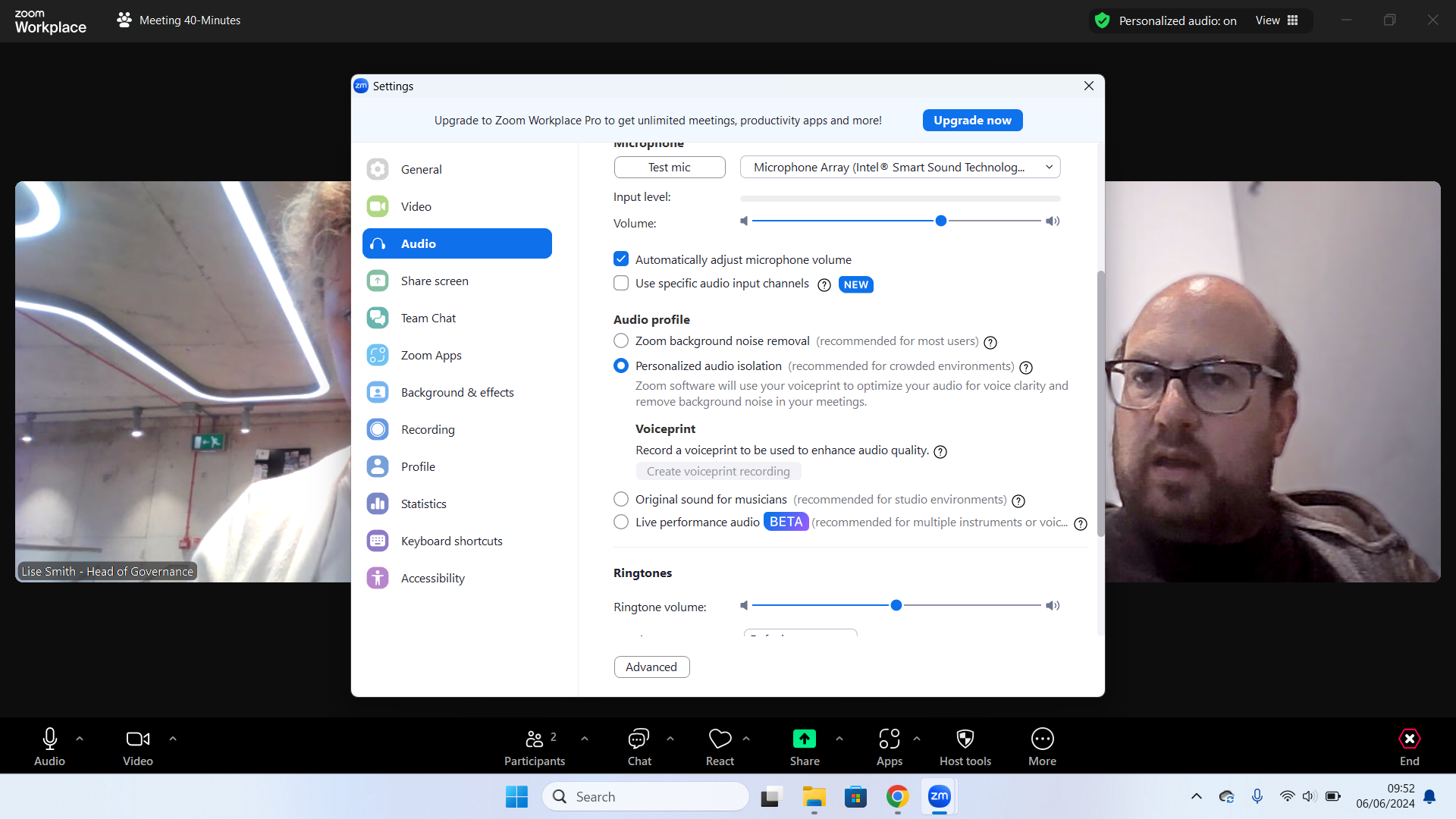
Video meetings open in a new window, with intuitive control icons along the top and bottom of the screen. It's easy to get chatting right away, but if you want to get the best from Zoom there's a fair bit of depth to explore.
Sign up today and you will receive a free copy of our Future Focus 2025 report - the leading guidance on AI, cybersecurity and other IT challenges as per 700+ senior executives
For example, numerous video enhancement options can automatically adjust your lighting and color balance, and a touch-up slider lets you lightly soften wrinkles without going full-on Instagram. You can download a range of backdrops – or upload your own, including video loops – and apply fun filters and animated avatars. The option "use for all future meetings" is sensibly unticked by default, to help you avoid any embarrassing moments when your meeting with the kids is followed by a catch-up with the CFO. There's also a selection of "immersive views" that bring everyone's heads into a single virtual location, although frankly we found this looked weird and distracting.
Zoom has some neat audio features too, including a spatial sound option that virtually spaces out your meeting participants, so they don't sound like they're all talking over one another, and an audio isolation tool that uses a digital capture of your voiceprint to identify and suppress external noise.
RELATED WHITEPAPER

All the other additional conferencing functions you'd expect are present. You can share your whole screen, or individual application windows, participate in concurrent text chats, record your session, and switch between a range of different views. The meeting host has extensive control over which features participants are allowed to use, and – as in the Workplace app – you can helpfully drag to rearrange the icons below the main view so the features you want are at your fingertips.
Finally, paying users can activate live subtitles in a range of languages, and type questions into Zoom's AI Companion. This is particularly handy for latecomers, or those not fully tuned into the meeting: it opens with handy one-click shortcuts such as "Catch me up?" and "Was my name mentioned?" It works similarly to Cisco Webex's AI Assistant, although it doesn't support voice commands, and once the meeting is over it can automatically generate minutes and action points.
Zoom review: Video and audio quality
Zoom is designed with a focus on bandwidth efficiency: meetings default to a fairly low resolution of 360p, and this is absolutely fine for everyday chats. We found participants' facial expressions and gestures were as clear as you could ask for, with perfectly fluid motion. If you want more pixels though you can optionally increase the detail level to 720p, and Zoom Business customers can go all the way up to 1080p, as long as your camera and network are up to it.
While we've no complaints about image clarity, we did note that Zoom didn't seem as effective as other videoconferencing systems at correcting color casts, or clipping around curly hairstyles. We were perfectly able to communicate, but we'd tend to say that other solutions such as Webex created a cleaner, more professional impression overall.
As for audio, it's all good. During our tests, we had no problems with echoes or background noise – and if you want to give your colleagues a proper taste of your audio environment you can switch to the "original sound" or "live performance" modes, which convey a high-quality feed from your microphone with no suppression or processing.
Zoom review: Is it worth it?
This isn't 2020, and Zoom is no longer the best choice for those wanting a fully free conferencing solution. The 40-minute meeting limit is shorter than you'll get with a free Google Meet or Microsoft Teams account – and, just to be an extra pain, after a free meeting times out, Zoom makes you wait ten minutes before you can resume it. Google Meet doesn't make you jump through that hoop, and it also includes free subtitling and transcriptions, which Zoom reserves for paying subscribers.
For most businesses, though the subscription price is well within reach, and Zoom's paid plans strike a great balance between ease of use and breadth of features. You can fire up a basic conferencing session and get talking with very little fuss, while more sophisticated capabilities such as calendar integration and the AI Companion are available for those who want them. The Workplace app also provides a conveniently centralized way to extend your communications into text chat, email, collaborative drawings, and more, while optional add-ons and third-party apps ensure that Zoom will slot perfectly into your organization.
Darien began his IT career in the 1990s as a systems engineer, later becoming an IT project manager. His formative experiences included upgrading a major multinational from token-ring networking to Ethernet, and migrating a travelling sales force from Windows 3.1 to Windows 95.
He subsequently spent some years acting as a one-man IT department for a small publishing company, before moving into journalism himself. He is now a regular contributor to IT Pro, specialising in networking and security, and serves as associate editor of PC Pro magazine with particular responsibility for business reviews and features.
You can email Darien at darien@pcpro.co.uk, or follow him on Twitter at @dariengs.
-
 Half of agentic AI projects are still stuck at the pilot stage – but that’s not stopping enterprises from ramping up investment
Half of agentic AI projects are still stuck at the pilot stage – but that’s not stopping enterprises from ramping up investmentNews Organizations are stymied by issues with security, privacy, and compliance, as well as the technical challenges of managing agents at scale
By Emma Woollacott Published
-
 What Anthropic's constitution changes mean for the future of Claude
What Anthropic's constitution changes mean for the future of ClaudeNews The developer debates AI consciousness while trying to make Claude chatbot behave better
By Nicole Kobie Published
-
 Microsoft warns of rising AitM phishing attacks on energy sector
Microsoft warns of rising AitM phishing attacks on energy sectorNews The campaign abused SharePoint file sharing services to deliver phishing payloads and altered inbox rules to maintain persistence
By Emma Woollacott Published
