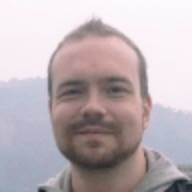Trinity Rescue Kit review
In our Trinity Rescue Kit review, we decide whether the live CD rescue tool is still useful today
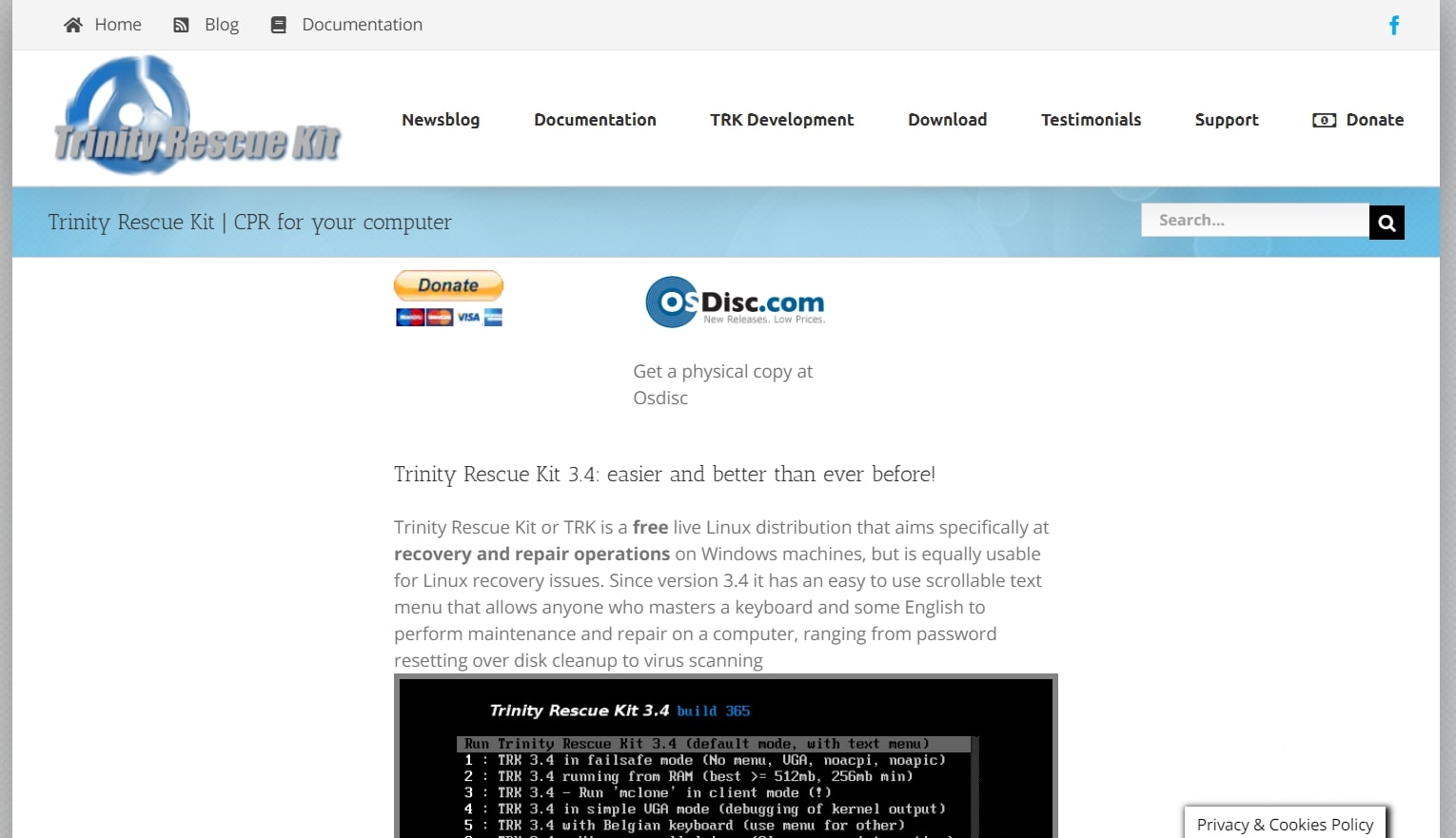
Trinity Rescue Kit is free and includes a few useful utilities, particularly for resetting Windows passwords, but it’s eclipsed by better-maintained system recovery live CD distributions.
-
+
Small file size
-
+
Includes a range of useful utilities
-
-
Poorly maintained
-
-
Minimal support

Trinity Rescue Kit is a free live Linux distribution, with a focus on repairing and recovering Windows installations. You burn it to a CD or USB drive and reboot your computer, and you’ll be presented with several recovery and repair utilities.
While the best password managers can help you keep track of all your passwords, if you forget your Windows password, it’s hard to recover it. Trinity Rescue Kit includes an option for resetting your Windows password so you can regain access to your Windows computer, and this review aims to see whether it also ranks among our best password recovery tools.
Trinity Rescue Kit: Plans and pricing
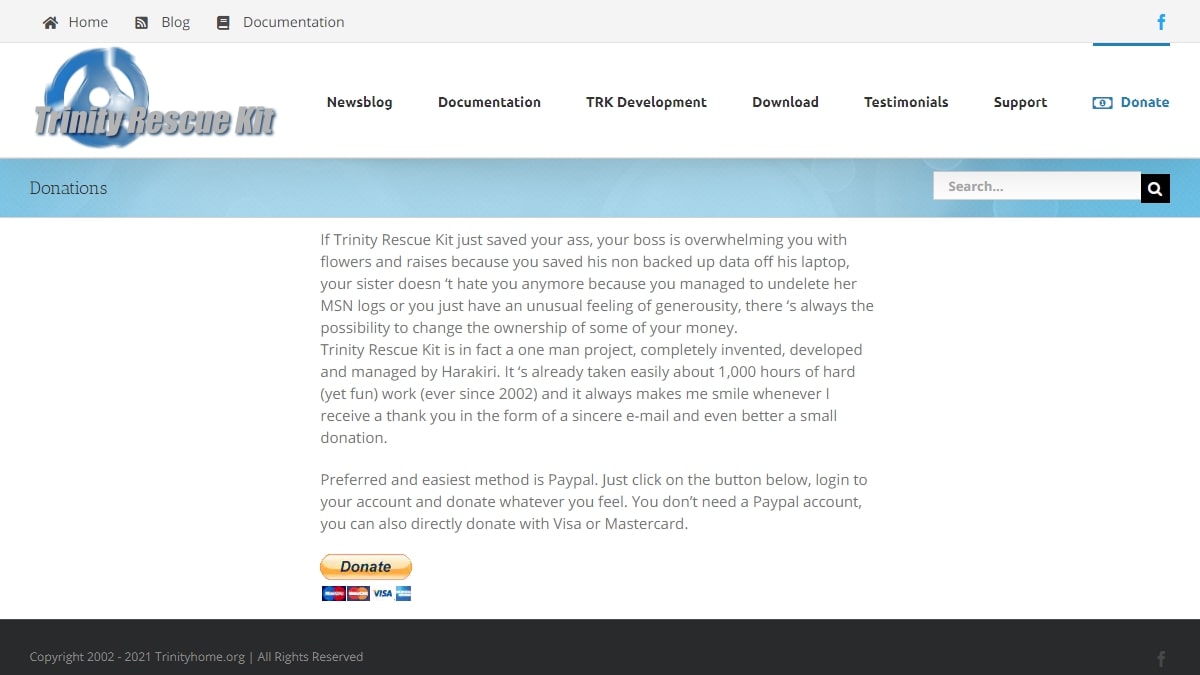
Trinity Rescue Kit is entirely free. The Trinity Rescue Kit website suggests that you can buy a physical copy of the software on CD or USB drive via osdisk.com, but this website no longer exists. It is possible to donate to the developer of the software via a PayPal link.
Trinity Rescue Kit: Features

Trinity Rescue Kit can be used from a CD or a USB drive. You need to first burn it to a CD or USB drive from ISO files available online.
If you don’t know how to burn an ISO to a CD or USB drive, there’s meant to be a Windows program that you can download from the Trinity Rescue Kit website that will automate the process for you, but this is a dead link. If you search online, though, you can still find it on file-sharing sites like FileCroco.
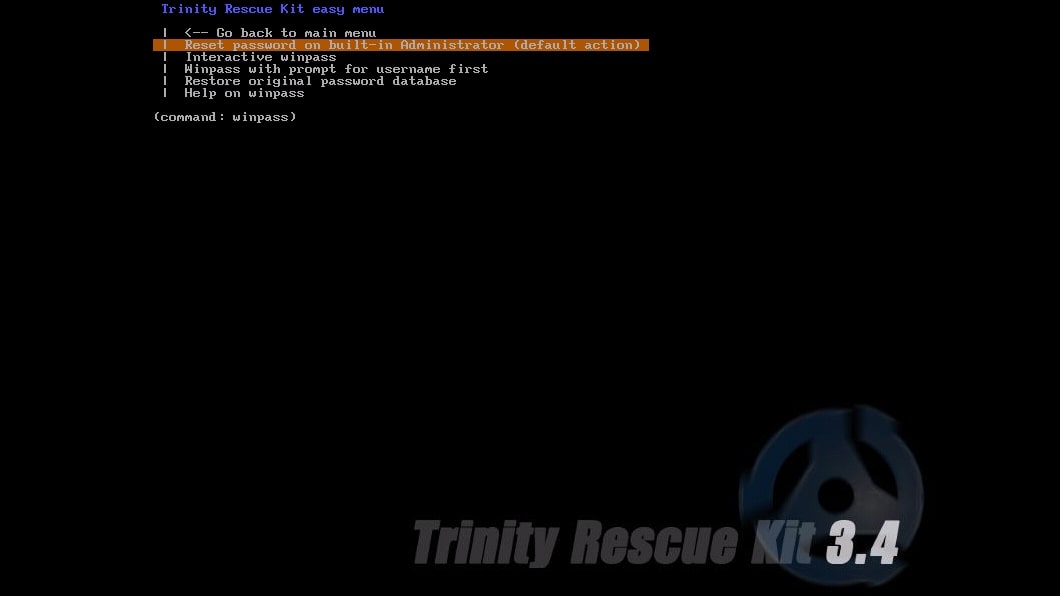
Trinity Rescue Kit’s most sought-after feature is its Windows password reset functionality. Once you boot into the live distribution, one option in the main menu is Windows password resetting. This uses the command-line tool winpass, which in turn, is a wrapper for chntpw.
By default, Trinity Rescue Kit will reset the built-in administrator password, but you can specify different options if, for example, you want to change other user account passwords.
Sign up today and you will receive a free copy of our Future Focus 2025 report - the leading guidance on AI, cybersecurity and other IT challenges as per 700+ senior executives
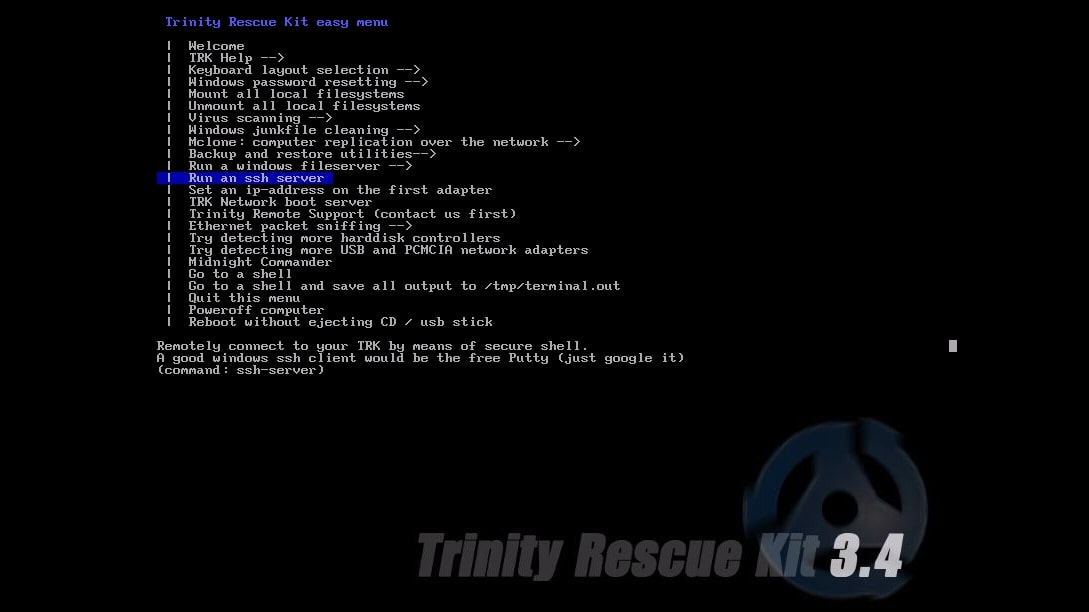
Trinity Rescue Kit packs in a bunch of other tools into its 154MB size. While many Linux live CDs are available today, Trinity Rescue Kit is interesting for its focus on repairing and recovering Windows. You can scan for viruses, clean out Windows junk files, run a Windows file server, and replicate a Windows installation over the network.
It also includes a few features that are useful no matter what operating system you use. For example, you can run an SSH (secure shell protocol) server, or scan the packets on the local network using the packet-sniffing tool.
Trinity Rescue Kit: Interface and in use
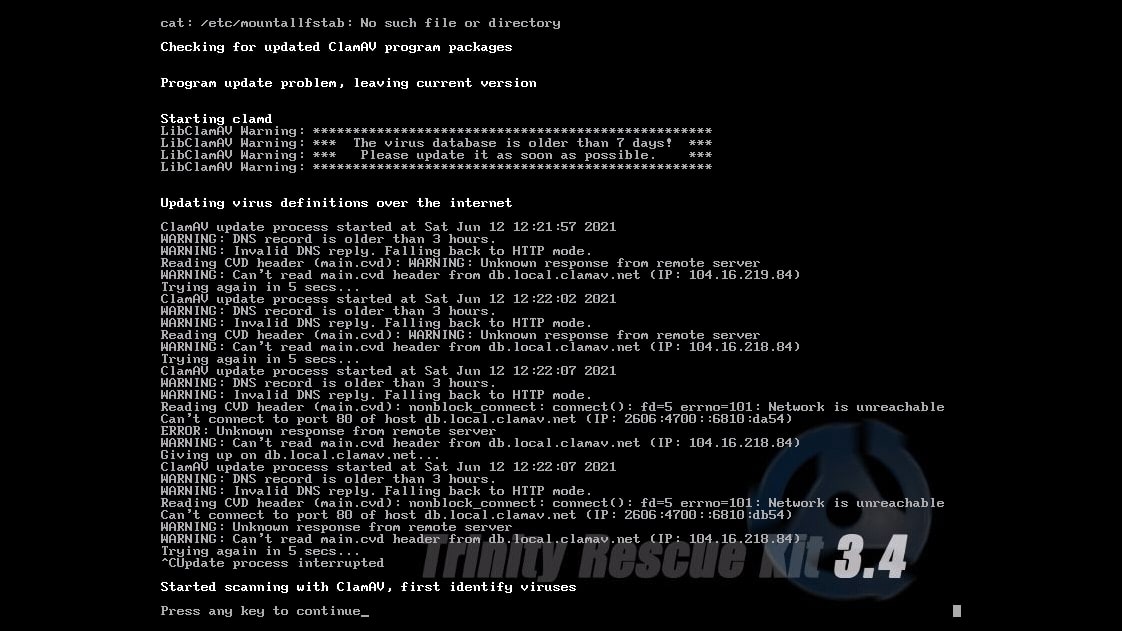
Trinity Rescue Kit is, for all intents and purposes, an abandoned project. The program and its website haven’t seen an update since 2016. None of the download links to the rescue disk listed on the website still work. To get Trinity Rescue Kit now, you’ll need to search on file-sharing sites like MajorGeeks and Softpedia.
The lack of updates limits Trinity Rescue Kit’s usefulness. While we had no problem using the software when burned to a CD, using a USB drive doesn’t always work on newer hardware. Also, while several tools are included for working with wired ethernet connections, there’s no support for wireless networks.
Trinity Rescue Kit: Support
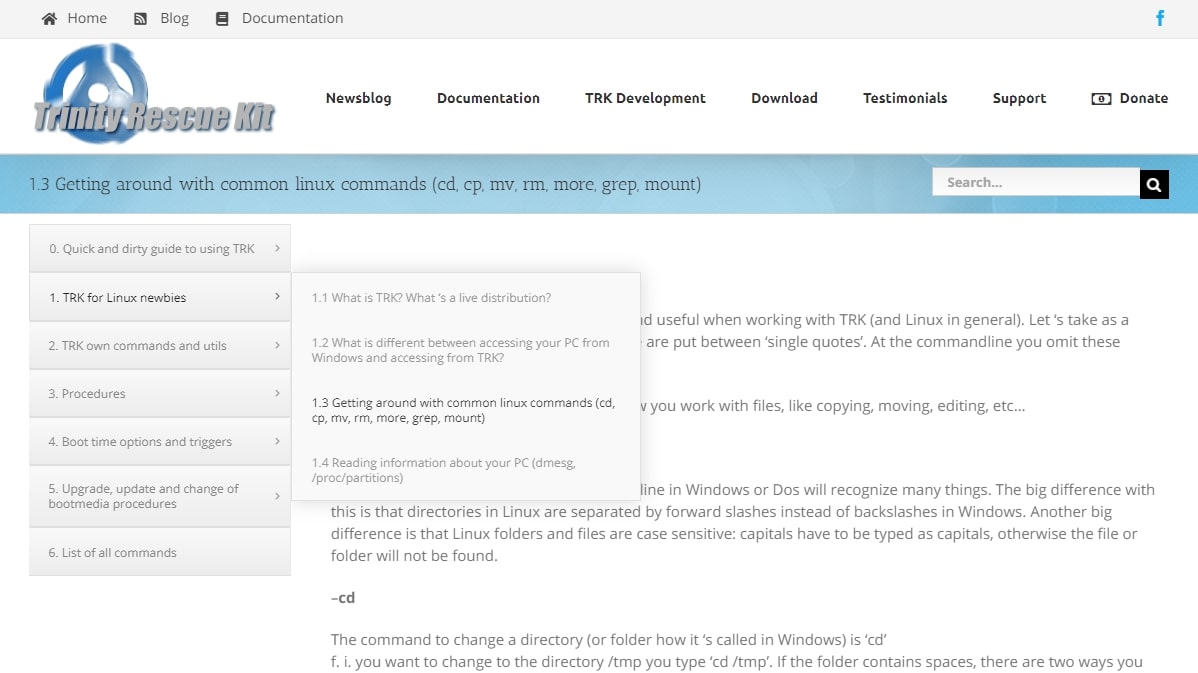
Trinity Rescue Kit’s "Contact Us" page is blank. It has a Facebook page, but this has seen no action since 2016.
But the documentation available on the Trinity Rescue Kit website is quite useful. There are pages for each of the Trinity Rescue Kit utilities that outline all the command-line options. This documentation is available on the live CD too, by typing trkhelp.
Alternatives to Trinity Rescue Kit
If you just want to reset a Windows password, a few choices exist. Both Kon-Boot and PassFab 4WinKey offer this functionality, work similarly to Trinity Rescue Kit, and are both better supported and easier to use. However, both are commercial products, with Kon-Boot starting at £20.32 and PassFab 4WinKey starting at £16.21.
Another option is cracking the password. For this, we recommend Ophcrack, which can be booted from a CD or USB drive just like Trinity Rescue Kit can. To learn more about the system, read our Ophcrack review.
Trinity Rescue Kit: Final verdict
If you need to reset a forgotten Windows password, Trinity Rescue Kit is one of the few free tools that you can use. It has a small file size and adequate documentation, and includes a set of other basic utilities that could come in handy.
But there’s no looking past the fact that it hasn’t been updated in years, the download links don’t work, and it lacks support for several USB drives and network setups. You really have to search for the software online, and even then, it’s hit or miss whether it will work on modern hardware.
That said, we recommend Trinity Rescue Kit as a software tool for systems administrators to keep in mind, in case you ever need to reset a Windows password. It won’t always work for every situation, but it could get you out of a bind and save you from having to pay for a commercial solution.
Richard brings more than 20 years of computer science, full-stack development and business operations experience to ITPro. A graduate in Computer Science and former IT support manager at Samsung, Richard has taught courses in Java, PHP and Perl, and developed software for both private businesses and state organisations. A prolific author in B2B and B2C tech, Richard has written material for Samsung, TechRadar Pro, and now ITPro.
-
 CISA’s interim chief uploaded sensitive documents to a public version of ChatGPT – security experts explain why you should never do that
CISA’s interim chief uploaded sensitive documents to a public version of ChatGPT – security experts explain why you should never do thatNews The incident at CISA raises yet more concerns about the rise of ‘shadow AI’ and data protection risks
By Ross Kelly Published
-
 Former Google engineer convicted of economic espionage after stealing thousands of secret AI, supercomputing documents
Former Google engineer convicted of economic espionage after stealing thousands of secret AI, supercomputing documentsNews Linwei Ding told Chinese investors he could build a world-class supercomputer
By Emma Woollacott Published
-
 OpenAI admits 'losing access to GPT‑4o will feel frustrating' for users – the company is pushing ahead with retirement plans anway
OpenAI admits 'losing access to GPT‑4o will feel frustrating' for users – the company is pushing ahead with retirement plans anwayNews OpenAI has confirmed plans to retire its popular GPT-4o model in February, citing increased uptake of its newer GPT-5 model range.
By Ross Kelly Published