Retrospect Backup 18.5 review: A solid choice for the protection of physical systems
No virtualisation host or MS365 support, but a good-value choice to protect servers and workstations
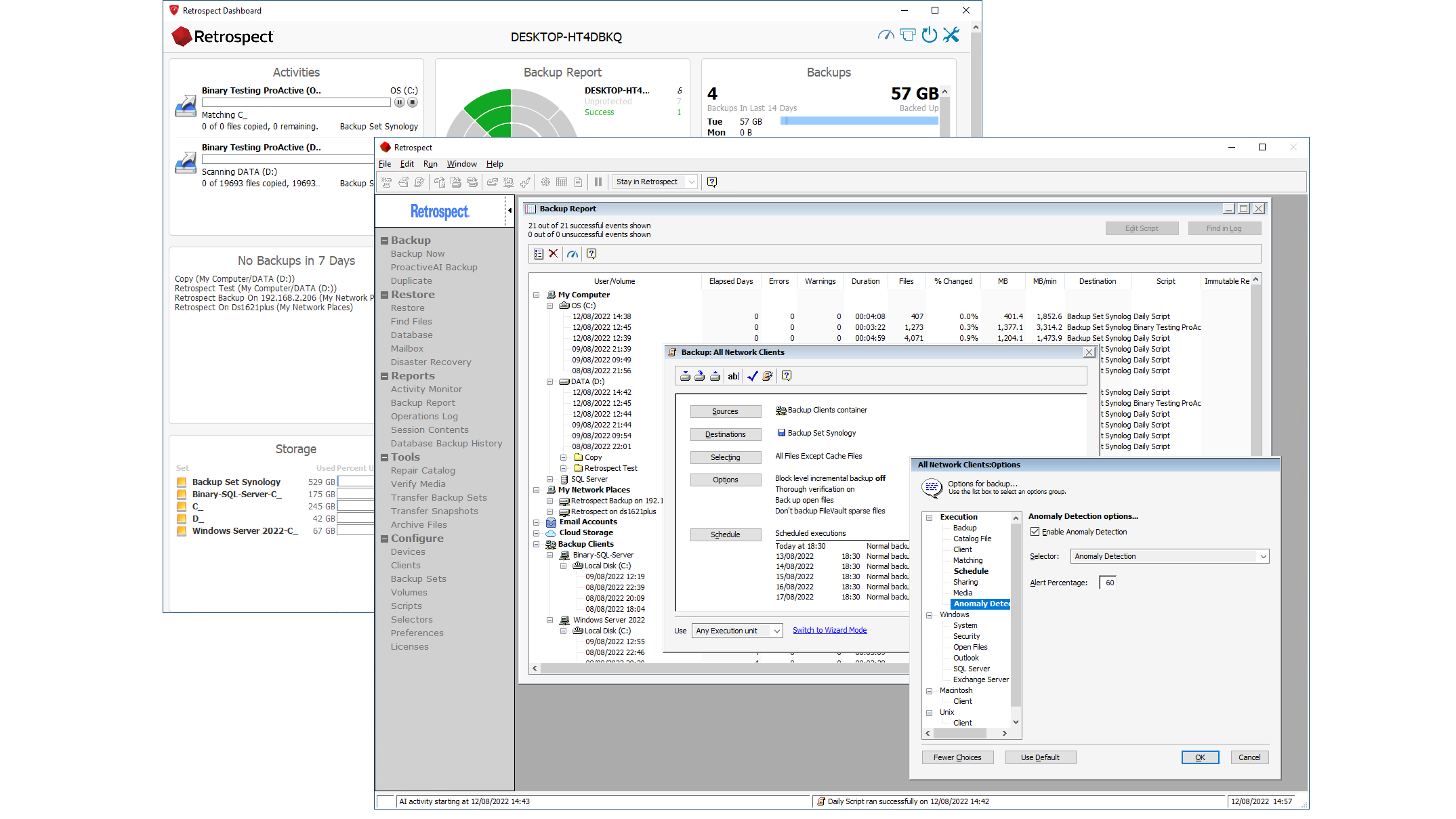
-
+
Speedy installation
-
+
Smart automation tools
-
-
Lack of support for agentless backups

Retrospect Backup is exceptionally good value. A range of licence packs covers the needs of single users right up to large businesses, with the Multi-Server edition on review costing £2,167 for a perpetual licence that supports an unlimited number of server and workstation clients.
The software can be hosted on Windows or macOS systems and client support extends to Windows servers and workstations plus macOS and Linux endpoints. Optional agents for SQL Server and Exchange are available for £829 each, and the Multi-Server Premium version adds open file backup and Windows bare metal recovery to dissimilar hardware.
Backup 18.5 supports Windows 11 and Server 2022 as hosts or clients and has a focus on ransomware protection. Retrospect already supports Amazon S3 cloud storage with user-definable retention periods, and has now added Microsoft Azure version-level locking.
An anomaly detection engine helps Retrospect sniff out ransomware attacks. Enabled on selected backup jobs, you set a percentage threshold and if the number of new or changed files in the backup set exceeds this, it alerts you to a potential attack.
Installation on a Windows 10 Pro workstation took five minutes but the client component must be manually installed on each protected system. It doesn't take long, and the host's discovery service spots the clients as soon as they have been installed.
A big shortcoming is the lack of support for agentless backup of virtualisation hosts so you'll have to treat their VMs as physical systems and load the client inside each one. You can use the separate Retrospect Virtual solution, but businesses with a mix of physical and virtual systems won't be impressed as this increases costs and management complexity. Microsoft 365 (MS365) backup is also only available with Retrospect Virtual. Most competing products in the SMB space provide a single solution for protecting physical, virtual and MS365 environments.
Protection strategies are easy to set up. You create backup sets to define destinations, which can be a local disk, tape, DVD, removable drive or NAS share. Plenty of cloud storage destinations are on offer, with support including Amazon S3, Backblaze, Google Cloud Storage, Microsoft Azure Blob and Dropbox. You can run immediate backups or use scripts to automate them and select sources such as local disks and remote clients, assign a backup set and apply a schedule. The anomaly detection threshold requires you to swap to the advanced script setup and enable it from the options panel.
Sign up today and you will receive a free copy of our Future Focus 2025 report - the leading guidance on AI, cybersecurity and other IT challenges as per 700+ senior executives
RELATED RESOURCE
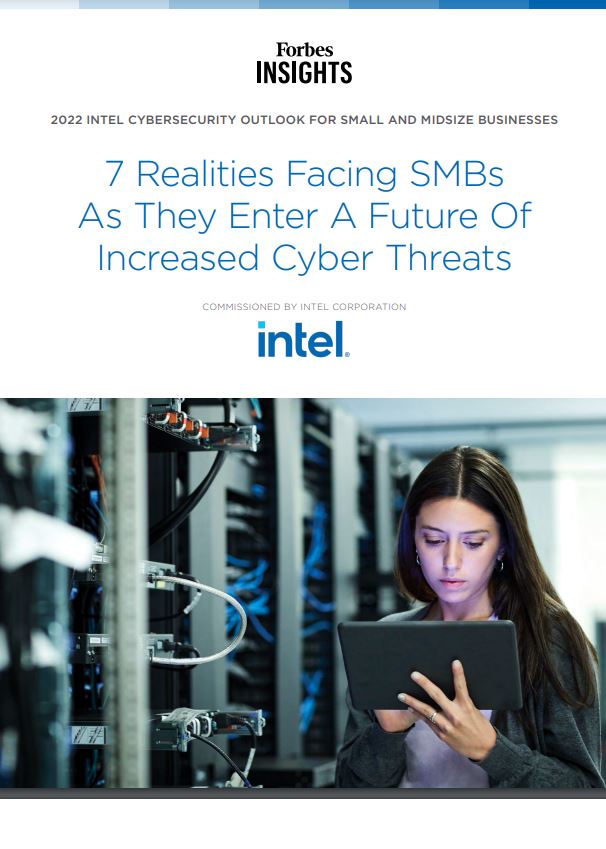
Seven realities facing SMBs as they enter a future of increased cyber threats
2022 Intel Cybersecurity outlook for small and midsize businesses
SMBs with a mix of local and remote users will like the automatic onboarding feature as this creates a custom client that links up with the host and backs up their systems. Configured from the Retrospect web management console, you create a package, assign it to a backup host, share the link with users, and backups start with no further intervention.
Data restoration is swift. A wizard guides you through choosing a backup set, selecting drives, folders or files and deciding where to restore them. Users can restore their own data from the client interface and, if you need to recover an entire system, the host console creates a bootable flash drive.
Requiring a separate product to secure virtualised environments and MS365 accounts adds a lot of cost and complexity, but Retrospect Backup is a solid choice for SMBs that want to protect physical systems. It provides smart job automation tools and stiff ransomware protection, and flexible licensing plans that make it great value for money.
Dave is an IT consultant and freelance journalist specialising in hands-on reviews of computer networking products covering all market sectors from small businesses to enterprises. Founder of Binary Testing Ltd – the UK’s premier independent network testing laboratory - Dave has over 45 years of experience in the IT industry.
Dave has produced many thousands of in-depth business networking product reviews from his lab which have been reproduced globally. Writing for ITPro and its sister title, PC Pro, he covers all areas of business IT infrastructure, including servers, storage, network security, data protection, cloud, infrastructure and services.
-
 Agile development might be 25 years old, but it’s withstood the test of time – and there’s still more to come in the age of AI
Agile development might be 25 years old, but it’s withstood the test of time – and there’s still more to come in the age of AINews While Agile development practices are 25 years old, the longevity of the approach is testament to its impact – and it's once again in the spotlight in the age of generative AI.
By Ross Kelly Published
-
 European Commission clears Google’s Wiz acquisition, citing 'credible competition' from Amazon and Microsoft
European Commission clears Google’s Wiz acquisition, citing 'credible competition' from Amazon and MicrosoftNews Regulators said there are “several credible competitors” to Google regardless of the acquisition
By Ross Kelly Published
-
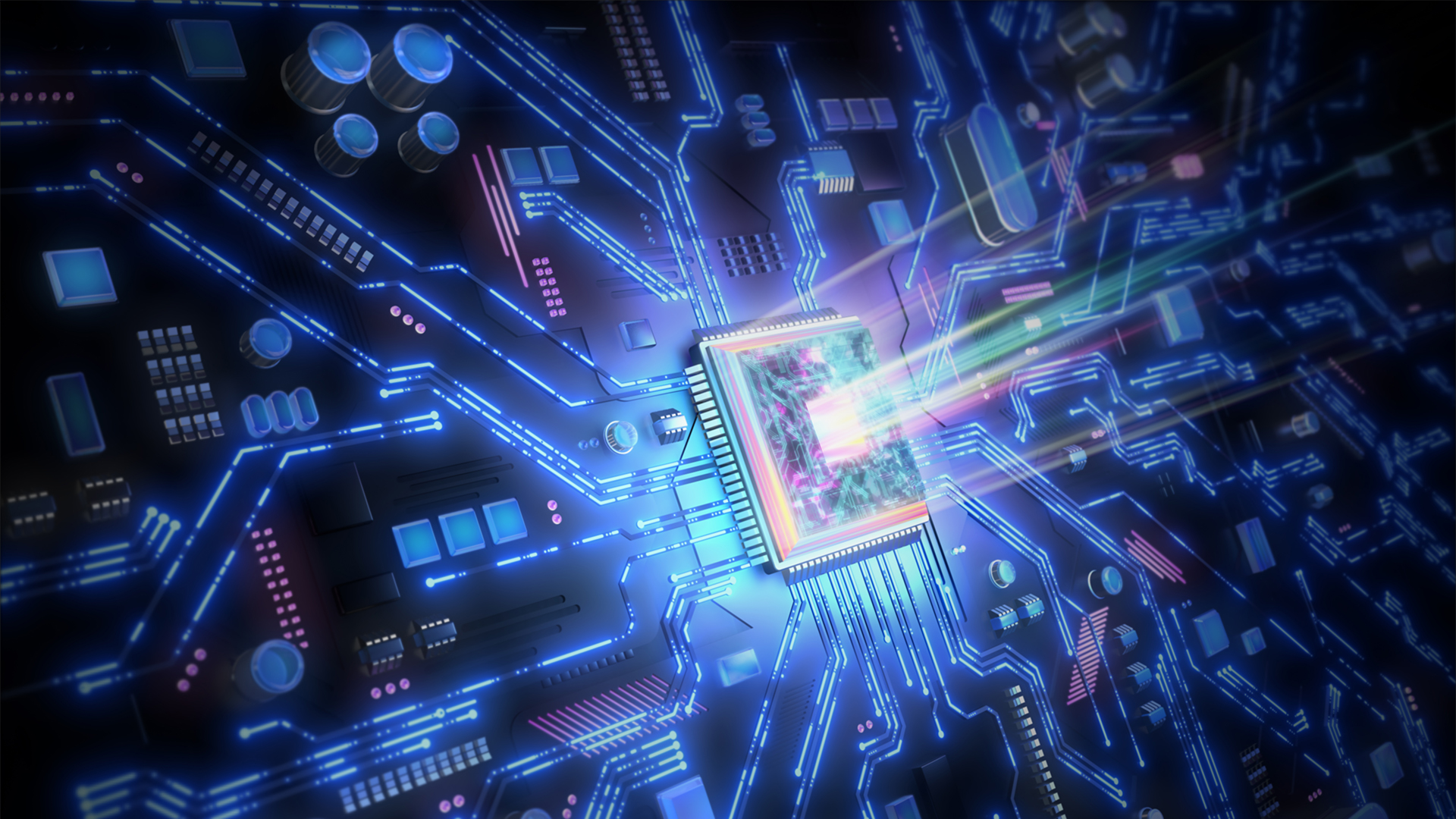 EU inaugurates NanoIC facility for next-generation chips
EU inaugurates NanoIC facility for next-generation chipsNews The project forms part of efforts to reduce reliance on US and Asian supply chains
By Emma Woollacott Published
