IDrive RemotePC Team (2023) review: Affordable cloud-hosted remote support
Secure cloud-hosted remote support that's easy to use, rich in features and exceptional value for SMBs
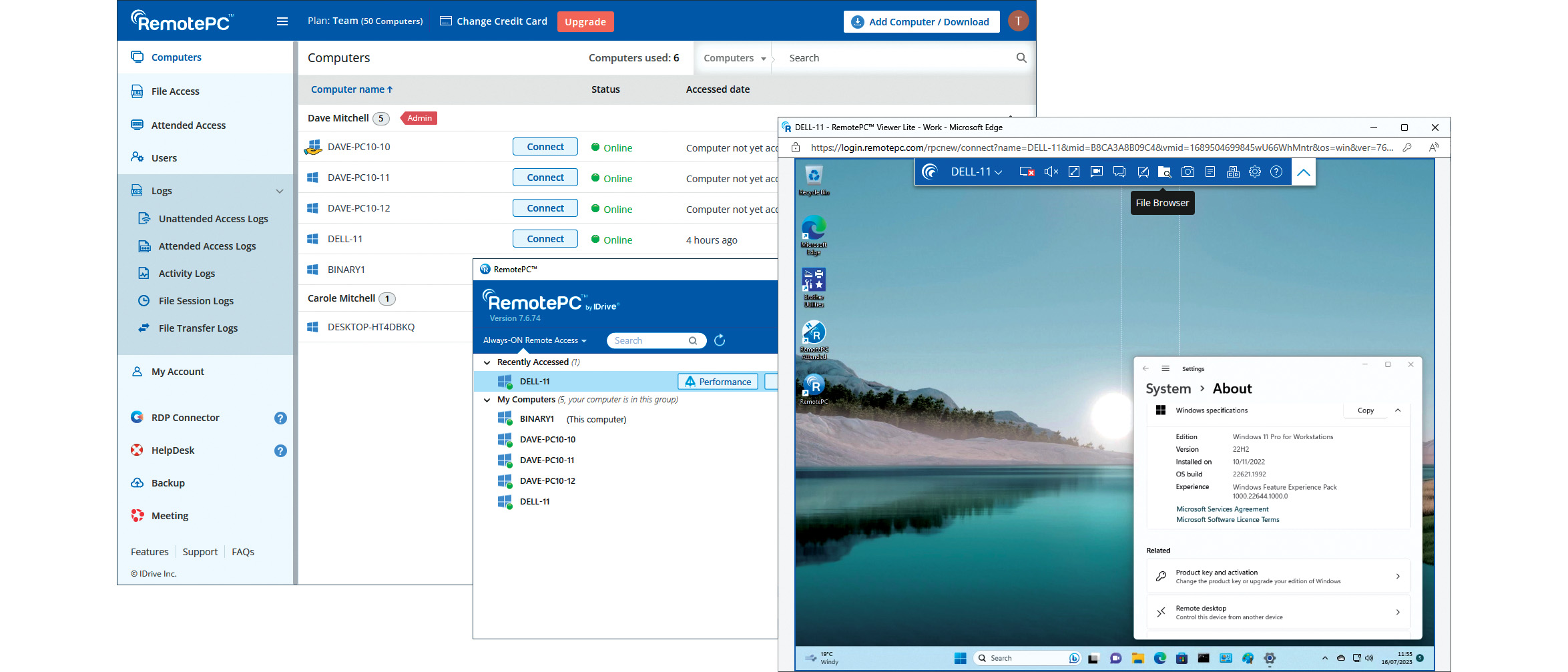
-
+
Easy setup
-
+
Great access security
-
+
Simple to use
-
-
Expensive

IDrive has been our cloud backup provider of choice for many years, and its IDrive RemotePC Team service aims to offer the same appealing combination of features, value, and simplicity. Even better, IDrive offers five versions so you can easily find the best fit for your budget and requirements.
We reviewed IDrive RemotePC Team, which starts at a trifling £172 for the first year and supports unlimited users and up to 50 computers. It takes all the support features found in the consumer and SOHO versions and adds Active Directory (AD) and syncing support, single-sign-on (SSO), and access to helpdesk functions.
IDrive RemotePC Team review: Setup
Creating new users is simple: you send email invitations from the RemotePC cloud admin portal, which asks users to set up their account, add a password, and download the client app. During this process, they can allow their own computer to be available for always-on remote access and protect it with a personal code. Each user gets a personal cloud portal and a desktop app for viewing and connecting to other computers that have always-on access enabled. Initially, users can only see those they have personally invited, but an account administrator can share other computers with them and revoke this at any time.
Access security is good. You can enable the trusted devices option for users so that when they use a new device to log in, they'll receive an email asking them to confirm this and add it to their trusted list. Alternatively, you can enable two-factor authentication (2FA) so users will need to enter a one-time verification code sent to their mobile.
Multiple users can be placed in groups, although this is purely for organization as you can't assign access permissions at this level. If you want this, you'll need to step up to an Enterprise plan, which also allows computers to be placed in groups.
Technicians can start an always-on support session using just a browser, with the Viewer Lite web app providing remote control, file transfer, text and video chat, and whiteboard services. The desktop app option adds extra tools for drag-and-drop file copies, remote printing, audio, and session recording.
RELATED RESOURCE

How the way we work will change the office of the future
Design a workspace that creates meaningful experiences for staff.
DOWNLOAD FOR FREE
The technician desktop app offers a Performance viewer option that connects to Windows and macOS hosts at up to 60fps and presents a similar interface to Viewer Lite, with additional support for multiple monitors. The slower Classic interface supports Windows, macOS, and Linux hosts and provides the full set of support tools including microphone redirection.
Sign up today and you will receive a free copy of our Future Focus 2025 report - the leading guidance on AI, cybersecurity and other IT challenges as per 700+ senior executives
On-demand attended sessions are started by emailing an invitation to users from the web portal or desktop app with a link to the "attended.remotepc.com" URL. For added authenticity, the message can be customized, and when the user clicks on the download link, a temporary app is loaded and the unique nine-digit session code it generates is shared with the technician.
READ MORE

Mobile apps are included; we tested the iOS version on an iPad, which presented a list of the always-on clients in our account for single-tap access. We could control them remotely, load a virtual keyboard, use mouse or touch interaction, and also fire up attended access support sessions.
The integral HelpDesk service will appeal to support departments as it offers invitation scheduling and user request queues, with the price including unlimited technicians. Auditing is particularly good, too, with the web portal providing full logs of all support sessions, activities, and file transfer operations.
IDrive's RemotePC Team will appeal to SMBs that want affordable cloud-hosted remote support for their offices and home workers. It's exceedingly simple to deploy, easy to manage, and delivers tough access security measures.
Dave is an IT consultant and freelance journalist specialising in hands-on reviews of computer networking products covering all market sectors from small businesses to enterprises. Founder of Binary Testing Ltd – the UK’s premier independent network testing laboratory - Dave has over 45 years of experience in the IT industry.
Dave has produced many thousands of in-depth business networking product reviews from his lab which have been reproduced globally. Writing for ITPro and its sister title, PC Pro, he covers all areas of business IT infrastructure, including servers, storage, network security, data protection, cloud, infrastructure and services.
-
 AI-generated code is fast becoming the biggest enterprise security risk as teams struggle with the ‘illusion of correctness’
AI-generated code is fast becoming the biggest enterprise security risk as teams struggle with the ‘illusion of correctness’News Security teams are scrambling to catch AI-generated flaws that appear correct before disaster strikes
By Emma Woollacott Published
-
 ‘The fastest adoption of any model in our history’: Sundar Pichai hails AI gains as Google Cloud growth, Gemini popularity surges
‘The fastest adoption of any model in our history’: Sundar Pichai hails AI gains as Google Cloud growth, Gemini popularity surgesNews The company’s cloud unit beat Wall Street expectations as it continues to play a key role in driving AI adoption
By Ross Kelly Published
-
 Why Anthropic sent software stocks into freefall
Why Anthropic sent software stocks into freefallNews Anthropic's sector-specific plugins for Claude Cowork have investors worried about disruption to software and services companies
By Nicole Kobie Published
