Microsoft revamps Office website for business and school users
Customers will see new personalization and content creation features this week

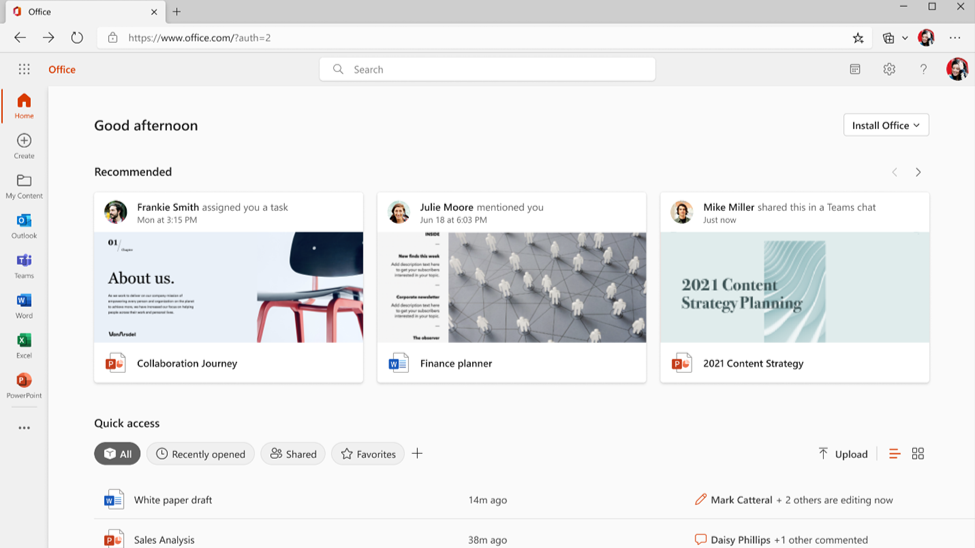
Microsoft has updated its Office app and web site with user interface features that it hopes will make users more productive.
The updates focus on personalizing Office content for users, while also making it easier to access often-used content and actions, and to quickly create new documents.
Updates to the product include a change to the home page, which now features recommended actions based on communication that the user has had with others in Microsoft Office.
A Quick Access section also helps users to find documents related to current work. They can customize this with filters for people or file types, enabling them to quickly documents from coworkers on specific projects, Microsoft says.
The Office app and web site now also feature a My Content section that gathers all content related to the user. This is a more in-depth content search tool with filters that list documents by activity or time period. It also retrieves all the interactions that a user has had with specific people across different channels, including meetings.
A new Create page offers one-click buttons for creating different document types, featuring file types and templates for different documents such as event planning schedules.
New Actions also provide fast access to frequently used commands without having to open a file first. These include sharing documents or tagging files for follow-up with tasks using Office's To Do feature.
Sign up today and you will receive a free copy of our Future Focus 2025 report - the leading guidance on AI, cybersecurity and other IT challenges as per 700+ senior executives
RELATED RESOURCE
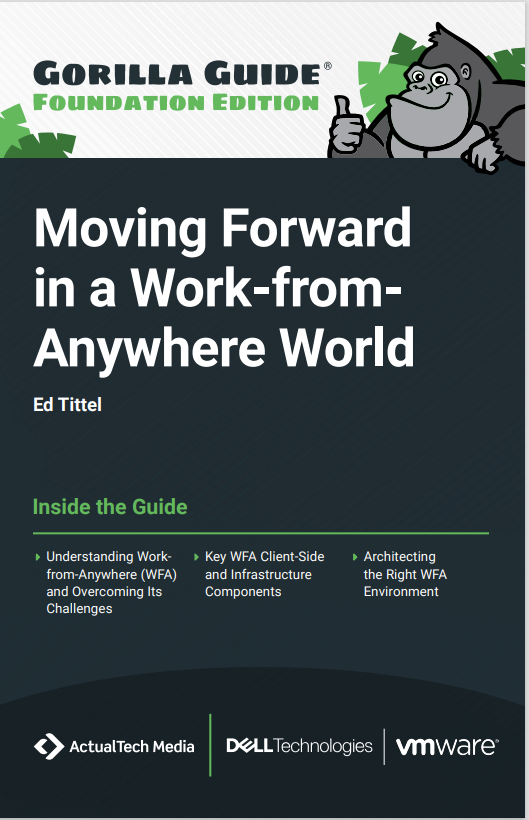
Microsoft, which delayed a price hike for its Office 365 and Microsoft 365 service this month, originally announced the updates to the product in November last year and began testing the updates in February. It plans to roll out the updates to all commercial and education customers by the end of the week.
The updates won't be available to users with Personal accounts, although Microsoft says that it is working on "similar enhancements".
Danny Bradbury has been a print journalist specialising in technology since 1989 and a freelance writer since 1994. He has written for national publications on both sides of the Atlantic and has won awards for his investigative cybersecurity journalism work and his arts and culture writing.
Danny writes about many different technology issues for audiences ranging from consumers through to software developers and CIOs. He also ghostwrites articles for many C-suite business executives in the technology sector and has worked as a presenter for multiple webinars and podcasts.
-
 Microsoft unveils Maia 200 accelerator, claiming better performance per dollar than Amazon and Google
Microsoft unveils Maia 200 accelerator, claiming better performance per dollar than Amazon and GoogleNews The launch of Microsoft’s second-generation silicon solidifies its mission to scale AI workloads and directly control more of its infrastructure
-
 Infosys expands Swiss footprint with new Zurich office
Infosys expands Swiss footprint with new Zurich officeNews The firm has relocated its Swiss headquarters to support partners delivering AI-led digital transformation
-
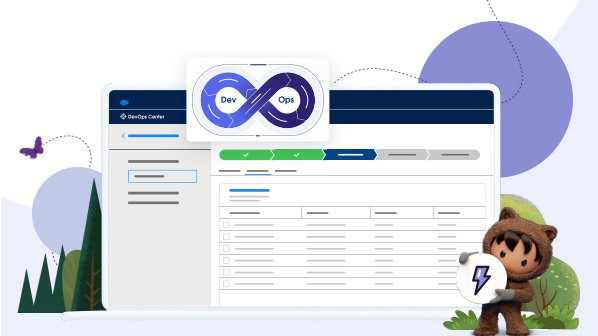 A DevOps guide to the Salesforce platform
A DevOps guide to the Salesforce platformWhitepaper Learn how to ship code faster, safer, and with agility.
-
 Developers: ‘Don’t interrupt us if you want better collaboration’
Developers: ‘Don’t interrupt us if you want better collaboration’News Fostering closer collaboration can sometimes require a hands-off approach to work, GitHub found
-
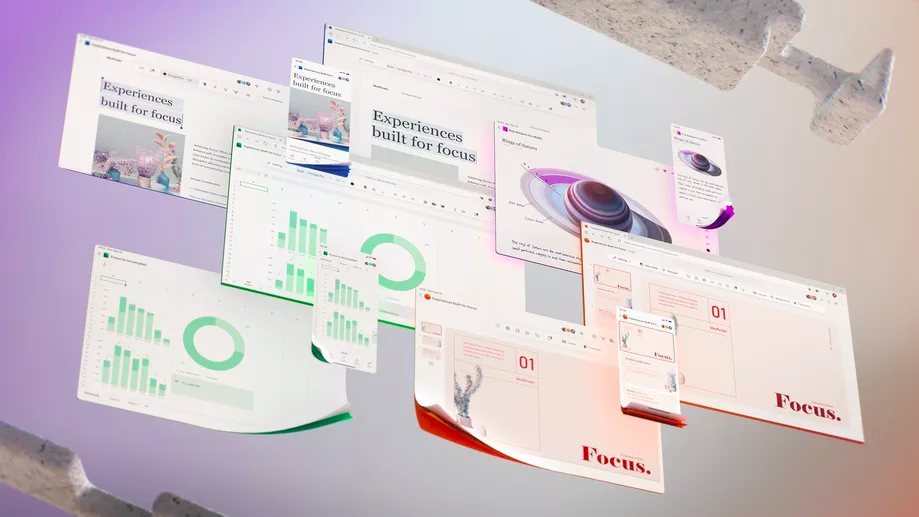 Microsoft's Office LTSC 2021 now generally available on Windows and Mac
Microsoft's Office LTSC 2021 now generally available on Windows and MacNews The non-subscription version of Office designed for regulated customers promises improved performance and expanded accessibility
-
 WWDC 2021: Apple unveils iOS 15, macOS Monterey and more
WWDC 2021: Apple unveils iOS 15, macOS Monterey and moreNews We take a look at all the features Apple revealed for its desktop, smartphone and tablet operating systems
-
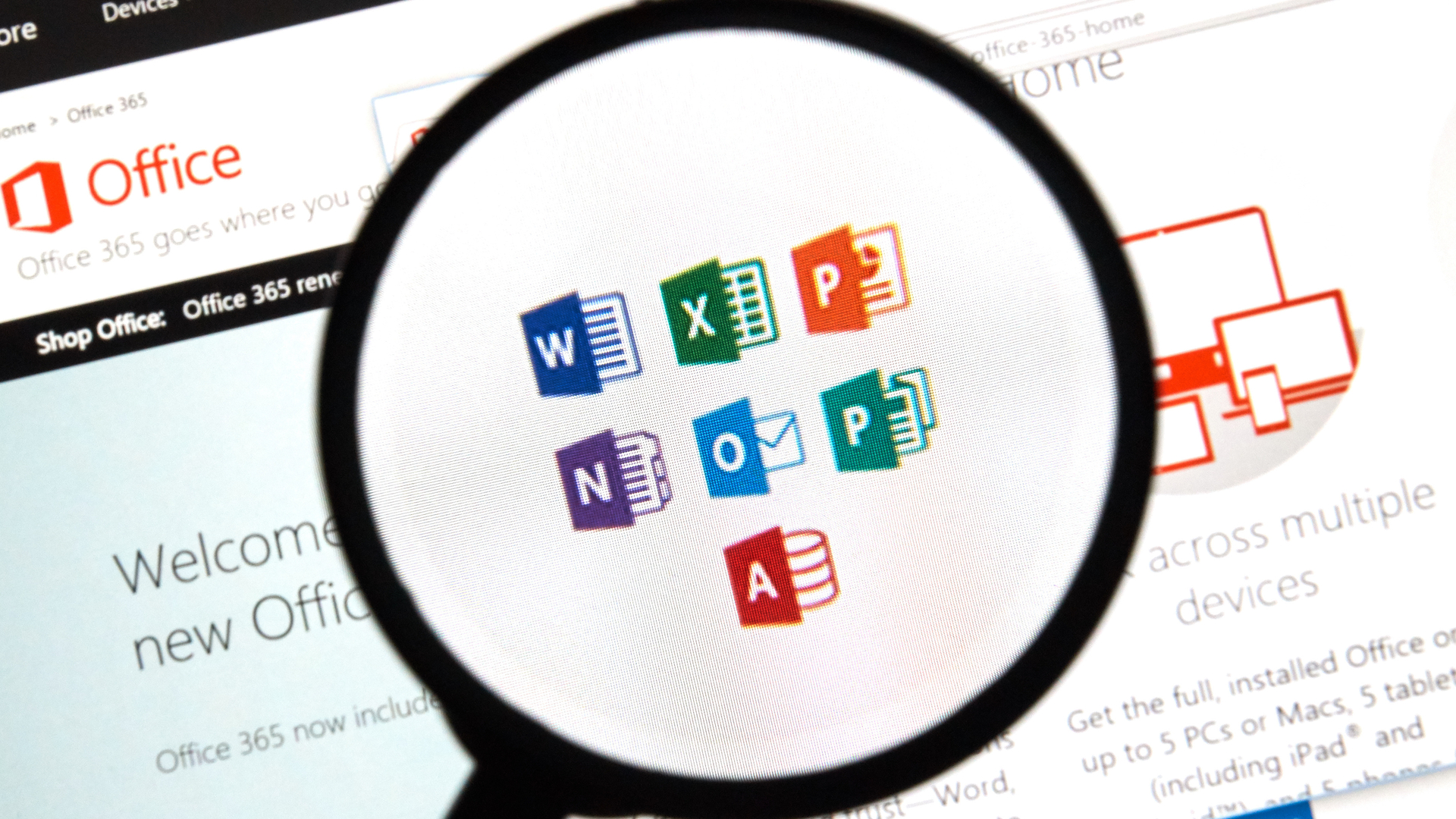 Microsoft hints at standalone successor to Office 2019 suite
Microsoft hints at standalone successor to Office 2019 suiteNews The firm appears to U-turn on plans to scrap 'perpetual licence' editions of Microsoft Office
-
 Microsoft 365 is more than a name change
Microsoft 365 is more than a name changeOpinion The Office 365 rebranding could be a sign of things to come
-
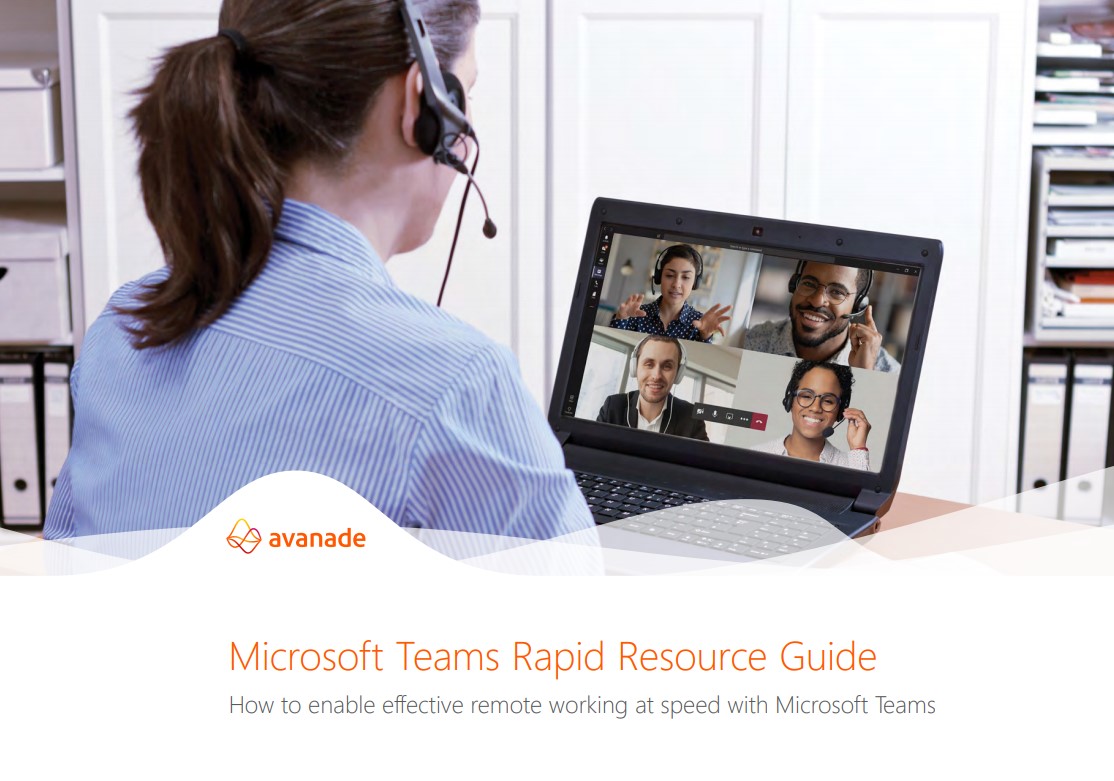 Microsoft Teams rapid resource guide
Microsoft Teams rapid resource guideWhitepaper How to enable effective remote working at speed with Microsoft Teams
-
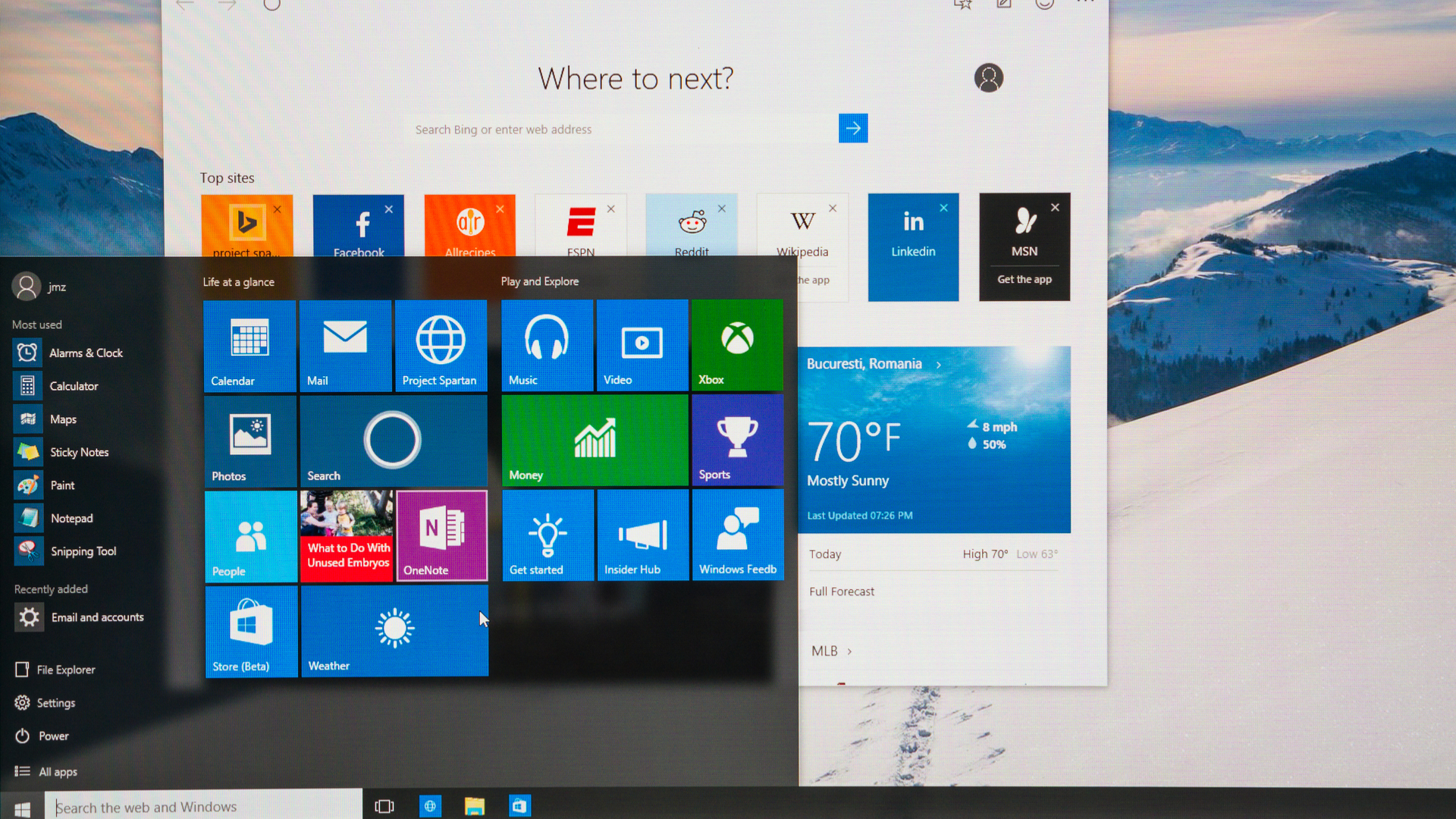 How to get help in Windows 10
How to get help in Windows 10Tutorials Find out how to get expert help and support for Windows 10 from Microsoft and others
