Windows 10: The OS ready for remote working
The tools and functions you need for navigating the workplace revolution

The recent shift to mass remote working has meant that many people have had to find new ways of going about their workdays – and businesses have had to shift in order to offer workers the right hardware, systems and support to allow them to operate effectively, efficiently and happily under radically different circumstances.
A powerful tool in the remote working arsenal is Windows 10. Microsoft’s OS is constantly updating, with many features to help your workforce adapt to the remote-working shift, from security and remote-access functionality to collaboration tools that will help your staff stay connected.
Security ensured
2020 has seen a reported increase in cyber attacks, with Barracuda reporting that 46% of businesses have experienced at least one cybersecurity scare since shifting to a remote-working model. The quick transition to a geographically scattered workforce can leave your systems more vulnerable to cyber crime, but fortunately, security is baked into Windows 10, making the OS a strong line of defence against these growing threats.
The fully integrated security suite, Windows Defender, serves as both an antivirus system and firewall, protecting your workforce from common (but no less dangerous) threats like malware and ransomware, and creating a safe browsing environment for your staff.
With phishing attacks on the rise, trying to take advantage of the shift in global working practices, the cloud-based tool Microsoft SmartScreen is more valuable than ever. Operating through Outlook and your workers’ web browsers, it defends against phishing and malware attacks by comparing websites and emails against Microsoft’s blacklist and flagging anything suspicious, helping your staff to avoid slip-ups that could compromise your organisation’s network or data.
Another issue of remote working is that an employee cannot simply pay a quick visit to your IT department if they suffer more serious problems. Windows 10 has the benefit of protecting against major catastrophes that could cost workers hours or even days like ransomware infiltration with its Secure Boot Mode. This safeguards against attacks that target the UEFI, and can be further enhanced by investing in HP's EliteBook range of business laptops. These come equipped with Sure Start Gen4 self-healing BIOS, which can prevent devices from becoming inoperable by detecting changes to the BIOS and installing a clean, safe BIOS before any malware is able to execute.
The enforced distance from IT support can also be mitigated by Windows 10’s Remote Desktop feature, which allows for secure remote access to other Windows 10 devices. IT departments can use this access to ensure that the computers are properly configured and fully updated to protect against cyber threats, as well as troubleshooting any other issues from afar. Remote Desktop can also help retrieve any required files from otherwise inaccessible devices.
Security threats of a more benign form can also come from closer to home. Family members – especially younger children – might find devices too much to resist when sat unattended in the study or on the kitchen table. The secure login system Windows Hello supports fingerprint, facial recognition and PIN, so workers can lock their devices safely and prevent any misadventure caused by careless web browsing or the indiscriminate mashing of keyboards.
Boosting productivity
With your remote workforce secure, the other pressing issue is creating an environment in which they can keep productive and develop new collaborative systems to compensate for the lack of formal meetings, chance encounters and casual cross-desk conversations.
The Microsoft 365 package offers a suite of invaluable applications that will help boost productivity and collaboration in your remote-working model – and, as you would expect, fully integrate with Windows 10.
A key feature of Microsoft 365 for homeworkers is the cloud-based collaboration app Microsoft Teams, which allows colleagues to communicate with each other, share files and links and maintain organised workflows. Text conversations can be held privately or in various channels, which can be assigned to different departments, projects or other business functions as necessary, while preserving a clear record of communications for later reference. Teams also supports video conferencing, ideal for both meetings or informal chats (preferably with a cup of tea in hand) when written communication isn’t enough.
The classic Microsoft apps like Word, Excel and PowerPoint have also been enhanced by the cloud, allowing workers to collaborate on shared documents where they can pool ideas, refine communications or check over a colleague’s work, helping to reduce the distance between workers in a virtual if not physical sense. For larger files, Microsoft 365 facilitates sharing through the cloud-storage service OneDrive.
RELATED RESOURCE
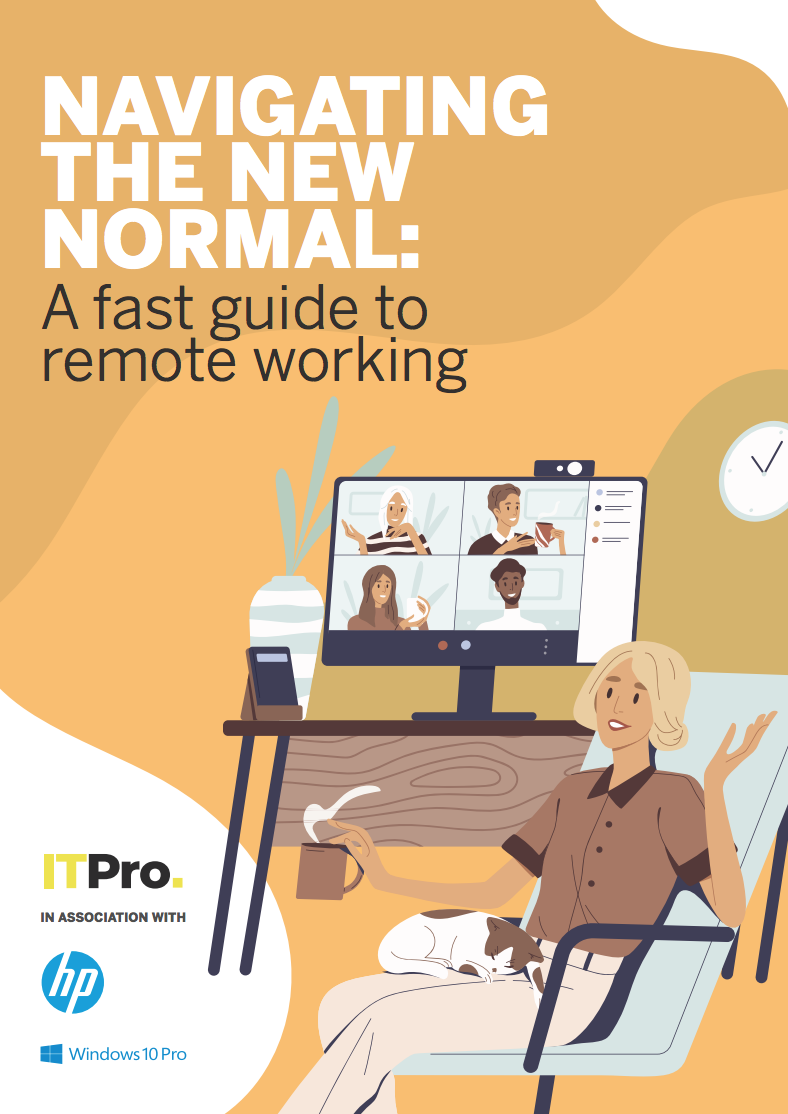
Navigating the new normal: A fast guide to remote working
A smooth transition will support operations for years to come
Windows 10 also includes some very useful tools to help your staff organise and focus on their work in the sometimes-distracting home environment. Focus Assist can temporarily prevent notifications from interrupting workers when they are trying to concentrate. The handy, versatile Microsoft To Do app can be downloaded for free, and offers exhaustive functionality to help your staff organise their workloads – as well as sharing to-do lists with other colleagues. And things as simple as Windows 10’s virtual desktops can also improve organisation and clarity by separating different workloads onto different desktops. These tools, which are useful in all working environments, are particularly valuable while we try to get our heads around these new, sometimes disruptive home working paradigms.
Not everyone has a home-office setup, so laptops and other portable devices have proven vital tools to allow the switch to home working. The most up-to-date computers like those in HP’s EliteBook range will offer full, seamless integration with Windows 10, allowing organisations to take complete advantage of the tools and functionality that make the OS the perfect partner when it comes to working from home.
Sign up today and you will receive a free copy of our Future Focus 2025 report - the leading guidance on AI, cybersecurity and other IT challenges as per 700+ senior executives
ITPro is a global business technology website providing the latest news, analysis, and business insight for IT decision-makers. Whether it's cyber security, cloud computing, IT infrastructure, or business strategy, we aim to equip leaders with the data they need to make informed IT investments.
For regular updates delivered to your inbox and social feeds, be sure to sign up to our daily newsletter and follow on us LinkedIn and Twitter.
-
 Stop treating agentic AI projects like traditional software
Stop treating agentic AI projects like traditional softwareAnalysis Designing and building agents is one thing, but testing and governance is crucial to success
-
 PayPal appoints HP’s Enrique Lores in surprise CEO shake-up
PayPal appoints HP’s Enrique Lores in surprise CEO shake-upNews The veteran tech executive will lead the payments giant into its next growth phase amid mounting industry challenges
-
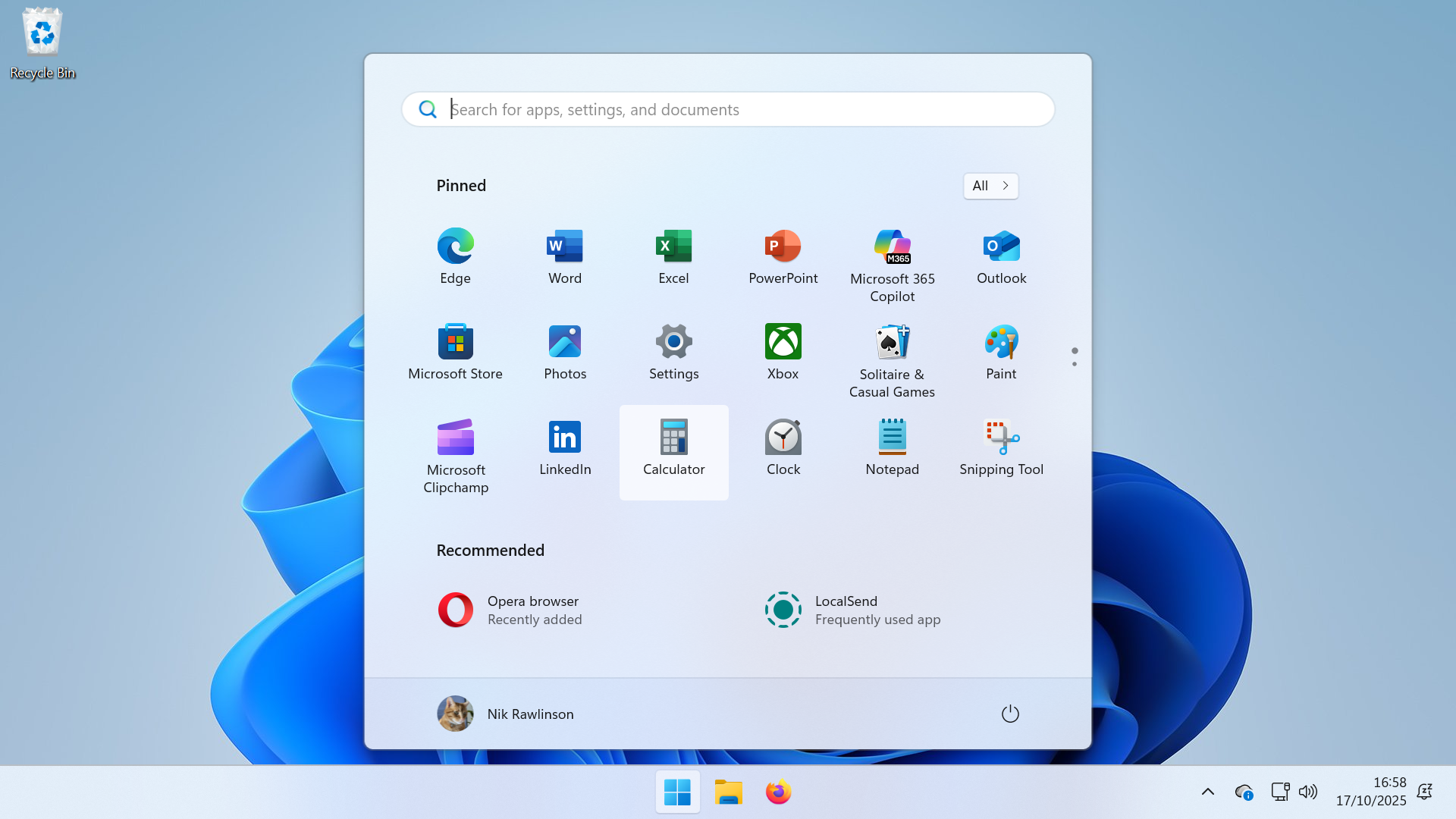 Windows 10 end of life has passed – here's your business guide to Windows 11
Windows 10 end of life has passed – here's your business guide to Windows 11In-depth As Windows 10's mainstream support ends, it's time for businesses who have yet to upgrade to take a second look at Windows 11
-
 Windows 10 end of life could create a major e-waste problem
Windows 10 end of life could create a major e-waste problemNews The study marks the latest Windows 10 end of life e-waste warning
-
 Windows 10 extended support costs could top $7 billion
Windows 10 extended support costs could top $7 billionNews Enterprises sticking with Windows 10 after the October deadline face huge costs
-
 A Windows 11 update bug is breaking SSDs – here’s what you can do to prevent it
A Windows 11 update bug is breaking SSDs – here’s what you can do to prevent itNews Users first began reporting the Windows 11 update bug last week
-
 The Windows 11 migration conundrum: What role can the channel play?
The Windows 11 migration conundrum: What role can the channel play?Industry Insights Resellers are instrumental to making the right choice about the next steps...
-
 The NCSC just urged enterprises to ditch Windows 10 – here’s what you need to know
The NCSC just urged enterprises to ditch Windows 10 – here’s what you need to knowNews The UK cyber agency says those that haven’t migrated to Windows 11 should do so immediately
-
 Windows 11 finally overtakes Windows 10 in popularity – but what’s driving this surge?
Windows 11 finally overtakes Windows 10 in popularity – but what’s driving this surge?News It’s been a long time coming, but Windows 11 is finally Microsoft’s most popular operating system
-
 Dragging your feet on Windows 11 migration? Rising infostealer threats might change that
Dragging your feet on Windows 11 migration? Rising infostealer threats might change thatNews With the clock ticking down to the Windows 10 end of life deadline in October, organizations are dragging their feet on Windows 11 migration – and leaving their devices vulnerable as a result.

