New macOS Ventura security features make for a compelling upgrade
Organisations will be sure to welcome the new security features, as well as the collaboration and organisational tools included in the new free update
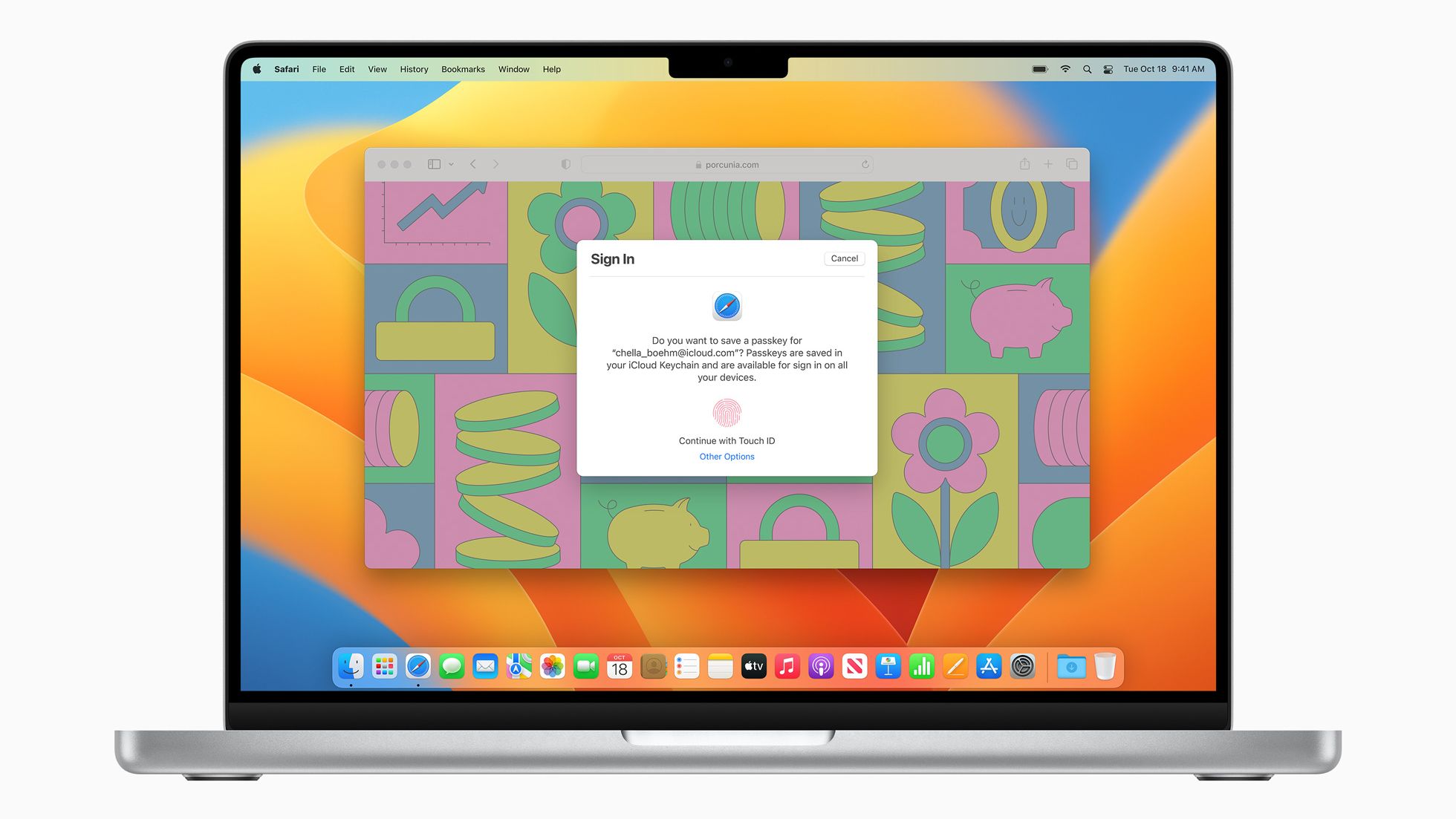

Apple released the new macOS Ventura operating system this week bringing with it a score of new features including a fresh approach to passwords that could be significant for businesses.
There are myriad new features spanning use cases related to productivity, use of multiple devices, and general functionality improvements across apps like Mail and Messages.
After first being announced at Apple's annual WWDC 2022 event on 6 June, Ventura is available as a free software update and is the 19th major release of macOS.
Improvements specific for businesses are sometimes negligible in the annual macOS releases however the introduction of Passkeys, and other security improvements, may be transformational for businesses looking to experiment with passwordless identity and access management.
What are the key business features in macOS Ventura?
A key feature that may interest organisations is passkeys, a new method for signing in to websites and apps across all Apple devices.
Apple claims that the new passwordless approach will eliminate the possibility of breaching user accounts through data breaches since the digital passkey that replaces alphanumeric passwords are never stored on a server, only on Apple's hardware.
Passkeys function like FIDO hardware-based keys. Apple said a different passkey is generated every time a user creates an account with a website or app and is unique to both that service and the user.
Sign up today and you will receive a free copy of our Future Focus 2025 report - the leading guidance on AI, cybersecurity and other IT challenges as per 700+ senior executives
Whenever users create a passkey, a unique digital key is created that stays on the device and is never stored on a web server, so hackers can’t leak them or trick users into sharing them, Apple said.
The new feature will also allow owners of Apple hardware such as an iPhone to use passkeys to log in to services on non-Apple devices using their iPhone, for example.
Although passkeys are unique to each service and user, and are stored on hardware, they work with Apple Keychain technology meaning the same passkey can be stored across multiple devices.
RELATED RESOURCE

Passkeys also present a way to prevent phishing attacks. Phishing websites, for example, will not be able to steal passkeys because the digital key will only be registered to the legitimate domain.
Aside from passkeys, Apple is also beefing up collaboration by introducing Shared Tab Groups. This allows users to easily share websites with colleagues, family, or friends, and see what tabs others are looking at in real time.
Users are also able to build a list of bookmarks on a shared Start Page to help kickstart any group project. They’re also able to start a Messages conversation or FaceTime call with everyone in the group, in Safari.
The tech giant is also introducing Stage Manager which automatically organises apps and windows so users can concentrate on the task at hand and still see everything in a single glance.
When enabled, the current window they’re working on is displayed prominently in the centre, while other windows appear on the left so they can seamlessly switch between tasks. Users can also create groups of windows or apps when working on specific tasks or projects.
Lastly, Apple also claims that macOS security is even stronger, which organisations will be pleased to hear. The tech company said this makes the Mac more resistant to attacks with new tools like Rapid Security Response, which works between normal updates to easily keep security up to date.
What other features are in macOS Ventura?
There is a range of new features Apple is introducing with the new operating system. It has revealed Continuity Camera, where Mac users can use their iPhone as a webcam. When the device is nearby, a user’s Mac should be able to automatically recognise and use the iPhone’s camera.
Desk View taps into the Ultra Wide camera on the iPhone to simultaneously show the user’s face and an overhead view of their desk, which Apple says is useful for DIY videos, hands-on presentations, and more.
Moreover, a feature called Handoff is now available on FaceTime, so users are able to begin a FaceTime call on one Apple device and seamlessly transfer the call to another Apple device nearby. This means users can start a call on their iPhone or iPad and move the call to their Mac once they get to their home or office.
Mail now gives users the ability to schedule messages, cancel delivery of a message before it reaches a recipient’s inbox, and add links for better content previews. It can also detect if an attachment or recipient is missing and remind the sender to add them. Search in Mail has also been improved to make it easier for users to find what they’re looking for as soon as they click search.
Apple has also made improvements to Messages. Users are also able to edit or undo a recently sent message or even mark a message as unread if they’re unable to respond at the time.
Collaborating is easier as users now have the option to share a file in Messages and automatically give everyone on the thread access. Activity updates appear at the top of the thread as everyone goes in and makes edits to the shared document.
Spotlight has also been updated to include new features and an updated design. Users can now use it to find images in their photo library, the web, and across the system in apps like Messages or Notes.
Should businesses consider upgrading to macOS Ventura?
Business owners should probably upgrade to macOS Ventura purely for the new security features, especially passkeys.
Considering how cyber attacks are a constant threat to organisations, having an extra layer of security should be warmly welcomed. Additionally, the upgrade is free, so there’s no reason to complain when it comes to affordability.
Moreover, the new collaboration and organisation tools could make it easier for teams to work with each other. This includes Shared Tab Groups and Stage Manager.
Instead of having to send links constantly to each other, teams can simply work from a shared tab group and access the information they need. If they need help organising their screen layout, the Stage Manager should be a welcome addition too.
Zach Marzouk is a former ITPro, CloudPro, and ChannelPro staff writer, covering topics like security, privacy, worker rights, and startups, primarily in the Asia Pacific and the US regions. Zach joined ITPro in 2017 where he was introduced to the world of B2B technology as a junior staff writer, before he returned to Argentina in 2018, working in communications and as a copywriter. In 2021, he made his way back to ITPro as a staff writer during the pandemic, before joining the world of freelance in 2022.
-
 AI coding tools are booming – and developers in this one country are by far the most frequent users
AI coding tools are booming – and developers in this one country are by far the most frequent usersNews AI coding tools are soaring in popularity worldwide, but developers in one particular country are among the most frequent users.
-
 Cisco warns of critical flaw in Unified Communications Manager – so you better patch now
Cisco warns of critical flaw in Unified Communications Manager – so you better patch nowNews While the bug doesn't appear to have been exploited in the wild, Cisco customers are advised to move fast to apply a patch
-
 Tiny11 review: Windows 11 with only 2GB of RAM
Tiny11 review: Windows 11 with only 2GB of RAMReview A version of Windows 11 for older machines that don't meet the full requirements
-
 Red Hat Enterprise Linux becomes foundational operating system for Cohesity Data Cloud
Red Hat Enterprise Linux becomes foundational operating system for Cohesity Data CloudNews New strategic partnership between Red Hat and Cohesity aims to drive innovation in the data security and management space
-
 Ubuntu shifts to four-week update cycle
Ubuntu shifts to four-week update cycleNews Critical fixes will also come every two weeks, mitigating the issues involved with releasing prompt patches on the old three-week cadence
-
 AlmaLinux follows Oracle in ditching RHEL compatibility
AlmaLinux follows Oracle in ditching RHEL compatibilityNews Application binary compatibility is now the aim with 1:1 now dropped
-
 How big is the Windows 10 cliff-edge?
How big is the Windows 10 cliff-edge?ITPro Network With some comparing the upcoming Windows 10 end of life to Windows XP, we ask members of the ITPro Network for their insight
-
 Everything you need to know about the latest Windows 11 updates - from bug fixes to brand-new features
Everything you need to know about the latest Windows 11 updates - from bug fixes to brand-new featuresNews Two new cumulative updates are on the way and will be installed automatically on Windows 10 and Windows 11 machines
-
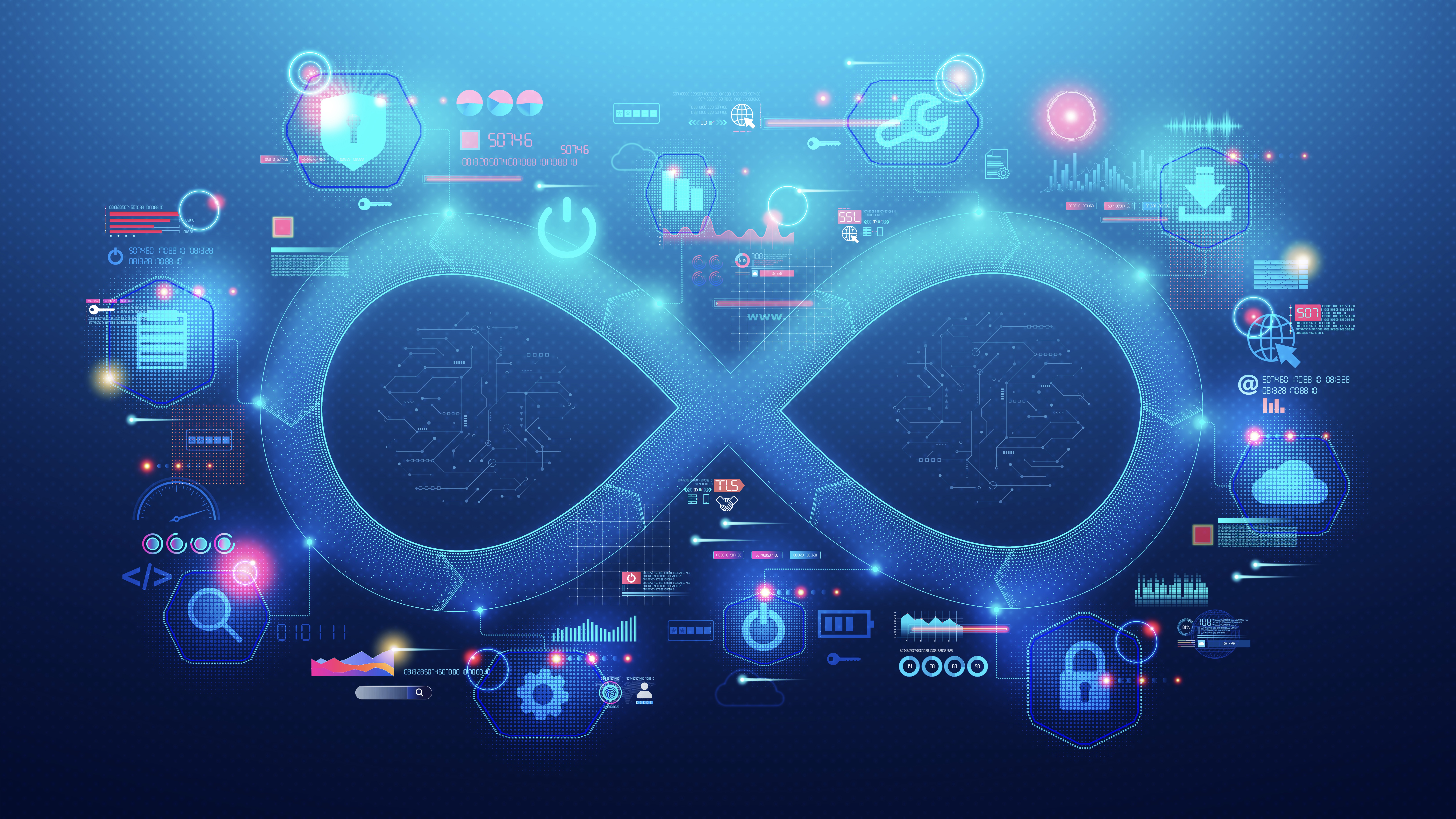 The ultimate guide to getting your killer app off the ground
The ultimate guide to getting your killer app off the groundIndustry Insight When building software, the process of designing, testing, prototyping, and perfecting your project is never ending
-
 How to download a Windows 11 ISO file and perform a clean install
How to download a Windows 11 ISO file and perform a clean installTutorial Use a Windows 11 ISO to install the operating system afresh
