Suse Linux Enterprise Desktop 11
The dream of Linux displacing Windows on the business desktop won’t die, at least if Novell has its way.
It’s the best attempt yet to get perfect Windows interoperability, but it’s still rough around the edges. However, from the security point of view, Linux Enterprise Desktop 11 looks like a strong contender.
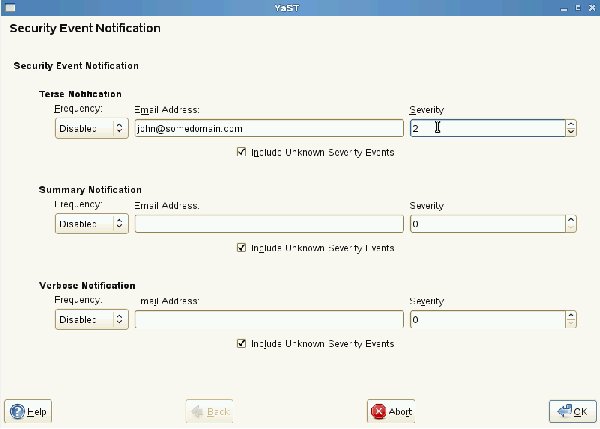
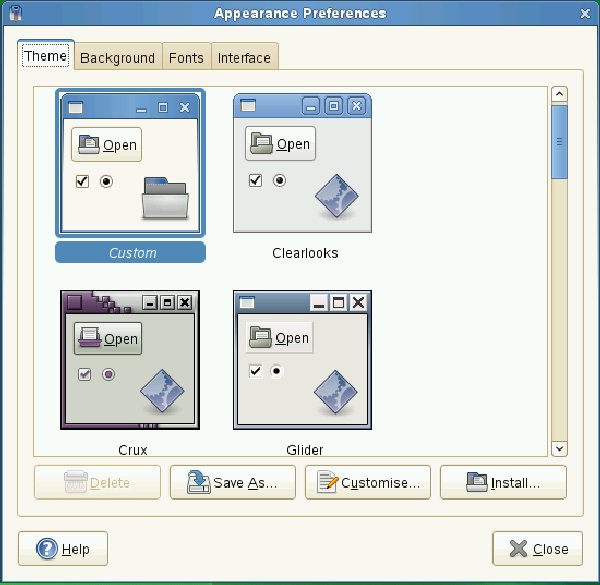
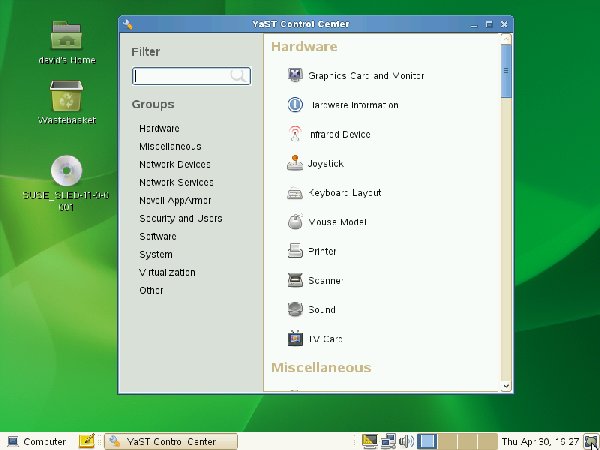

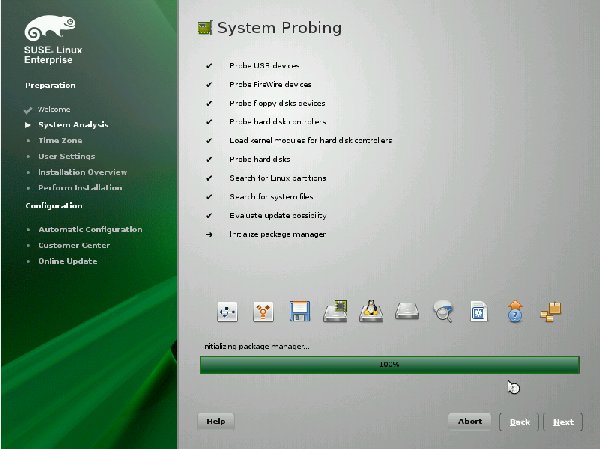

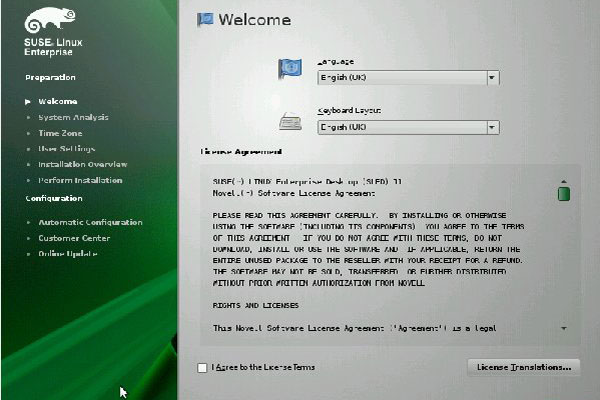
Suse Linux Enterprise Desktop 11, or SLED 11 to its friends, is the first enterprise product Novel has produced based on its free openSUSE 11.1 Linux distribution. In addition to the value-add of technical support that comes with paid-for licences, SLED 11 has a decent number of software additions designed to give it the edge over the free version.
Differentiators
If there's one single feature of SLED that makes it stand out from standard, unsupported Linux distros produced by the open-source community, it's Windows compatibility. Everything is focused on Microsoft interoperability, and Novell makes no assumption that SLED will be used with its sister product, Suse Linux Enterprise Server, or even in a Unix network.
Quite the reverse, in fact: the idea is you can drop it directly into existing Microsoft infrastructure. SLED bends over backwards to accommodate Microsoft in every way it can, not only in back-end compatibility, but in look and feel.
Interoperability
It's designed to be deployable as a general-purpose vanilla desktop platform, expressly to replace the run-of-the-mill Windows desktop the average office worker needs. SLED has full Active Directory compatibility, Exchange Server interoperability (see below for more on that), and a raft of details to ease the pain of the Windows transition for end users. For instance, it includes the Novell edition of OpenOffice.org 3.0. Unlike the standard version, Novell has licensed fonts which exactly match the standard Microsoft fonts. The result is a far less alien-looking environment and much better preservation of formatting when you open up a Word file. You also get Adobe-licensed Flash support, Microsoft Silverlight support (via the first release of Moonlight, the open-source Silverlight project) and a Java runtime out of the box, making the web just as accessible as it is through a Windows platform.
On the admin side, central management can be handled by Novell's YaST tool. The YaST interface also includes Novell's AppArmor, allowing for user-based application permissions and lockdown. It's a far easier system to use than the nightmarish SELinux tool.
Sign up today and you will receive a free copy of our Future Focus 2025 report - the leading guidance on AI, cybersecurity and other IT challenges as per 700+ senior executives
Installation
There are no great surprises here. The standard 32-bit OS is a 3.6GB ISO-file download, and on installation you have the choice of GNOME or KDE desktops. There's a more restricted set of packages available than standard do-it-all distros like Fedora (no dev packages for instance), and you also need to accept a raft of EULAs, which feels odd for a Linux installation. Aside from that, the installation is at least as slick and as automated as Vista or Windows 7. Automated push of network installations can be accomplished with the AutoYaST tool.
-
 Microsoft Copilot bug saw AI snoop on confidential emails — after it was told not to
Microsoft Copilot bug saw AI snoop on confidential emails — after it was told not toNews The Copilot bug meant an AI summarizing tool accessed messages in the Sent and Draft folders, dodging policy rules
By Nicole Kobie Published
-
 Starkiller: Cyber experts issue warning over new phishing kit that proxies real login pages
Starkiller: Cyber experts issue warning over new phishing kit that proxies real login pagesNews The Starkiller package offers monthly framework updates and documentation, meaning no technical ability is needed
By Emma Woollacott Published
-
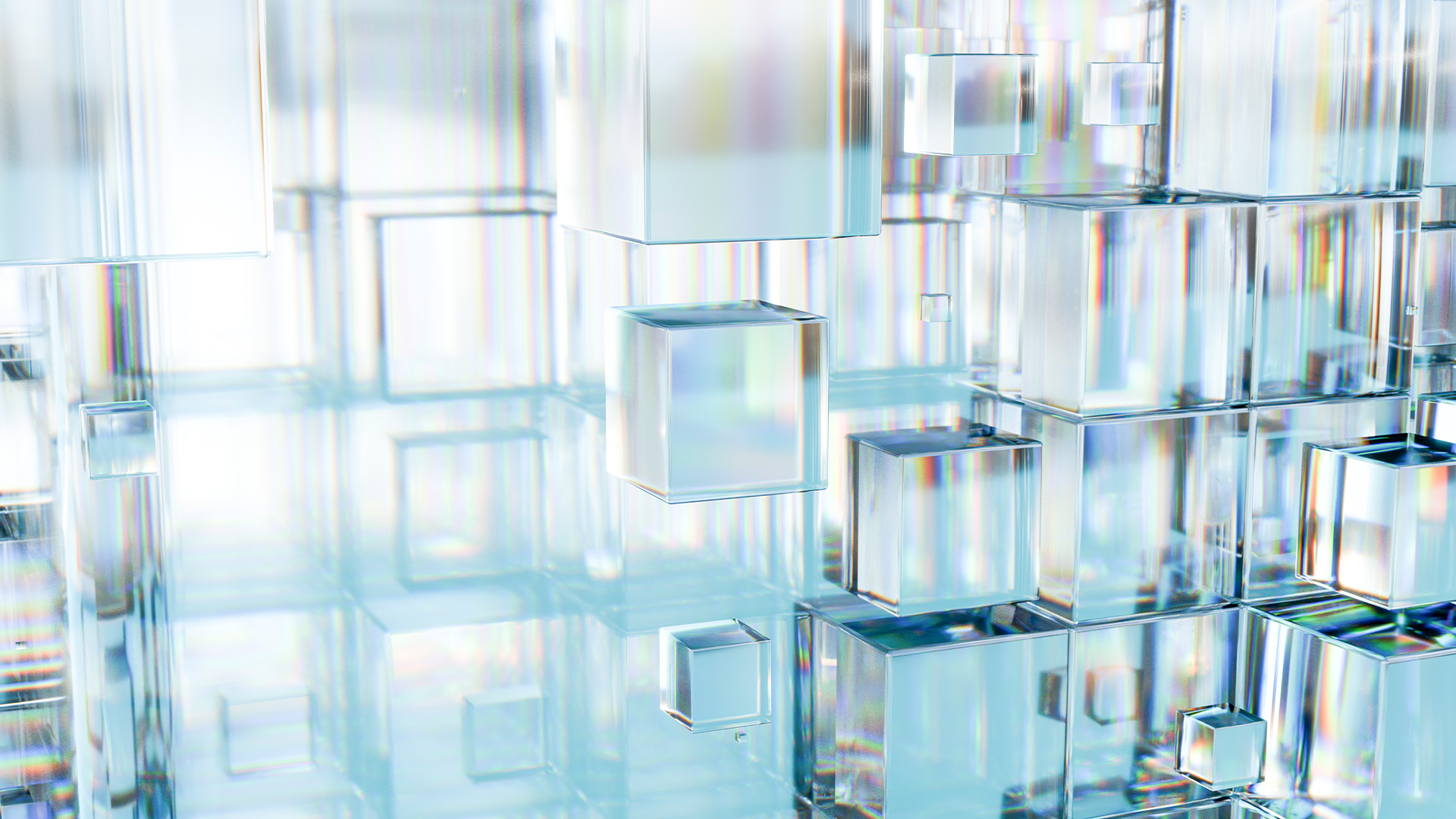 Microsoft hails advances in glass data storage technology that could preserve information for 10,000 years
Microsoft hails advances in glass data storage technology that could preserve information for 10,000 yearsNews Project Silica uses lasers to encode data into borosilicate glass, where it stays stable for thousands of years
By Emma Woollacott Published