Network Instruments Observer Suite 14 review
Network Instrument’s Observer celebrates its 15th year and in this review we find out why this network monitoring and troubleshooting software has lasted where many others have faded away.
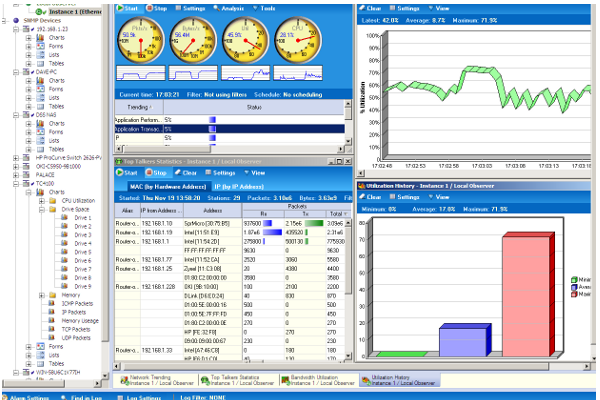
It’s no surprise that Observer has been around for so long as it continues to adhere to the commendable philosophy of delivering network monitoring tools at an affordable price. Don’t get it for its SNMP monitoring as this is a big weakness, but the network analysis and excellent packet capture and decoding abilities are well worth the outlay.

Introduced 15 years ago, Observer was one of the first software-only network analysis products. At the time it bucked the trend as its sensible price tag made it highly affordable for smaller businesses.

This still holds true today but the features on offer are now if anything even more impressive as Observer delivers a full network analysis toolbox that rivals many more costly alternatives.
The Standard version offers all the key core components including network discovery, real-time traffic analysis, packet capture, decoding and network trending. The Expert version brings in advanced trending, VoIP analysis, data stream reconstruction and expert analysis tools for applications and servers.
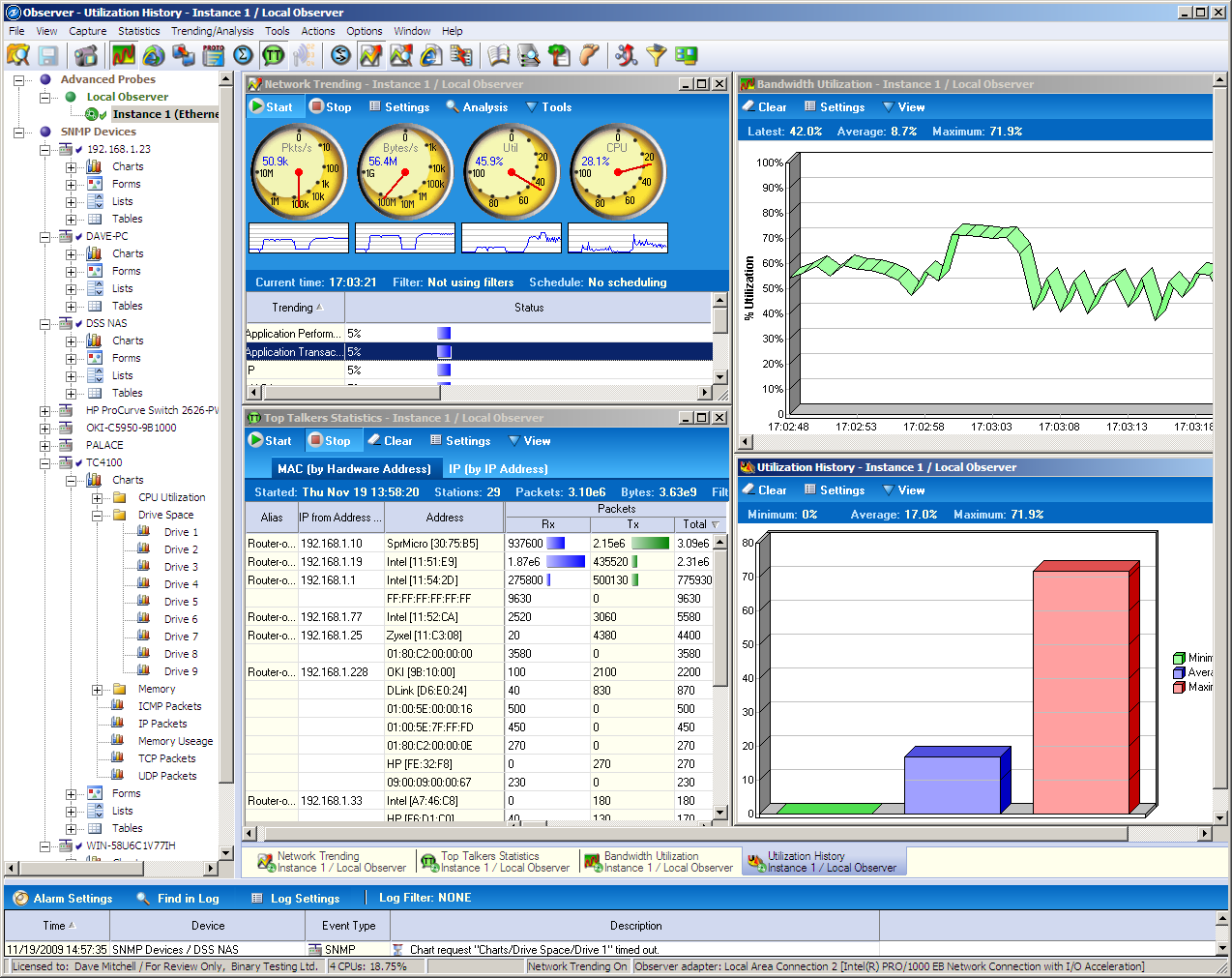
The main interface can get busy but Observer is clearly capable of providing a wealth of network information.
The Observer Suite on review ties everything together and augments them with support for SNMP and RMON, the new auto-baselining feature and extra web reports. The majority of other new features are aimed at larger businesses and include application transaction analysis, full support for ATM and better integration with NetFlow.
Installation is a swift affair and you can start monitoring your network immediately. Observer uses a combination of local and optional remote probes and you can also add SNMP and RMON devices such as switches and access them directly to view utilisation data.
The network discovery routine finds all devices on the monitored subnets and makes this list available to all Observer tools. General network usage can be checked using a choice selection of statistical tools so you can easily view general bandwidth utilisation, protocol distribution, errors and router activity.
Sign up today and you will receive a free copy of our Future Focus 2025 report - the leading guidance on AI, cybersecurity and other IT challenges as per 700+ senior executives
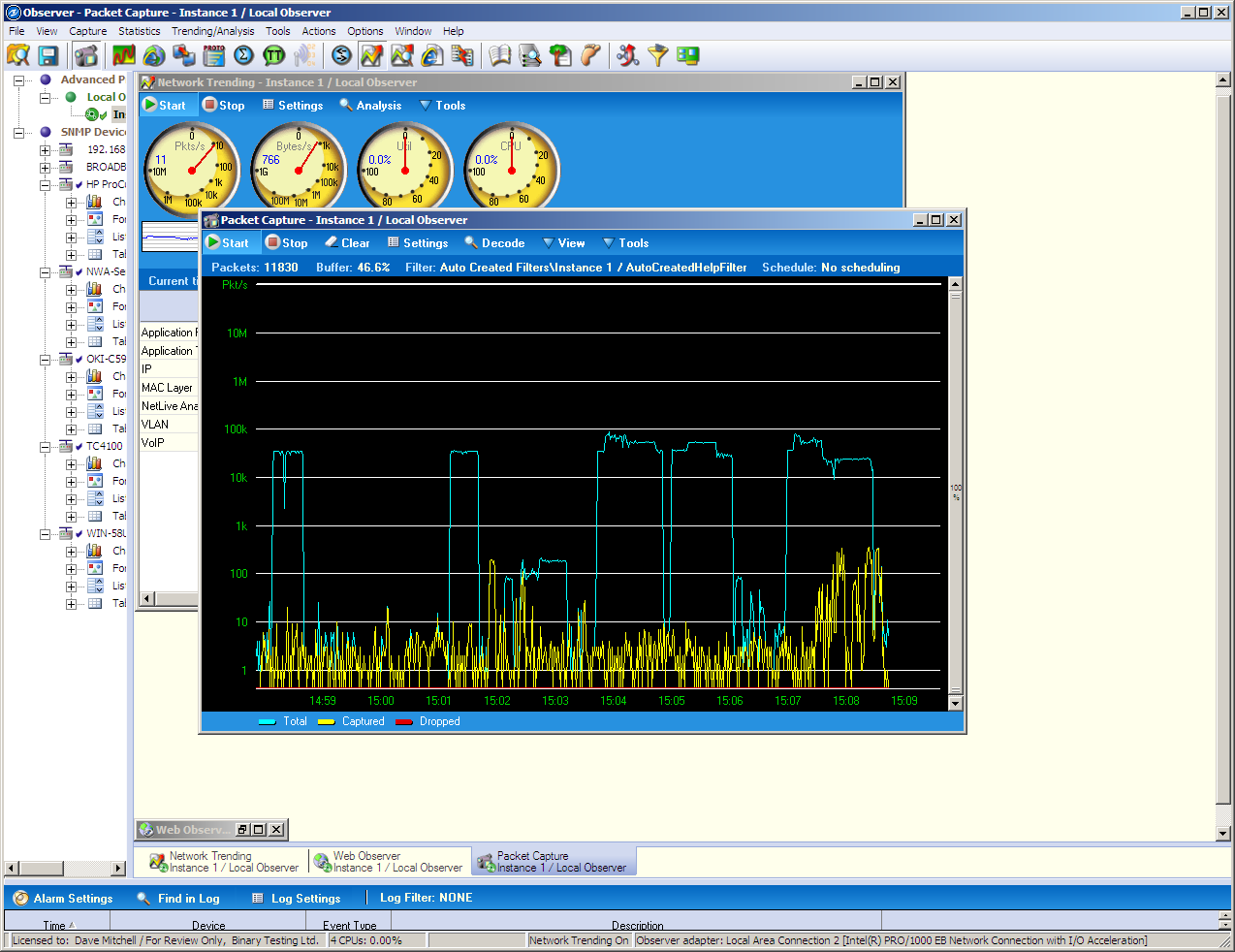
Packet capturing can be scheduled or started manually and the buffers saved for further analysis.
Network gluttons can be spotted immediately with the Top Talkers window. This shows all devices and the amount of bandwidth they're gobbling up and each device is accompanied by a breakdown of their traffic in packets, bytes and overall utilisation.
Observer's packet capture and decoding tools are first rate and you can start manual capture sessions from the main menu or directly from a selected device in any of the statistics screens. Scheduled capture sessions can be run at regular intervals and the buffers stored locally.
Dave is an IT consultant and freelance journalist specialising in hands-on reviews of computer networking products covering all market sectors from small businesses to enterprises. Founder of Binary Testing Ltd – the UK’s premier independent network testing laboratory - Dave has over 45 years of experience in the IT industry.
Dave has produced many thousands of in-depth business networking product reviews from his lab which have been reproduced globally. Writing for ITPro and its sister title, PC Pro, he covers all areas of business IT infrastructure, including servers, storage, network security, data protection, cloud, infrastructure and services.
-
 The open source ecosystem is booming thanks to AI, but hackers are taking advantage
The open source ecosystem is booming thanks to AI, but hackers are taking advantageNews Analysis by Sonatype found that AI is giving attackers new opportunities to target victims
By Emma Woollacott Published
-
 Westcon-Comstor enters Balkan market with REAL Security acquisition
Westcon-Comstor enters Balkan market with REAL Security acquisitionNews The acquisition gives the distribution giant immediate access to an established partner ecosystem spanning eight Balkan markets
By Daniel Todd Published
-
 Hackers are using LLMs to generate malicious JavaScript in real time – and they’re going after web browsers
Hackers are using LLMs to generate malicious JavaScript in real time – and they’re going after web browsersNews Defenders advised to use runtime behavioral analysis to detect and block malicious activity at the point of execution, directly within the browser
By Emma Woollacott Published
