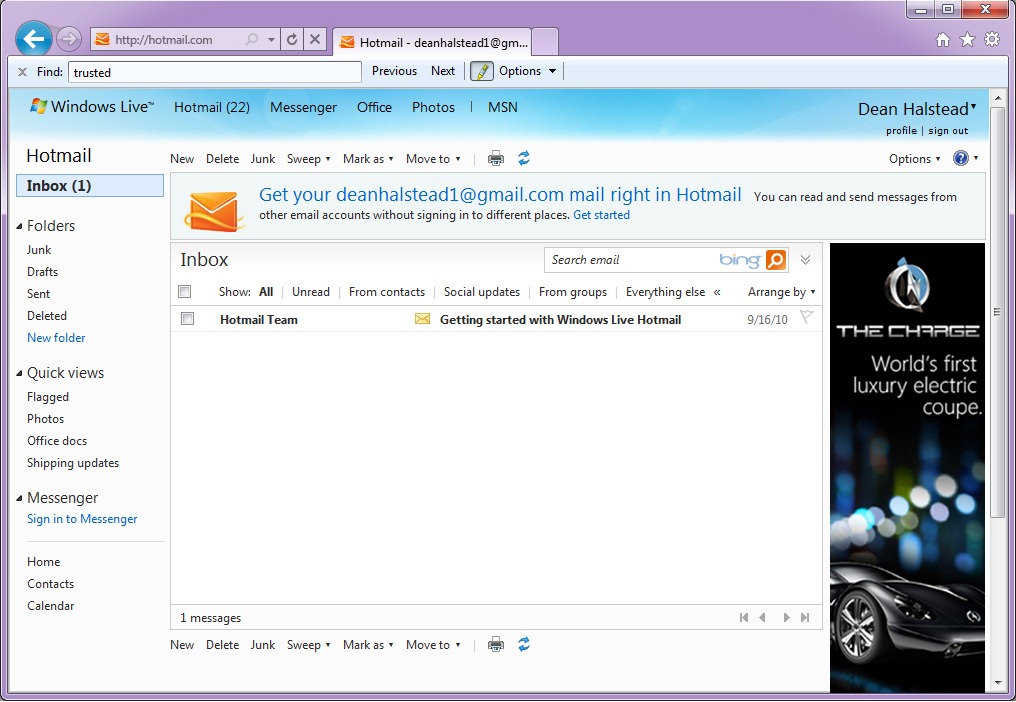
Microsoft has introduced a new feature in its Hotmail webmail service that allows you to use Hotmail's various features with any email address.
Hotmail accounts have been able to receive emails from other accounts for a while now, as long as they support the POP3 email receiving technology. Hotmail addresses can now pose as another address when sending emails too, so emails sent from Hotmail appear to be sent from a GMail address, your work address or any other address you choose. This therefore allows you to use Hotmail features, such as sending huge attachments, with any other email address.
"We understand. You already have at least one email address and you probably don't need another. You may also use your existing address for things other than just email, such as signing in to online shopping sites, which makes changing even more challenging. Also, you might have an address that you really like, but a similar name might not be available on another email service. So we looked for a way to make it easier for people to give Hotmail a trial run," said Microsoft's Dick Craddock on the Windows Live blog.
"Today we begin rolling out a feature that makes it easy to use Hotmail with any existing email address. Just as you can use Microsoft Outlook with an address from any service, you can now do the same with Hotmail on the web."
The feature can enabled by clicking on the Option link in the right hand side pane of the main Hotmail window, choose More Options and then click the Sending/receiving email from other accounts link.
Microsoft is rolling out this new feature to Hotmail accounts now. Although new to Hotmail, Google's GMail service has had the ability to pose as other email addressees for a while now so users can, for example, use that service's anti-spam filters with other addresses.
"We're just starting to roll out this change today, so it may take a few days to reach all of our customers worldwide. When it does, please give it a try, and let me know how it's working for you," Craddock added.
Sign up today and you will receive a free copy of our Future Focus 2025 report - the leading guidance on AI, cybersecurity and other IT challenges as per 700+ senior executives
-
 The modern workplace: Standardizing collaboration for the enterprise IT leader
The modern workplace: Standardizing collaboration for the enterprise IT leaderHow Barco ClickShare Hub is redefining the meeting room
-
 Interim CISA chief uploaded sensitive documents to a public version of ChatGPT
Interim CISA chief uploaded sensitive documents to a public version of ChatGPTNews The incident at CISA raises yet more concerns about the rise of ‘shadow AI’ and data protection risks
-
 New Gemini features are coming to Gmail, but don't worry, you can switch them off – Google says they're not a 'forced requirement' and users can opt for the classic version
New Gemini features are coming to Gmail, but don't worry, you can switch them off – Google says they're not a 'forced requirement' and users can opt for the classic versionNews Google has announced plans for deeper AI integration within Gmail to help users automate inboxes, here's how to turn the features off.
-
 This handy new Gmail feature is exactly what you need to clean up your inbox
This handy new Gmail feature is exactly what you need to clean up your inboxNews A simple change in Gmail will give users more control over repeat senders
-
 Google Workspace is getting a Gemini makeover – but prices are going to increase
Google Workspace is getting a Gemini makeover – but prices are going to increaseNews The new pricing structure may help Google boost competition with Microsoft
-
 Google confirms Gmail is “here to stay” amid speculation over plans to scrap the email service
Google confirms Gmail is “here to stay” amid speculation over plans to scrap the email serviceNews Claims that Google plans to sunset Gmail were a hoax, so there's no need to panic
-
 Google Workspace Review: A simple aesthetic with productivity in mind
Google Workspace Review: A simple aesthetic with productivity in mindReviews From free to enterprise, Google’s ever-popular productivity suite has a range of tiers and functions for all sizes of business
-
 CloudHQ fully integrates Gmail with Google Sheets
CloudHQ fully integrates Gmail with Google SheetsNews Users can bulk export email text to Google Sheets, Excel, or CSV files
-
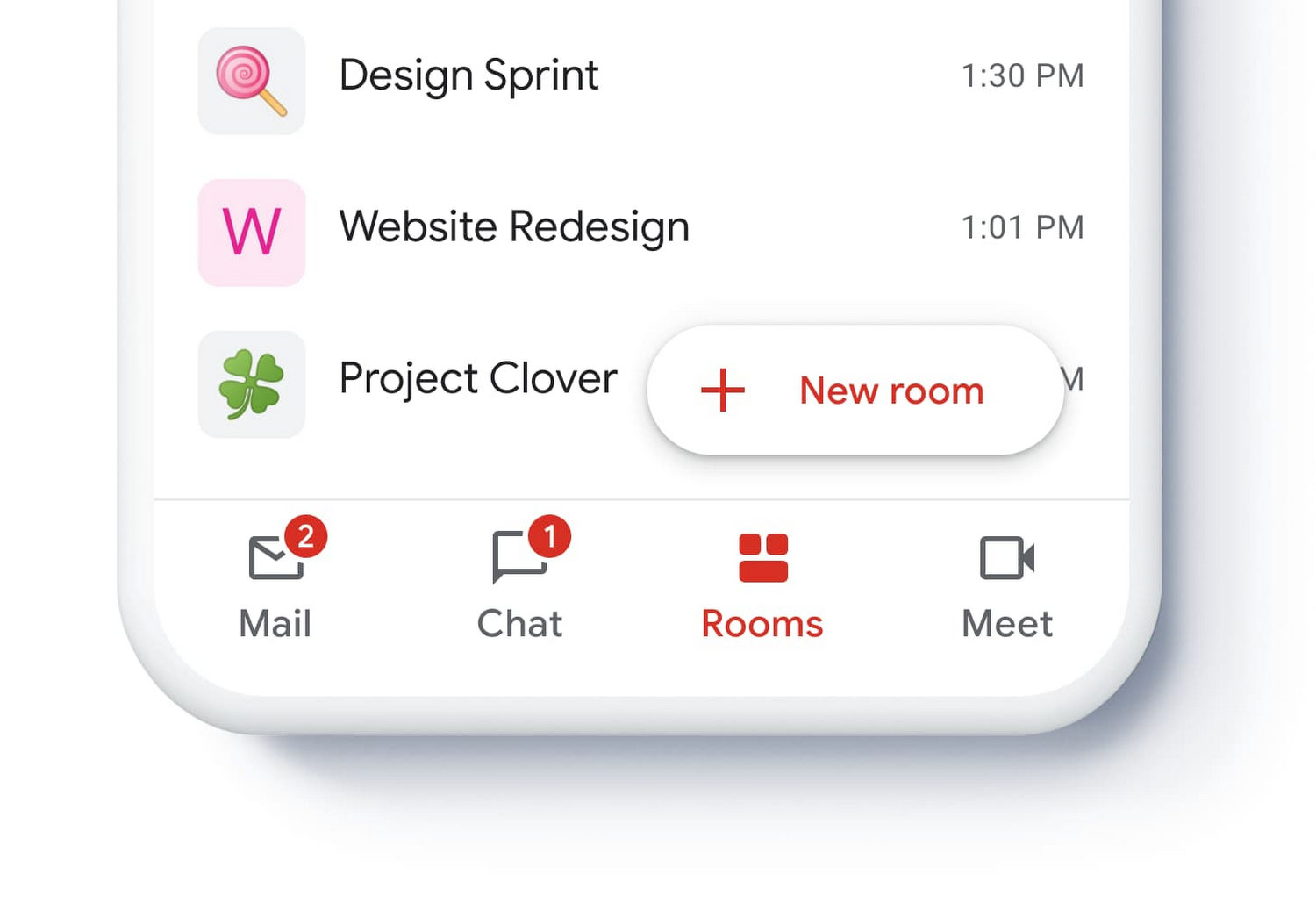 Gmail for G Suite becomes a hub for corporate communications
Gmail for G Suite becomes a hub for corporate communicationsNews Everything you need is now on one page, but it may get overwhelming
-
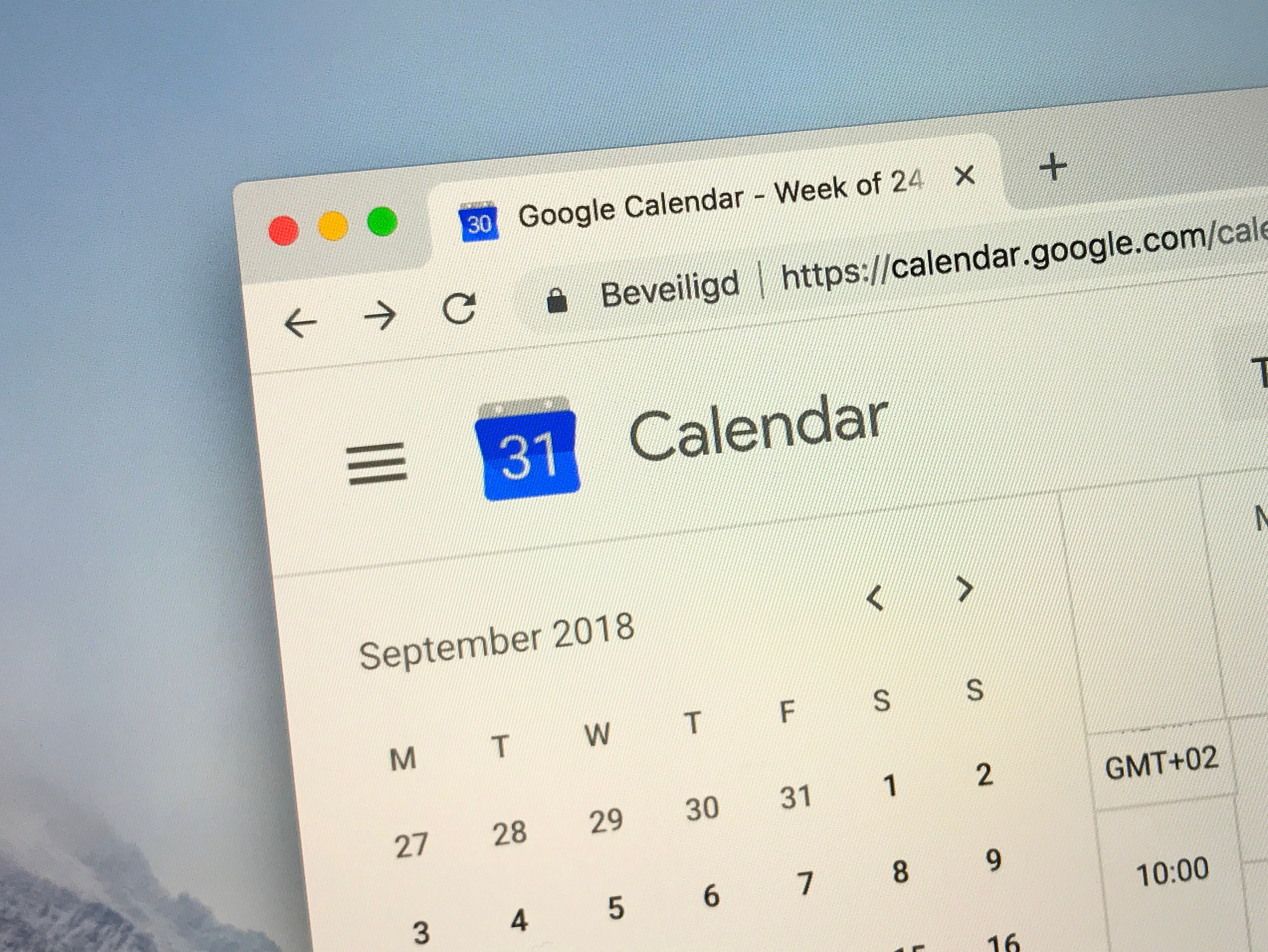 How to share your Google Calendar
How to share your Google CalendarTutorials Follow these easy steps to share your Google Calendar with family, friends or team members