Fujitsu ScanSnap N1800 review
A touchscreen network scanner might sound like a gimmick, but it's a surprisingly useful business tool as Simon Handby finds out in our review.
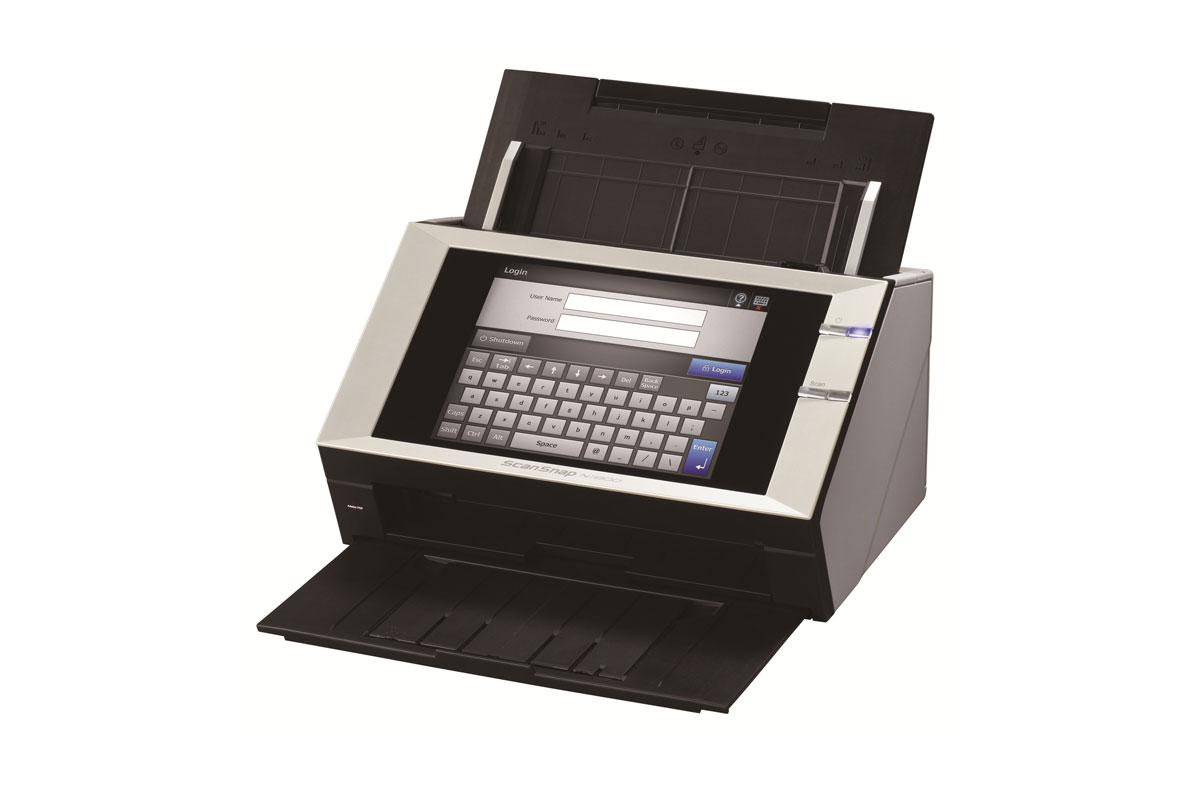
While the N1800 is full of useful features, administrators might initially find it tricky to master. Most users will find it easy to use, however, and in practice it's likely to cost less to buy and support than a document scanner attached to a host PC – particularly given that everything except paper jams and maintenance can be dealt with remotely. Deploying the N1800 can provide a low-fuss way to distribute scanning throughout the enterprise, but it's not perfect, and we wish it felt a little more robust.

We were much more impressed by another feature which detects text that's been marked out with a highlighter pen and can add it as keywords in a searchable PDF.
While we like the touchscreen interface, it's likely that it contributes to slightly higher power consumption than we've measured in other scanners. While a peak consumption of 48 watts isn't anything to worry about, this only dropped to 37 watts when idle, and 15 watts when sleeping with the screen off. Those looking to minimise power use may want to configure a short sleep timeout and encourage their users to use the power button, which reduces consumption to a more palatable 3 watts.
Although limited to A4 originals, Fujitsu supplies a carrier sheet for scanning A3. Originals must be folded, but with the relevant options selected the N1800 will scan both sides and stitch them together into a single document. This failed on our first attempt, but worked after we rotated the original by 180 degrees and tried again. Even then, our stitched document had a grey band separating its two halves. We were much more impressed by another feature which detects text that's been marked out with a highlighter pen and can add it as keywords in a searchable PDF. Predictably this added a few seconds' processing time, but the results were accurate.
While the N1800's scans are good enough for general office use, we've seen better. Colours appeared a little undersaturated, while the distinction between dark shades had been lost in the darker regions of our test documents. Unusually, duplex scans suffered from bleed through of content from the opposite side of the page. We've not seen this before, although for fairness we should point out that the originals we tested had been printed onto comparatively thin 75gsm paper.
Verdict
While the N1800 is full of useful features, administrators might initially find it tricky to master. Most users will find it easy to use, however, and in practice it's likely to cost less to buy and support than a document scanner attached to a host PC – particularly given that everything except paper jams and maintenance can be dealt with remotely. Deploying the N1800 can provide a low-fuss way to distribute scanning throughout the enterprise, but it's not perfect, and we wish it felt a little more robust.
A4 duplex network scanner Optical resolution: 600x600dpi 24-bit colour Scan speed: 20ppm/40ipm scan speed Power consumption Sleep 15W Standby 37W Scanning 48W Part code PA03609-B001
Sign up today and you will receive a free copy of our Future Focus 2025 report - the leading guidance on AI, cybersecurity and other IT challenges as per 700+ senior executives
After a brief career in corporate IT, Simon Handby combined his love of technology and writing when he made the move to Computer Shopper magazine. As a technology reviewer he's since tested everything from routers and switches, to smart air fryers and doorbells, and covered technology such as EVs, TVs, solar power and the singularity.
During more than 15 years as Shopper's long-time printer reviewer, Simon tried, tested and wrote up literally hundreds of home, small office and workgroup printers. He continues reviewing smart products and printers for a variety of publications, and has been an IT Pro contributor since 2010. Simon is almost never happier than when surrounded by printers and paper, applying his stopwatch and a seasoned eye to find the best performing, best value products for business users.
-
 UK firms are 'sleepwalking' into smart building cyber threats
UK firms are 'sleepwalking' into smart building cyber threatsNews The convergence of operational technology and IT systems is posing serious risks for property firms.
By Rene Millman Published
-
 Microsoft layoffs set to hit 9,000 staff in biggest round of cuts since 2023
Microsoft layoffs set to hit 9,000 staff in biggest round of cuts since 2023News The latest round of layoffs at the tech giant is expected to impact around 9,000 staff globally.
By Ross Kelly Published
-
 Trustwave acquisition positions LevelBlue as 'largest pure-play MSSP'
Trustwave acquisition positions LevelBlue as 'largest pure-play MSSP'News LevelBlue's acquisition of Trustwave will create the world's largest managed security services provider.
By Emma Woollacott Published
