Head to Head: Parallels Desktop 7 vs VMware Fusion 4
The two leading virtualisation programs for the Mac have both been updated. Are they essentially identical or is one definitively better than the other? Julian Prokaza pits them against each other to find out.
Boot Camp
Anyone installing Parallels Desktop 7 to free themselves from the reboot bind of Boot Camp has the easy option of simply activating the existing Windows partition as a new virtual machine. This is much smoother than with previous versions and doesn't affect the original Windows partition for Boot Camp purposes it just becomes accessible from within Parallels Desktop 7, too. This approach doesn't allow snapshots to be taken (the virtual equivalent of Windows Restore Points), but Parallels Desktop 7 can now suspend the virtualised Boot Camp partition to disk to make it quicker to use next time earlier versions of the applications could only shut it down.
Windows Vista and 7 will need reactivating when imported from a Boot Camp partition, as will any necessary applications. Appropriate licences need to be in place too.
Parallels Desktop 7 can also import a Boot Camp partition though, which effectively copies it into a standard virtual machine with all the extra features that brings. This does take up the same amount of disk space as the original partition, but the two are then completely independent and the next logical step would be to remove the Boot Camp set-up and stick with the virtualised version.
Since the virtualised hardware differs from the Mac's actual hardware, Windows Vista and 7 will need reactivating when imported from a Boot Camp partition, as will any necessary applications. Appropriate licences need to be in place too, since an imported Boot Camp partition effectively means one copy of Windows is installed on two different PCs. The end-user licence agreement for Windows Vista Ultimate and Business allow this, but it is prohibited with all other versions of Vista and all versions of Windows 7.
Using a Boot Camp partition as the basis of a virtual machine is just as straightforward with VMWare Fusion 4. The same virtualisation options are available and they carry the same licence agreement caveats. The only real difference is that VMWare Fusion 4 can't suspend a virtualised Boot Camp partition to disk unless it's been fully imported as a virtual clone, making it marginally less flexible.
Winner: Parallels Desktop 7 by a whisker, since it can pause a VM based on a Boot Camp partition.
Get the ITPro daily newsletter
Sign up today and you will receive a free copy of our Future Focus 2025 report - the leading guidance on AI, cybersecurity and other IT challenges as per 700+ senior executives
-
 Microsoft angers admins as April Patch Tuesday delivers password feature without migration guidance
Microsoft angers admins as April Patch Tuesday delivers password feature without migration guidanceNews Security fixes include a zero day exploited by a ransomware group and seven critical flaws
-
 Apple discontinues the iMac Pro
Apple discontinues the iMac ProNews Desktop product shake-up paves the way for new Apple Silicon-powered machines
-
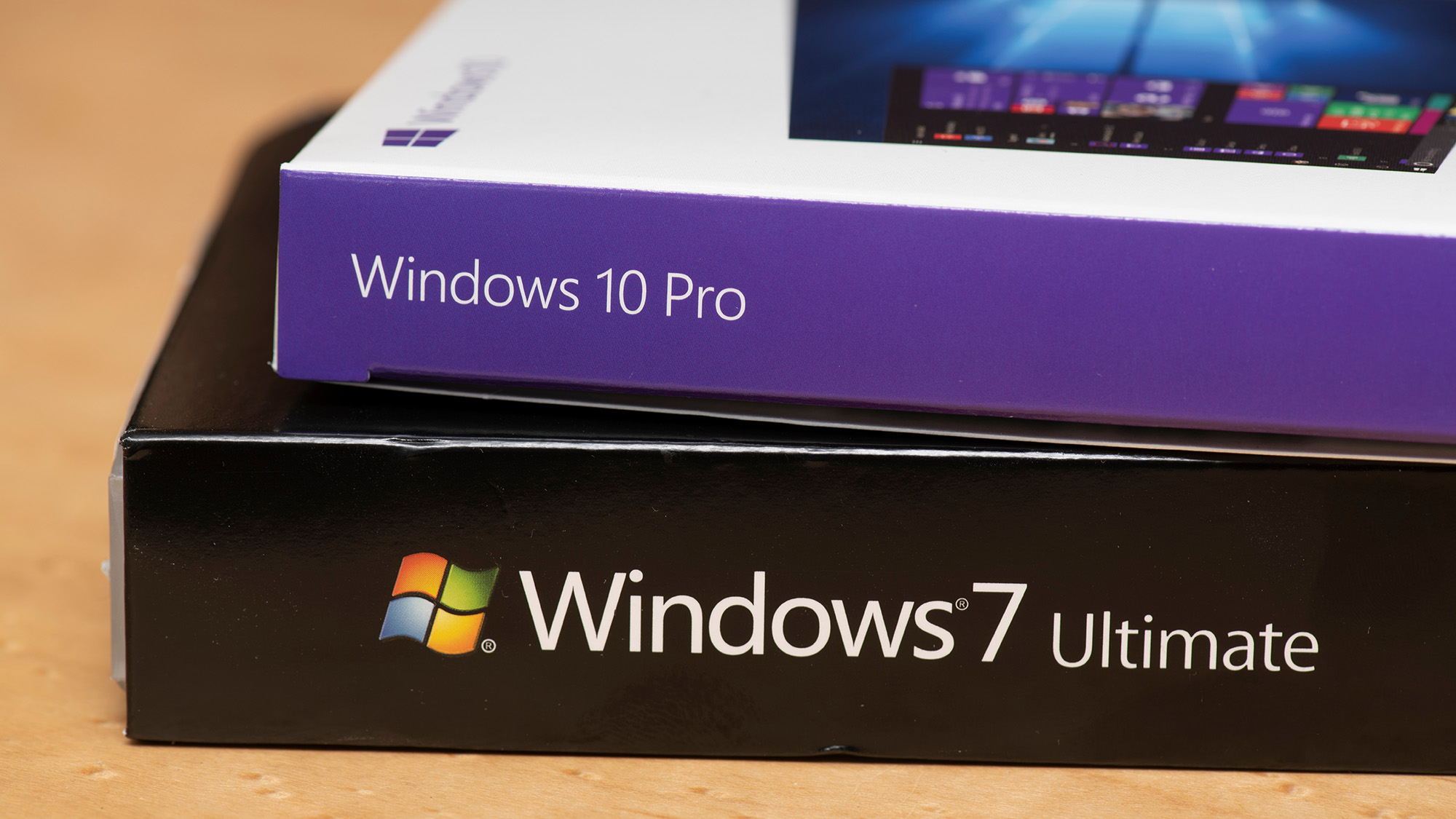 Managing a late migration
Managing a late migrationOpinion When it comes to moving from Windows 7 to Windows 10, it's better late than never
-
 M1 Mac mini users suffering Bluetooth connectivity problems
M1 Mac mini users suffering Bluetooth connectivity problemsNews It’s unknown if the issue is in the new Apple silicon or the Big Sur OS
-
 How to set up a Windows 7 emulator for Windows 10
How to set up a Windows 7 emulator for Windows 10Tutorials A complete guide for setting up a Windows 7 emulator for Windows 10 so you don’t lose access to your apps
-
 Apple starts accepting Mac trade-ins at retail stores
Apple starts accepting Mac trade-ins at retail storesNews Up until now, you could only trade in a used Mac online, which was unwieldy and time-consuming
-
 The autopsy of Windows 7
The autopsy of Windows 7In-depth Report of a postmortem examination
-
 The IT Pro Podcast: Farewell Windows 7
The IT Pro Podcast: Farewell Windows 7IT Pro Podcast We reflect on the legacy of one of Microsoft's most enduringly popular operating systems

