Google gives Gmail a facelift
The refreshed Gmail is rolling out to users across the world this week.

Google has created an updated version of Gmail, now available to every user.
The internet giant said the latest version of its email client will be rolling out to everyone in the next few days, but it is available to preview now.
The new Gmail features brighter colors, larger tabs for conversations, amongst many other features.
A dropdown menu on the search bar allows for advanced searching, making it faster to find what users are looking for within their mail. Users can also create filters for any search with this new panel.
Conversation has been redesigned, allowing reading through email threads to look simpler. Profile pictures will pop-up next to users contacts, adding a social element as well as making it easier to see who said what.
"We also stripped out as much as possible so you can focus on communicating with your friends and colleagues," said Google user experience designer Jason Cornwell, in a blog post.
Since users may access their account from a variety of screen sizes and devices, the elements on the screen will now automatically adjust based on the form factor being used.
Sign up today and you will receive a free copy of our Future Focus 2025 report - the leading guidance on AI, cybersecurity and other IT challenges as per 700+ senior executives
Google has also added a drop down menu to change the type of display density, including "comfortable, cozy, and compact" settings based on users' preference.
The navigation panel on the left keeps labels and chat contacts in view at all times, but users will be able to resize the labels and chat areas on their own. The arrow keys also help users navigate around the page.
With the help of iStockPhoto, HD themes have been rebuilt to enable high-resolution screens. Users who have a particular theme enabled will see an automatic update of it when Gmail is officially carried over to its new look.
Below is a video outlining the changes:
-
 New Gemini features are coming to Gmail, but don't worry, you can switch them off – Google says they're not a 'forced requirement' and users can opt for the classic version
New Gemini features are coming to Gmail, but don't worry, you can switch them off – Google says they're not a 'forced requirement' and users can opt for the classic versionNews Google has announced plans for deeper AI integration within Gmail to help users automate inboxes, here's how to turn the features off.
-
 This handy new Gmail feature is exactly what you need to clean up your inbox
This handy new Gmail feature is exactly what you need to clean up your inboxNews A simple change in Gmail will give users more control over repeat senders
-
 Google Workspace is getting a Gemini makeover – but prices are going to increase
Google Workspace is getting a Gemini makeover – but prices are going to increaseNews The new pricing structure may help Google boost competition with Microsoft
-
 Google confirms Gmail is “here to stay” amid speculation over plans to scrap the email service
Google confirms Gmail is “here to stay” amid speculation over plans to scrap the email serviceNews Claims that Google plans to sunset Gmail were a hoax, so there's no need to panic
-
 Google Workspace Review: A simple aesthetic with productivity in mind
Google Workspace Review: A simple aesthetic with productivity in mindReviews From free to enterprise, Google’s ever-popular productivity suite has a range of tiers and functions for all sizes of business
-
 CloudHQ fully integrates Gmail with Google Sheets
CloudHQ fully integrates Gmail with Google SheetsNews Users can bulk export email text to Google Sheets, Excel, or CSV files
-
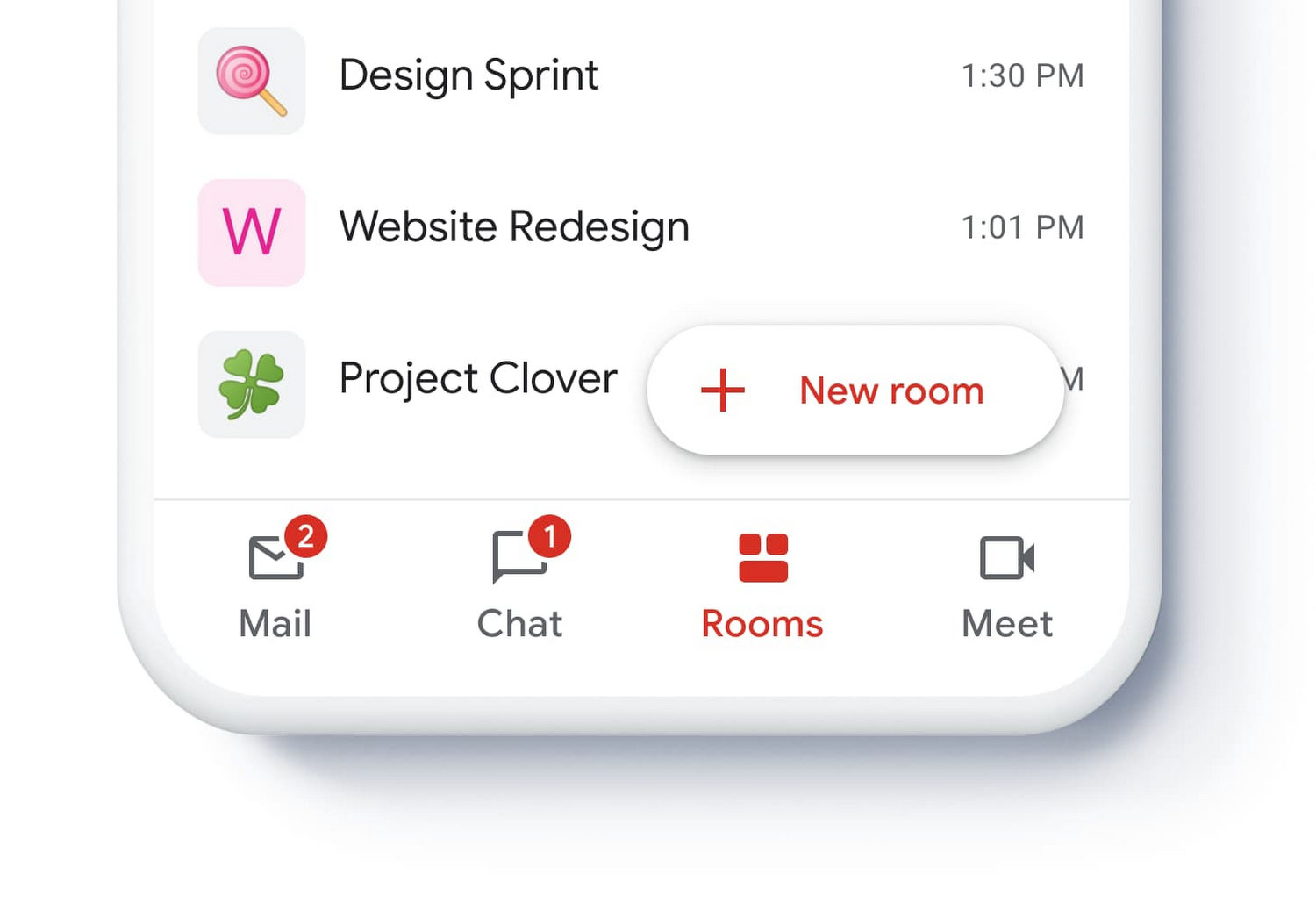 Gmail for G Suite becomes a hub for corporate communications
Gmail for G Suite becomes a hub for corporate communicationsNews Everything you need is now on one page, but it may get overwhelming
-
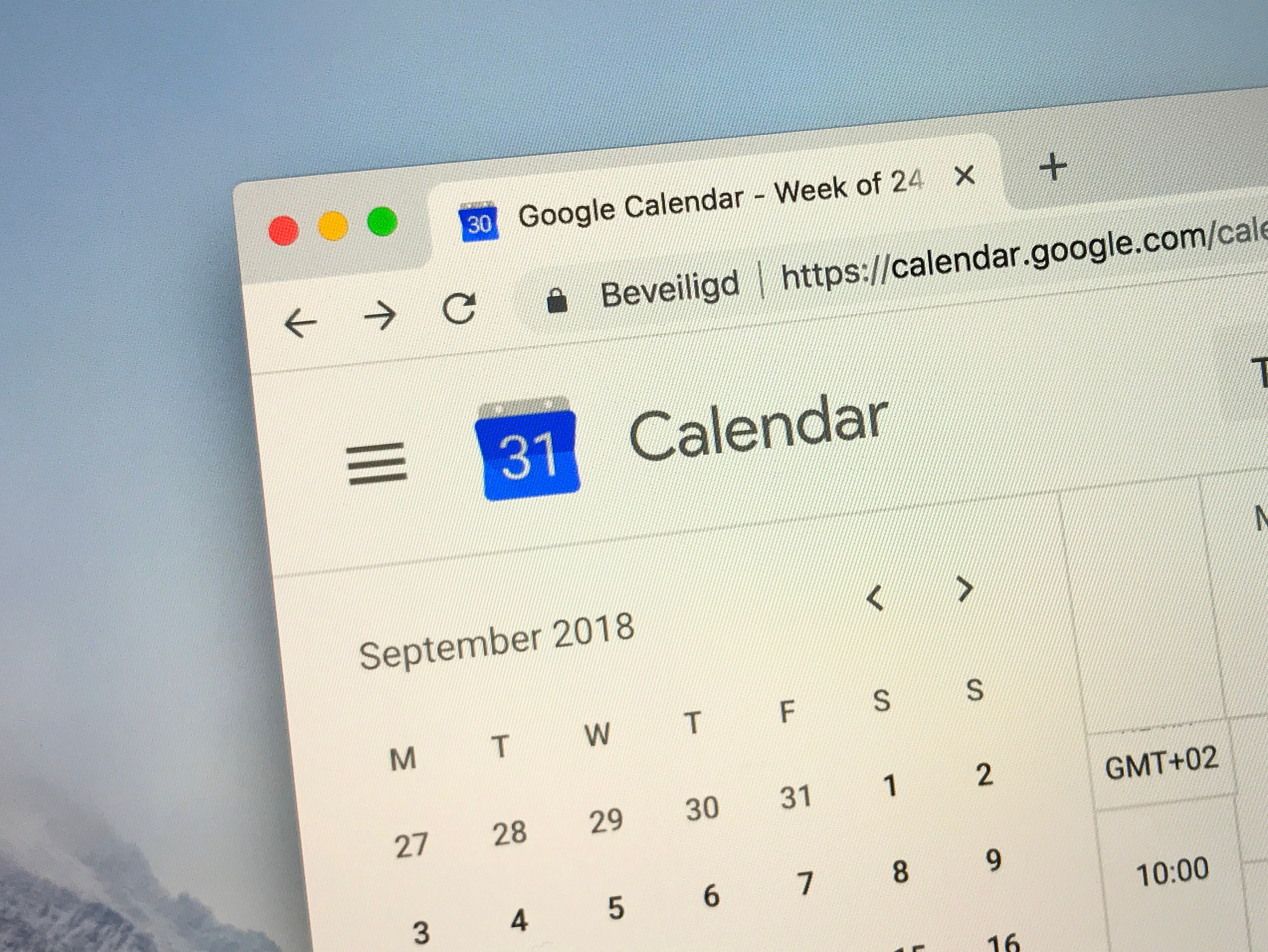 How to share your Google Calendar
How to share your Google CalendarTutorials Follow these easy steps to share your Google Calendar with family, friends or team members

