Acer Aspire C24 review: A workaday all-in-one at the right price
The updated Aspire C24 holds its ground as a good value, well-specified All-in-One that doesn't delight - but doesn't disappoint either
-
+
Touchscreen display
-
+
Discrete Nvidia graphics
-
-
Mediocre display quality
-
-
Glacially slow HDD
-
-
Cheap keyboard


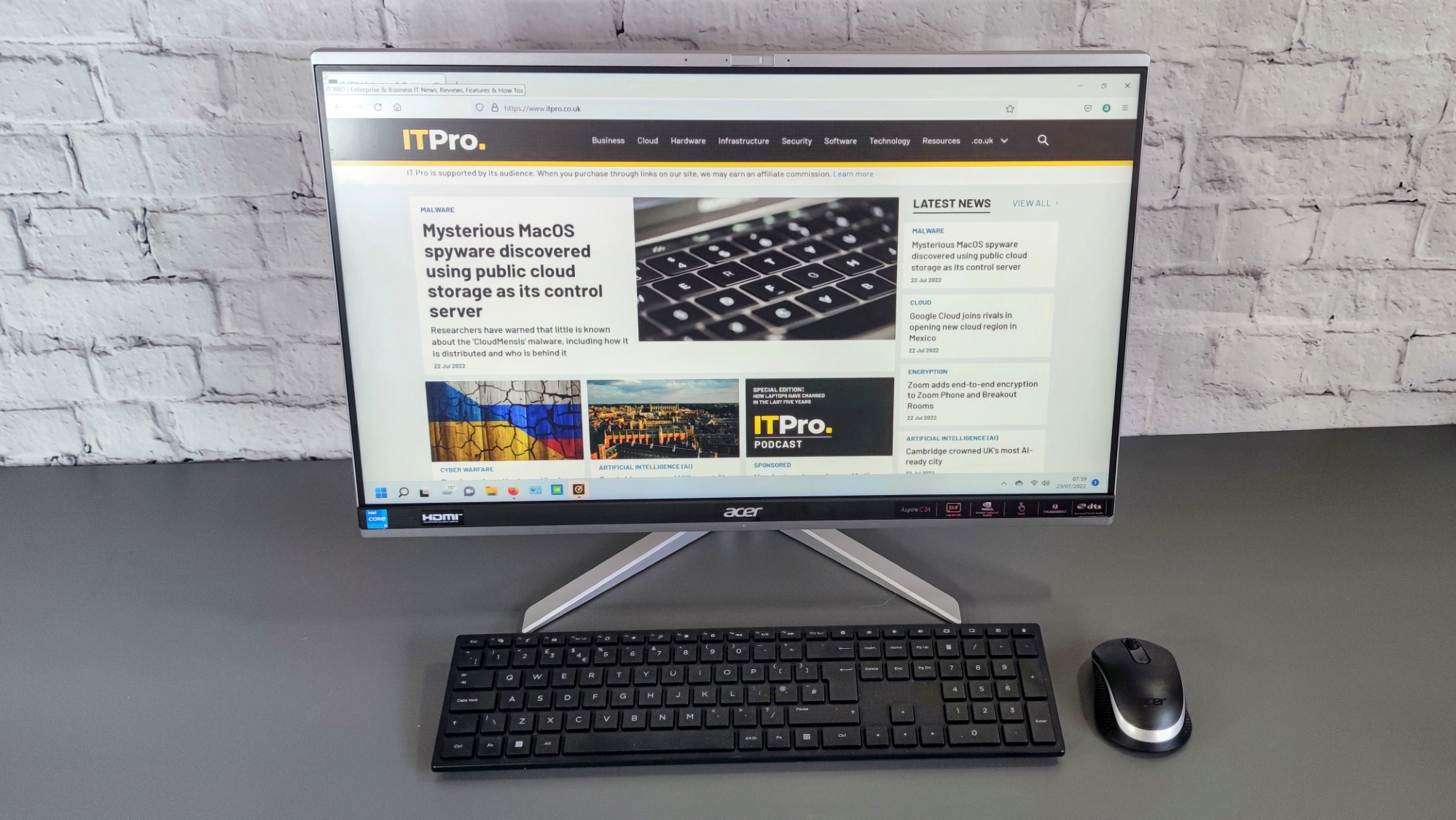
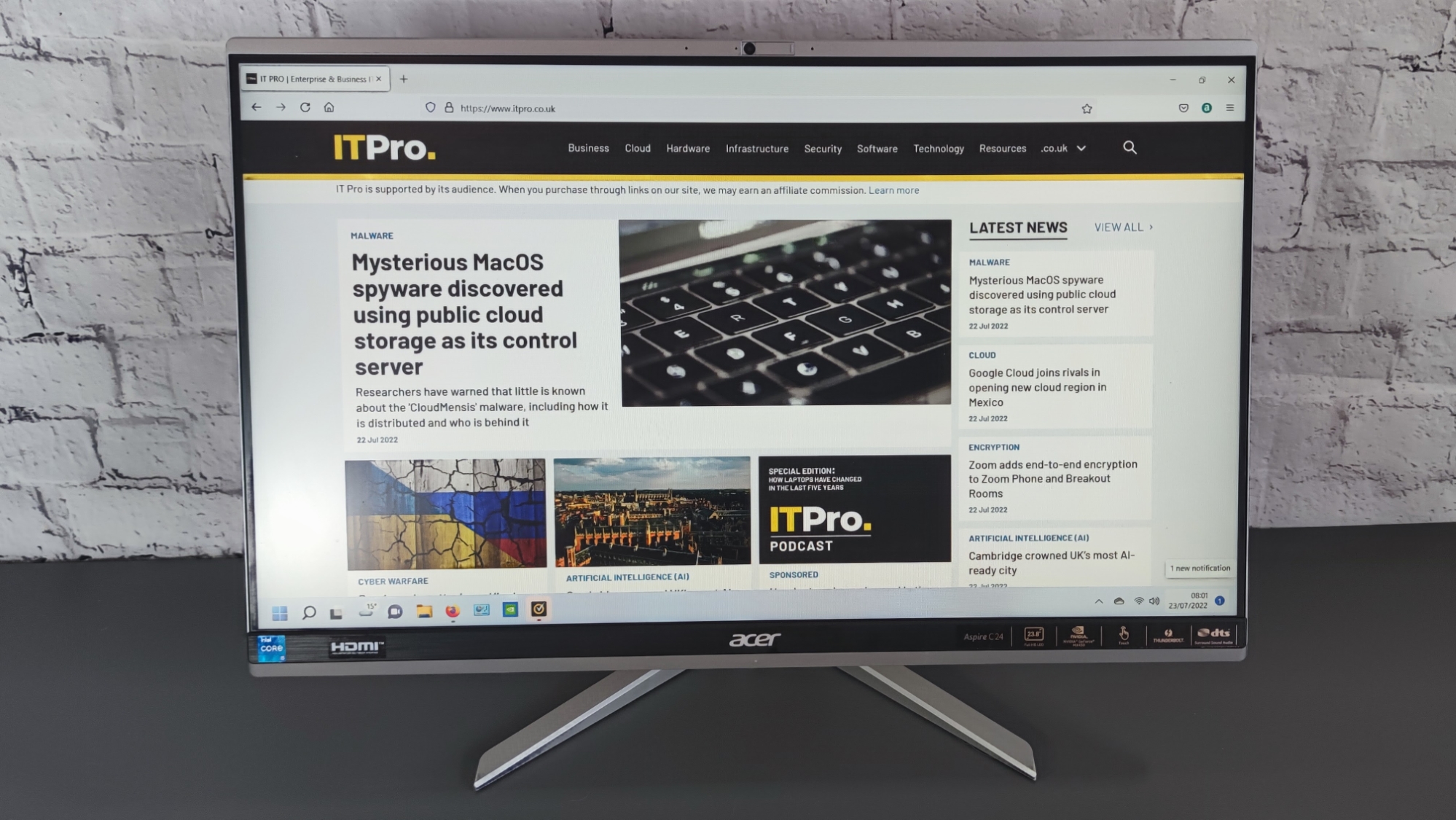
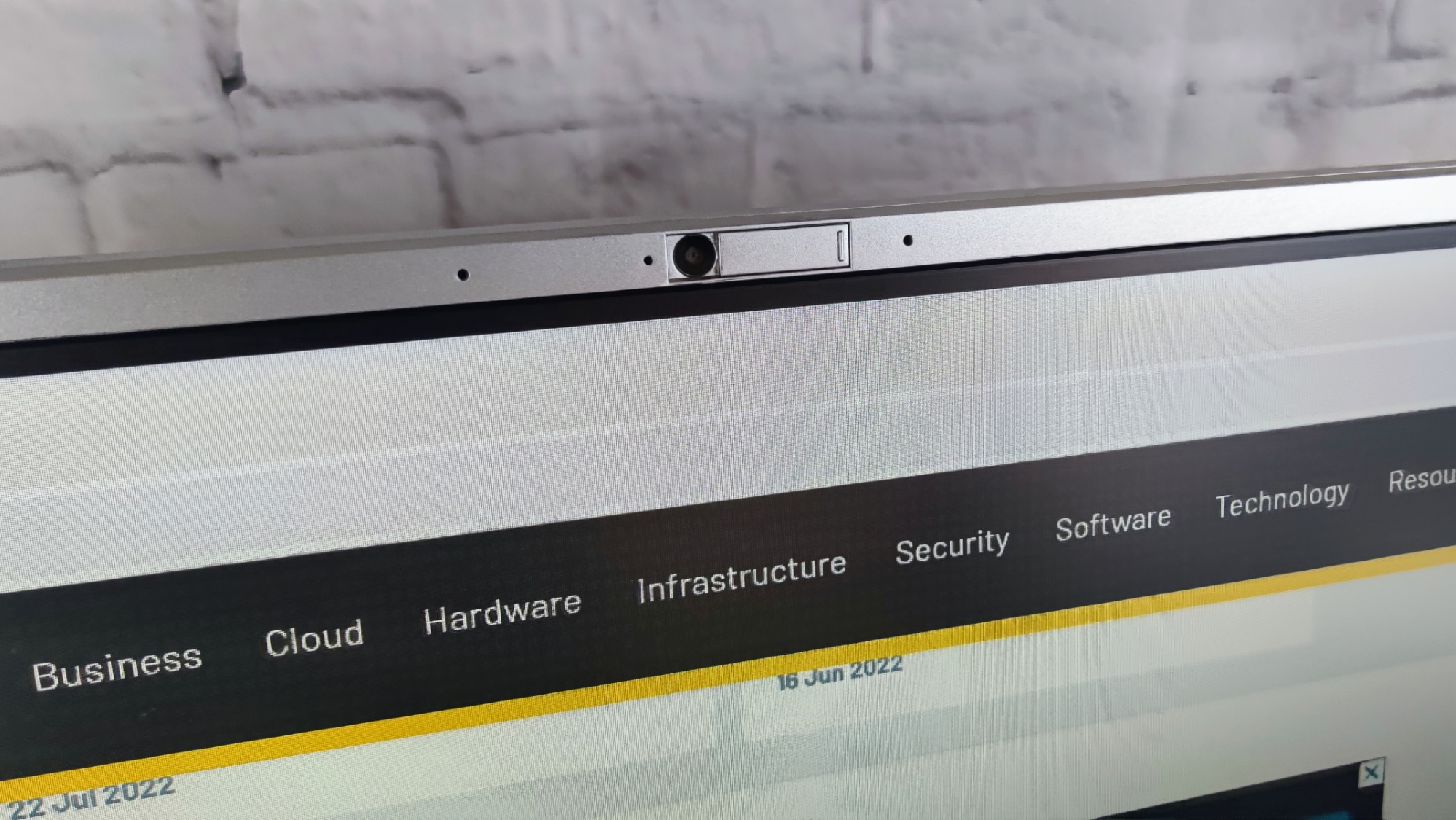








The main attractions of all-in-one computers are the sheer convenience and space-saving aspects of the format. With a small footprint, they can be perched on even the tiniest of desks and only require a single power socket. Used with a wireless keyboard and mouse, this is as close as you’re ever going to get to a cable-free work environment. The downside is that you’re pretty much stuck with what you buy, as upgrade options are usually limited to the point of non-existence.
Acer’s latest Aspire C24 is in many ways a stereotypical all-in-one, but it does have a few tricks up its sleeve that separates it from the herd. It also has value on its side: At £708 exc VAT, it’s almost £350 cheaper than the entry-level Apple iMac and £180 cheaper than the similarly-configured MSI AM24.
Acer Aspire C24: Design
The C24 may lack the stylish good looks of the iMac but it’s far from an ugly duckling. Smartly finished in silver and black, the side bezels are impressively slender, even if those above and below the screen are rather broad. The main assembly sits on a compact and smart angular stand, and while it’s limited in adjustability - the screen tilts back and forth between -5 and +15 degrees and that’s your lot - it’s pleasingly square and easy to attach.
The body of the C24 is made entirely from plastic and it feels generally well screwed together - but there are a few creaks when you manhandle it. The hinge that holds the display in place feels like it will go the distance without becoming loose though, which is perhaps the most important build feature.
Acer Aspire C24 review: Display
The 23.8in Full HD display is no technical tour-de-force; just a plain 60Hz IPS affair with a run-of-the-mill maximum brightness of 253cd/m2 - which is good enough for a machine that will only ever be used indoors. The contrast ratio was a more healthy 1257:1, and the matte finish does a good job of suppressing reflections from overhead lights. The display is pretty colourful, covering 97.6% of the sRGB colour space, although out of the box and uncalibrated, the Delta E colour accuracy was a poor 4.7. Anything above 2 means the display is unsuitable for any job that requires colour accuracy.
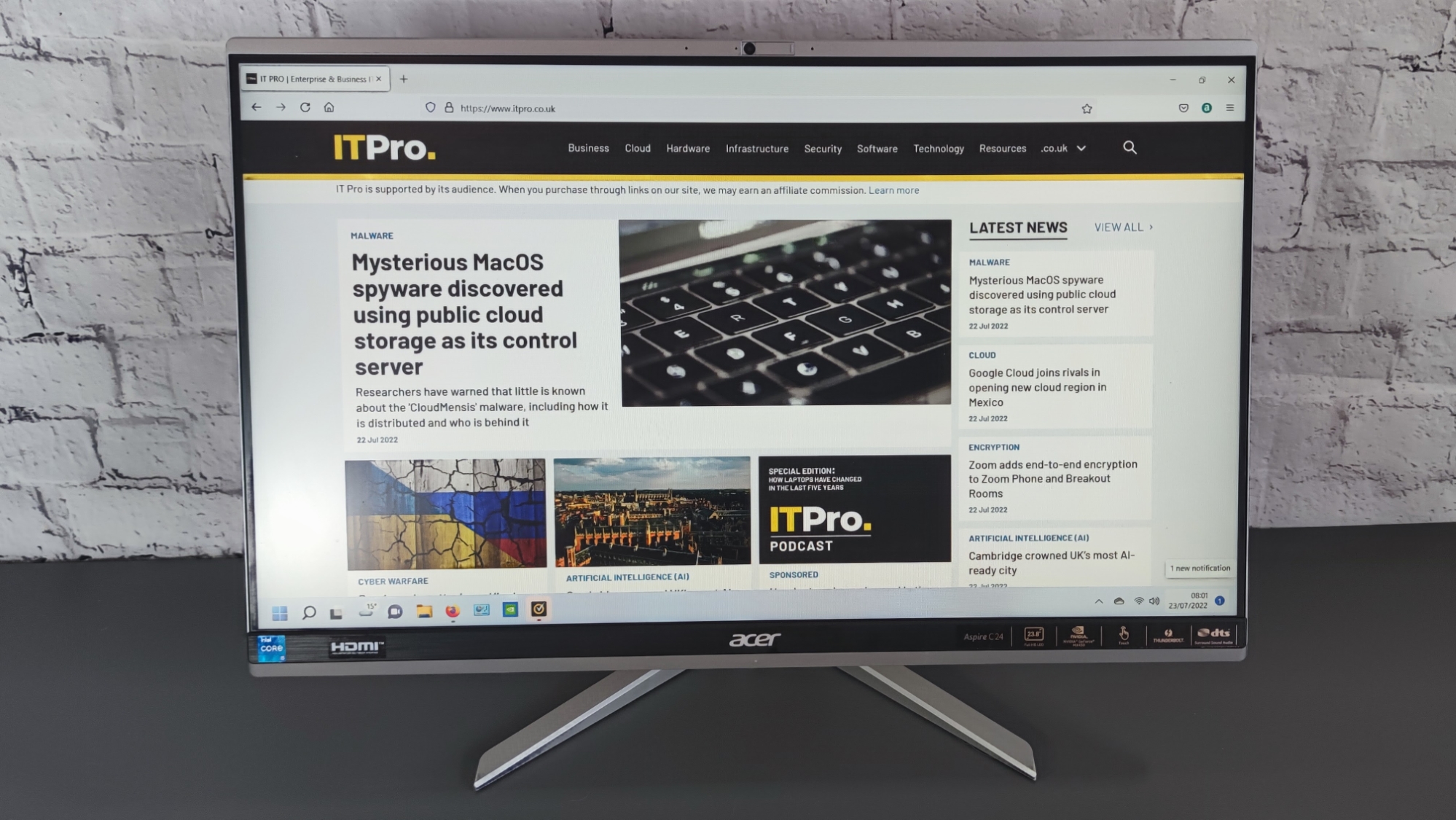
Somewhat unusually for an all-in-one, the C24 has a touch screen. It’s a rather good one too, despite the panel having a slightly soft plastic covering rather than solid glass. It worked perfectly, reacting with 100% reliability to both taps and multi-touch swipes.
The real drawback of the display is the rather low pixel density of 92.5dpi, an inevitable side effect of a 1,980 x 1,080 matrix stretched across a 23.8in diagonal. The resulting pixelation can be seen with the naked eye - it’s not a dealbreaker, but a 2,560 x 1,600 QHD display would have been preferable.
Sign up today and you will receive a free copy of our Future Focus 2025 report - the leading guidance on AI, cybersecurity and other IT challenges as per 700+ senior executives
Acer Aspire C24 review: Specs and hardware
The C24 is built around a laptop chip; in this case, the 11th generation Intel Tiger Lake Core i5-1135G7, which has four cores and a maximum boost speed of 4.2GHz, combined with 8GB of dual-channel RAM. According to Acer, there are two RAM mounts inside the C24, but since you can’t open the unit up there’s no way to bump this up to the theoretical maximum of 32GB.
Our primary multimedia benchmark returned an overall score of 156 points on the C24, which indicates more than enough power to handle the sort of productivity jobs the C24 is designed to cope with - but not an awful lot more. The GeekBench 5 scores of 1,130 (single-core) and 4,262 (multi-core) were entirely in line with that. If you want a sense of comparison, the M1 iMac scored 217 in the basic benchtest - a full 40% better. To be fair to the C24 though, the Tiger Lake i7-based MSI AM24 only scored 146, down in part to the absence of discrete graphics.
Before you get overly excited about this talk of discrete graphics, it’s only an Nvidia MX450 card. The MX450 was an entry-level GPU when it was launched in August 2020, just a month before Intel dropped the Iris Xe integrated graphics processor, and two years is a long time in the GPU world.

While the MX450 has the Iris Xe well beaten in synthetic bench tests - it bests the Intel chip by 33,049 to 12,850 in the GeekBench 5 OpenCL compute test - it still can't perform like a machine with even the lowest powered RTX GPU. It ran the SPECviewperf 3dsmax workstation 3D modelling test at a pedestrian 14.7fs, for example, while an RTX 3050 can easily run it in excess of 40fs. At least the dedicated 2GB of vRAM should keep any moderately intense graphics tasks running without hindering the rest of the system.
Storage comes courtesy of a SK Hynix 256GB NVMe SSD and a Western Digital 1TB SATA3 HDD. The former proved reasonably quick with sequential read and write speeds of 1,782MB/sec and 921MB/sec respectively but the hard drive was glacially slow even for an SMR drive, returning read and write speeds of just 123MB/sec and 95MB/sec, so is suitable only for long-term archiving.
Acer Aspire C24 review: Ports and features
Acer has done a good job when it comes to connectivity. On the back, you’ll find two Type-A 3.2 Gen 1 (5Gpbs) USB ports, one USB-A 2.0 and a Thunderbolt 4 Type-C port, along with HMDI 2.1 input and output ports, a gigabit RJ-45 LAN connector, and a 3.5mm audio jack. Another Type-A USB 3.2 Gen 1 can be found below the display along with the power button, input selector and an SD card reader. That fact there’s a USB port that’s easily accessible from the front is a blindingly obvious feature missing from too many all-in-ones, including Apple’s vaunted iMac.
Wireless connectivity is handled by Intel's ubiquitous AX201 card which supports Wi-Fi 6 and Bluetooth 5.0, but not the latest 6Ghz Wi-Fi 6E specification.
Sat above the C24’s display is the webcam. It’s a run-of-the-mill 720p affair that doesn’t generate particularly good images even in perfect conditions and is dismal in poor lighting. It doesn’t support Windows Hello IR facial recognition (in fact there’s no biometric security at all), but there is a physical lens shutter to stop anyone from surreptitiously spying on you.
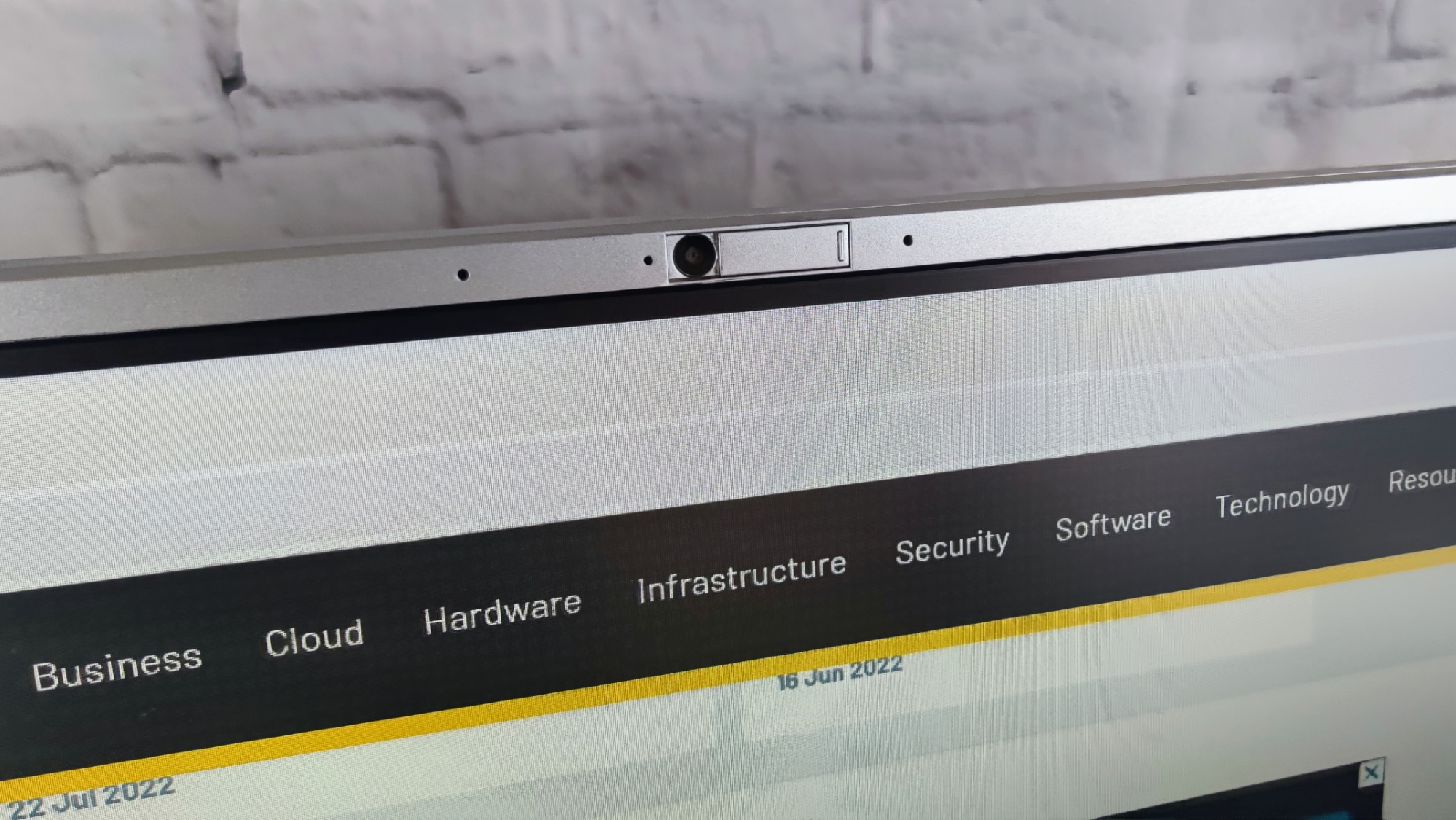
There's not much to say for the DTS-credited speaker system other than it lacks both volume and bass. The average output from a pink noise source measured a rather lacklustre 78dB while the overall soundscape was rather tinny and hollow. In a work environment where headphones are the norm, this may not be such a big deal but for home use, it stands against the C24.
The bundled mouse and keyboard connect to the C24 via a 2.4GHz wireless dongle but while the mouse is a smart, semi-ergonomic right-handed affair, the keyboard is a rather grim and low-rent device. The keys have a decent amount of travel and there’s a numeric keypad but the action is too loose for our liking, while the keycaps are topped with cheap-looking transfers and the whole assembly is rather creaky - we’d recommend investing in a higher-quality third-party keyboard.
Acer Aspire C24 review: Verdict
For the money, there's a lot to like about the latest Aspire C24. It's stylish, relatively powerful, comes with all the ports one could wish for, masses of storage and it has a reliable touch display - which is far from a common feature in this class of PC.
On the downside, the discrete graphics card is rather limited compared to even entry-level RTX GPUs, the display could do with having a higher resolution, the speakers are rather humdrum and the bundled keyboard is very uninspiring. None of those drawbacks will likely deter business users but they could limit the C24’s appeal for home offices - especially those who don’t fancy having to cough up for a better keyboard and decent set of external speakers at the outset.
Acer Aspire C24 specifications
| Processor | Intel Core i5-1135G7 |
| RAM | 8GB |
| Graphics adapter | Nvidia GeForce MX450 / Iris Xe Graphics |
| Storage | 256GB SSD, 1TB HDD |
| Screen size (in) | 23.8 |
| Screen resolution | 1920 x 1080 |
| Screen type | IPS |
| Touch screen | Yes |
| Memory card slot | Yes (SD) |
| 3.5mm audio jack | Yes |
| Graphics outputs | HDMI 2.1 |
| Other ports | USB-A 3.2 Gen 1 x 3, USB-A 2.0 x 1, Thunderbolt 4 x 1, RJ45 Gigabit Ethernet, HDMI input |
| Webcam | 720p |
| Speakers | Stereo |
| Wi-Fi | Wi-Fi 6 (802.11ax) |
| Bluetooth | Yes, v5.0 |
| Operating system | Windows 11 Home |
| Dimensions (WDH) | 379.5 x 489.9 x 37.1mm |
| Weight (Kg) | 5Kg |
| Battery capacity (Wh) | N/A |
Over the years, Alun has written freelance for several online publications on subjects ranging from mobile phones to digital audio equipment and PCs and from electric cars to industrial heritage. Before becoming a technology writer, he worked at Sony Music for 15 years. Quite what either occupation has to do with the degree in Early Medieval History he read at the University of Leeds is a bit of a grey area. A native of Scotland but an adopted Mancunian, Alun divides his time between writing, listening to live music, dreaming of the glens and dealing with an unhinged Norwegian Elkhound. For ITPro, Alun reviews laptops and PCs from brands such as Acer, Asus, Lenovo, Dell and HP.
-
 Openreach wants enterprises to move quickly ahead of the PSTN switch-off, so it’s hiking prices on legacy services to push them into action
Openreach wants enterprises to move quickly ahead of the PSTN switch-off, so it’s hiking prices on legacy services to push them into actionNews Businesses face massive price hikes if they fail to act before the PSTN switch-off
By Emma Woollacott Published
-
 AT&T expands AWS partnership in network modernization, cloud migration push
AT&T expands AWS partnership in network modernization, cloud migration pushNews The telecoms giant said the deal will supercharge the nation’s connectivity infrastructure
By Emma Woollacott Published
-
 Security experts warn Substack users to brace for phishing attacks after breach
Security experts warn Substack users to brace for phishing attacks after breachNews Substack CEO Christ Best confirmed the incident occurred in October 2025
By Ross Kelly Published
