Amazon’s Thin Client for business is an IT department’s dream
This upgraded TV Cube is the affordable answer to hybrid work devices we’ve been searching for

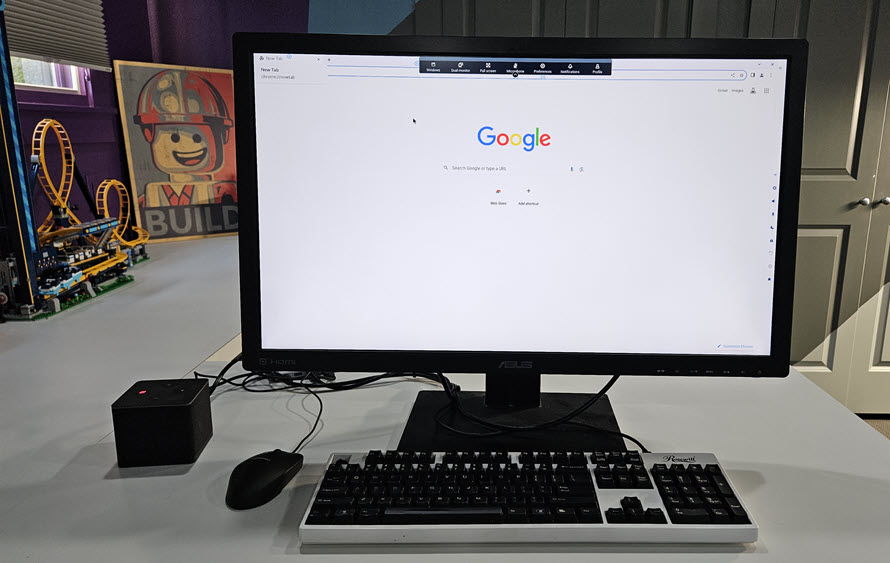
Three years on from the switch to remote work, I know what I want in my home. A work machine that is also flexible enough to take into the office. The function of a desktop PC, but with the portability of a laptop. A futuristic feel, like the inclusion of a voice assistant that’s actually useful (back off Cortana).

I don’t want a foldable display that I can doodle on or a portable PC that doubles as a fitness buddy. I don’t want a ‘hybrid’ device that I can play on, I want a work machine that suits in-office and remote work.
After years of consumer-aimed ‘hybrid’ devices, I am so very pleased to see Amazon’s WorkSpaces Thin Client. This is a new enterprise offering from the cloud computing giant that aims to make hybrid work hardware simpler to use, deploy, and procure. It also happens to be very cheap.
While this isn’t new hardware as such, given that it’s just an Amazon TV Cube with a new function, it’s a welcome release by Amazon. The cube unit now connects to peripheral devices – monitors, keyboards, headsets – and it can be used to connect to your virtual desktop. There’s an added layer of firmware and IT departments can also connect to them remotely. It sounds all very simple, but I want to underscore the brilliance of that modification; with one new software stack, Amazon has come up with a better solution to hybrid work than every other hardware manufacturer has over the last three years. It has made something that fits into tight IT budgets. And, it may have built the greatest mini PC of all time – bold, I know, but hear me out.
TV Cubes work with Alexa, so while this will connect to a monitor, keyboard, and mouse, users can also talk to it. And not in the fashion of Apple's Siri, which only really comes up on my Mac by accident. It’s not annoying like Cortana on Windows machines either. Alexa is the most used and reliable voice assistant around and it's always getting better. I like that I can sit and type out an article or email, but simultaneously ask Alexa to look something up. While I’ll likely use it to summon a Spotify playlist while I work, it can also be used for more intensive use cases, like data analysis or information searches.
This is the direction the PC market is heading. I was at HP Imagine back in September and the firm’s president of personal systems, Alex Cho, predicted that the PC would see more changes based on artificial intelligence (AI) and become more of a personal computer. No one predicted that Amazon would have already begun building it, but in fairness it has not had to change much; this is an elegant rethink of an existing product.
RELATED RESOURCE
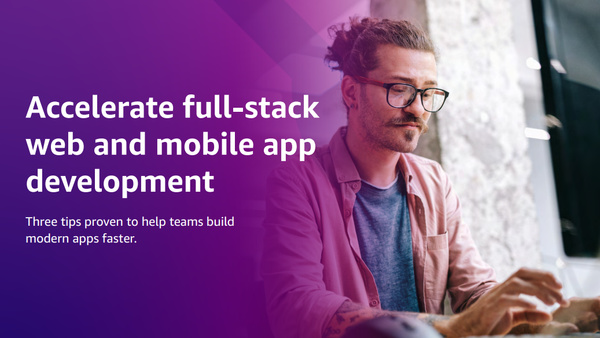
Discover how customers consistently generate business value from AWS for their applications
DOWNLOAD NOW
Every hardware demo, showcase, and launch I’ve been to over the last three years that had some kind of ‘solution’ to hybrid work has catered too much to the consumer or the ‘creatives’. Display size and quality take precedence over actual business functions, which makes these devices something of a hard sell for ITPro’s audience. IT decision-makers need business hardware, not massive color-accurate screens or something they can also stream movies on.
Sign up today and you will receive a free copy of our Future Focus 2025 report - the leading guidance on AI, cybersecurity and other IT challenges as per 700+ senior executives
The consumer side of any firm drives lots of its innovation because they are likely the ones bringing the money in. But we are in danger of forgetting what computers do best: jobs. And I like to hear how new ones will help me do my job, regardless of where I work.

When I daydream about starting a business, the thought of kitting out employees with hardware brings me back to Earth. They’re not going to have MacBooks or models of Dell’s XPS. They should be thankful for the imaginary Chromebooks I hand out. And I see that from both sides. Requesting a Mac (any Mac) from our IT department comes with guilt because I know they’re struggling to shift shoddy notebooks, machines with two-hour battery life and very world-weary lids. At the time of purchase, those were probably very expensive.
That’s what makes me believe Amazon’s WorkSpaces Thin Client to be a brilliant idea. At just $195 it is super cheap – almost half the price of the most affordable Chromebook Plus model. I’d feel much more comfortable sending out a sub-$200 device to remote workers compared to over $500 on one of the best business laptops. Most offices are already kitted out with keyboards and monitors, and I would argue that serious remote workers have those already. Even if they don’t, peripherals hardly drive the cost up to that of a good laptop.
As we move into 2024, I hope that this becomes a bit of a trend. We want devices with clear business use cases that make the job of an IT decision-maker that little bit easier.
Bobby Hellard is ITPro's Reviews Editor and has worked on CloudPro and ChannelPro since 2018. In his time at ITPro, Bobby has covered stories for all the major technology companies, such as Apple, Microsoft, Amazon and Facebook, and regularly attends industry-leading events such as AWS Re:Invent and Google Cloud Next.
Bobby mainly covers hardware reviews, but you will also recognize him as the face of many of our video reviews of laptops and smartphones.
-
 Microsoft unveils Maia 200 accelerator, claiming better performance per dollar than Amazon and Google
Microsoft unveils Maia 200 accelerator, claiming better performance per dollar than Amazon and GoogleNews The launch of Microsoft’s second-generation silicon solidifies its mission to scale AI workloads and directly control more of its infrastructure
-
 Infosys expands Swiss footprint with new Zurich office
Infosys expands Swiss footprint with new Zurich officeNews The firm has relocated its Swiss headquarters to support partners delivering AI-led digital transformation
-
 In praise of the early adopters
In praise of the early adoptersOpinion The IT industry needs early adopters like you – and tech that fell by the wayside should still be celebrated
-
 Amazon unveils new Fire tablets, including new kid-friendly models
Amazon unveils new Fire tablets, including new kid-friendly modelsNews Meet the thinner, lighter, and brighter Fire HD 10
-

 Qsan TrioNAS LX U300-P20-C424 review
Qsan TrioNAS LX U300-P20-C424 reviewReviews Qsan unifies NAS and IP SAN storage services at a price SMBs will find very appealing
-

 Amazon Kindle Fire HD 6 review
Amazon Kindle Fire HD 6 reviewReviews Amazon’s smallest and cheapest tablet yet
-
 Amazon Fire flop won't stall firm's future smartphone plans
Amazon Fire flop won't stall firm's future smartphone plansNews Despite the failure of the Fire Phone, Amazon is forging ahead with plans to make further smartphone devices
-
 Amazon Fire Phone fails to set market alight
Amazon Fire Phone fails to set market alightNews Amazon takes a $170 million hit after disappointing smartphone sales
-
 Amazon Fire Phone review
Amazon Fire Phone reviewReviews A high-end Android smartphone or overpriced shopping basket?
-
 Amazon Fire: taking consumerisation too far?
Amazon Fire: taking consumerisation too far?In-depth Amazon's new Fire phone offers shopping at the touch of a button. Could this pose another challenge for CIOs?
