The time has come to say arrivederci to the all-in-one PC
Laptops and desktops do it better, faster, smaller, lighter, so what need is there for a jack of all trades?


Sign up today and you will receive a free copy of our Future Focus 2025 report - the leading guidance on AI, cybersecurity and other IT challenges as per 700+ senior executives
You are now subscribed
Your newsletter sign-up was successful
What’s the device you use in a work context most often? Chances are, it’s a laptop for sheer convenience.
READ MORE
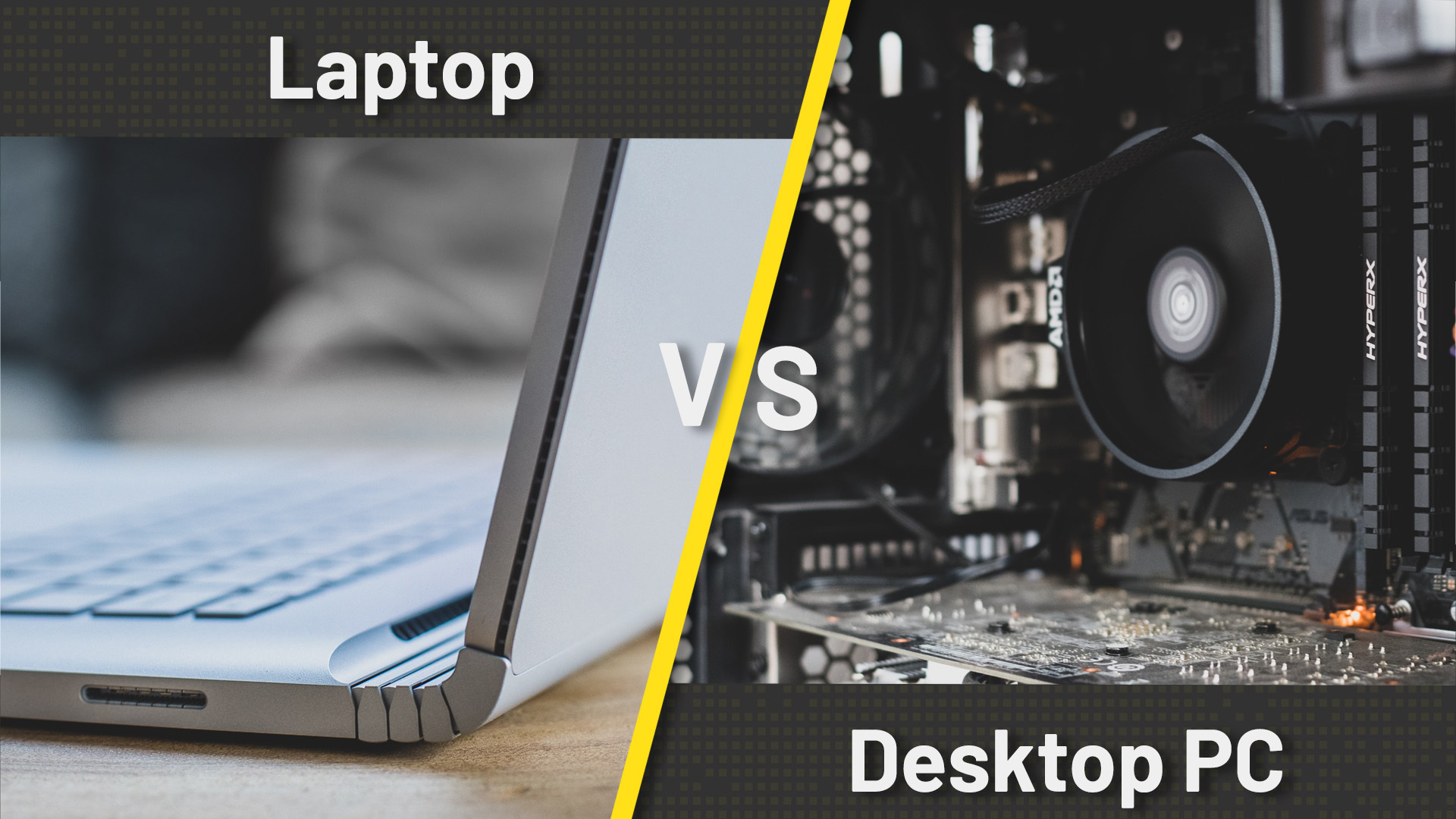
In 2023, many office workers fall into one of three categories: those who are fully remote, those who are in the office every day, and those who work a hybrid pattern that combines the two.
Business leaders know with more mobile employees than ever, they have to invest in appropriate devices; ultraportable laptops and workstations are both appealing to different categories of hybrid workers for different reasons. Less is true of the once almighty all-in-one PC: when was the last time you even thought of one?
With hybrid workers able to take powerful laptops with them everywhere they go, what good is an all-in-one?
We no longer need a jack of all trades
There was a time when all-in-one PCs played a solid role in the midweight computing space, with a primary user base of office workers performing simple tasks. But with the gap widening between power and portability, they now sit in an uncomfortable middle ground as a jack of all trades but a master of none. In a way, they’re the clock radios of computing. Once a popular and convenient product, they’ve been outmaneuvered by a range of more capable products in the years since their height.
Laptops are getting more powerful, while many business applications are moving further to the cloud and therefore demand very little from the hardware. Those who are left with a persistent need for power, such as creatives or developers looking to run generative AI models locally, vie for workstation desktops or high-performance business laptops.
All-in-one PCs offer less bang for your buck when it comes to the components – and by quite a margin if your business is large enough to have a team that can source aftermarket desktop parts like GPUs on a case-by-case basis. You’d be hard-pressed to even find the parts for an all-in-one PC. Ask a forum how to build one and you’ll be kindly told to change your mind.
Sign up today and you will receive a free copy of our Future Focus 2025 report - the leading guidance on AI, cybersecurity and other IT challenges as per 700+ senior executives
“But all-in-one PCs come bundled with great monitors,” is an argument that doesn’t wash either. In some offices, monitors are the one piece of hardware that you can reliably find at every desk, and it’s also easier to establish a dual monitor setup with a laptop and display.
READ MORE

Another argument for all-in-one PCs is that they take up less space on a desk. Ignoring the fact that with a keyboard included, their impact is much the same as a laptop, this is also an area where micro PCs such as the Mac Mini shine.
A business that buys a job lot of micro PCs, and a similar number of cheaper 4K (or even 1080p) monitors can focus on investing in more expensive, color-accurate displays for the select few employees who really need those features day-to-day. This is also a more scalable solution – external display stock can be increased or decreased depending on the size of the relevant workforce.
Many businesses have also operated on a bring-your-own-device (BYOD) model for some years, with mass reopenings after the worst of COVID-19 having only driven this further. This does come with downsides such as a lack of administrator controls that could open users up to programs unsuitable for work or even to malware, but it in the short term can be an incredibly cheap choice for smaller companies.
RELATED RESOURCE
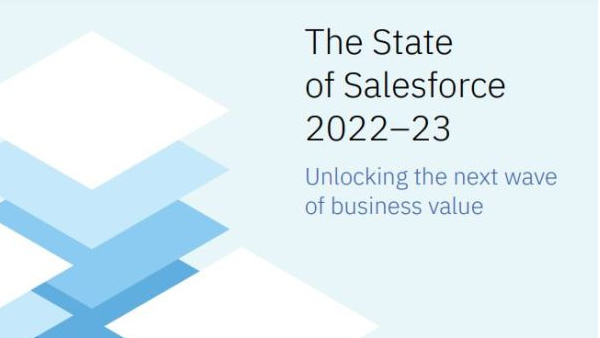
The state of Salesforce 2022-2023
Companies are investing in Salesforce at a rapid pace. This report identifies four key trends that will unlock the next wave of value with Salesforce.
Perhaps surprisingly, there’s more call for someone who works remotely to have an all-in-one PC. For one, an inexperienced worker can turn on their device simply and with no need to plug in an external monitor, or peripherals such as a webcam or microphone that they may desperately need in order to stay in touch with their colleagues.
But the same is true for a laptop – which comes with the added benefit of having an integrated keyboard and mouse. Foldable devices like the Asus Zenbook 17 Fold, which promise to deliver all this on a larger screen while remaining portable. Yes, they’re a bit of a gimmick right now and carry eye-watering price tags. But ultimately they’re another nail in the coffin when it comes to the supposed benefits of all-in-ones.
But what about when things go wrong?
Sometimes, manufacturers claim all-in-one PCs are easier to fix, as all the components live under the same roof and are therefore more replaceable. This may be true versus, say, laptops, as despite pushes for a ‘right to repair’ in recent years, most laptops, tablets, and phones are still embarrassingly difficult for users to fix.
READ MORE
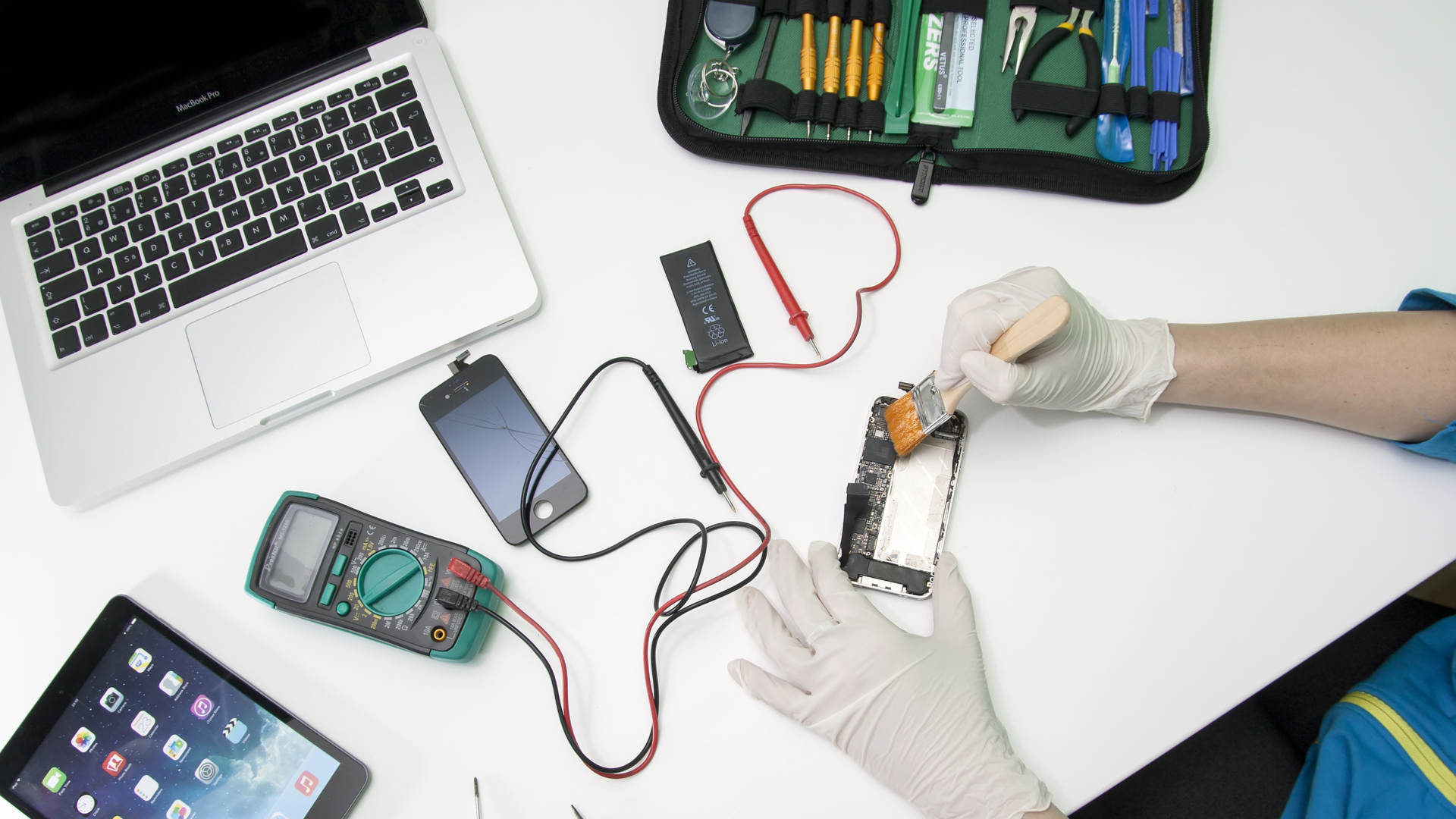
But when one considers that, like a laptop, the all-in-one PC is likely to have to be shipped back to a manufacturer to be repaired, the hegemony of its parts is exposed as a less important factor. On top of this, it’s far easier to ship a laptop than an entire desktop/monitor combo.
It’s no surprise that the world’s favorite all-in-one device, Apple’s iMac, has endured into the era of Apple silicon but is also routinely given some of iFixit’s lowest repairability scores. No. If an IT department is looking for a machine into which they can easily swap a new SSD in four years’ time or just dust out occasionally, they’ll pick a desktop.
The time has surely come to say arrivederci to the all-in-one PC. Losing out on every metric to another device in the ecosystem was once acceptable in the name of convenience. But in today’s more specialized world, there’s just no room for a machine that seeks to do it all, and fails to win in anything.

Rory Bathgate is Features and Multimedia Editor at ITPro, overseeing all in-depth content and case studies. He can also be found co-hosting the ITPro Podcast with Jane McCallion, swapping a keyboard for a microphone to discuss the latest learnings with thought leaders from across the tech sector.
In his free time, Rory enjoys photography, video editing, and good science fiction. After graduating from the University of Kent with a BA in English and American Literature, Rory undertook an MA in Eighteenth-Century Studies at King’s College London. He joined ITPro in 2022 as a graduate, following four years in student journalism. You can contact Rory at rory.bathgate@futurenet.com or on LinkedIn.
-
 Palo Alto Networks CEO hails ‘the end of identity silos’ as firm closes CyberArk acquisition
Palo Alto Networks CEO hails ‘the end of identity silos’ as firm closes CyberArk acquisitionNews Palo Alto Networks' CEO Nikesh Arora says the $25bn CyberArk acquisition heralds "the end of identity silos" for customers, enabling them to supercharge privileged access management.
-
 Google says hacker groups are using Gemini to augment attacks
Google says hacker groups are using Gemini to augment attacksNews Google Threat Intelligence Group has shut down repeated attempts to misuse the Gemini model family
-
 AI PCs will ‘become the norm’ by 2029 as enterprise and consumer demand surges
AI PCs will ‘become the norm’ by 2029 as enterprise and consumer demand surgesNews AI PCs are expected to make up a significant portion of the total PC market by the end of 2025 - and Gartner says they'll "become the norm" by 2029.
-
 The Lenovo IdeaPad Slim 3x is a well-rounded budget laptop that punches above its weight
The Lenovo IdeaPad Slim 3x is a well-rounded budget laptop that punches above its weightReviews The Qualcomm Snapdragon X-powered laptop packs a punch for the price
-
 Acer's new Swift Edge 14 AI is a Copilot+ MacBook Air killer
Acer's new Swift Edge 14 AI is a Copilot+ MacBook Air killerNews Acer's new Swift Edge 14 AI is an ultra-lightweight, compact productivity powerhouse.
-
 ‘We would have to sell the lowest-end SKUs at a loss’: Framework says it’s ‘temporarily pausing’ some US laptop sales amid tariff disruption
‘We would have to sell the lowest-end SKUs at a loss’: Framework says it’s ‘temporarily pausing’ some US laptop sales amid tariff disruptionNews Modular laptop designer Framework says it is “temporarily pausing US sales” in response to the disruption caused by US tariffs on Taiwanese imports.
-
 Driving employee experience and productivity across industries
Driving employee experience and productivity across industrieswhitepaper Monitors are an imperative in the hybrid era
-
 Forrester: Power up your hybrid workplace with monitors
Forrester: Power up your hybrid workplace with monitorswhitepaper Evolve remote work policies into work-and-learn-from-anywhere strategies
-
 How monitors deepen your employee experience and support your distributed workforce
How monitors deepen your employee experience and support your distributed workforcewhitepaper Drive business outcomes by empowering, enabling, and inspiring employees with the right monitors wherever they work from
-
 Forrester: Sustainable monitors
Forrester: Sustainable monitorswhitepaper Monitors are an imperative in the hybrid era