Intel NUC 11 Essential review: A perfectly serviceable Windows 11 computer for under £300
A well-built barebones PC in either of its incarnations and low power draw makes it ideal for always-on roles


-
+
Small and evergreen design
-
+
Cheap
-
-
Celeron version lacks the processing power

While it's easy to be swept away by Intel's Core i9 chips and high-power computers such as the new MacBook Pro, there are some tasks that simply don't need that much firepower. Especially if the PCs are going to be left on 24 hours a day, seven days a week, chugging through undemanding tasks.
That's the central idea behind Intel's NUC 11 Essential mini PCs. They're designed for scenarios where you switch the device on and then forget about it, perhaps for years.
Think digital signage, media streaming, and shared storage. Start totting up the numbers and power consumption becomes far more important than how many high-performance cores are on hand.
Intel sent us two configurations of its NUC 11 Essential barebones PC that exemplify this very different kind of computer. All you need to add is RAM – two SODIMM sockets lie empty – and an M.2 2280 SSD. Load your operating system of choice and you're away.
The cheaper version of the NUC 11 Essential comes with a two-core Celeron N4505 inside, the glamour model with a four-core Intel Pentium N6005 chip. It isn't too great a simplification to say that the Pentium version is twice as fast. In the multicore sections of the Geekbench 5 test, their scores were 1,201 and 2,385 respectively, and that pattern repeated in Cinebench R23 with results of 1,140 versus 2,381. Likewise in the IT Pro benchmark, with 45 against 83. To put those scores in perspective, we used to describe laptops that scored around 80 as fast, but would rarely recommend a system that scored less than 50.
We saw the same pattern in 3DMark Time Spy, with 207 versus 459, but both of those are woeful results that indicate the NUC 11 Essential isn't destined for Minecraft, let alone Cyberpunk 2077.
Due to the way PCMark 10 works – it doesn't push machines to extremes, just sees how they handle a variety of tasks – the gap between the machines in that benchmark is much narrower, but the 660 difference you see in the graphs below counts for a lot in the real world. If we only needed a PC for web browsing, email and sending rude messages to friends on Twitter, then the Pentium system is more than fast enough. The Celeron version, however, would drive us crazy due to its stuttery nature.
Sign up today and you will receive a free copy of our Future Focus 2025 report - the leading guidance on AI, cybersecurity and other IT challenges as per 700+ senior executives
However, if you're going to turn this machine into a firewall or a kiosk PC – any usage where it simply chugs along rather than one where the processor must meet spikes of multitasking demand – then the Celeron version saves you cash. Potentially in the long run, too: both machines sip 6W of power when running idle, but the extra cores in the Pentium chip meant its peak power demands rose to 32W compared to 14W for its two-core sibling.
The units themselves are identical. To describe them as small, square slabs of plastic is both true and unfair; it makes them sound cheap and wobbly, when in reality these are well-made shells that will probably look just as good in ten years time as the day you take them out of the box. Intel backs them with a reassuring three-year warranty, too. But they are indisputably tiny: you could almost squeeze four NUC 11 Essentials onto a page of IT Pro.
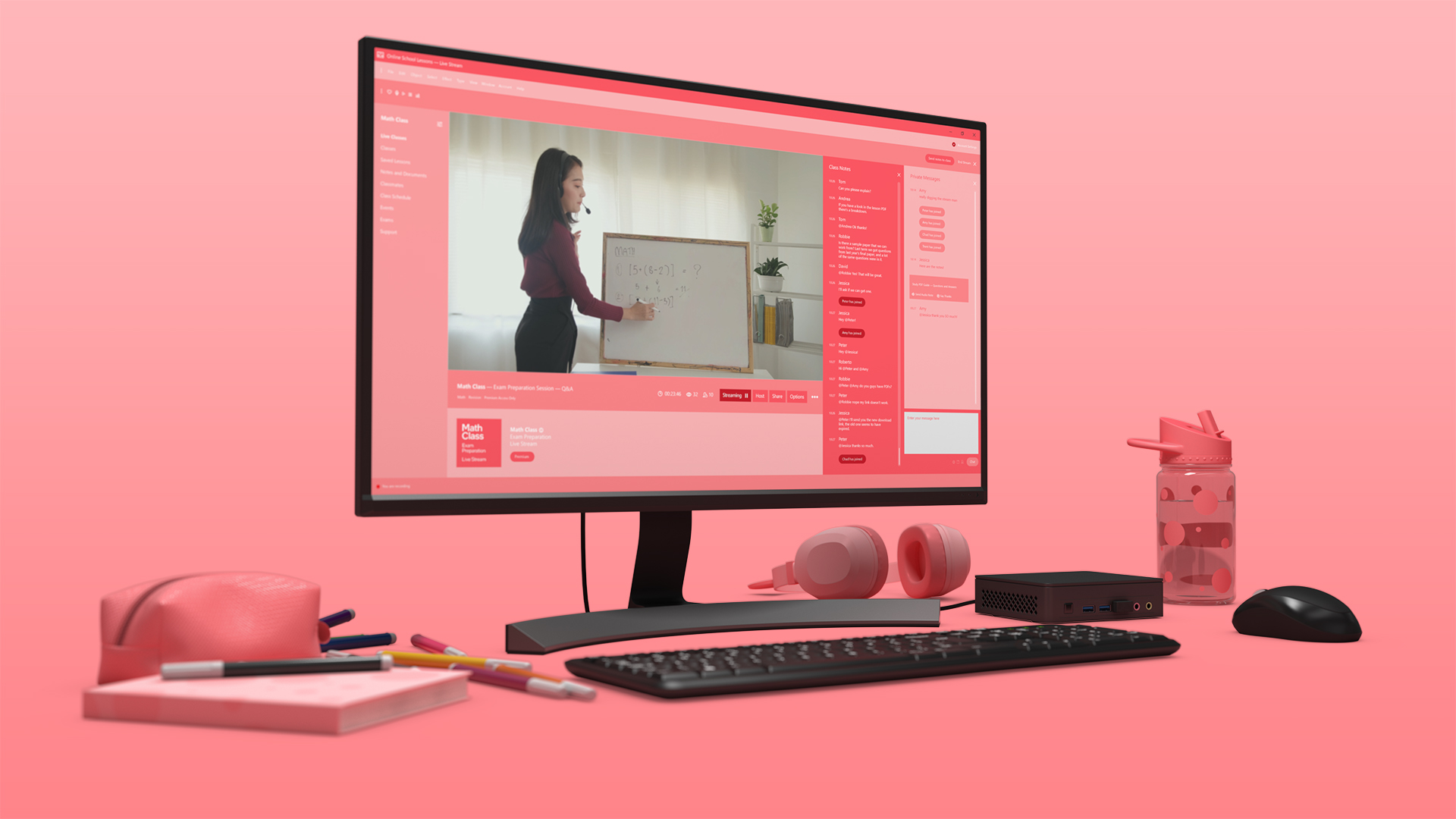
Intel makes it easy to access the insides, with four crosshead screws standing in your way, but there isn't much to do once you get there. You can replace the Wi-Fi 5 M.2 adapter easily but, aside from the aforementioned M.2 SSD slot and SODIMM sockets, that's it for upgrades. And the NUC 11 Essential only supports Gen3 SSDs, not the faster Gen4 drives.
Nor is this barebones PC designed for fast external storage. There's no USB-C here, and the two front USB-A ports only support USB 3.2 Gen 1 (so 5Gbits/sec). There's no integrated mic, so if you want to make calls then you'll need to use Bluetooth or the front-mounted 3.5mm jacks. Also note the Kensington lock on the right-hand side.
There are many more connectors at the rear, including the DC input for the separate power supply. You'll find two USB-A 3.2 Gen 2 (10Gbits/sec) ports along with twin USB-A 2 ports, an HDMI 2.0b output, DisplayPort 1.4 (you can attach two monitors at the same time) and a gigabit Ethernet port. A sensible selection for, say, a basic web server or media centre.
Or even for desktop PCs for office staff. Not the Celeron version – you'd have a riot on your hands – but buy the Pentium edition of the NUC 11 Essential, then add two 8GB SODIMMs and a cheap SSD, and you have a perfectly serviceable Windows 11 computer for under £300. Although that doesn't include the cost of the operating system.
A fleet of these mini-systems idling at 6W rather than a typical PC's 50W could make a huge difference to your monthly running costs. And if something does go wrong with one of them, it won't cost much to have a few spares in stock.
Intel NUC 11 Essential specifications
| Processor | 2-core Intel Celeron N4505 or 4-core Intel/Pentium Silver N6005 processor |
| Graphics | Intel UHD graphics |
| RAM | 2 x SODIMM DDR4 sockets M.2 SSD slot |
| Wi-Fi | Wi-Fi 5 |
| Bluetooth | Bluetooth 5 |
| Ports | HDMI 2.0b, DisplayPort 1.4 gigabit Ethernet 2 x USB-A 3.2 Gen 2 2 x USB-A 3.2 Gen 1 2 x USB-A 2 |
| Warranty | 3yr RTB warranty |
| Dimensions (WDH) | 135 x 115 x 36mm |
| Power | Celeron: 6W idle, 14W peak/Pentium: 6W idle, 32W peak |
Tim Danton is editor-in-chief of PC Pro, the UK's biggest selling IT monthly magazine. He specialises in reviews of laptops, desktop PCs and monitors, and is also author of a book called The Computers That Made Britain.
You can contact Tim directly at editor@pcpro.co.uk.
-
 Hackers are using LLMs to generate malicious JavaScript in real time – and they’re going after web browsers
Hackers are using LLMs to generate malicious JavaScript in real time – and they’re going after web browsersNews Defenders advised to use runtime behavioral analysis to detect and block malicious activity at the point of execution, directly within the browser
By Emma Woollacott Published
-
 AI coding is taking off in the US – but developers in another country are “catching up fast”
AI coding is taking off in the US – but developers in another country are “catching up fast”News Developers in the United States are leading the world in AI coding practices, at least for now
By Nicole Kobie Published
-
 Veeam ramps up growth plans with trio of leadership hires
Veeam ramps up growth plans with trio of leadership hiresNews The data resilience vendor has reshaped its senior leadership team to deepen partner engagement and streamline customer success in the AI era
By Daniel Todd Published
