Asus Vivobook S16 (S5606) Review: An outstanding 16-inch lightweight OLED laptop
The sublime 3.2K 120Hz OLED display is the cherry on top of this excellent ultrabook, boasting the latest Intel silicon, good connectivity and solid battery life.
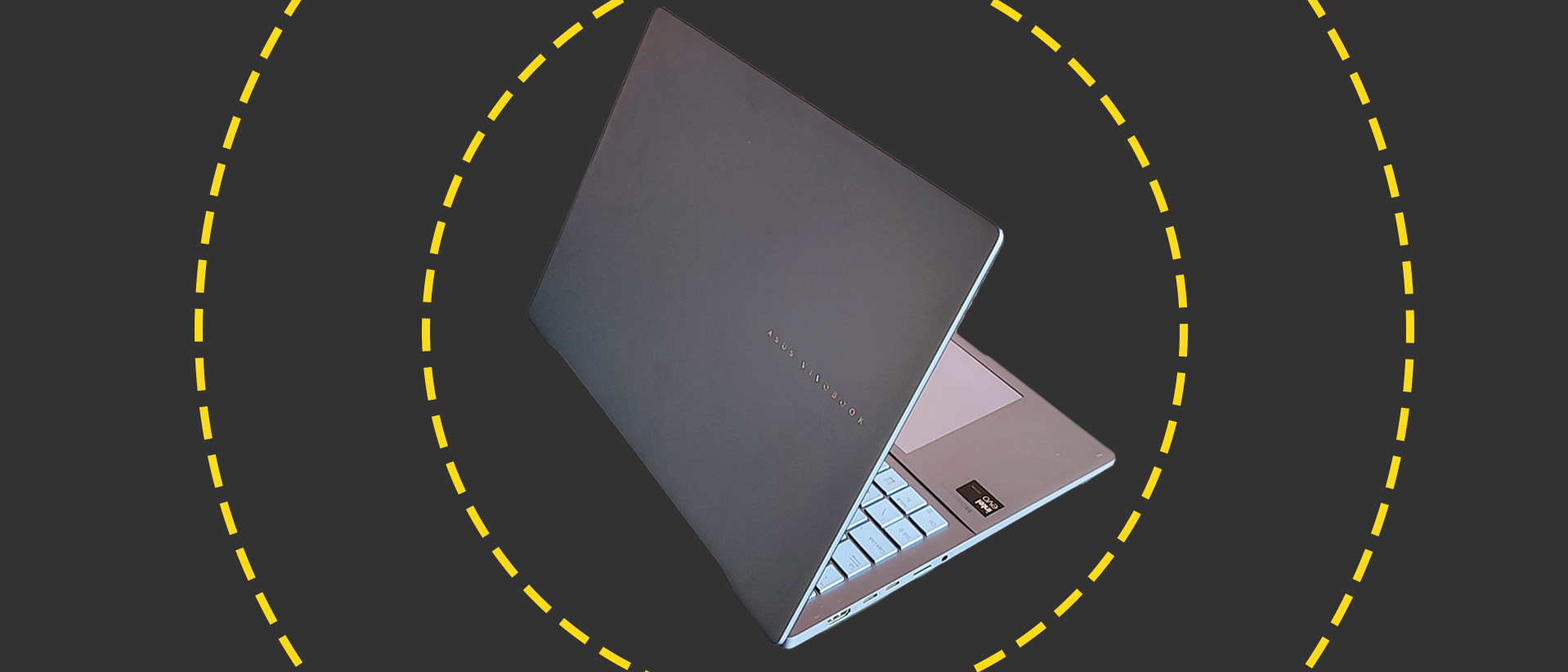
-
+
Superb 3.2K 120Hz OLED screen
-
+
Good range of I/O ports
-
+
Weighs just 1.5Kg
-
+
Decent battery life
-
-
RAM is soldered in place
-
-
No room for a second SSD

Editor's note: The Asus Vivobook S16 is a great business machine with some creative qualities thrown in. All for just $1,170 – worth shopping around as it can be found cheaper. For more graphical capabilities the Asus Vivobook Pro 15 is very much worth a look, but for value-for-money we recommend the Vivobook S16.
The Asus Vivobook S16 is a gem inside a highly competitive market. For there is no shortage of options when it comes to sleek, 16in laptops with powerful displays. From the MacBook Pro to the Surface Laptop, or the Samsung GalaxyBook 5 to the Acer Swift, you can get one in a range of colors and specifications – but you'll have to pay a hefty price (particularly for the Mac).
Value for money is where the Asus Vivobook S16 finds its appeal. This sub-$1,300 machine boasts a stunning 120Hz display inside a 1.5kg chassis and that helps it stand out in a saturated market.
Asus Vivobook S16: Design
Asus is currently on a roll with its laptop designs. The Zenbook S13 and the Zenbook Duo are excellent examples of the laptop designer's art. The new S16 is a little more restrained thanks to its business audience, but it's still a very crisp and well-balanced machine with thin screen bezels and discrete brightwork. Usefully, the screen can rotate back to 180 degrees.
Two colorways, Mist Blue and Neutral Black, appear to be available internationally, but the UK seems destined only to get the former. If you were asked to describe the color of the Mist Blue model, the word to choose would be "silver." Either way, the matte paint is very good at resisting greasy fingerprints.
The Vivobook S16's main pitch is how light and slim it is for a 16-inch laptop. At just 1.5Kg it's significantly lighter than the 16.2-inch Apple MacBook Pro, which starts at 2.14Kg. LG's Gram 16 has the S16 beaten, weighing 1.2Kg but all the Gram machines feel a little flimsy. And flimsy is not a word you could use to describe the S16.
Dispute its slender proportions: it measures 353.6 x 246.9 x 15.9mm; it feels very solid, helped by the metal (Asus isn't saying what type) case and lid. The S16 is also US MIL-STD 810H is military-grade resistant to shock, climatic changes, and particle ingress, so it should be able to take a punch or two without falling apart.

Connectivity is very good, with two Thunderbolt 4 ports, an HDMI 2.1 video output, a MicroSD card reader, a 3.5mm audio jack on the left, and a brace of 5Gbit/sec USB-A ports on the right. However, one Type-C port must be sacrificed to plug in the 90W charger. Wireless communications are handled by Intel's ubiquitous and ever-reliable AX211 modem card, which supports 6GHz Wi-Fi 6E and Bluetooth 5.3.
Sign up today and you will receive a free copy of our Future Focus 2025 report - the leading guidance on AI, cybersecurity and other IT challenges as per 700+ senior executives
The Vivobook S16 also comes with Intel's new "Evo Edition" accreditation sticker, which you'll see increasingly on Core Ultra (Meteor Lake) laptops. It signifies that the laptop has been tested to ensure specific battery life, noise level, and even AI performance criteria.
Asus Vivobook S16: Keyboard, touchpad and webcam
The Vivobook S16 has an expansive numeric keyboard made up of grey, slightly rubberized, chicklet-style keys. The keys have 1.5mm of travel and a clean, precise action, making the Vivobook S16 easy to type on. The keyboard layout is standard, with only the Windows emoji picker on the F8 key and the dedicated CoPilot launch key to the right of the spacebar worthy of comment. The four cursor keys are all half-height, which is not ideal but also not uncommon.
The keyboard has a three-stage RGB backlight that you can manage via the Windows Dynamic Lighting control panel. There's no per-key option, so you can only choose from five pre-set effect patterns or have the entire keyboard in one solid color. The semi-opaque nature of the graphics on the keycaps means the backlight isn't the clearest you'll ever encounter, but that's a small gripe.
RELATED WHITEPAPER

The ErgoSense touchpad is a whopper measuring 150 x 100mm. It's positioned slightly off-center to the left but by less than many laptops with numeric keypads. Asus doesn't say what the touchpad is made of, but I'd go for glass if you pushed me for an answer. It certainly feels like glass. The click-action is well-damped, short, and quiet.
The webcam can capture video at 1080p/30fs, has a manual privacy shutter, and incorporates Windows Hello facial recognition (the only biometric security as the Vivobook S16 lacks a fingerprint reader). Picture quality is excellent in good light and doesn't drop off too badly in dim conditions. Naturally, it also has the full suite of Windows Studio Effects, so you can blur the background, maintain central framing and keep eye contact no matter how much you squirm in your seat.
Asus Vivobook S16: Display
The Vivobook S16's Samsung-made OLED display is among the best on any laptop. It's crystal clear thanks to a 3,200 x 2,000 matrix stretched over a 16-inch diagonal, which gives a pixel density of 236dpi. That's not quite as high as the 16.2-inch MacBook Pro's 254dpi, but the difference is impossible to distinguish.
The display is supremely colorful, too, with gamut volumes of 165.3% sRGB, 117.1% DCI-P3, and 113.9 AdobeRGB. You can use the MyASUS app to fix the display to the DisplayP3, sRGB, or DCI-P3 color profiles. Against all three, it registered impressively low Delta E color variances: 1.12 vs. DisplayP3, 1.16 vs. DCI-P3, and 1.07 vs. AdobeRGB. For anyone needing professional levels of color accuracy out of the box, the quality of the Vivobook S16's display is impossible to argue with.

Peak brightness in SDR mode (using the Native rather than one of the industry standard color profiles) registered at a solid 377cd/m2, while in HDR mode, that jumped to 603cd/m2 from a 10% screen area. That's more than enough to earn the Vivobook S16 it's VESA Display HDR True Black 600 accreditation. The 120Hz refresh rate makes the display look as smooth as it does limpid.
Asus Vivobook S16: Specs and Performance
The Vivobook S16 is available in two forms: one using the Intel Core Ultra 7 155H processor and one using the Core Ultra 9 185H, but the latter is not slated for release in the UK. Without an optional discrete GPU, graphics are handled by the integrated Arc iGPU. Also on board, you'll find 16GB of LPDDR5X RAM and a 1TB PCIe4 SSD.
In our standard 4K multi-media bench test, the Vivobook S16 scored 366 points, which is a good result for any laptop without a discrete GPU. By comparison, the standard M3-powered MacBook Pro 14 returned a score of 292, while the Asus Vivobook Pro 15, which uses the same processor but is paired with an Nvidia RTX4050 GPU, scored 420.
The Vivobook S16's close comparison to the Vivobook Pro 15 indicates Intel's progress by replacing the Iris Xe graphics chip with the far more potent Arc chip. Of course, that relates to general system-wide tasks. While the Vivobook S16 ran the SPECviewperf 3dsmax workstation 3D modeling test at 19fps, the Vivobook Pro 15 managed 75fps. Sometimes, there is no substitute for the discrete GPU.
In the industry-standard PCMark10 productivity and 3DMark Time Spy graphics tests, the Vivobook S16 scored 6,745 and 3,755, respectively, while the Cinebench R23 test generated scores of 14,828 multi-core and 1,765 single-core. Those are all respectable scores for a general-purpose productivity laptop and bespeak ample performance headroom for general yet intensive tasks.

The Vivobook S16 posted Geekbench 5 results of 1,709 single-core and 10,551 multi-core. If you are wondering why the MacBook Pro 14 we tested here at ITPro scored so much higher (3,184 and 15,704 respectively), it is because it was running the top-end 16-core M3 Max processor as befits a laptop with a £4,100 (£3,400 ex VAT) sticker price.
A dual fan system cools the Vivobook S16 and does a great job. Running stress tests simultaneously on both the iGPU and CPU and then on each individually with Windows in Best Performance mode resulted in very little heat and noise. The fan never created more than a scarcely audible hum.
My attempts to prise open the Vivobook S16 met with no success. The base panel showed no signs of wanting to come adrift without the application of excessive force, and we suspect that at least two of the retaining screws are hidden beneath the well-glued rubber feet. The UK spec sheet does not indicate that you can increase the memory or the storage, so it's best to assume that adding more post-purchase is impossible. The Western Digital SSD in my review machine returned solid if unexceptional, sequential read and write speeds of 4027MB/s and 1882MB/s, respectively.
In our standard video rundown battery test, a full charge of the Vivobook S16's 75Wh battery lasted 9 hours and 21 minutes, which is not bad for a laptop with such a high-resolution display. Granted, it can't hold a candle to the MacBook Pro 16, which kept on rolling for 15 hours and 44 minutes, but it is a good performance for an Intel Windows machine.
Asus Vivobook S16: Is it worth it?
The Asus Vivobook S16 has been on the market for over a year and in that time the low price has gotten even lower taking it under the $1,300 mark. There is now no doubt that this is the best value-for-money in the 16in laptop market. With its super light chassis, 3.2k OLED display, snappy Intel chip, and decent battery life, this is an absolute bargain.
Sure, you might get more power with a MacBook, or an even better screen with Dell or Acer but what you get here is very close to premium performance in CPU and display technology for a significantly lower price. This is an outstanding and lightweight 16in laptop that we recommend, highly.
Asus Vivobook S16 specifications
Display | 16-inch 3,200 x 2,000 OLED, 120Hz refresh rate |
Processor | Intel Core Ultra 7 Processor 155H |
GPU | Intel Arc iGPU |
RAM | 16GB LPDDR5X |
Ports | Thunderbolt 4 x 2, USB-A 3.2 Gen 1 x 2, HDMI 2.1 x 1, MicroSD card reader |
3.5mm audio jack | Yes |
Camera | 1080p webcam with Windows Hello IR facial recognition |
Storage | 1TB PCIe4 SSD |
Connectivity | Wi-Fi 6E (802.11ax), Bluetooth v5.3 |
Weight | 1.5Kg |
Dimensions | 353.6 x 247 x 15.9mm |
Battery Capacity | 75Wh |
Operating System | Windows 11 Home |
Over the years, Alun has written freelance for several online publications on subjects ranging from mobile phones to digital audio equipment and PCs and from electric cars to industrial heritage. Before becoming a technology writer, he worked at Sony Music for 15 years. Quite what either occupation has to do with the degree in Early Medieval History he read at the University of Leeds is a bit of a grey area. A native of Scotland but an adopted Mancunian, Alun divides his time between writing, listening to live music, dreaming of the glens and dealing with an unhinged Norwegian Elkhound. For ITPro, Alun reviews laptops and PCs from brands such as Acer, Asus, Lenovo, Dell and HP.
-
 Fake North Korean IT workers are rampant on LinkedIn – security experts warn operatives are stealing profiles to apply for jobs and infiltrate firms
Fake North Korean IT workers are rampant on LinkedIn – security experts warn operatives are stealing profiles to apply for jobs and infiltrate firmsNews The scammers' latest efforts mark a significant escalation in tactics, experts have warned
By Emma Woollacott Published
-
 Kyndryl wants to help enterprises keep AI agents in line – and avoid costly compliance blunders
Kyndryl wants to help enterprises keep AI agents in line – and avoid costly compliance blundersNews Controls become machine‑readable policies that AI agents can read and must obey
By Emma Woollacott Published
-
 Anthropic says $30bn funding round will help ‘fuel’ frontier AI research and infrastructure expansion
Anthropic says $30bn funding round will help ‘fuel’ frontier AI research and infrastructure expansionNews Run-rate revenue at Anthropic is surging amid continued enterprise adoption
By Ross Kelly Published
