Lenovo ThinkPad E16 review: A dependable, low-cost laptop to supercharge small business productivity
The E16 is a decidedly unglamorous laptop but its solid keyboard and long battery life make it a great work machine

-
+
Good value
-
+
Excellent keyboard
-
+
Space for a second SSD
-
+
Outstanding battery life
-
-
Drab FullHD display
-
-
Pedestrian SSD speeds

Editor's Note
Updated, November 2024: Lenovo’s ThinkPad range is a business staple, and the ThinkPad E16 is a dependable entry into that iconic brand. With its long battery life, clever keyboard, and steady performance, it is a superb and affordable choice for IT managers kitting out an office. What’s more, with newer, high-spec models available, the E16 gains simply gains more value for money – worth shopping around and or looking for Black Friday deals.
Lenovo ThinkPad E16 review
As business laptops go, the Lenovo ThinkPad E14 is a worthy choice when it comes to purchasing office hardware. To start with, it’s an affordable laptop that’s easy to buy in bulk through Lenovo. The value for money also gets better over time as its price lowers.
As the name suggests, the ThinkPad E16 is a larger version of the ThinkPad E14 – a more entry-level device. The pair share the same basic business specs; these are not world-beating laptops for performance or display quality, but they’re dependable machines that can be had with either Intel or AMD chipsets.
One thing the E16 has over the E1 model is that it is the first of its type – a brand-new iteration. Admittedly, it seemed to be a long time coming, with Lenovo waiting until early 2024 to launch a larger version of its entry-level machines, but it is worth the wait partly because it has some surprisingly good features for a low-level device.
Lenovo ThinkPad E16 Gen 1: Design
The E16 is unapologetically ThinkPad in design. An all-black, all-aluminum affair (except for the base plate, which is plastic), the E16's design is either classically elegant or overly traditional, depending on your aesthetic predilections. We like our ThinkPads to look like ThinkPads, so the E16 gets a thumbs up.
Although the E16 may be cheap, it feels as solid as its more expensive brethren. It meets the U.S. Department of Defense's MIL-STD 810H standards for resistance to shock, particle ingress, and general durability. The lid is impressively stiff, rotates back through 180 degrees, and has the traditional ThinkPad lip so you can flip it up with one finger – or rather, you could if the hinge wasn't so tight.
Given that the E16 weighs 1.77Kg and measures up at 356 x 248 x 20mm, it's not going to steal sales from the MacBook Air, but it's not unduly big or heavy for a 16-inch notebook. Our one gripe with the design is that the anodized black finish shows up greasy fingerprints badly.
Sign up today and you will receive a free copy of our Future Focus 2025 report - the leading guidance on AI, cybersecurity and other IT challenges as per 700+ senior executives

The selection of ports should satisfy most users. On the left are two Type-C ports, one 10Gbps and one 5Gbps, supporting PD charging and DP Alt Video, a 5Gbps USB-A port, HDMI 1.4 video output, and a 3.5mm audio jack. On the right is a Gigabit LAN RJ-45 jack, a second 5Gbps USB-A port, and a Kensington nano security slot.
There's no dedicated charging port, so the petite 65W charger that Lenovo bundles is a Type-C affair. This means you will lose one of those Type-C ports to charging duties. Wireless comms are handled by a MediaTek MT7921 card, which supports 5Ghz Wi-Fi 6 and Bluetooth 5.2. Not the latest spec in either case, but the absence of 6Ghz Wi-Fi was not entirely unexpected at this price point.
Removing the base plate from the E16 isn't the easiest operation. Because the chassis is made of stiff aluminum, you need to be brutal to get the initial clips to release. Once inside, you'll find two SSD slots: one free M.2 2280 bay and a populated M.2 2242 slot. 8GB of RAM is soldered to the motherboard, but a free SODIMM slot can take up to another 32GB.
Lenovo ThinkPad E16 Gen 1: Keyboard, touchpad, and webcam
Are ThinkPad keyboards as good as they used to be? We'd say yes, at least in all the important ways. The typing action on the E16 did feel just a little shallow to us despite the 1.5mm travel, but it's snappy, positive, and quiet to the point of silence. The keyboard deck isn't entirely rigid, with a small amount of give discernible in the middle under strong pressure, but it's more solid than any other laptop in this price range we've encountered.
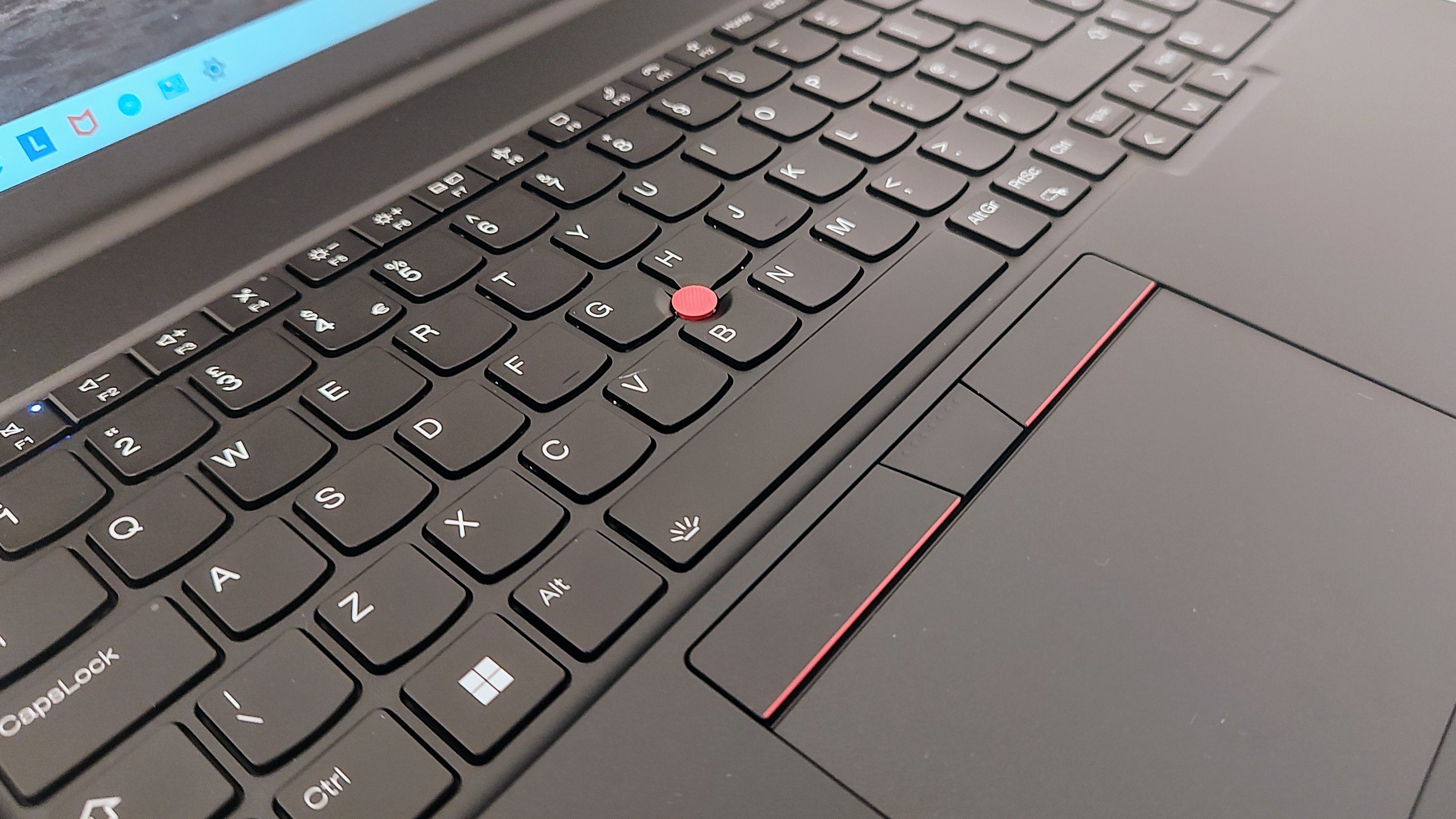
Lenovo's hallmark TrackPoint mini-joystick cursor controller is still located between the G, H, and B keys and three large mouse buttons still lurk below the space bar. A smooth 115 x 68mm trackpad sits below them. The trackpad has a well-damped and comfortable click action.
The keyboard has a two-stage white backlight and follows the traditional ThinkPad layout, with dedicated Home and End keys on the top row and Page Up and Page Down keys by the cursor cluster. The cursor buttons are not full-sized, but they are near square, which gets a thumbs-up from me. A full-size numeric keypad sits to the right of the main keyboard.
As is usual for ThinkPad laptops, the Function and Control keys are in each other's place at the bottom left, but you can swap the actions around in the Lenovo Vantage control panel and user-define the action of the F12 key. There are also dedicated pick-up/hang-up buttons that work with Teams.
RELATED WEBINAR

The 1080p webcam above the display supports Windows Hello IR facial recognition and has a sliding privacy shutter. It captures colorful images with minimal noise or static, even in lower-light environments. If you prefer a fingerprint scanner for security, Lenovo has you covered with one built into the large circular power button that sits handily out of harm's way above the keyboard deck.
Without Microsoft's Studio Effects, you'll need to use the Lenovo Smart Appearance app to acquire options to blur or replace your background, frame your face, or improve your looks. That last feature can improve your complexion, drop weight, and simultaneously alter the size of your eyes, face, and forehead. The app can also blur the screen if someone comes up behind you, dim it if you look away, or lock the system if you nip off for a coffee or to the toilet.
Lenovo ThinkPad E16 Gen 1: Display
Our review machine's 16-inch, 16:10 1,920 x 1,200 IPS panel was rather basic. Its maximum brightness was a decent 337cd/m2, which, allied with a matte finish, makes it usable outdoors. The contrast ratio is good, too, at 1375:1, thanks to a usefully low maximum black luminescence of just 0.25cd/m2. After that, things start to go downhill.
The screen lacks color, with gamut volumes of just 56.4% sRGB, 38.9% AdobeRGB, and 40% DCI-P3. With such narrow gamuts, the panel would never prove overly accurate, so it proved, registering a Delta E color variance of 3.75 vs the sRGB profile. That makes the screen look wan and colorless. This is not an issue if you use your E16 predominantly for basic productivity tasks like e-mail or word processing. Still, when it comes to looking at images or video, it's just a bit miserable. As you would expect, there is no support for HDR.

Customers in the USA can choose between the standard FullHD display, FullHD with 100% sRGB, FullHD touch, and 2,560 x 1,600 100% sRGB. It's a shame that none of those options appear available in the UK.
Lenovo ThinkPad E16 Gen 1: Specs and Performance
Neither the Intel nor AMD E16s use the latest generation silicon, so you will have to forgo the AI-friendly neutral processors that come with the latest Intel Meteor Lake or AMD Hawk Point CPUs and make do with either the Intel Core i5-1335U or AMD Ryzen 5 7530U processor which power most of the ThinkPad E16s on sale in the UK.
My review machine came with the AMD chip, an efficient but still potent 6-core, 12-thread affair using Zen 3 cores with a maximum clock speed of 4.5Ghz. It is supported by AMD's integrated AMD Radeon RX Vega 7 iGPU and 8GB of dual-channel DDR4-3200MHz RAM.
In the ITPro 4K multi-media benchmark, the E16 scored 154 points, while in the PCMark 10 test, it managed 5,642. Those scores underline that the E16 can cruise through day-to-day office tasks without pause or hesitation. No matter how big a spreadsheet you navigate or how many browser tabs you have open, the E16 never hesitates.
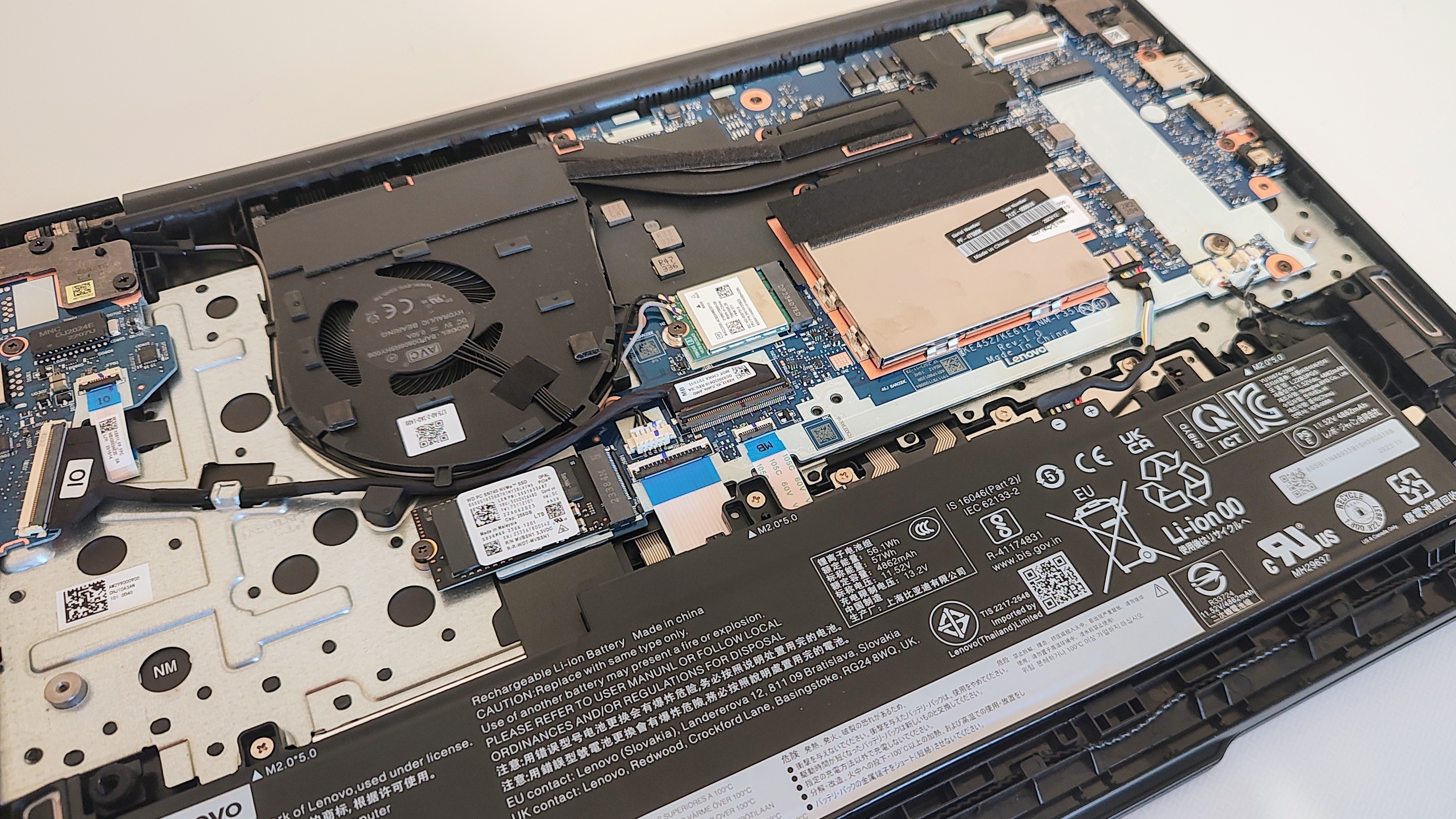
Graphics performance is less impressive, with the Radeon iGPU scoring 11,820 in the GeekBench 6 OpenCL test and just 37fps in the GFXBench Car Chase 1080p Offscreen test. That's slightly lower than the score I'd expect from an Intel Iris Xe G7 iGPU and well behind the new Intel Arc iGPUs and AMD's potent Radeon 780M iGPU.
Even after a full hour under stress with both the CPU and GPU running at 100%, there were no thermal issues or performance drop-offs and the single fan never generated more than a low whisper.
Our review machine performed poorly in the SSD speed tests, recording average sequential read and write speeds of 2,040MB/s and 1,062MB/s, respectively. That may be an issue with our particular unit, as retail units should have a 2280 SSD fitted as standard and a free 2242 slot rather than the other way around, as was the case with my test machine.
Regarding battery life, the E16 hits the ball clean out of the park with a run-down time of just over 14 hours in our standard video loop test using VLC. That's MacBook territory and an exceptional performance for an x86 laptop with a 57Wh battery.
Lenovo ThinkPad E16 Gen 1: Is it worth it?
The Lenovo ThinkPad E16 can be picked up for as little as $829.50 – though it is worth keeping an eye on Black Friday deals and seasonal sales. For businesses, the ‘Lenovo Pro’ service is free to join and comes with plenty of discounts and perks to make the ThinkPad E16 a little bit more appealing. In Lenovo Pro there are exclusive offers for its products and services, loyalty rewards, and one-on-one support from Lenovo technicians.
For such a low asking price, the Lenovo ThinkPad E16 is a high-quality piece of kit that looks and feels every bit like a ThinkPad machine; you can expect a premium feel to the device with its excellent battery life, flawless keyboard, and spacious 16:10 display. The comprehensive port selection and solid performance are also big bonuses for businesses looking for affordable hardware. Poor display and low-quality speakers are the only real issues here, but that’s understandable given the price. All in all, a solid business laptop.
Lenovo ThinkPad E16 Gen 1 Specification
| Display | 16-inch 1,920 x 1,200 IPS, 60Hz refresh rate |
| Processor | AMD Ryzen 5 7530U |
| GPU | AMD Radeon |
| RAM | 8 GB DDR4-3200MHz |
| Ports | USB-C 3.2 Gen 2 x 1, USB-C 3.2 Gen 1 x 1, USB-A 3.2 Gen 1 x 2, HDMI 1.4 x 1, RJ-45 Gigabit LAN |
| 3.5mm audio jack | Yes |
| Camera | 1080p webcam with Windows Hello IR facial recognition |
| Storage | 512GB SSD |
| Connectivity | Wi-Fi 6 (802.11ax), Bluetooth v5.2 |
| Weight | 1.77Kg |
| Dimensions | 356 x 248 x 20mm |
| Battery Capacity | 57Wh |
| Operating System | Windows 11 Pro |
Over the years, Alun has written freelance for several online publications on subjects ranging from mobile phones to digital audio equipment and PCs and from electric cars to industrial heritage. Before becoming a technology writer, he worked at Sony Music for 15 years. Quite what either occupation has to do with the degree in Early Medieval History he read at the University of Leeds is a bit of a grey area. A native of Scotland but an adopted Mancunian, Alun divides his time between writing, listening to live music, dreaming of the glens and dealing with an unhinged Norwegian Elkhound. For ITPro, Alun reviews laptops and PCs from brands such as Acer, Asus, Lenovo, Dell and HP.
-
 Half of agentic AI projects are still stuck at the pilot stage – but that’s not stopping enterprises from ramping up investment
Half of agentic AI projects are still stuck at the pilot stage – but that’s not stopping enterprises from ramping up investmentNews Organizations are stymied by issues with security, privacy, and compliance, as well as the technical challenges of managing agents at scale
By Emma Woollacott Published
-
 What Anthropic's constitution changes mean for the future of Claude
What Anthropic's constitution changes mean for the future of ClaudeNews The developer debates AI consciousness while trying to make Claude chatbot behave better
By Nicole Kobie Published
-
 Microsoft warns of rising AitM phishing attacks on energy sector
Microsoft warns of rising AitM phishing attacks on energy sectorNews The campaign abused SharePoint file sharing services to deliver phishing payloads and altered inbox rules to maintain persistence
By Emma Woollacott Published
