Microsoft Surface Studio 2+ review: An all-in-one PC that simply can't be matched
The Microsoft Surface Studio 2+ is a minor update, but there's something charming about this unique easel PC

-
+
Stunning design
-
+
Elegant stylus
-
+
Fast performance
- +
-
-
Expensive
-
-
Niche appeal

The Microsoft Surface Studio 2+ is arguably the most audacious of the Surface range. You may recall our review of the Surface Studio 2, way back in the more innocent age of 2018. In many ways little has changed: the design is just as gorgeous, with a smooth hinge that transforms it from all-in-one to 28in graphics tablet. In short, it remains a thing of beauty.
One thing that has changed is the price. Where we were critical of the Surface Studio 2's eye watering price tag four years ago, that has now leapt up by another thousand to $5,806 (£4,699). And what do you get for such a big jump? Double the RAM, a processor and graphics card refresh, plus faster Wi-Fi and USB ports. Now we're no economists, but one would expect the price to be the same or less despite the tumult of interest-rate rises and supply chain issues.
Microsoft Surface Studio 2+ review: Surface Pen
Microsoft still has creative industries in its sights for the Studio 2+, and that will cover everything from artists and interior designers to architects. Nvidia's RTX 3060 mobile graphics will help in any applications tuned to work with Nvidia's Studio drivers. But the real weapon here is physical: the instant gratification of stylus against screen.
The supplied Surface Pen snaps magnetically to the side of the chassis when not in use, which also keeps it charged, and it's a flexible little tool that's worth mastering. For example, if you head into the Surface app then you can fine-tune the pressure settings; pressing down harder always thickens your mark, but you can set 12 levels of sensitivity. Coupled with the zoom capability in most drawing apps, the level of precision on offer is staggering.
Microsoft doesn't bundle any extra nibs with the Studio 2+, but a web search for "Surface Pen Tip Kit" will reveal that these are available for around $20 (£15). For example, you might prefer the feel of the 2H or B nib to the HB nib provided as standard. Those seeking a pen-on-paper feel won't be delighted by the smoothness of the display, however.

Microsoft Surface Studio 2+ review: Display
Microsoft hasn't made a single change to the 28in display, but it hasn't aged a bit. The 4,500 x 3,000 resolution translates into 193ppi; sharp for any screen, and especially one that will be viewed at a distance. It's super bright and super white, hitting 498cd/m2 in our tests with a measured 6499K in sRGB mode. That's 1K off the 6500K target, which is the closest to perfection we've seen.
The sRGB mode locks it down to that space, with an average Delta E of 0.62 and peak of 1.28. Both are superb results that mean you can trust it for accuracy. Print designers can't rely on the display, however; switching to the Vivid mode gives better coverage of the Adobe RGB space, but even then it's only 82%. So almost one fifth of available print colours are left untouched.
Sign up today and you will receive a free copy of our Future Focus 2025 report - the leading guidance on AI, cybersecurity and other IT challenges as per 700+ senior executives
There's much better news for people who seek the riches of DCI-P3 – as beloved by Hollywood – as Vivid mode ensures 94% coverage of that space. And films sound spectacular thanks to the best pair of speakers you will find in an all-in-one PC. There's plenty of bass, audio is well balanced with none of the dominant treble that plagues most laptop speakers, and I never switched back to my Echo throughout my time with the Studio 2+.
Microsoft Surface Studio 2+ review: Performance
Then we come to the internal upgrades. These combine to provide a substantial boost over the Surface Studio 2, but then its components were pension age: the Studio 2's Core i7-7820HQ could boost to 3.9GHz, while the Core i7-11370H can hit 4.8GHz. While they both have four cores and eight threads, four years' worth of architectural improvements pushed the ITPro benchmark score from 135 to 175. It's a solid jump but not dramatic.
Likewise in Geekbench 4 (Geekbench 5 hadn't been released back in 2018), where single-core results improve from 4,777 to 5,259, with a similarly unimpressive increase from 16,026 to 19,385 in the multicore section. Or consider Cinebench R15, with 734cb upping to 951cb. All of which means that the Studio 2+ is around 10% to 25% faster than its predecessor, depending on the task.
This isn't to suggest that the Surface Studio 2+ is slow. We found all apps snapped dutifully to attention, and a return of 5,317 in PCMark 10 reflects this. It's only if you want to use the Studio 2+ in tasks that exploit multiple cores that it will look tardy, with multicore results of 5,419 in Geekbench 5 and 6,153 in Cinebench R23 the equivalent of a warm cuddle rather than setting anything on fire. It's a crying shame that Microsoft didn't find a way to include a 12th generation Core i7 chip, as that would offer explosive power by comparison.
Things get more interesting if the software in question will take advantage of Nvidia's CUDA and RT cores. The mobile version of the RTX 3060 is no match for its desktop equivalent – it falls well behind the 3060 Ti in the Cyberpower Ultra 55 Pro in every test – but a score of 60 in the Autodesk 3ds Max viewset found in SPECviewperf 20 illustrates its abilities, compared to 13 from the Surface Laptop 5 with Intel's Iris Xe graphics.

You could boost 3D performance via one of the three USB-C ports, which are tucked neatly, if awkwardly, around the back. You'll also find two USB-A ports and a Gigabit Ethernet connector. All three USB-C ports support Thunderbolt 4 and USB 4, and you may want to add fast external storage to supplement the supplied 1TB drive – which is fast, with sequential reads and writes of 4,574MB/sec and 2,658MB/sec respectively. You can also use them to output to a second monitor, but the only way to use the Surface Studio 2+ as a monitor is to connect to it as a wireless display.
This works well, though, and cleverly you can keep using the Surface Mouse and Keyboard. The former is a simple two-button device, with a clickable scroll wheel its sole luxury. There's more to enjoy about the keyboard, which has a pleasant and decisive feel along with all the shortcut buttons you could ask for. Well, almost.
It's remiss of Microsoft not to include a physical privacy cover over the webcam, so we searched in vain for an electronic equivalent to activate on the keyboard. Blu Tack and its ilk are your friend. We also think Microsoft should have squeezed in a 4K webcam rather than a 1080p unit; not because you'll be broadcasting in 4K, but because that would allow you to pan and zoom at 1080p without losing fidelity.
So this isn't the perfect machine and it's imperfectly priced. Plus it comes with our usual Surface criticisms about lack of easy upgradability combined with a short warranty. Yet, just as we felt with the Surface Studio 2, there's something unique about the 2+ that defies financial logic. Plus there are rational arguments for buying it, particularly for creative businesses that will take advantage of its unique talents.
We are, however, confident of one thing: a couple of years down the line, when the pain of its initial cost will have faded, you'll still love using the Studio 2+ in a way that other all-in-one PCs simply can't match.
Microsoft Surface Studio 2+ specifications
| Processor | 4-core Intel Core i7-11370H |
| Graphic | 6GB Nvidia GeForce RTX 3060 mobile graphics |
| RAM | 32GB DDR4-4266 memory |
| Storage | 1TB Samsung PM9A1 M.2 Gen4 SSD |
| Display | 28in 4,500 x 3,000 IPS touchscreen |
| Ports | 3 x Thunderbolt 4, 2 x USB-A 3.2 Gen 1, Gigabit Ethernet, 3.5mm jack |
| Connectivity | Wi-Fi 6, Bluetooth 5.1 |
| WebCam | 1080p webcam |
| Operating system | Windows 11 Pro |
| Warranty | 1yr limited warranty |
| Weight | 9.6kg |
Tim Danton is editor-in-chief of PC Pro, the UK's biggest selling IT monthly magazine. He specialises in reviews of laptops, desktop PCs and monitors, and is also author of a book called The Computers That Made Britain.
You can contact Tim directly at editor@pcpro.co.uk.
-
 Microsoft Copilot bug saw AI snoop on confidential emails — after it was told not to
Microsoft Copilot bug saw AI snoop on confidential emails — after it was told not toNews The Copilot bug meant an AI summarizing tool accessed messages in the Sent and Draft folders, dodging policy rules
By Nicole Kobie Published
-
 Starkiller: Cyber experts issue warning over new phishing kit that proxies real login pages
Starkiller: Cyber experts issue warning over new phishing kit that proxies real login pagesNews The Starkiller package offers monthly framework updates and documentation, meaning no technical ability is needed
By Emma Woollacott Published
-
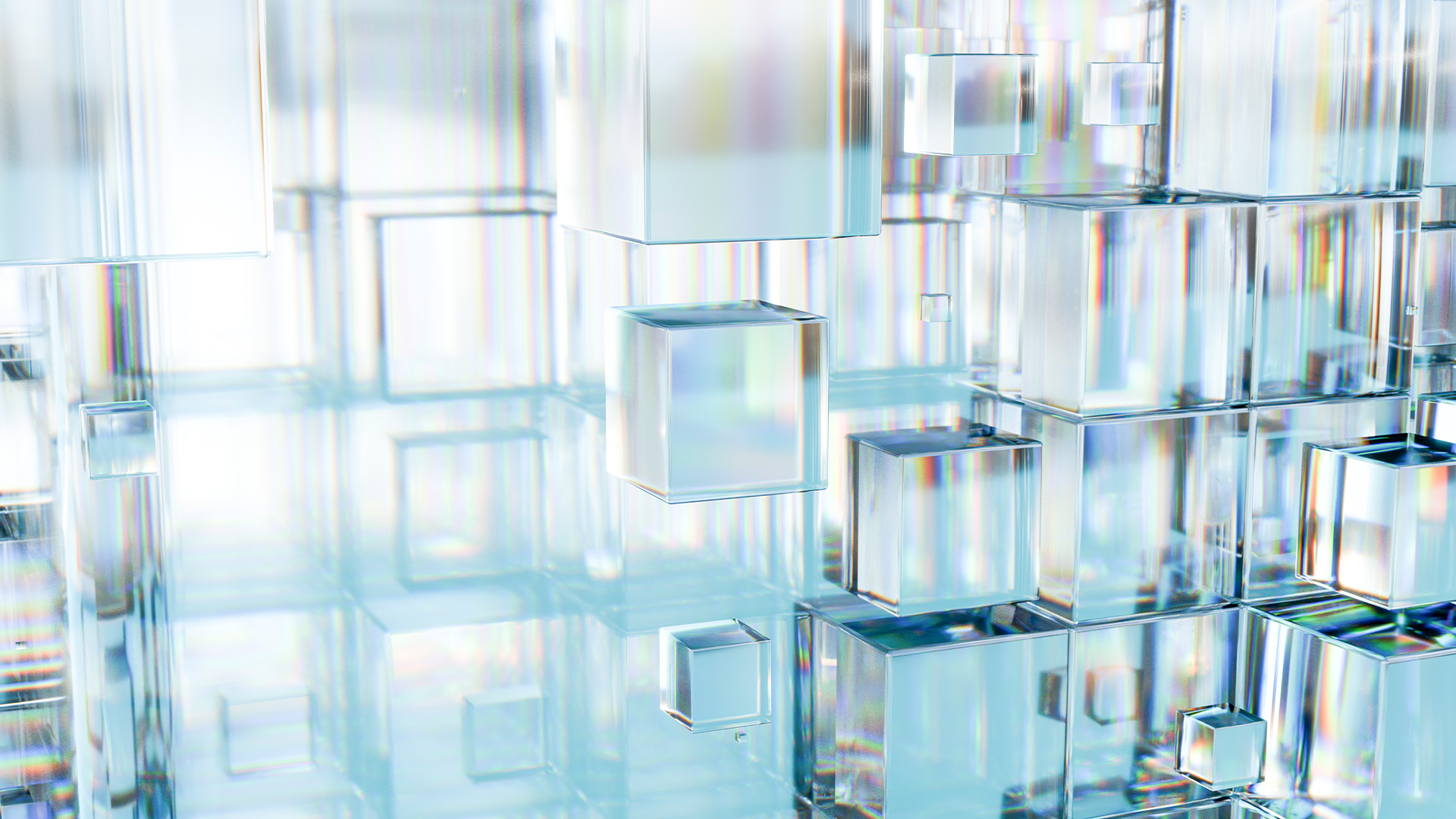 Microsoft hails advances in glass data storage technology that could preserve information for 10,000 years
Microsoft hails advances in glass data storage technology that could preserve information for 10,000 yearsNews Project Silica uses lasers to encode data into borosilicate glass, where it stays stable for thousands of years
By Emma Woollacott Published
