Possibly the best around – the Lenovo Chromebook Plus 14 (Gen 10) is a stellar option for businesses looking to pilot Chromebooks
The Lenovo Chromebook Plus 14 is a beautifully put-together, AI-ready Chromebook with excellent performance, good battery life, and a fantastic OLED screen
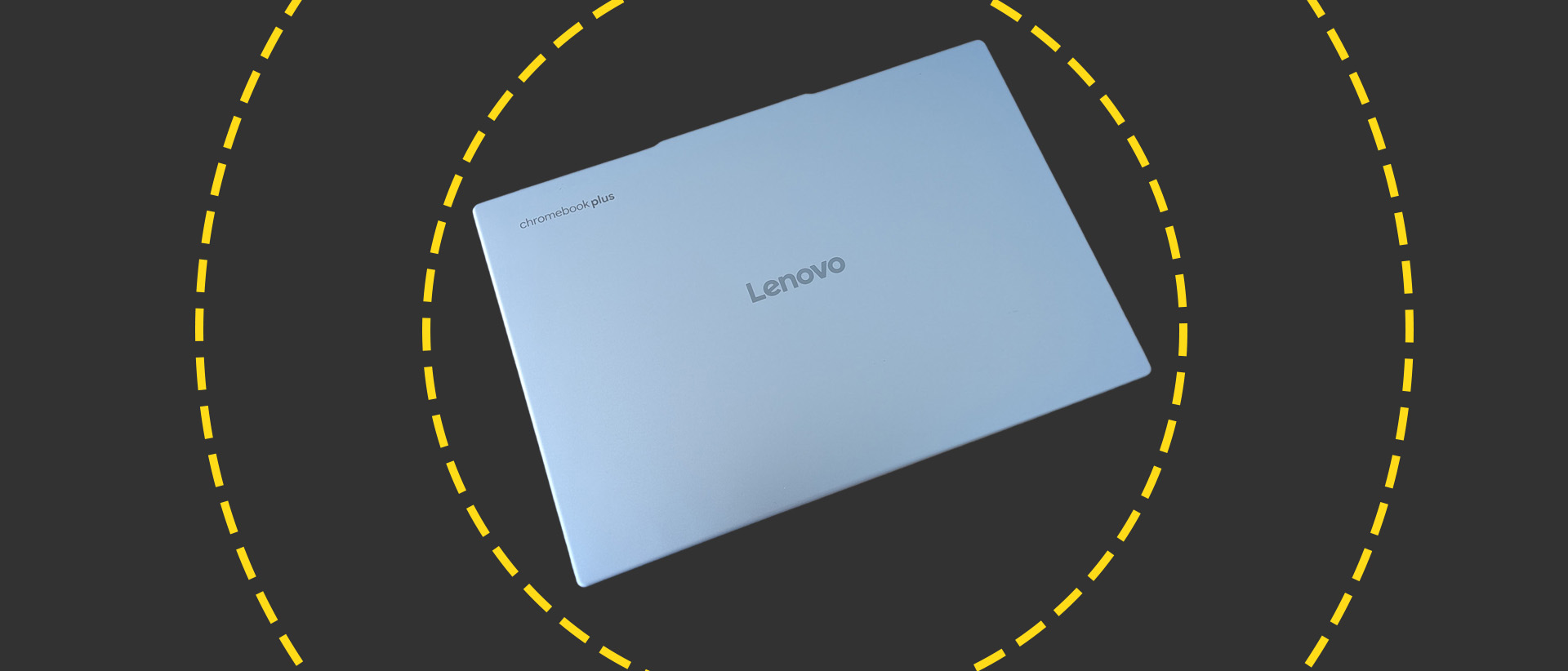
-
+
Stylish, slim-and-light design
-
+
Strong CPU and GPU performance
-
+
Powerful AI-ready NPU
-
+
Bright, high-contrast OLED screen
-
-
Screen could have a higher resolution
-
-
Battery life not quite up there with the best Copilot+ PCs

The new Lenovo Chromebook Plus 14 is the laptop Google has chosen to spearhead the next wave of Chromebook devices, and it's really not hard to see why. It's beautifully engineered with a gorgeous OLED screen and an exciting new Mediatek chipset. It's the first Chromebook Plus with a high-performance NPU to handle local AI workloads, and the chipset's integrated graphics processor is a big step up from anything we've seen on previous Chromebooks.
Best of all, it's still surprisingly affordable, delivering the kind of experience you'd expect from a high-end laptop at a decidedly mid-range price. Some are already calling the Chromebook Plus 14 the new king of Chromebooks. They may have a point.
Lenovo Chromebook Plus 14 (Gen 10): Design

The physical design will seem fairly familiar if you've seen Lenovo's recent 14-inch laptops, but with some interesting touches that make the Chromebook Plus 14 distinct. The construction is mostly aluminium and, at 314.2 x 219.1mm, fairly compact. There's a slim matte grey plastic bezel around the screen and a bulge for the 1080p webcam at the top, with a solid-feeling one-piece hinge connecting the display to the base. At 15.79mm thick, it's not as impossibly slender as Samsung's 15.6-inch Galaxy Chromebook Plus, but it's still very slim and just as light. My sample – without a touchscreen – has the same 1.17kg weight as the Samsung, and it's more than portable enough for mobile workers as well as commuters and hot-deskers.
It's good-looking, too. The seashell finish is basically a metallic silver, but it has a subtle gold undertone which gets picked up in certain light and adds a little extra visual interest. What's more, the ridged surface of the base harks back to Google's much-loved, much-missed Pixelbook Go, while adding some extra passive cooling and stability when you're using the Chromebook Plus 14 on your lap. Did we mention that it's absolutely silent or that it puts out barely any heat?
Connectivity is basic but functional. You have two USB 3.2 Gen 1 Type C ports – one on either side – for peripherals or charging. You also have an additional USB 3.2 Gen 1 Type-A port on the left. We'd like to see faster Type-C ports for storage, but that's not such an issue on Chrome OS devices where the files and resources you're working with usually reside on the cloud. A 5Gbit/sec USB SSD is still fast enough for 4K video editing as long as you're not working across multiple layers and sources, and we suspect more ambitious video editors aren't likely to reach for a Chromebook, anyway.
Arguably, wireless connectivity is more important, and here the Chromebook Plus 14 is effectively future-proof. Not only does it include Wi-Fi 7 as standard, but also Bluetooth v5.4.
Lenovo rarely fits a sub-par keyboard, and while the effort here isn't Thinkpad-class, it's very respectable. The action is light but crisp and speedy, with a comfortable amount of travel and a tight, consistent feel across the keyboard. Bar the undersized function keys there's nothing to complain about in the layout, which features both a Google key to open up the launcher and the Quick Insert key.
Sign up today and you will receive a free copy of our Future Focus 2025 report - the leading guidance on AI, cybersecurity and other IT challenges as per 700+ senior executives
The latter is only becoming more useful with each Chrome OS update, providing context-sensitive options according to the app, mostly focused on new AI features. Tapping it now while in Google Docs, for instance, gives us quick links to recent websites, a selection of emojis, and access to Google's Help me write and image generation features. Like many recent ChromeOS UI tweaks, it brings AI tools closer to the surface.
Lenovo has also got the trackpad just right. At roughly 12 x 7.7cm it's neither too big nor too small, and a good match for the screen's 16:10 aspect ratio. It's plastic, rather than glass, but still smooth and very responsive, tracking pointer movements and multitouch gestures without any irritating foibles. All in all, the Chromebook Plus 14 hits the right balance between portability and all-day usability,
Lenovo Chromebook Plus 14 (Gen 10): Display

Like the Samsung Galaxy Chromebook Plus, the Chromebook Plus 14 defies expectations by packing in an OLED screen – a real rarity with laptops at this price point. Lenovo claims 400 nits brightness with SDR content and 500 nits with HDR, and in our tests, that's pretty accurate, with a max brightness of 389.5cd/m2 in the centre of the screen and the perfect blacks and infinite contrast we associate with OLED screens. We couldn't get the claimed 100% DCI-P3 coverage, with 76.9% coverage and a 77.2% gamut in our tests, but 99.9% sRGB coverage with a 109% gamut was well within our grasp. What's more, color accuracy is excellent, with an average Delta-E of just under 1 (0.99 to be exact).
This is a great screen for productivity workloads, a good one for creative work, and a superb one for entertainment, thanks to those deep blacks and vivid colors. Sure, in an ideal world, we might go higher than the 1920 x 1200 resolution, but a QHD screen is a little too much to hope for the money, and the resolution is arguably better here than on 15-inch or 16-inch rivals. You can still multi-task effectively, especially in split-screen views.
It's also hard not to be impressed by the audio. There's more depth at low-to-medium volumes than on your average 14in laptop, and even a surprisingly good attempt at immersive surround sound. Clarity suffers, and the tone can grow harsh at higher volumes, but at sensible listening levels it's very good.
There's more good news when it comes to video meetings and calls. While the built-in webcam delivers slightly subdued colours, it copes brilliantly with exposure in both natural and artificial lighting. Detail is also strong, while grain is kept to a minimum. The audio works well on this level, too. We didn't experience any problems being heard clearly by colleagues, or hearing them ourselves.
Lenovo Chromebook Plus 14 (Gen 10): Performance
The Chromebook Plus 14 finds Mediatek making the same transition that Qualcomm made last year, switching from a cost-conscious but slightly second-rate option to a serious contender. Here, the Kompanio Ultra 910 does for Chromebooks what Qualcomm's Snapdragon X processors did for Windows Copilot+ PCs, delivering an impressive combination of superb energy efficiency and excellent all-around performance. Note that we tested the base model with 12GB of LPDDR5x RAM and 128GB of eUFS storage. The higher-end version with 16GB and 256GB should give you slightly increased speeds.
According to Geekbench 6, single-core performance is ahead of any Chromebook we've tested, including the Galaxy Chromebook Plus with its Intel Core 5 120U and the Asus ExpertBook CX54, with its Core Ultra 7 155U. These scored 2072 and 1797, respectively, against the Chromebook Plus 14's 2542. What's more, despite having eight cores running at up to 3.62GHz to the Core 5 120U's 10 cores and the Core Ultra 7 155U's 12 cores, the Kompanio still beats both on multi-threaded performance, scoring 7656 to 7608 and 7546. Only in the Basemark 3.0 benchmark did the Asus pull ahead, scoring 1446.65 to the Samsung's 1068.13 and the Lenovo's 1191.
Meanwhile, the Chromebook Plus 14 trashes both on GPU performance, scoring 4904 in the 3DMark WildLife Extreme benchmark, against 2420 from the Galaxy Chromebook Plus. All three laptops max out the standard WildLife benchmark, but set to Unlimited the Lenovo scores 16847 against 9873 from the Samsung and 10242 from the Asus. ChromeOS isn't big on 3D apps or even 3D games, but any Android apps that use a GPU will be glad of the extra horsepower.
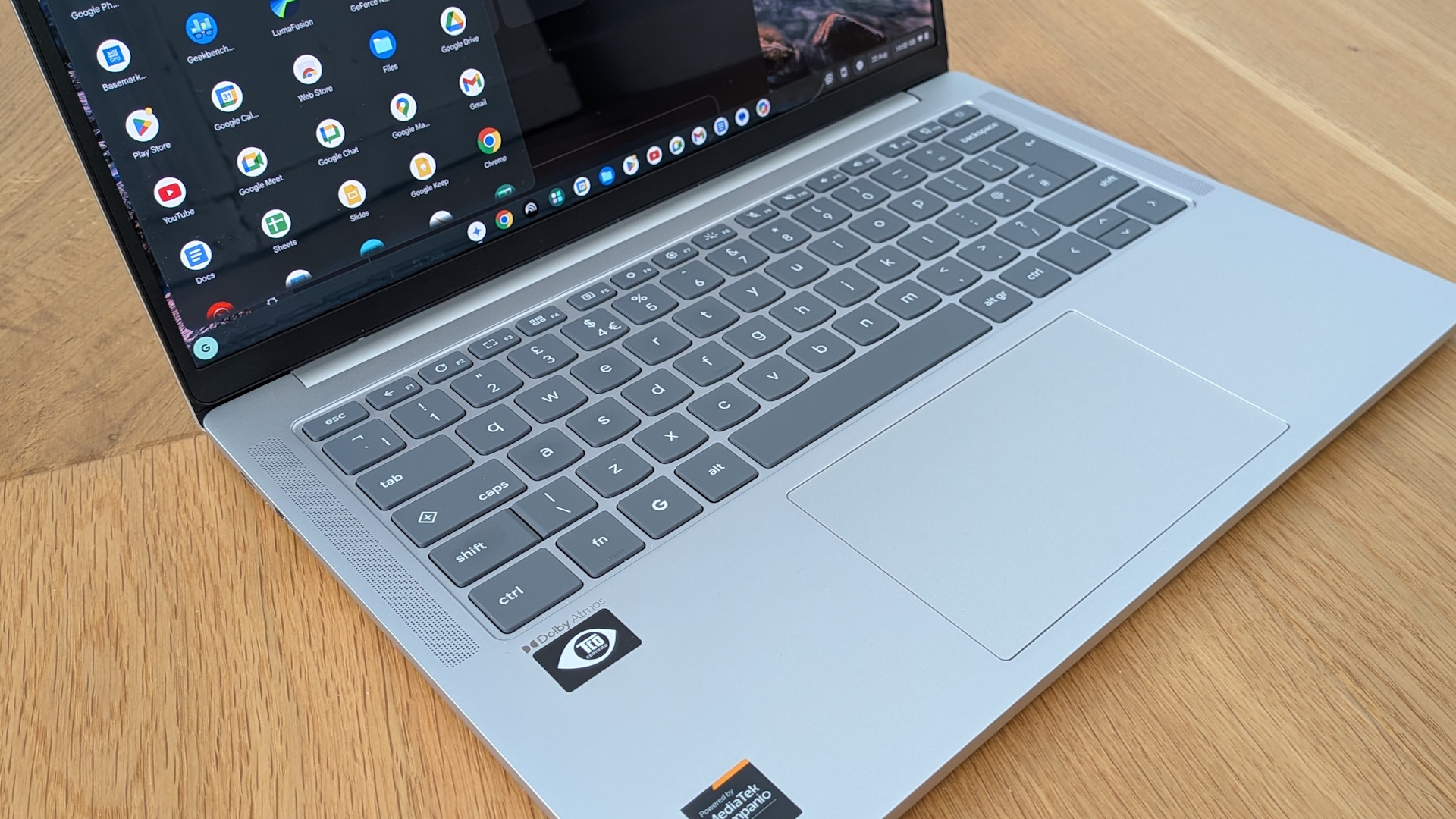
Notably, neither rival has a decently powerful NPU. The Core 5 120U just doesn't have one, while the Core Ultra 7 155U's NPU is stuck at an underwhelming 11 TOPS. The Kompanio Ultra 910 offers up to 50 TOPS, putting it in the same league, if not slightly faster, than Qualcomm and AMD's best chips.
Historically, Chromebooks haven't needed this much power, but with more AI features built-in and running locally, that's beginning to change. There's definitely scope here to run lightweight language models locally – something Google is pushing on its Android phones – and it gives the Chromebook Plus 14 some AI future-proofing that you're just not going to find on existing Chromebook Plus devices.
There are further wins on battery life, with the Chromebook Plus 14 lasting 14 hours and 37 minutes in our video playback test with the screen set to 170cd/m2. That puts it ahead of the Galaxy Chromebook Plus at just shy of 12 hours and the Asus at 10 hours and 39 minutes, and in the same ballpark as some Copilot+ PCs, though not the stamina leaders.
We've consistently got through a full working day on this device even with the brightness turned up to nearly full, and usually had some juice left in the tank for the next day. Charging isn't slow either, with the provided wall-wart charger getting us back to 46% in 30 minutes.
Lenovo Chromebook Plus 14 (Gen 10): Is it worth it?
Is this the best Chromebook ever? Well, it might not have the impact of the first Google Pixelbook or the premium appeal of the Pixelbook Go, but there's no denying that it's sleek, powerful, and excellent value for money. True, there are areas where the Galaxy Chromebook Plus and ExpertBook CX54 come out on top – the former on design, the latter on screen resolution – but Lenovo's new flagship Chromebook has the edge overall while beating the Asus on price. Most of all, this feels like an exciting Chromebook; one built to showcase what Google is doing with its slick software, services, and Gemini AI. It's a stellar option for businesses looking to pilot Chromebooks or roll them out at scale.
Samsung Galaxy Chromebook Plus specifications
Display | 14-inch 1,920 x 1,200 OLED, 60Hz refresh rate | Row 0 - Cell 2 |
Processor | Mediatek Kompanio Ultra 910 | Row 1 - Cell 2 |
GPU | ARM Immortalis-G925 | Row 2 - Cell 2 |
RAM | 12GB LPDDR5x | Row 3 - Cell 2 |
Ports | 2x USB 3.2 Gen 1 Type-C, USB 3.2 Gen 1 Type-A | Row 4 - Cell 2 |
Camera | 1080p webcam | Row 5 - Cell 2 |
Storage | 128GB eUFS | Row 6 - Cell 2 |
Connectivity | Wi-Fi 7, Bluetooth v5.4 | Row 7 - Cell 2 |
Weight | 1.17Kg – 1.26Kg | Row 8 - Cell 2 |
Dimensions | 314.2 x 219.1 x 15.79mm | Row 9 - Cell 2 |
Battery Capacity | 60Wh | Row 10 - Cell 2 |
Operating System | Chrome OS | Row 11 - Cell 2 |
Stuart has been writing about technology for over 25 years, focusing on PC hardware, enterprise technology, education tech, cloud services and video games. Along the way he’s worked extensively with Windows, MacOS, Linux, Android and Chrome OS devices, and tested everything from laptops to laser printers, graphics cards to gaming headsets.
He’s then written about all this stuff – and more – for outlets, including PC Pro, IT Pro, Expert Reviews and The Sunday Times. He’s also written and edited books on Windows, video games and Scratch programming for younger coders. When he’s not fiddling with tech or playing games, you’ll find him working in the garden, walking, reading or watching films.
You can follow Stuart on Twitter at @SATAndrews.
-
 Hackers are using LLMs to generate malicious JavaScript in real time – and they’re going after web browsers
Hackers are using LLMs to generate malicious JavaScript in real time – and they’re going after web browsersNews Defenders advised to use runtime behavioral analysis to detect and block malicious activity at the point of execution, directly within the browser
By Emma Woollacott Published
-
 AI coding is taking off in the US – but developers in another country are “catching up fast”
AI coding is taking off in the US – but developers in another country are “catching up fast”News Developers in the United States are leading the world in AI coding practices, at least for now
By Nicole Kobie Published
-
 Veeam ramps up growth plans with trio of leadership hires
Veeam ramps up growth plans with trio of leadership hiresNews The data resilience vendor has reshaped its senior leadership team to deepen partner engagement and streamline customer success in the AI era
By Daniel Todd Published
