The Asus ExpertBook P3 is a big-screen Copilot+ PC that gives you all-day working comfort
A brilliant big-screen business laptop with some foibles and one minor weakness – for all-day productivity, it's hard to beat

-
+
Tough, business-focused design
-
+
Excellent keyboard
-
+
Great built-in connectivity
-
+
Solid all-round performance
-
-
Some rivals are faster
-
-
Screen has mediocre colour performance
-
-
Webcam struggles in dim conditions

Where the first Copilot+ PCs were predominantly thin-and-light laptops, we're now seeing Microsoft's AI technology arrive in a wider range of devices. Take the new Asus ExpertBook P3. This is very much your no-fuss business workhorse aimed less at mobile users, more at deskbound workers needing something capable and comfortable to get through the working day. Portability and energy efficiency still matter, but maybe not as much as solid ergonomics and an all-around ability to get things done. And with the potential to handle new AI applications as they roll out across the enterprise.
The ExpertBook P3 has a lot going for it in this scenario. It might not be showy, super-speedy, or in possession of an awesome screen, but it's thoroughly usable in nearly every way, and doesn't come with any serious gotchas.
Asus ExpertBook P3 (PM3606): Design
With its 358 x 254mm footprint and 16in 16:10 aspect ratio screen, the ExpertBook P3 is an imposing presence on your desktop when open. And at up to 1.8cm thick, a bit of a slab when closed. Though the curved edges and wedge-shaped profile help minimise the bulk. Its dark grey metallic shell is best described as businesslike, but in a way that's going to look good – and certainly not cheap – in meeting rooms or on hot desks in the office. At 1.74Kg it's heavy but not painfully so. It's actually quite comfortable and well-balanced if used sitting on your lap, which can't always be said for some thinner, lighter models.
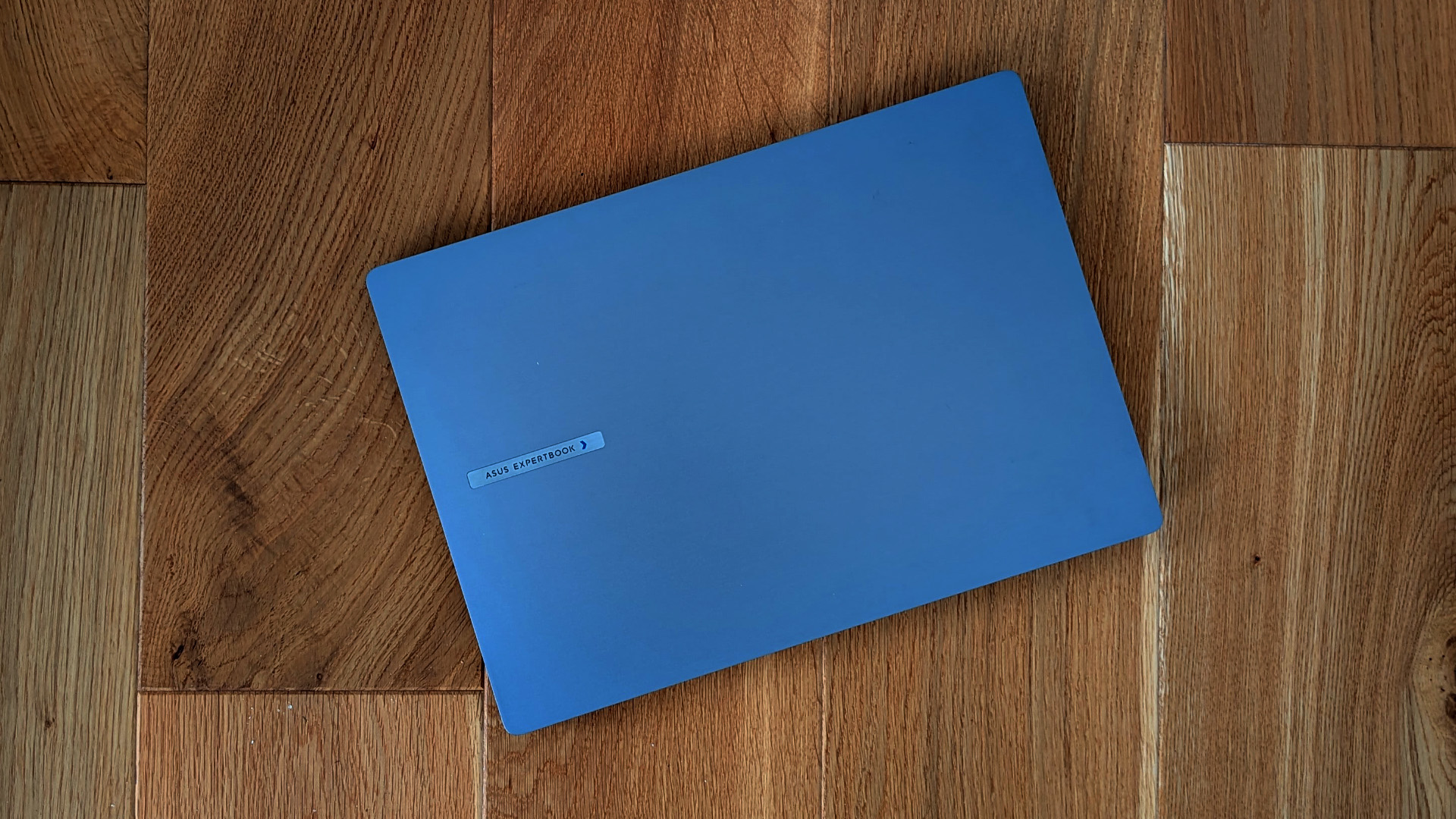






Asus claims that 22% of the laptop is built from sustainable materials, though it doesn't specify exactly what that means. It meets MIL-STD-810H standards for durability and features a spill-resistant keyboard.
The majority of the ports are concentrated on the left-hand edge of the laptop, with two USB 3.2 Gen 2 Type-C ports, a USB 3.2 Gen 1 Type-A port, an HDMI 2.1 output, and a headphone socket. You'll need one of the USB-C ports for charging, which makes it a minor nuisance that there isn't one on the right-hand side. Instead, you have a second USB-A port plus a pull-down RJ45 port for a Gigabit Ethernet connection. The latter is becoming rare on laptops, and can make a laptop more convenient and plug-and-play in an office setup, or even a home office setup if you prefer wired connectivity. If you don't, you have Wi-Fi 7 for compatibility with the latest routers, plus Bluetooth 5.4 for wireless mice and headsets. In short, you have all your basic needs well covered.
It's mostly good news with the keyboard. It has a numeric pad and a power button in the top-right corner that doubles as a fingerprint reader. The action would shame many premium laptops; it's firm, with a clear actuation and a quick response when you release the key. However, the layout looks and feels a little busy, with not enough delineation between the main keypad and the numeric pad and navigation keys, and the positioning of the touchpad left of centre takes an hour or two to get used to. At first, you might find yourself leaving typos because you're hitting the wrong key. With time, the layout makes sense, and the hand positions help keep your fingers over the main keypad, where they should be. But there is an adjustment period. It would also be great to see wider Shift and Ctrl keys on the left-hand side.
Size is the big strength of the touchpad. Measuring a massive 150 x 98mm it gives you a huge amount of space for accurate tracking and selections, with a smooth and sensitive surface to help. The downside of such a large touchpad is that you can find yourself activating it inadvertently, but in practice, this didn't seem to happen with the ExpertBook 3. It just worked reliably in every situation.
Sign up today and you will receive a free copy of our Future Focus 2025 report - the leading guidance on AI, cybersecurity and other IT challenges as per 700+ senior executives
Asus ExpertBook P3: Display
We often lambast business-focused laptops for having dull or mediocre screens, and the ExpertBook P3 has some of the negative qualities we talk about. It's bright enough for use in most conditions with an anti-reflective matte surface, but hardly eye-popping or punchy with a maximum brightness of 317.9cd/m2. Its 1288.6:1 contrast gives you clear black text on white or light backgrounds, but the screen doesn't look ultra-sharp, probably because the 1920 x 1200 resolution is about as low as you can go on a screen this size. Worst of all, color reproduction is disappointing, with only 66% coverage of the sRGB gamut and 47.1% of DCI-P3. Color accuracy isn't quite where it needs to be for professional design work. The average Delta-E is 0.246.
All the same, color performance isn't such a big deal when you're mostly working in customer management, sales, or productivity applications, and the lack of glare and medium brightness levels make for a comfortable working experience, even when your day extends beyond the usual nine-to-five.

Above the screen sits a 1080p webcam with an IR sensor, giving you Windows Hello face authentication on top of the fingerprint reader in the keyboard. This works quickly and reliably for sign-in, but the camera doesn't have a whole lot going for it elsewhere. It's fine in daylight, but presents muted and even washed-out colours in dimmer artificial light, and the image isn't particularly crisp or clear.
While this is a business laptop, that hasn't stopped Asus fitting a speaker system from high-end audio specialists Dirac. It's reasonably powerful and capable of reaching high volumes, with a wider than average stereo spread. Yet while the output has more weight than most laptop audio, it's not quite as clear or detailed as the sound from some big-screen premium or gaming models. It's better for meetings and streaming than it is for music, though fine for background listening at lower volume settings.
Asus ExpertBook P3: Specs and performance
The ExpertBook P3 comes with a choice of AMD Ryzen AI 5 330 and Ryzen AI 7 350 processors, along with 16GB or 32GB with DDR5 RAM. The Ryzen AI 7 350 on our review sample has eight cores running 16 threads at speeds of up to 5GHz, with an integrated 8-core Radeon 860M GPU and a 50 TOPS NPU. Combined with 32GB of RAM, it's a good, solid platform for mainstream productivity apps or just about anything else, barring high-end 3D rendering or video work.
The ExpertBook's Geekbench 6 scores of 2659 (single-core) and 11004 (multi-core) put it ahead of Intel Core Ultra 7 Series 200-based competitors like the Acer Swift 16 AI. The latter scored 2723 and 10612 in the same tests. However, the Acer Aspire Vero 16 (2025) and Asus Zenbook S16 are faster still, scoring 2767/14800 and 2782/13508, respectively. In PC Mark 10, the ExperBook scores 7120, compared to 6782 from the Swift, 7450 from the Vero, and 7220 from the Zenbook S16. It's fast, but no speed demon.
Much the same story plays out in our more demanding 3D rendering benchmarks, where the ExpertBook scores 115 in Cinebench 2024's single-core test and 784 for multi-core performance. That's slightly ahead of the Aspire Vero 16 (120/770) and leagues ahead of the Swift 16 AI (120/510), but not quite up there with the Zenbook S16 (112/877). All in all, we're talking strong rather than stellar multi-core speeds.

When it comes to GPU performance, the Radeon 860M GPU is a little underpowered. It scores 1875 in the 3D Mark TimeSpy test against 3711 from the Aspire Vero 16 and 4139 from the Swift 16 AI, and 3725 from the Zenbook S16. Still, that's not a problem where you're not running intensive creative applications or trying to power modern console-class games.
Asus has fitted a hefty 70Wh battery inside the ExpertBook P3, and it's enough to keep it running for 16 hours and 27 minutes in our looping video battery rundown test with the screen set to a brightness level of 170cd/m2. That's not as stellar a result as the seventeen hours plus we saw with the Aspire Vero 16, but it's competitive with other 16-inchers like the Swift 16 AI and Zenbook S16. In practice, with the brightness ramped up, the ExpertBook P3 could get me through a working day without a recharge, though you wouldn't want to take it away on a trip without packing the charger.
Asus ExpertBook P3: Is it worth it?
The ExpertBook P3 has its weaknesses, but it's generally a great business all-rounder, highly usable with solid all-day comfort and enough performance for most working scenarios. In some ways, the Acer Vero 16 is stronger, with a brighter screen and better colour reproduction, not to mention a slightly faster CPU. Yet the Asus will be a better option for some buyers, either because they prefer the robust metallic shell to the Acer's more quirky recycled plastics, or because they're looking for a laptop with AI potential, where the 50 TOPS NPU in the Ryzen AI 7 processor has the advantage over the 13 TOPS NPU in the Vero 16's Core Ultra 7 255H.
Either model is a great professional laptop, so it's more a question of budget, requirements, and style, but if you're in the market for a future-ready, big-screen business device, this is one of the best we've seen.
Asus ExpertBook P3 (PM3606) specifications
Display | 16-inch 1,920 x 1,200 IPS, 60Hz refresh rate | Row 0 - Cell 2 |
Processor | AMD Ryzen AI 7 350, 8-core, up to 5GHz | Row 1 - Cell 2 |
GPU | AMD Radeon 860M | Row 2 - Cell 2 |
RAM | 32GB LPDDR5X | Row 3 - Cell 2 |
Ports | 2x USB 3.2 Gen 2 Type-C, 2x USB 3.2 Gen 1 Type-A, HDMI 2.1, RJ45 Ethernet | Row 4 - Cell 2 |
Camera | 1080p IR webcam | Row 5 - Cell 2 |
Storage | 1TB PCIe4 SSD | Row 6 - Cell 2 |
Connectivity | Wi-Fi 7, Bluetooth v5.4 | Row 7 - Cell 2 |
Weight | 1.74Kg | Row 8 - Cell 2 |
Dimensions | 358 x 254 x 18mm | Row 9 - Cell 2 |
Battery Capacity | 70Wh | Row 10 - Cell 2 |
Operating System | Windows 11 Home | Row 11 - Cell 2 |
Stuart has been writing about technology for over 25 years, focusing on PC hardware, enterprise technology, education tech, cloud services and video games. Along the way he’s worked extensively with Windows, MacOS, Linux, Android and Chrome OS devices, and tested everything from laptops to laser printers, graphics cards to gaming headsets.
He’s then written about all this stuff – and more – for outlets, including PC Pro, IT Pro, Expert Reviews and The Sunday Times. He’s also written and edited books on Windows, video games and Scratch programming for younger coders. When he’s not fiddling with tech or playing games, you’ll find him working in the garden, walking, reading or watching films.
You can follow Stuart on Twitter at @SATAndrews.
-
 Microsoft Copilot bug saw AI snoop on confidential emails — after it was told not to
Microsoft Copilot bug saw AI snoop on confidential emails — after it was told not toNews The Copilot bug meant an AI summarizing tool accessed messages in the Sent and Draft folders, dodging policy rules
By Nicole Kobie Published
-
 Starkiller: Cyber experts issue warning over new phishing kit that proxies real login pages
Starkiller: Cyber experts issue warning over new phishing kit that proxies real login pagesNews The Starkiller package offers monthly framework updates and documentation, meaning no technical ability is needed
By Emma Woollacott Published
-
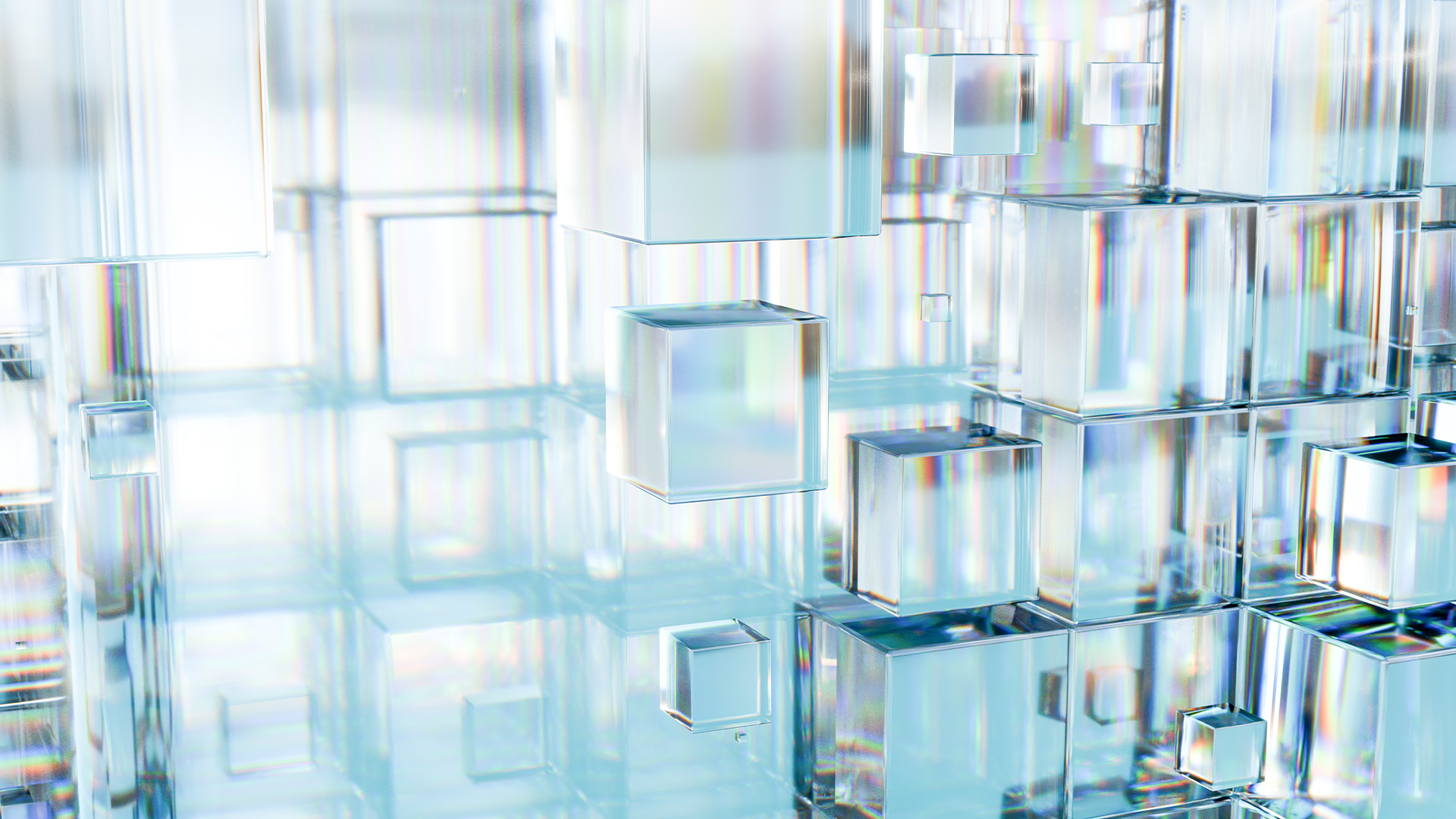 Microsoft hails advances in glass data storage technology that could preserve information for 10,000 years
Microsoft hails advances in glass data storage technology that could preserve information for 10,000 yearsNews Project Silica uses lasers to encode data into borosilicate glass, where it stays stable for thousands of years
By Emma Woollacott Published
