Canon MAXIFY GX2050 review: A small office inkjet MFP with very low running costs
The Canon MAXIFY GX2050 offers a fair balance of features and performance. But while it is very cheap to run, it's not a brilliant MFP overall

-
+
Decent print quality
-
+
Great scan quality
-
+
Cheap to run
-
-
Not very fast
-
-
A little disappointing overall

Anyone setting up a small business, or looking to kit out a home office, is almost spoiled for choice when it comes to multifunction peripherals (MFPs). Among the usual gaggle of inkjets and lasers, there's a growing number of business-focused inkjets with refillable ink tanks, and they're getting increasingly affordable.
READ MORE

Take Canon's MAXIFY GX2050, a four-in-one multifunction costing £300 or so. For that, you get wired and wireless networking, a touchscreen, a 250-sheet paper tray, and a scanner with a 35-sheet automatic document feeder (ADF). And if that doesn't strike you as great value, consider that it also arrives with a full set of ink bottles.
Like other refillable printers, the GX2050 costs a little more up-front than comparable cartridge-based inkjets. But with ongoing running costs of around 1p per page (ex VAT), there's a good chance it'll prove cheaper to own in the long run. There's a chance it's better value out of the box – with another printer you'd likely spend around £200 on cartridges or toners to match the 2,500 pages or so you'll get from the GX2050's in-box ink.
You'll only see the value from a refillable printer, though, if it lasts long enough for you to benefit from the included ink and lower running costs. Canon specifies a decent 27,000-page maximum duty cycle for the GX2050, and backs that up with a three-year onsite warranty upgrade provided you register within 30 days of purchase.
So, the GX2050 looks like good value, but it does miss a couple of tricks. Most obviously there's only one paper input, so users might need to unload it to print on different media. And while the printer is duplex (double-sided), the ADF can't flip pages to capture both sides in one operation. That's a shame as it makes jobs like a full-duplex multi-page photocopy more of a hassle.
This printer's color touchscreen control panel is welcome, especially as it runs a user-friendly menu, but we wish its hinges were a little stiffer – we found it kept folding back when we tapped it. You can connect this MFP to cloud services like Google Drive to make prints or store scans, but it's a bit odd that there's no USB host port, which would be useful for direct prints and scans. It would also be handy for keeping jobs confidential in a small office that handles multiple accounts or spans several teams.
Canon MAXIFY GX2050 review: Setting up
If you're not familiar with Canon's MegaTank-branded refillable inkjets, allow us to bring you up to speed. Like most of the range, the GX2050 arrives without ink and print heads. You fit the latter first, after which you upend the supplied ink bottles into the relevant tank – there's physical keying to prevent you from misfuelling it. With this done you'll need to twiddle your thumbs while the printer primes the ink system, after which you'll be able to join it to a wireless network and get on with installing software.
Sign up today and you will receive a free copy of our Future Focus 2025 report - the leading guidance on AI, cybersecurity and other IT challenges as per 700+ senior executives

Although the GX2050 comes with full-sized bottles, you'll lose some of their 3,000-page capacity to the one-time priming process. Replacements cost around £8 each, so this printer's ongoing costs are in the region of 1p (ex VAT) per page. There are even cheaper refillable inkjets, but that's still far less than any comparable lasers or cartridge inkjets.
This is a squat MFP, but it's hardly the best looking thanks to an awkward step between the printer base and the slightly inset scanner unit. And while we're grumbling, it's a shame Canon hasn't copied HP's lipless scanner platens – it can be much more of a fiddle to retrieve original documents off scanners like this one with a raised surround.
Physically the MAXIFY GX2050 isn't likely to pose any problems. It weighs only eight kilos and is compact enough to fit on most desktops or shelving units. You'll need clearance above it in order to lift the scanner lid or use the ADF, but there are no cooling vents or hatches to worry about on either side.
Canon MAXIFY GX2050 review: Printing, scanning and copying
If you're after a screaming-fast printer for a very busy office, look elsewhere. The GX2050 is only rated at 15 pages per minute (ppm) in black and 10ppm in color, and it didn't match that in our tests. It was reasonably quick for its class when printing text, producing a first page in 13 seconds, and going on to 13.4ppm over 25 pages. It actually beat Canon's stated speed over a 50-page document, reaching a fair 15.8ppm, but it's easy to find quicker printers.
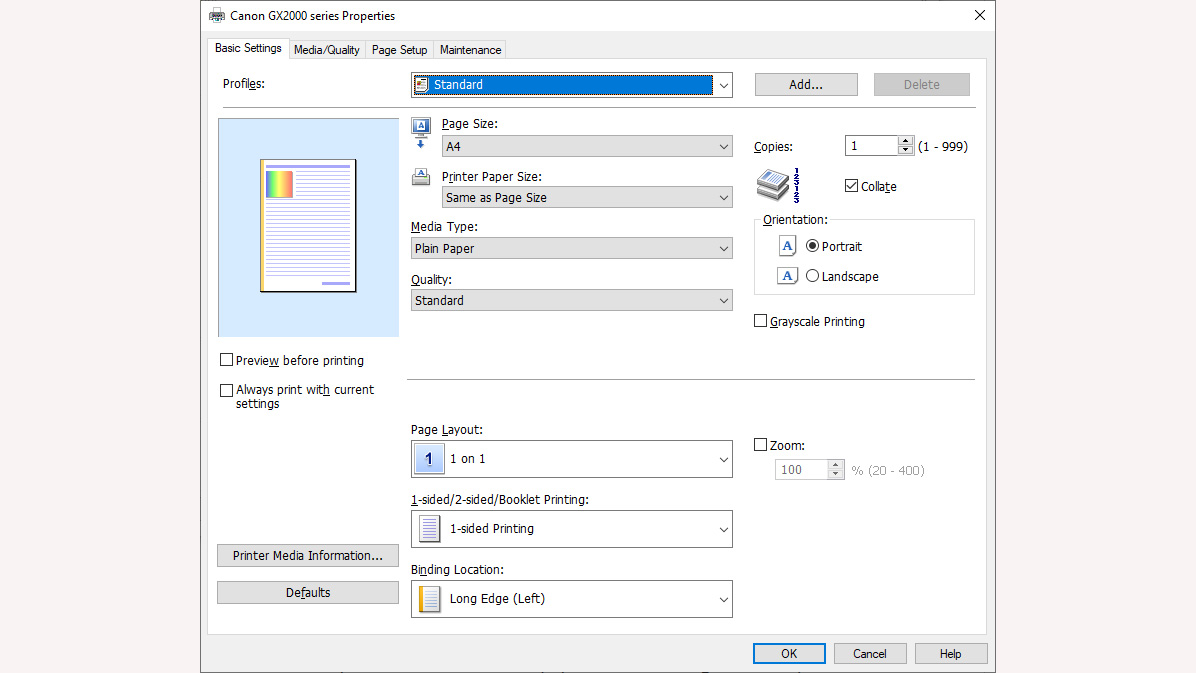
Much the same was true over our color tests, where the GX2050 struggled to a best of just 5.3ppm when printing a simple page of text and graphics. It delivered our more demanding 24-page document at 4.8ppm which, while not embarrassing, is certainly not class-leading.
This printer uses pigment-based inks. These are good on plain paper where they offer bolder prints with less bleeding and running, but they tend to sit up on the surface of glossy photo papers, leading to less vibrancy and gloss than you get with dye inks. The GX2050 can't make borderless prints, but it delivered each 6x4in (10x15cm) photo in a little more than a minute and completed an A4 print in two and a half minutes.
This MFP put in a more convincing performance when scanning. It completed a preview in nine seconds and needed just 14 seconds to capture an A4 document at 150 dots per inch (dpi). It scanned a 6x4in photo at 600dpi in 30 seconds, needing 93 seconds for the same job at a maximum 1,200dpi.
Inkjets aren't usually the quickest copiers, but the GX2050 was quite sprightly in black, completing a single page in just 10 seconds, and 10 pages in a minute and a half. It needed 20 seconds for one color page, and a little over two minutes to copy 10 pages from the ADF.
Our results from the MAXIFY GX2050 were something of a mixed bag. It made strong photocopies that were particularly well exposed – avoiding the common failing of losing detail from darkly shaded regions. Mono copies were excellent, while the colors were reasonably accurate without any noticeable bias. This multifunction's scans were deeply impressive, too. Office documents were sharp and nicely exposed, with clear text and detailed graphical reproduction. But even high-resolution photo scans were impressive, revealing an excellent dynamic range that captured the maximum detail from an original.
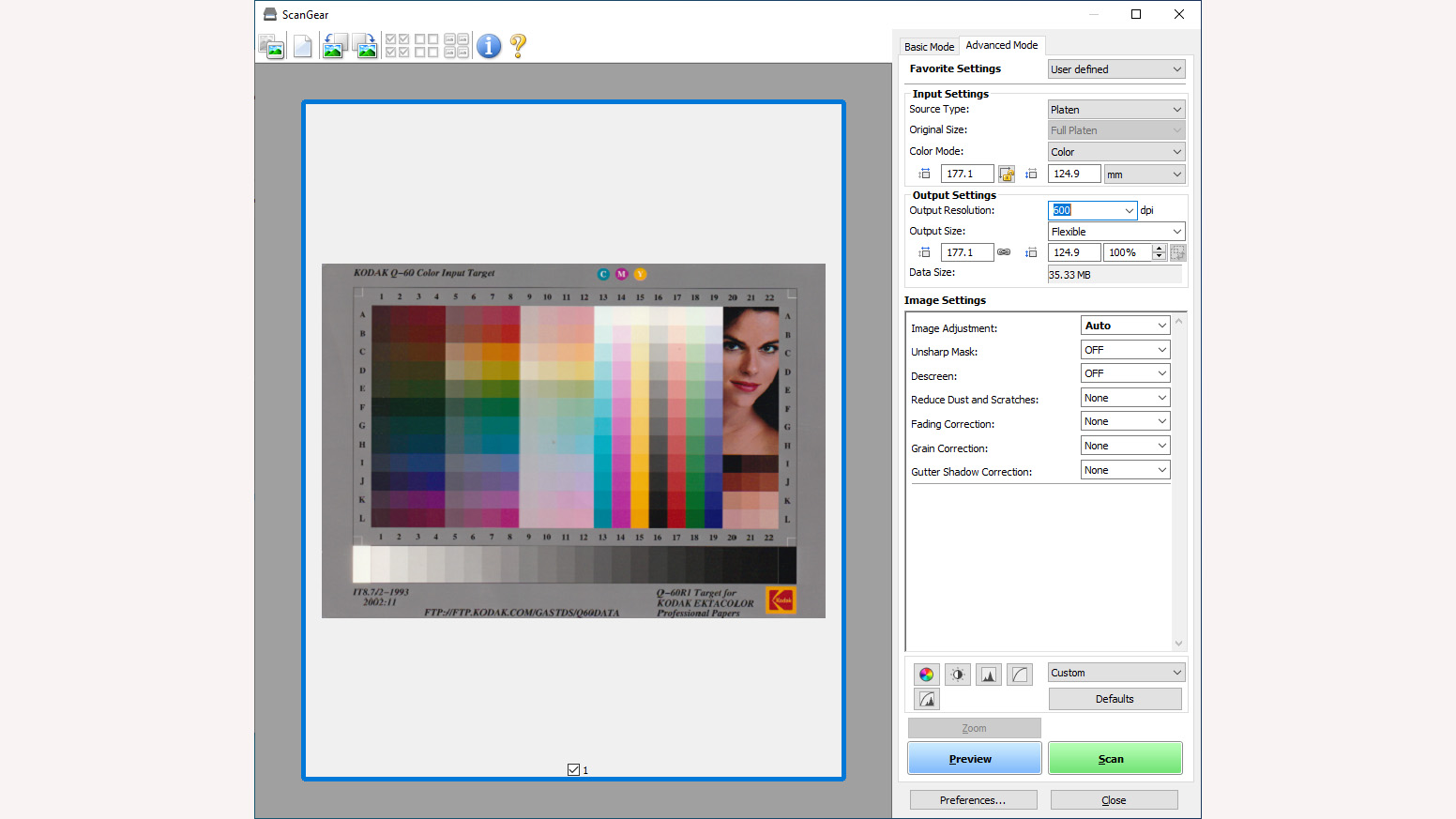
Our test prints were just a bit disappointing. We were pleased with the GX2050's dark black text, but the graphics suffered from a degree of banding. This was most noticeable in areas of solid color fill and in color progressions such as you might have in a slide deck background. We couldn't spot any difference between simplex and duplex print quality, however – all color prints were reasonably bold if a touch undersaturated.
The GX2050 may not be set up for glossy prints, but it'll give you decent matte photos on suitably coated paper. We particularly liked its detailed black and white photo prints, especially as they didn't suffer from the color cast you often get from a four-color inkjet.
Canon MAXIFY GX2050 review: Is it worth it?
This isn't an expensive device by the standards of refillable inkjets and, even though you don't get a vast supply of ink in the box, it should work out cheap to own. It's not badly specified, either, although with no USB host port or duplex scanner it isn't quite as versatile as we'd like. It's certainly not in too much of a hurry, either, although it's probably fast enough for the home and micro offices in which it's likely to be pressed into service.
For most users, the GX2050 will likely produce more than good enough results. It's certainly a great scanner and copier, while its prints aren't bad. It's a good multifunction, then, but it just doesn't quite do enough for us to recommend it unreservedly.
Canon MAXIFY GX2050 specifications
| Technology | Thermal inkjet |
| Maximum print resolution | 600x1,200dpi |
| Dimensions (HWD) | 225x374x380mm |
| Weight | 8.1kg |
| Maximum print size | A4 |
| Warranty | Three years (with registration) |
After a brief career in corporate IT, Simon Handby combined his love of technology and writing when he made the move to Computer Shopper magazine. As a technology reviewer he's since tested everything from routers and switches, to smart air fryers and doorbells, and covered technology such as EVs, TVs, solar power and the singularity.
During more than 15 years as Shopper's long-time printer reviewer, Simon tried, tested and wrote up literally hundreds of home, small office and workgroup printers. He continues reviewing smart products and printers for a variety of publications, and has been an IT Pro contributor since 2010. Simon is almost never happier than when surrounded by printers and paper, applying his stopwatch and a seasoned eye to find the best performing, best value products for business users.
-
 AWS and NTT Data team up to drive legacy IT modernization in Europe
AWS and NTT Data team up to drive legacy IT modernization in EuropeNews Partnership between AWS and NTT DATA aims to boost AWS European Sovereign Cloud capabilities
By Nicole Kobie Published
-
 What the UK's new Centre for AI Measurement means for the future of the industry
What the UK's new Centre for AI Measurement means for the future of the industryNews The project, led by the National Physical Laboratory, aims to accelerate the development of secure, transparent, and trustworthy AI technologies
By Emma Woollacott Published
-
 ‘In the model race, it still trails’: Meta’s huge AI spending plans show it’s struggling to keep pace with OpenAI and Google – Mark Zuckerberg thinks the launch of agents that ‘really work’ will be the key
‘In the model race, it still trails’: Meta’s huge AI spending plans show it’s struggling to keep pace with OpenAI and Google – Mark Zuckerberg thinks the launch of agents that ‘really work’ will be the keyNews Meta CEO Mark Zuckerberg promises new models this year "will be good" as the tech giant looks to catch up in the AI race
By Nicole Kobie Published
