HPE ProLiant DL380a Gen11 review: A graphically great server
This powerful 2U rack server combines a high GPU density with classic ProLiant build quality

-
+
Excellent design
-
+
High GPU density
-
+
Xeon Scalable Gen4/5 CPUs
-
+
Remote management services
-
-
Basic storage options
-
-
High-end Nvidia GPUs are expensive

Every server vendor has a flagship product and for HPE, it's the ProLiant DL380 as this 2U rack-mounter has always been a most capable model that can turn its hand to just about any workload. We conducted a hands-on review of the latest DL380 Gen11 at the start of this year and we now take a close look at a very interesting variant of this versatile workhorse.
READ MORE

At first glance, you'd be hard-pressed to tell the DL380 Gen11 and the DL380a Gen11 apart but removing the front bezel reveals big changes in the storage department. This 'accelerator optimized' model does away with the two outer 8-bay drive cages and replaces them with big GPU boxes.
These allow the server to support up to four double-wide (DW) or eight single-wide (SW) GPUs. HPE is aiming it at graphics-intensive workloads such as ML, AI, deep learning, 3D animation and rendering, video analytics, and advanced engineering applications.
Naturally, a full house of GPU cards will have high power demands and a peek round the back reveals another modification as this server has four hot-plug PSUs. The upper pair are dedicated to supplying auxiliary power to GPU cards and HPE offers a choice of PSU models ranging from 1600W up to 2200W.
HPE ProLiant DL380a Gen11 review: Internal design
Under the lid, you'll find a lot of changes await - this isn't just a rejigged DL380 but a completely redesigned system. Moving GPUs to the front of the server improves airflow and to accommodate the longer bays, the front section of the DL380a Gen11 is much deeper and has an inset removable panel for accessing the rear of the storage cage and the PCIe switchboards.
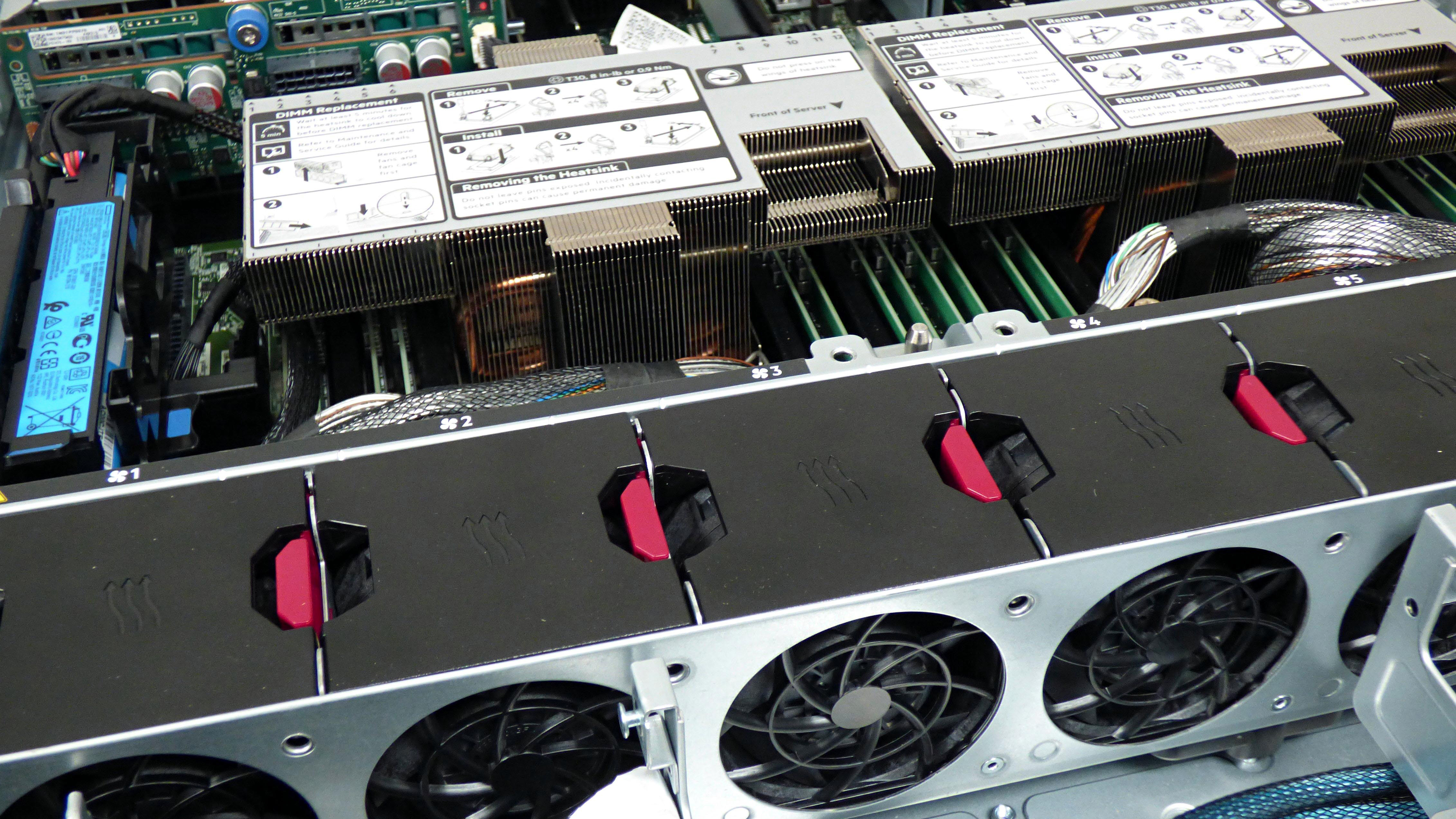
The motherboard has its two CPU sockets set further back and these accept standard or larger high-performance heatsinks which spread their fins out on each side to partially cover the 24 DIMM slots while cooling is ably handled by a bank of six hot-plug fan modules. Our system was supplied with dual 32-core 2.2GHz Xeon Scalable Gold 6454S CPUs and the server supports the new Gen5 CPUs and up to 3TB of 5,200MT/s DDR5 memory.
GPU choices are good although there are some stipulations. You must select the appropriate SW or DW CTO (configure to order) chassis, you cannot mix different GPU models, DW cards have to be ordered in multiples of two and you must select eight of the single supported SW card.
Sign up today and you will receive a free copy of our Future Focus 2025 report - the leading guidance on AI, cybersecurity and other IT challenges as per 700+ senior executives
Naturally, Nvidia features strongly on HPE's GPU guest list as you can choose from the SW L4 and the DW L40, L40S, A100, and top-dog H100. The latter is the PCIe Gen5 variety and HPE also offers Intel's Max Series 1100 Gen5 cards.
HPE ProLiant DL380a Gen11 review: Storage and expansion
Storage choices are limited as the server only supports eight NVMe SFF drives or eight E3.S EDSFF SSDs. You'll need to order the appropriate cage and for EDSFF SSDs, you must also specify the direct-attach cable kit.
Basic RAID is handled by Intel's embedded VROC (virtual RAID on CPU) controller but note that NVMe support is disabled by default and requires an additional key to enable it. A VROC Standard key adds NVMe support and RAID10 while a Premium key brings RAID5 into play.
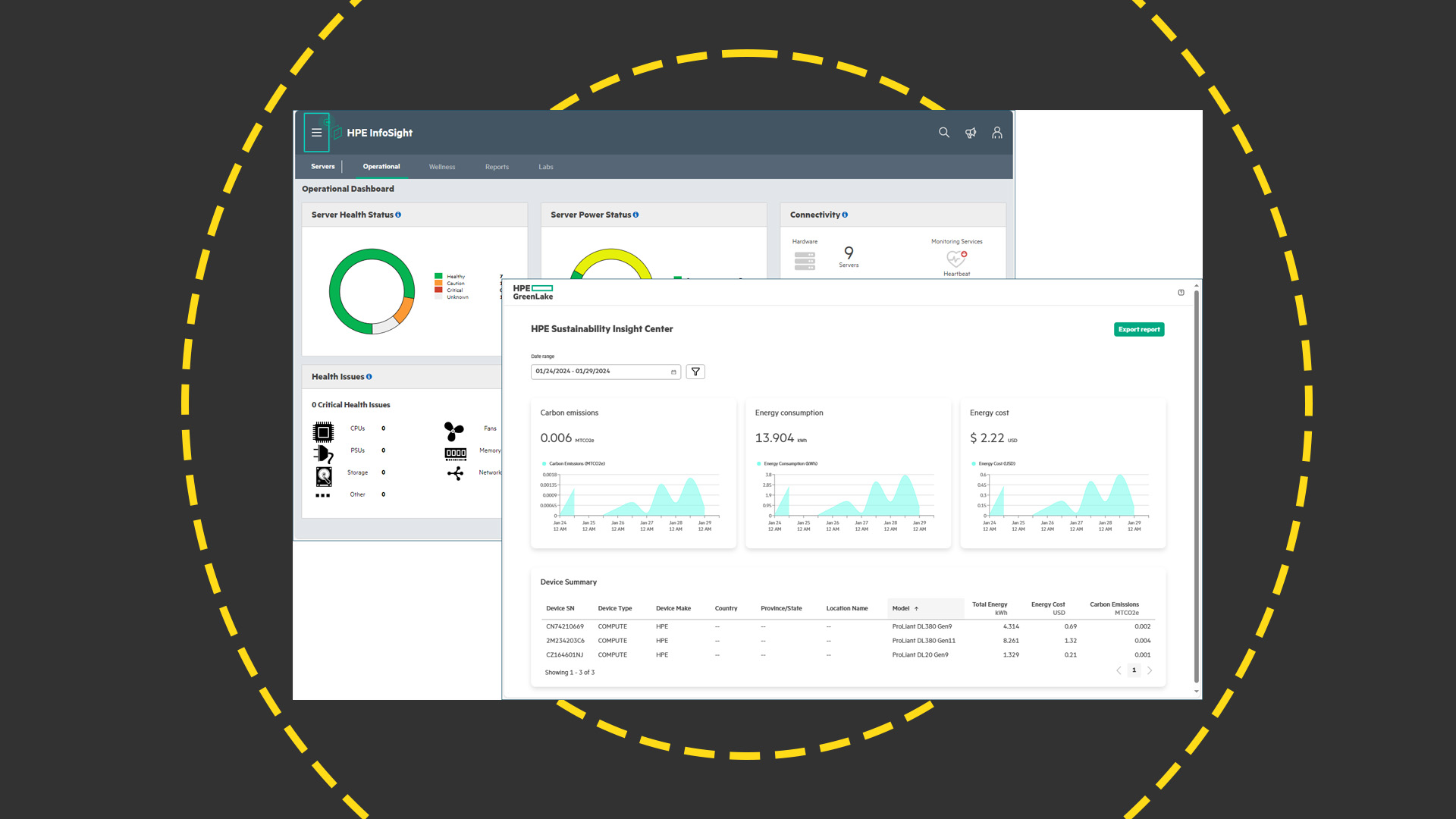
An alternative is to choose one of HPE's tri-mode RAID adapters and for testing, our system included two 1.6TB NVMe SSDs with the backplane cabled to HPE's MR416i-p Gen11 PCIe controller. Along with support for RAID5 and 6 arrays, it includes 8GB of battery-protected cache memory but you will be paying for SATA and SAS4 support that you won't be needing.
The server has room for HPE's NS204i-u Gen11 boot device which presents two hot-plug mirrored M.2 NVMe SSD slots for running an OS or hypervisor. You have two options for installation as the device can be mounted in a specially adapted bracket in the second riser for rear access or for greater physical security, fitted inside the server next to the RAID card energy pack.
As you'd expect from the cooling perspective, the DL380a Gen11 doesn't support rear drive cages but its two risers both have up to two PCIe Gen5 expansion slots with room for full-height, half-length adapters. Underneath the risers are two OCP 3 PCIe 5 slots that support HPE's 'o' RAID cards and plenty of network mezzanine cards ranging from 1GbE to 100GbE.
HPE ProLiant DL380a Gen11 review: Management features
With HPE's iLO6 controller in residence, you'll find the same excellent remote management and monitoring services as featured in all standard ProLiant servers. Along with smart security features such as Secure Start, 'silicon root of trust' firmware fingerprinting, and SPDM (Security Protocol and Data Module) component authentication, the iLO6 console provides a wealth of information about server operations and its power and thermal page displays the status and consumption of the two PSUs in the system domain plus the two extra PSUs in the GPU domain.
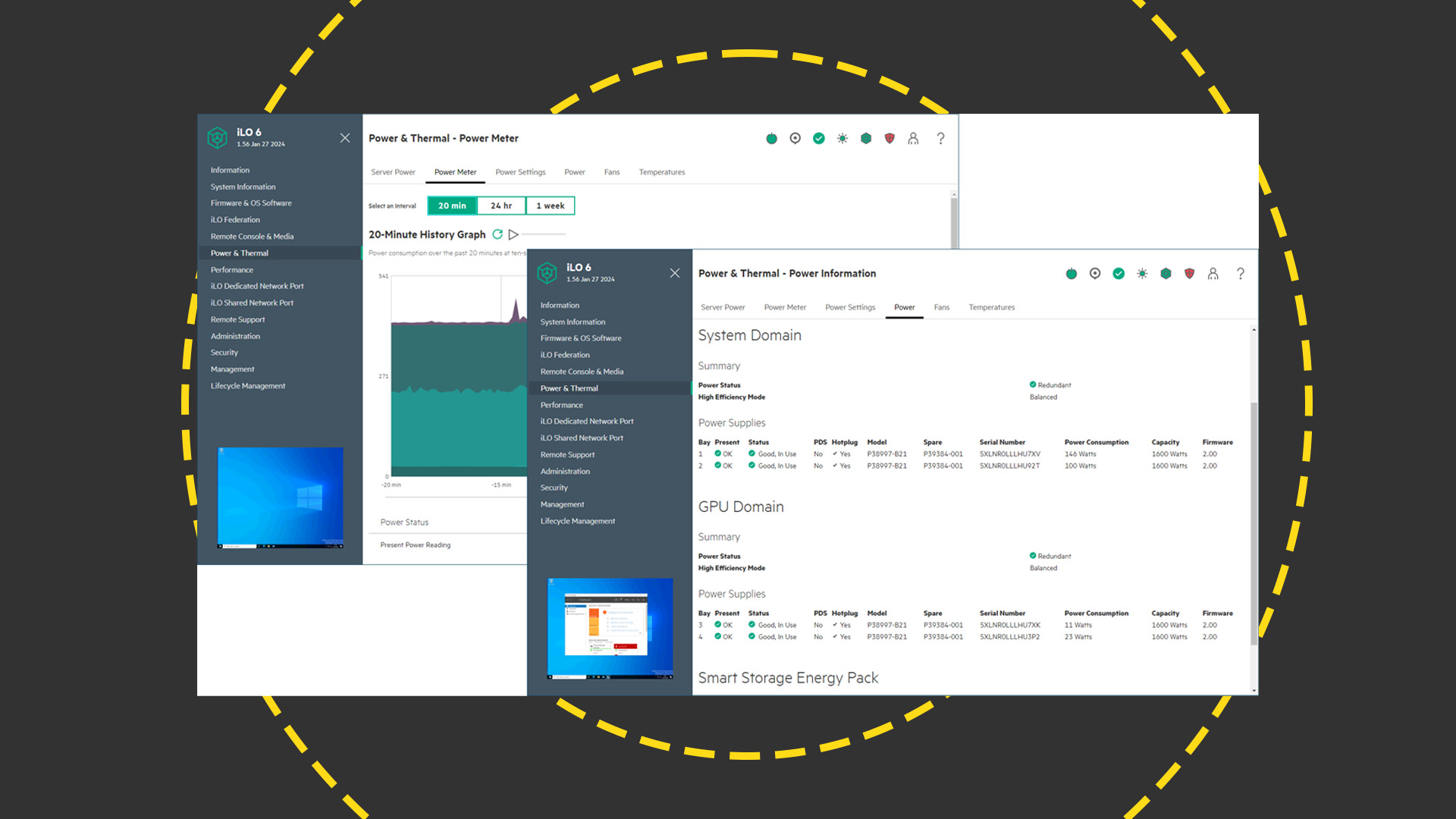
HPE's on-premises OneView app links up with the server's iLO6 and presents a central web console for monitoring and managing all your HPE systems, hypervisors, storage arrays, pools, and switches. We also run HPE's iLO Amplifier Pack as a Hyper-V VM which provides discovery, inventory, and compliance reporting for up to 10,000 Gen8, 9, 10, and 11 servers.
The star player in HPE's management portfolio is its GreenLake cloud platform with the Compute Ops Management (COM) service providing complete lifecycle management of HPE servers. ProLiant Gen10 and Gen11 servers connect directly to it without requiring on-site apps to act as intermediaries and you'll find our in-depth review of COM here at IT Pro.
HPE ProLiant DL380a Gen11 review: Is it worth it?
It depends on how deep your pockets are. With Nvidia GPUs commanding high prices, a ProLiant DL380a Gen11 fully equipped with four H100 80GB graphics accelerators won't leave much change (if any) from a £130K investment.
That said, this 2U rack server offers a high GPU density in a comparatively small amount of space and you have the option of tailoring the system to your budget by choosing from a wide range of lower-cost Nvidia and Intel GPUs. Storage features are limited but this ProLiant hardware platform is very well constructed and offers a powerful and expandable package which includes support for the next Gen5 Xeon Scalable CPUs.
HPE ProLiant DL380a Gen11 specifications
| Chassis | 2U rack |
| CPU | 2 x 32-core 2.2GHz Xeon Scalable Gold 6454S |
| Memory | 256GB DDR5 SmartMemory (max 3TB) |
| GPU support | 2 x front cages for up to 4 DW or 8 SW GPUs |
| Storage bays | 8 x hot-swap U.3 NVMe SFF or 8 x E3.S EDSFF |
| RAID | HPE MR416i-p Gen11 PCIe/8GB/BBU |
| Storage included | 2 x 1.6TB U.3 NVMe SSDs |
| Network | 4 x Gigabit RJ45 OCP 3 |
| Expansion | 2 x PCIe Gen 5 (max 4), 2 x OCP 3 Gen5 |
| Power | 4 x 1600W Platinum hot-plug PSUs |
| Management | HPE iLO6, OneView, iLO Amplifier, GreenLake COM |
| Warranty | 3Yrs On-Site NBD |
Dave is an IT consultant and freelance journalist specialising in hands-on reviews of computer networking products covering all market sectors from small businesses to enterprises. Founder of Binary Testing Ltd – the UK’s premier independent network testing laboratory - Dave has over 45 years of experience in the IT industry.
Dave has produced many thousands of in-depth business networking product reviews from his lab which have been reproduced globally. Writing for ITPro and its sister title, PC Pro, he covers all areas of business IT infrastructure, including servers, storage, network security, data protection, cloud, infrastructure and services.
-
 Microsoft Copilot bug saw AI snoop on confidential emails — after it was told not to
Microsoft Copilot bug saw AI snoop on confidential emails — after it was told not toNews The Copilot bug meant an AI summarizing tool accessed messages in the Sent and Draft folders, dodging policy rules
By Nicole Kobie Published
-
 Starkiller: Cyber experts issue warning over new phishing kit that proxies real login pages
Starkiller: Cyber experts issue warning over new phishing kit that proxies real login pagesNews The Starkiller package offers monthly framework updates and documentation, meaning no technical ability is needed
By Emma Woollacott Published
-
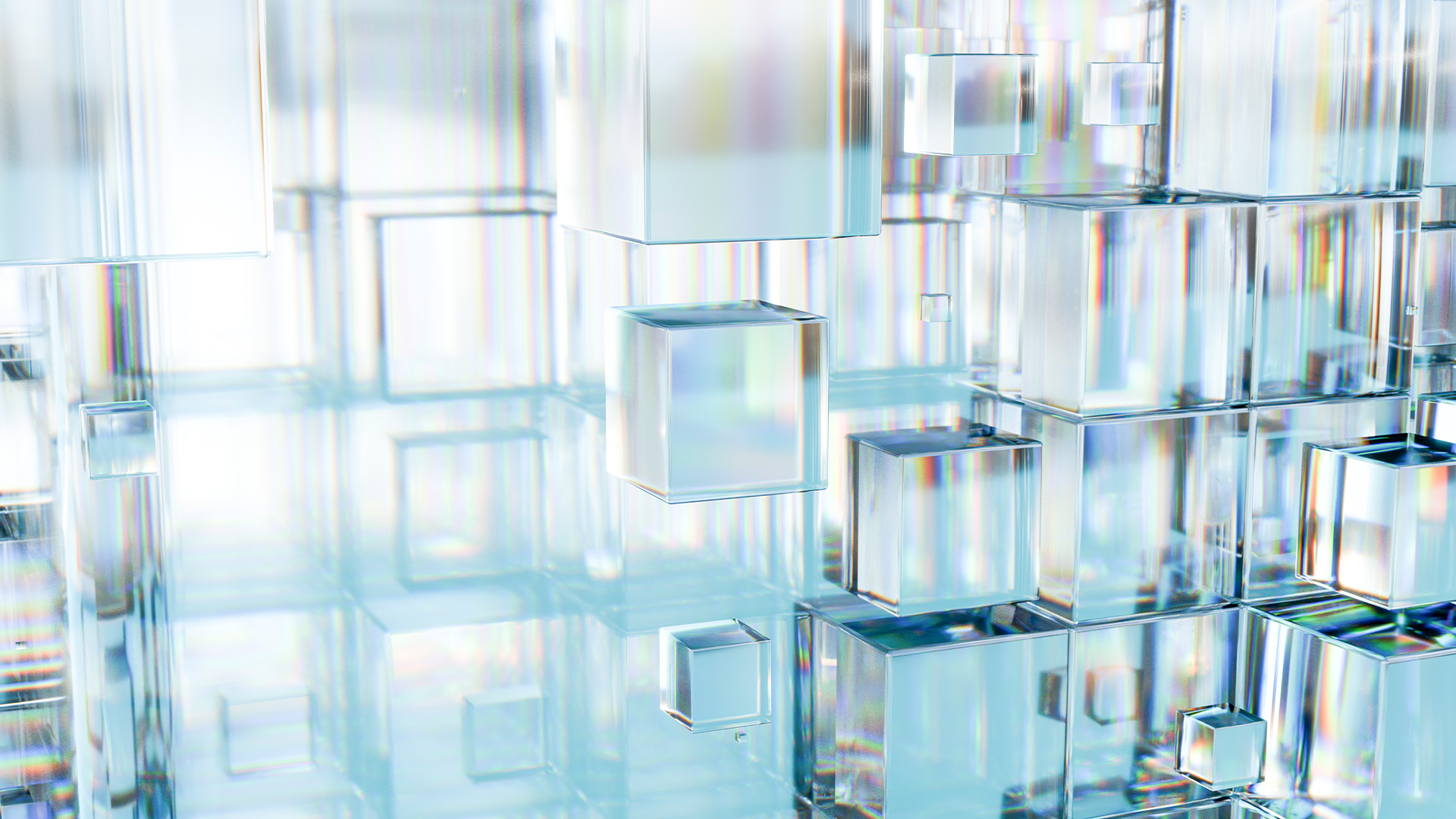 Microsoft hails advances in glass data storage technology that could preserve information for 10,000 years
Microsoft hails advances in glass data storage technology that could preserve information for 10,000 yearsNews Project Silica uses lasers to encode data into borosilicate glass, where it stays stable for thousands of years
By Emma Woollacott Published
