Lenovo ThinkSystem ST50 V2 review: A compact and quiet tower server
Modest storage capacity but an affordable starter server for small businesses with equally small offices

-
+
Good value
-
+
Ultra-compact chassis
-
+
Xeon E-2300 CPU support
-
+
128GB of DDR4, Whisper quiet
-
-
No VGA port or XCC controller
-
-
Simple storage features

Space-poor small businesses seeking their first purpose-built server will find Lenovo's ThinkSystem ST50 V2 a tempting proposition as it's one of the smallest tower servers we've yet seen. It replaces the four-year old ST50 model and the first thing you'll notice is the new model is even smaller.
READ MORE
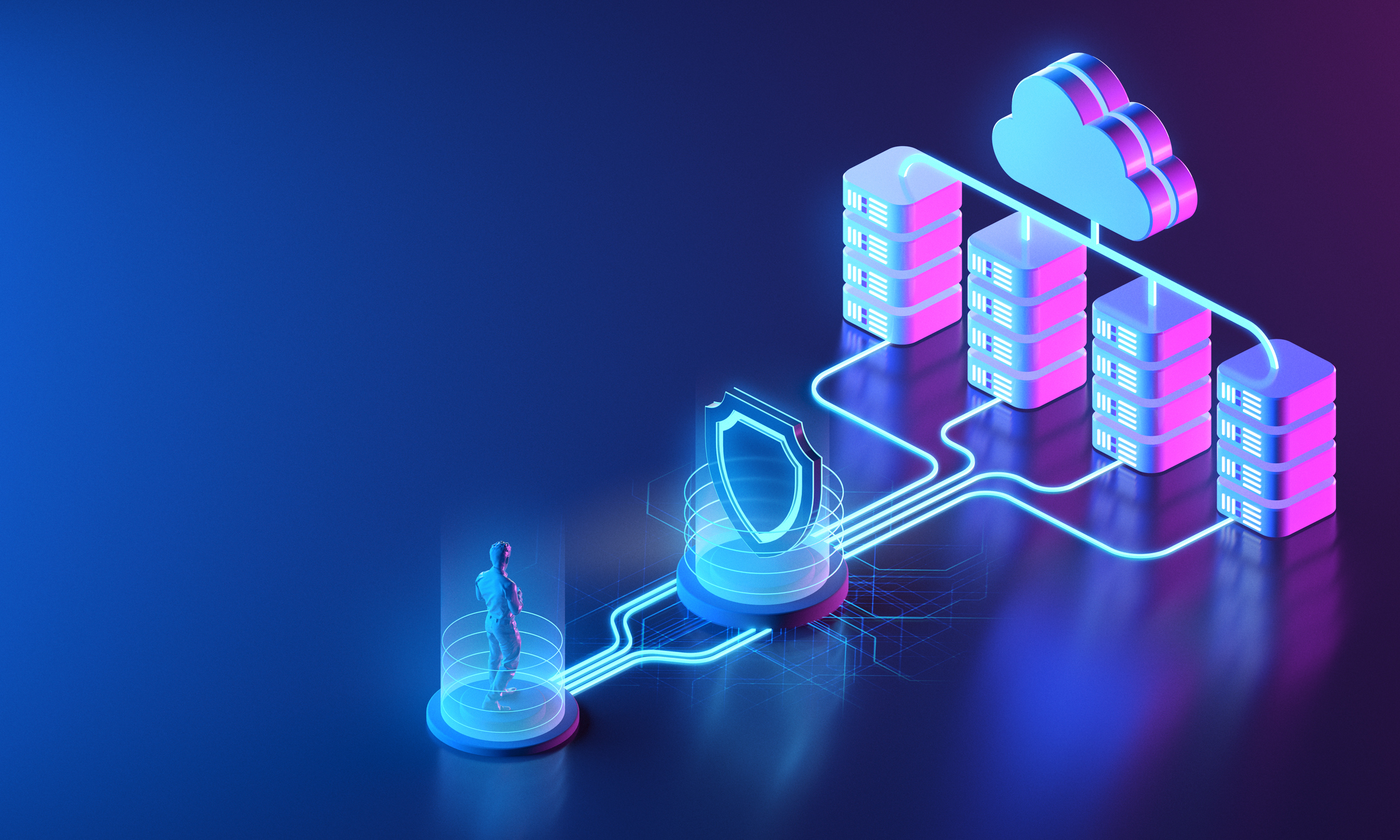
The ST50 chassis has a 25-litre volume and the ST50 V2 drops this to 17 litres with a chassis depth of only 30cms so it'll easily fit underneath a desk. Processing power gets a boost as the ST50 V2 supports all ten members of Intel's Xeon E-2300 CPU family and memory capacity has been doubled to 128GB of TruDDR4.
Three PCIe expansion slots are still present but the x16 slot has been upgraded to a faster Gen4 version. The smaller chassis does have a negative impact on storage though, as it only supports two LFF and one SFF drive (the ST50 has room for four LFF devices) but the ST50 V2 has an extra slot on the motherboard for an M.2 NVMe SSD.
Lenovo ThinkSystem ST50 V2: Build and internal design
The sturdy chassis is of all-steel construction and the removable side panel can be padlocked shut or protected with a Kensington lock. Its 4U wide chassis can be placed on its side in a rack cabinet but note that the optional rack mount kit includes a tray to place the server on which increases the height by a further 1U.
Upgrades are easy to carry out as the server presents a very tidy interior with clear access to all key components. The front plastic grill can be removed only when the side panel is detached and it has knock-out panels for an optical drive and extra drive bay.

Lenovo offers two types of CPU heatsinks with an active version for chips with a maximum 80W TDP. Our system came with a 6-core 3.5GHz Xeon E-2386G and its higher 95W TDP is handled by a passive heatsink with heat pipes routed to a finned radiator mounted in front of the rear cooling fan.
The rear fan is partnered by an 8 cm diameter fan at the front and noise levels are incredibly low. We could barely hear the server when it was running making it a great choice for small offices that value tranquillity.
Sign up today and you will receive a free copy of our Future Focus 2025 report - the leading guidance on AI, cybersecurity and other IT challenges as per 700+ senior executives
Lenovo ThinkSystem ST50 V2 review: Storage conundrums
Base systems come with a standard LFF drive bay in the chassis base and we recommend specifying the second top-mounted LFF bay. It's never a good idea running a server OS on a single drive and this allows you to create a mirrored RAID array to protect against a drive failure.
RELATED RESOURCE
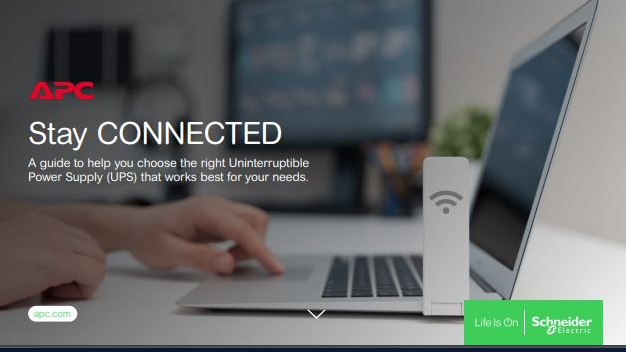
Discover how UPSs protect equipment from damaging power irregularities.
The server's integral Intel VROC (Virtual RAID on CPU) controller supports SATA drives and software-managed RAID0, 1, 10, and 5 arrays. The latter array type is possible but only if you request a 'Special Bid' order comprising three SATA SFF SSDs.
The M.2 NVMe SSD is mounted at the base of the motherboard but you can ignore the M.2 slot next door as this is for a Wi-Fi module which is not currently available. There's just enough room below the M.2 card for a standard SFF SSD mounting tray.
The server and VROC controller only support 'simple-swap', or cold-swap, SATA drive bays. Hot-swap capabilities are not an option but Lenovo does offer its entry-level RAID 5350-8i RAID adapter if you want higher performing SAS drives.
Lenovo ThinkSystem ST50 V2: Management and monitoring
If you're planning on only accessing the server locally, bear in mind the ST50 V2 provides dual DisplayPort connectors and doesn't have a VGA port. We got around this by using Lenovo's DisplayPort to VGA monitor cable (Part: 57Y4393) which Amazon sells for £32.
As with its predecessor, the ST50 V2 isn't blessed with Lenovo's XClarity Controller (XCC) management chip. Instead, you get Intel's built-in AMT (active management technology) 15.0 for managing and monitoring the server.
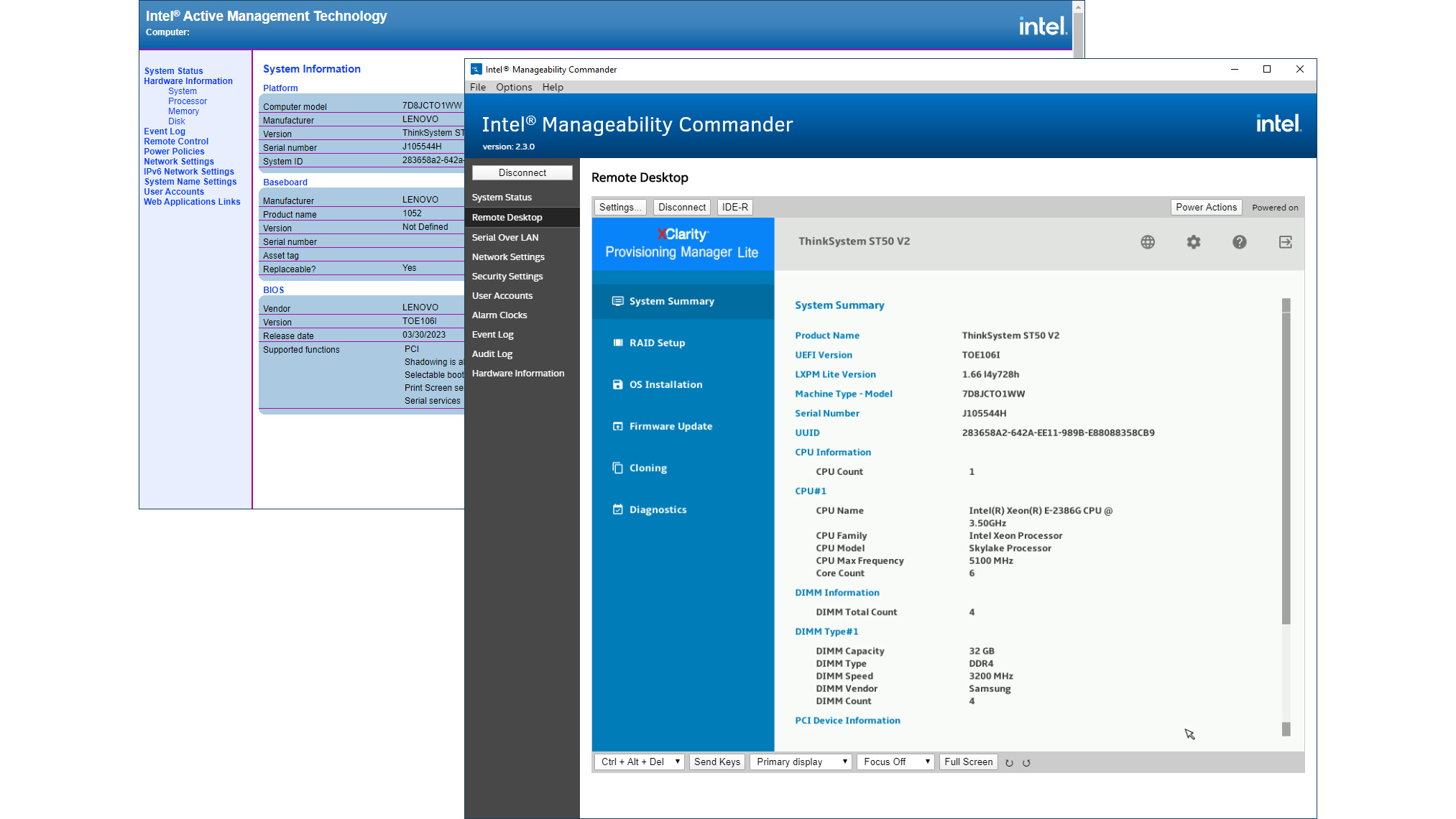
This is activated by pressing Ctrl-P during the boot-up sequence and security is tight as the default password must be changed after first use. You can decide which features to enable but your choice of CPU will determine which ones are available.
Choose a dual-core Pentium G-series chip and you'll only get Intel Standard Manageability (ISM) which is a subset of AMT and offers hardware inventory, power controls, health monitoring, event logging, and alerting. AMT is supported by all Xeon E-2300 CPUs but to enable AMT's KVM remote control, you'll need to specify one of the six 'G' models which have embedded Intel UHD graphics.
The AMT chip can be accessed from a web browser and to use KVM we installed Intel's free Manageability Commander utility on a Windows 10 host. This provides plenty of information on hardware and events with an option to run remote desktop sessions to the server.
For assisted OS installations, you download Lenovo's XClarity Provisioning Manager Lite ISO file and create a bootable USB stick – Rufus works fine. This loads an interface for creating RAID arrays or updating firmware and we used its guided OS install option to deploy Windows Server 2022. Unlike the full-fat XCC, it doesn't support virtual media so your OS image must be presented on a USB stick or DVD.
Lenovo ThinkSystem ST50 V2: Is it worth it?
With support for a Xeon E-2300 CPU and up to 128GB of DDR4 memory, the ThinkSystem ST50 V2 has plenty of horsepower to run a wide range of business apps. It lacks Lenovo's full-strength XCC management controller although Intel's AMT and Lenovo's XClarity Provisioning Manager Lite should be sufficient for most small businesses.
Storage features are more restricted than the original ST50 but a plus point is the tiny chassis will fit almost anywhere. Its silent runnings will satisfy your inner librarian and with prices starting as low as £350, it's an affordable option for small businesses and remote offices.
Lenovo ThinkSystem ST50 V2 specifications
| Chassis | Tower/4U rack |
| CPU | 6-core 3.5GHz Intel Xeon E-2386G |
| Memory | 128GB 3,200 TruDDR4 ECC UDIMM (max 128GB) |
| Storage bays | 2 x LFF, 1 x SFF, 1 x M.2 NVMe SSD |
| RAID | Intel VROC software-managed RAID0, 1, 10, 5 |
| Storage included | 1 x 8TB SATA HDD, 240GB M.2 NVMe SSD |
| Network | Embedded Gigabit |
| Expansion | 1 x PCIe Gen 4, 2 x PCIe Gen 3 slots |
| Power | 300W fixed PSU |
| Management | Lenovo XClarity Provisioning Manager Lite, Intel AMT |
| Warranty | 3Yrs On-Site NBD |
Dave is an IT consultant and freelance journalist specialising in hands-on reviews of computer networking products covering all market sectors from small businesses to enterprises. Founder of Binary Testing Ltd – the UK’s premier independent network testing laboratory - Dave has over 45 years of experience in the IT industry.
Dave has produced many thousands of in-depth business networking product reviews from his lab which have been reproduced globally. Writing for ITPro and its sister title, PC Pro, he covers all areas of business IT infrastructure, including servers, storage, network security, data protection, cloud, infrastructure and services.
-
 Hackers are using LLMs to generate malicious JavaScript in real time – and they’re going after web browsers
Hackers are using LLMs to generate malicious JavaScript in real time – and they’re going after web browsersNews Defenders advised to use runtime behavioral analysis to detect and block malicious activity at the point of execution, directly within the browser
By Emma Woollacott Published
-
 AI coding is taking off in the US – but developers in another country are “catching up fast”
AI coding is taking off in the US – but developers in another country are “catching up fast”News Developers in the United States are leading the world in AI coding practices, at least for now
By Nicole Kobie Published
-
 Veeam ramps up growth plans with trio of leadership hires
Veeam ramps up growth plans with trio of leadership hiresNews The data resilience vendor has reshaped its senior leadership team to deepen partner engagement and streamline customer success in the AI era
By Daniel Todd Published
