HP PageWide Pro MFP 477dw
HP wants to kill your laser - and it's serious this time


HP's latest inkjet MFP combines great quality with laser-shaming speed and running costs
-
+
Fast; Quiet; Low running costs; High print quality
-
-
Print quality heavily dependent on paper quality

The PageWide Pro 477dw is a small workgroup colour printer, with key features including a 500-sheet paper tray and 50-page multi-purpose feed, a 10.9in colour touchscreen, and a 50-page duplexing automatic document feeder (ADF). Its standard interfaces include USB and a USB host port supporting walk-up scans and prints, but while dual band (2.4/5GHz) 802.11n WiFi wireless networking is built in, the wired Ethernet port is 10/100 Mbit/s only.
In most inkjets, ink droplets spray from a small print head which traverses the page as the paper is passed underneath - the need to step the paper in time with the head movements limits the maximum throughput speed. However, HP's PageWide system employs a single, large print head spanning the entire width of the paper path. This can apply ink continuously as the page passes through uninterrupted, resulting in a far higher engine speed: here HP claims up to 55 pages per minute (ppm) in black or colour.
The 477dw is a direct replacement for the X476dw, and the changes aren't revolutionary. The most obvious difference is that the new printer reverts from black to more conservative cream and grey plastics, but there are some useful improvements under the skin. The ADF now has dual image sensors for single-pass duplex scanning, so complex scan, copy and fax jobs should be much faster. Improvements to the print engine mean that the default 'Professional' quality now comes at 40ppm rather than 36ppm. There's now direct wireless printing with NFC support, so office visitors can print without needing network access.
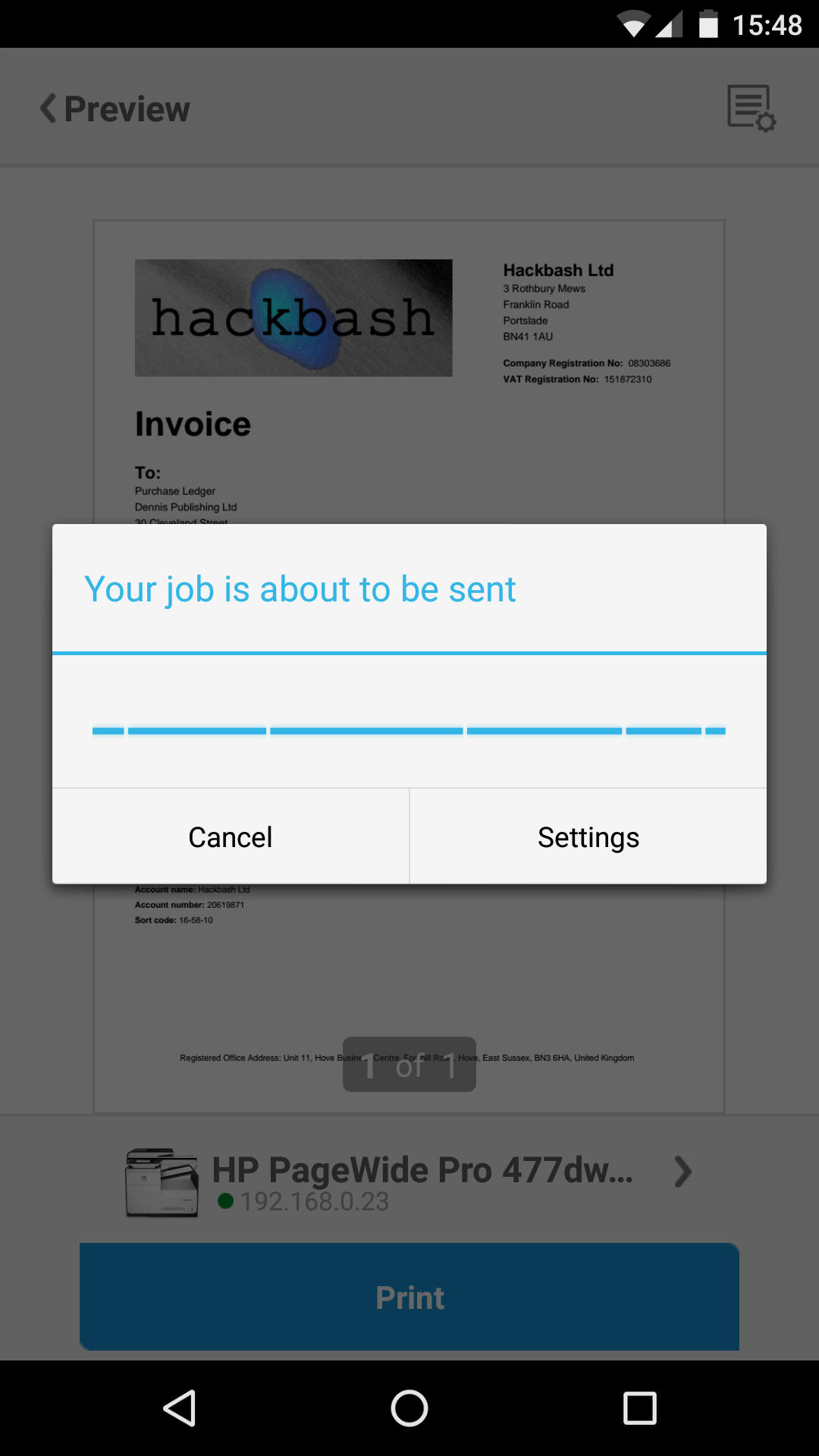
NFC-enabled direct wireless lets office visitors print without network access. Here we're using HP's ePrint app on Android
Casing and installation
Colour change aside, we're happy to report that HP has mostly stuck with the strong external design of the outgoing model. As you'd expect, the 477dw is a fair deal smaller and lighter than an equivalent colour laser MFP, but it's also unusually stylish: we particularly like its right-hand panel, which curves over to form the paper output tray. Underneath there's a covered shelf, with more than enough room for a spare ream of paper. It's great that HP has upgraded the ADF, but a shame that the hinges holding the scanner lid don't extend upwards: you won't be able to close it flat on a magazine or book.
This MFP's print engine runs sideways on, and its multipurpose feed is at the left rather than the front panel, which may limit where you can position it. In the base, the main paper tray feels up to job, with stiff paper guides and some metal reinforcement, but it's more flexible than you might expect in this class of device. Printed sheets emerge from behind a flap which motors open at the start of each job - the first page of a new job emerges more quickly if this is still open from a previous print.
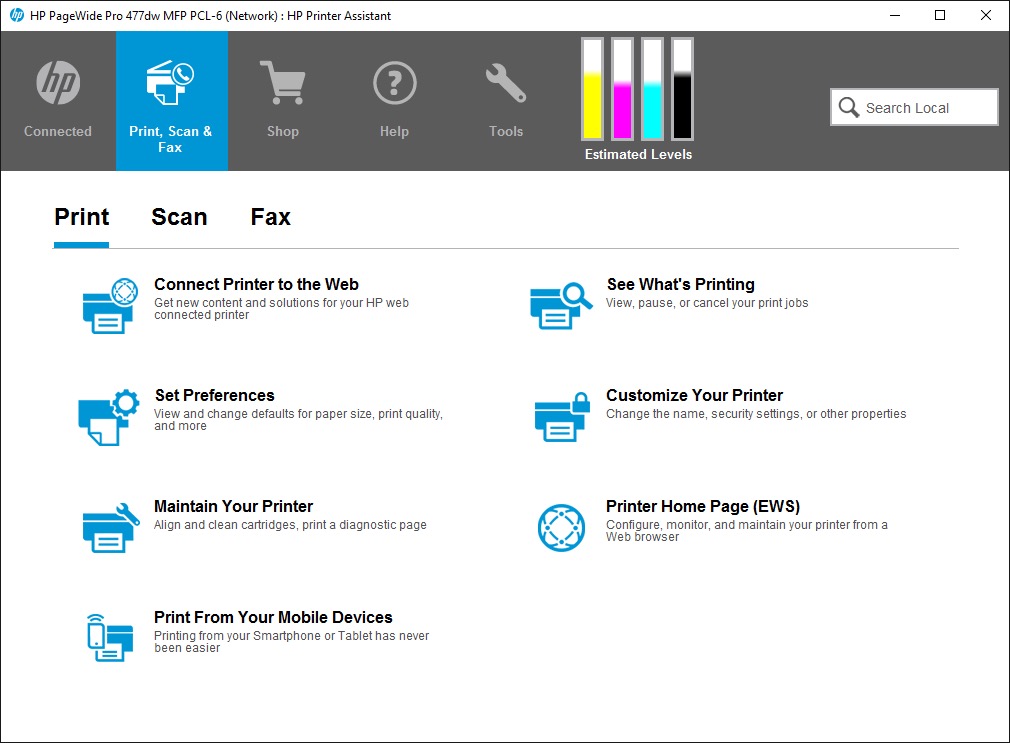
HP Printer Assist provides a useful toolbox, but there's also a conventional web admin interface
Sign up today and you will receive a free copy of our Future Focus 2025 report - the leading guidance on AI, cybersecurity and other IT challenges as per 700+ senior executives
This MFP's touchscreen is so big, that it looks as if someone has forgotten their phablet while collecting a print job. It's mounted on a stiff hinge and supports taps and swipes, so it's generally very intuitive to use. While ahead of most rivals, it's a shame that the menu system in HP's commercial products isn't quite as swish as its consumer devices: to a degree that's inevitable as there are more options to handle, but the interface also seems more prone to lag.
If you'd expect a 55ppm printer to make plenty of racket, the 477dw will confound you. It's by no means silent, with plenty of motor, air and paper transport noise, but there's little clunking, and nothing like the overall volume of a laser. Equally, with no fuser to warm up there's little of the heat you'd expect - the few necessary cooling vents are clustered around the interfaces at the rear.
Speed
A few years on from the first PageWide devices - and the Lomond EvoJet which beat them to the UK - it's still novel to see an inkjet print this quickly. Tested at the default print quality setting, the 477dw delivered a first page of text in just seven seconds, and almost reached 35ppm over our 25-page test. After sitting idle for an hour, the first page emerged in 17 seconds - still quicker than most comparable laser printers. With the quality dropped to the lowest 'General Office' setting, the printer hit 37.5ppm over 25 pages, and reached almost 45ppm over 100 pages.
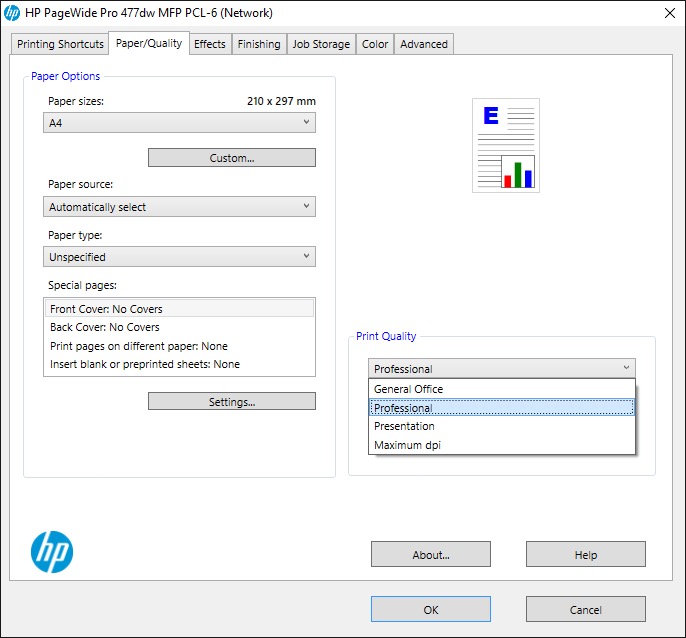
As with all inkjets, there's a trade-off between speed and quality. The default 'Professional' setting combines both
Colour speeds were slower, but chiefly due to the long spool times involved in our graphics-heavy test: we measured a rate of 21.2ppm over 24 pages. Ignoring the spooling time, pages actually emerged from the printer every other second. Photocopies were quick, with 10 mono A4 pages needing just 34 seconds, and 10 colour pages 44 seconds.
Given that the 477dw doesn't have Gigabit Ethernet, we were surprised at the network scan times we recorded. A full page preview, an A4 scan at either 150 or 300 dots per inch (dpi), and even a 6x4in photo scan at 600dpi were each completed within eight seconds - one of the most consistently quick performances we've measured. Even a 1,200dpi photo scan needed just 27 seconds.
Quality
As with all inkjets, the 477dw forces a compromise between speed and print quality, but it's not such a stark choice as you might expect. Even at the lowest print quality, graphics and text were perfectly acceptable for most internal documents - and leagues better than the draft setting on a typical home inkjet. Paper choice made a far more noticeable difference, with colours looking drab on our usual low-quality test stock, and far more punchy on the thicker, whiter paper HP provided. Photocopies were above average, too, although again the paper stock made a difference.
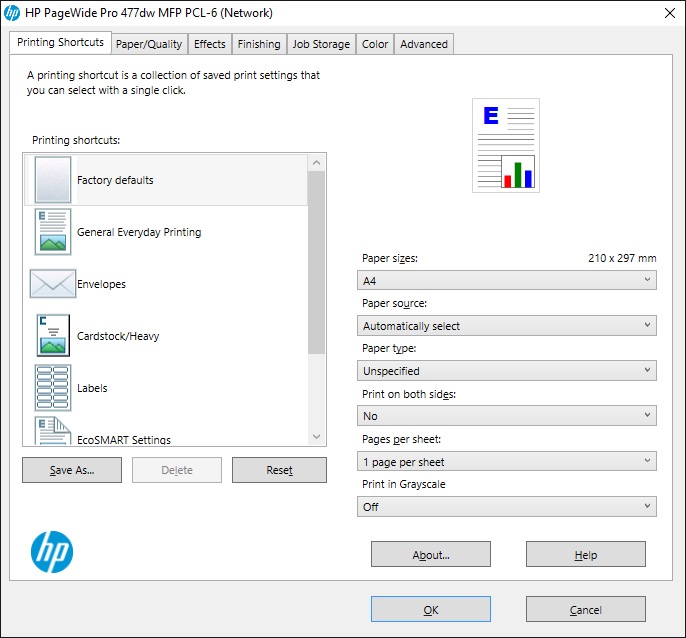
Quick shortcuts cover everyday print jobs, but there's more control available
HP's recently improved scan interface software now includes auto exposure, which improved the quality of document and photo scans, but it isn't enabled by default. We were content with our test images, although we noticed artefacts in our 600 and 1,200dpi photo scans which suggested they had been sharpened.
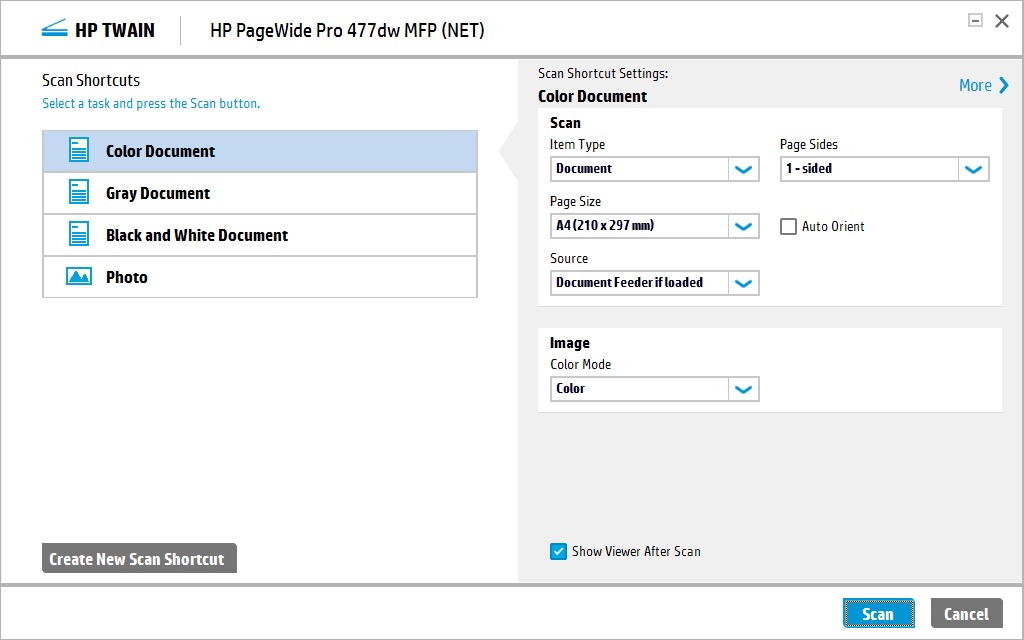
HP's TWAIN scan interface isn't our favourite, but recent updates have improved it
Conclusions
With quick scans, copies and printing, a fast warm up and good results, it's hard to find many negatives about the 477dw. Throw in a peak power consumption of just 58 watts and print costs of around 0.8p per mono page or 3.2p for colour, and you'd have to be pathologically set on a laser to overlook it. For us, it's the perfect small office or workgroup MFP.
Verdict
HP's latest inkjet MFP combines great quality with laser-shaming speed and running costs
| Print capability: | 2,400x1,200dpi, A4/Legal, thermal inket |
| Scan capability: | 1,200x1,200dpi, 50-sheet ADF with single-pass duplexing |
| Features: | NFC, 10.9cm colour touchscreen |
| Speed: | 55ppm A4 simplex, 21ipm A4 duplex |
| Duty: | 50,000 pages per month maximum, 750-4,000 pages recommended |
| Paper handling: | 50-sheet multi-purpose feed plus 500-sheet tray. Automatic duplexer. Optional additional 500-sheet tray for 1,050-sheet maximum. 300-page output bin |
| Interfaces: | USB, USB host, 10/100 Ethernet |
| Supported operating systems: | Windows 7 or later, OS X 10.6 or later, Linux |
| Power consumption: | Sleep 3W, Standby 10W, Active 58W |
| Size: | 467x530x407mm (WDH) |
| Weight: | 22.15kg |
| Row 11 - Cell 0 | Row 11 - Cell 1 |
| Benchmarks | Row 12 - Cell 1 |
| TTFP (standby/sleep): | 7s / 10s |
| 25 pages text: | 43s (34.9ppm) 'Professional' (default) setting, 40s (37.5ppm) 'General Office' (fastest) setting |
| 24 pages graphics: | 1m 08s (21.2ppm) |
| 10 sides duplex (graphics): | 49s (12.2ipm) |
| 100 pages text: | 2m 14s (44.8ppm) |
After a brief career in corporate IT, Simon Handby combined his love of technology and writing when he made the move to Computer Shopper magazine. As a technology reviewer he's since tested everything from routers and switches, to smart air fryers and doorbells, and covered technology such as EVs, TVs, solar power and the singularity.
During more than 15 years as Shopper's long-time printer reviewer, Simon tried, tested and wrote up literally hundreds of home, small office and workgroup printers. He continues reviewing smart products and printers for a variety of publications, and has been an IT Pro contributor since 2010. Simon is almost never happier than when surrounded by printers and paper, applying his stopwatch and a seasoned eye to find the best performing, best value products for business users.
-
 'The pace of innovation at Snowflake is in overdrive': Buoyed by OpenAI partnership, firm teases more big things to come
'The pace of innovation at Snowflake is in overdrive': Buoyed by OpenAI partnership, firm teases more big things to comeNews Snowflake’s executive vice president of product highlights key innovations that are being brought to market at super speed
By Maggie Holland Published
-
 Openreach wants enterprises to move quickly ahead of the PSTN switch-off, so it’s hiking prices on legacy services to push them into action
Openreach wants enterprises to move quickly ahead of the PSTN switch-off, so it’s hiking prices on legacy services to push them into actionNews Businesses face massive price hikes if they fail to act before the PSTN switch-off
By Emma Woollacott Published
-
 AT&T expands AWS partnership in network modernization, cloud migration push
AT&T expands AWS partnership in network modernization, cloud migration pushNews The telecoms giant said the deal will supercharge the nation’s connectivity infrastructure
By Emma Woollacott Published
