Pingman Tools’ CloudConnect makes remote work troubleshooting easier
Pingman Tools builds software to make remote monitoring and network troubleshooting a little less jarring
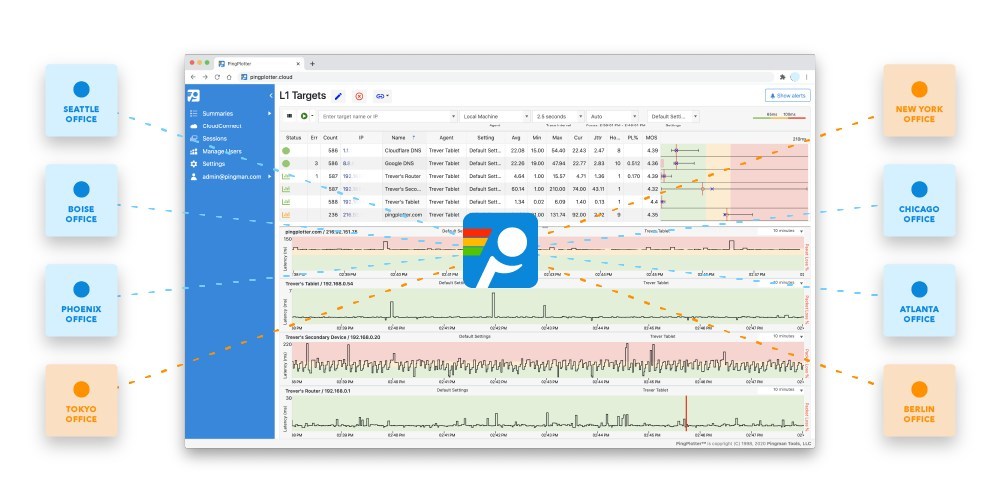
Sign up today and you will receive a free copy of our Future Focus 2025 report - the leading guidance on AI, cybersecurity and other IT challenges as per 700+ senior executives
You are now subscribed
Your newsletter sign-up was successful
Pingman Tools has announced its new CloudConnect, a remote network monitoring solution specifically for work-from-home users and remote learners.
In today’s challenging times, remote education and working have become the new normal, and the shift from the classroom or office to home isn’t without its challenges. Specifically, bad Wi-Fi connections and poor call quality have risen steadily since March.
With CloudConnect, IT technicians can collect and visualize real-time network diagnostics through this app, making it easier to resolve end-user issues quickly and conveniently worldwide.
"If you can't connect to Zoom, we can show each step in the route between your laptop and Zoom's server to pinpoint the source of the issue," said Pingman Tools founder and CEO Pete Ness.
“A support person can see if the problem is the Wi-Fi router, something with your internet provider, or Zoom itself. Then imagine being able to do the same test for hundreds of laptops at once. That's CloudConnect."
CloudConnect also stores trace data on a cloud server, so if a user loses connection with the agent, the agent’s data will be ready upon reconnection.
PingPlotter, Pingman Tools’ graphical traceroute and ping tool, will sync with CloudConnect and create a seamless timeline, so no information is lost. CloudConnect is currently available for Windows and macOS platforms.
Sign up today and you will receive a free copy of our Future Focus 2025 report - the leading guidance on AI, cybersecurity and other IT challenges as per 700+ senior executives
According to Pingman Tools: “Deploying CloudConnect is as simple for the person you’re helping as it is for you. All your client needs is a version of PingPlotter installed on their device.
"CloudConnect generates a custom activation link to calibrate settings on their end, so there’s no need to spend an hour talking someone through firewall settings.”
-
 AWS CEO Matt Garman isn’t convinced AI spells the end of the software industry
AWS CEO Matt Garman isn’t convinced AI spells the end of the software industryNews Software stocks have taken a beating in recent weeks, but AWS CEO Matt Garman has joined Nvidia's Jensen Huang and Databricks CEO Ali Ghodsi in pouring cold water on the AI-fueled hysteria.
-
 Deepfake business risks are growing
Deepfake business risks are growingIn-depth As the risk of being targeted by deepfakes increases, what should businesses be looking out for?
-
 Create in VR: The beginner's guide
Create in VR: The beginner's guidewhitepaper Five creative challenges VR can help you solve
-
 Virtual reality for work: The ultimate guide
Virtual reality for work: The ultimate guidewhitepaper Six ways virtual reality is changing the future of work
-
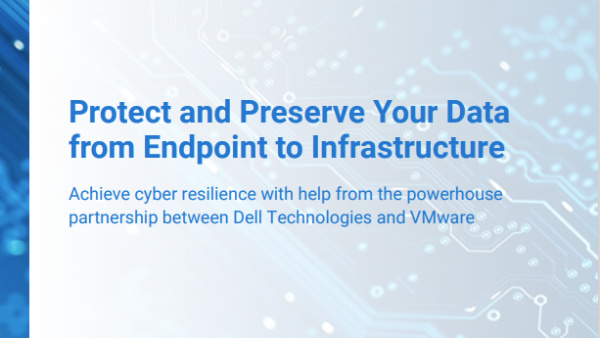 Protect and preserve your data from endpoint to infrastructure
Protect and preserve your data from endpoint to infrastructureWhitepaper Achieve cyber resilience with help from a powerhouse partnership
-
 Anatomy of a good meeting
Anatomy of a good meetingWhitepaper And how to eliminate horrid hybrids
-
 The best of both worlds: Building a successful hybrid workplace
The best of both worlds: Building a successful hybrid workplaceWhitepaper Research reveals that delivering consistent cloud collaboration experiences to users is critical to future ways of working
-
 Organisations seek SSE solutions to help ease pain of remote work
Organisations seek SSE solutions to help ease pain of remote workWhitepaper How ZTNA wins the network security game
-
 Why remote support could help your business better connect with its customers
Why remote support could help your business better connect with its customersSponsored When it comes to building and maintaining customer relationships, don’t underestimate the role of remote support software
-
 Open the doors to the hybrid workplace with Microsoft secure remote desktops
Open the doors to the hybrid workplace with Microsoft secure remote desktopsWhitepaper Connect people onsite and offsite with flexibility, simplicity, and security